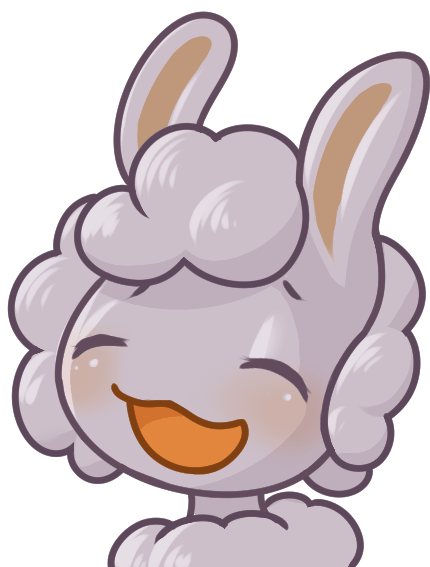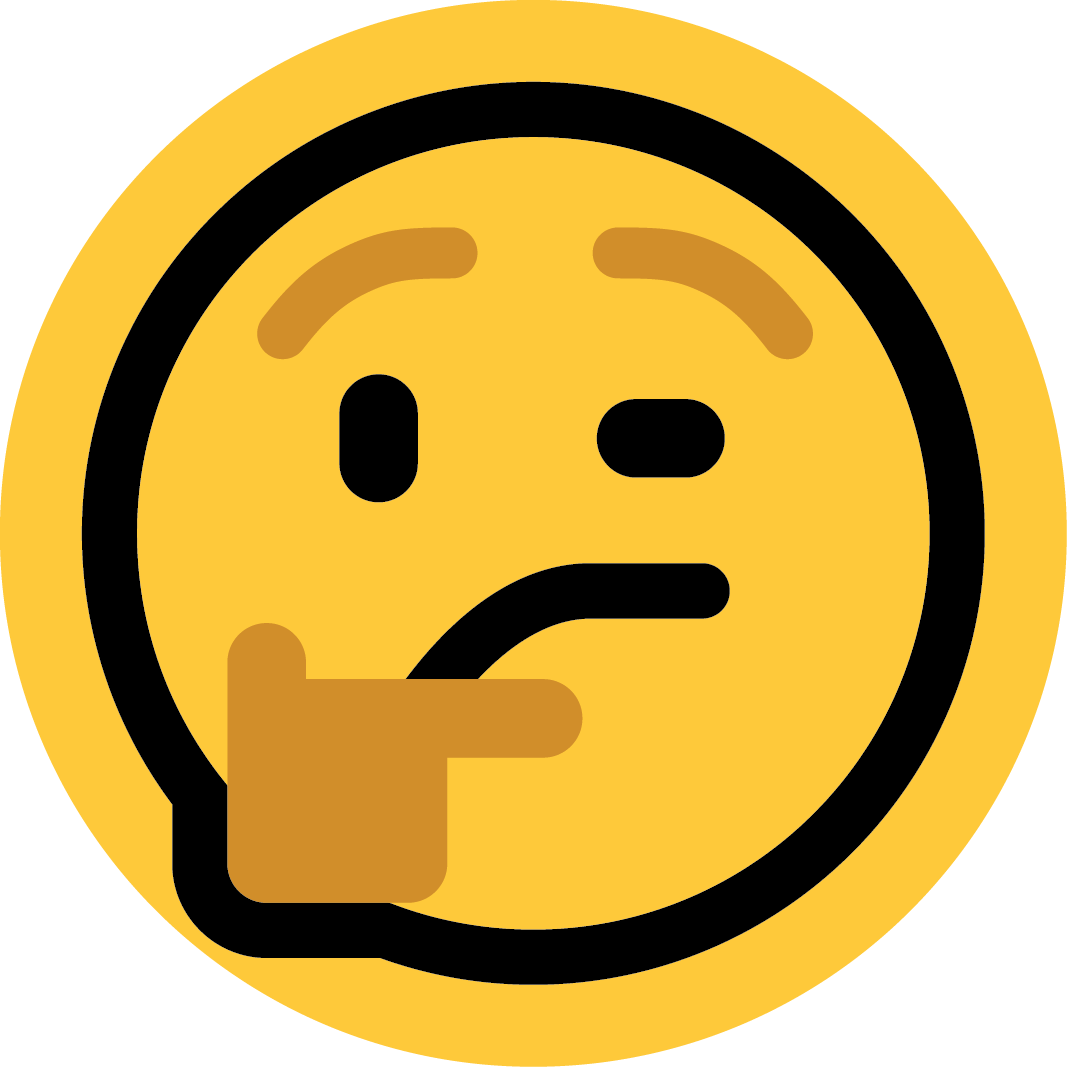- cross-posted to:
- [email protected]
- [email protected]
- cross-posted to:
- [email protected]
- [email protected]
I’m still using uBlock Origin to block ads everywhere, but I no longer use YouTube directly, instead I go through Invidious or Piped.
I saw those messages, turned my ad block off for a few days… turned it back on and messages didn’t come back…
For me it actually straight up blocks the video from playing until I refresh UBlock Origin. Today the a couple youtube webpages wouldn’t even load until I did. Doesnt matter, refreshing UBlock Origin still fixes it
So one thing I’ve started getting worried about is whether youtube/google will eventually block/delete youtube/google accounts who use adblockers.
I don’t really care about my youtube account but I have several gmail accounts and losing those would be awful.
I assume they won’t ever go that far, but just the possibility is scary.
So is there an easy way to migrate all your stuff to some other email service and what are some good ones?
No way that’s happening
Not an “easy” way, but what I’ve been doing is simply whenever I handle an email in the account I want to switch from, I use that particular situation to change the email in the settings of the account of whatever I’m handling in that moment.
That way it doesn’t become an overwhelming task, and if you are consistent with it and do it each time you handle an email, slowly but surely you will have switched completely.
Proton is probably the slickest, most feature-rich and solid email service. They have a suite… Mail, VPN, Calendar, etc. I pay like $50 yearly for it, which gives a lot of extra settings. But even in the free account there is a “convert from Gmail” option that downloads all of your Gmail emails into your proton account. It’s the easiest way to degoogle. Plus, all proton-to-proton email is automatically PGP encrypted, even if you use custom domains. You can easily setup auto PGP for other external services that offer it too, so emails are seamlessly encrypted between them.
This short guide gets you up and running with Proton Mail if you are transferring your files from Gmail. You can seamlessly move the emails, attachments, calendars, and contacts you have stored in your Gmail account to Proton Mail and Proton Calendar
Be careful, their subscriptions extend automatically and there has been weird behavior regarding billing. Example: https://old.reddit.com/r/ProtonVPN/comments/dxgi15/issues_with_proton_billingcaution/
Yeah generally subscriptions extend automatically unless you cancel. They’re subscriptions. I don’t know about the first part, it sounds like a bug. They may be shady on the business end in certain circumstance (not sure why they would be, they’re a successful company with a lot to lose), but I’ve set 6 clients up with them over 2 years and haven’t had any issues with billing or cancellation. The person also did a chargeback after not contacting support and waiting, which if you’re on the business end of things you know is a big fucking no-no. You get enough charge backs in a period and your bank will shut your account down. PayPal is even worse, they’ll hold ALL your money ransom and many times not give it back and there’s no recourse. Many customers don’t realize this as they’ve never had to deal with anything business related. I can tell you that’s why Proton was so adamant about them undoing the chargeback before any refund. I don’t know about them not refunding the entire amount although I wonder if that’s related to the first issue where it wasn’t showing it as paid, so in their system it showed the full amount not-owed as being refunded.
Use a dedicated account for YouTube. How will they remove your emails if they’re on a separate account?
I use a YouTube channel account, which might be good enough. I’ve had one in the past banned and the rest of my Google account was left alone.
(I was only just getting into creating programs that communicate with online services and I hammered their API. My program didn’t have any checks and balances to ensure it wouldn’t go over it or to throttle back when the API endpoint attempts tell it to calm down. It only happened once but that was good enough to get it banned)
I mean there are a myriad of ways to avoid this:
- Log out
- Use container tabs or profiles in your favorite browser
- Use dedicated apps like FreeTube, GrayJay, NewPipe, Invidious, LibreTube, etc. that don’t even ask for a login.
So is there an easy way to migrate all your stuff to some other email service and what are some good ones?
So you can set up a free Proton Mail account and then connect it to your Google account and it will begin archiving all of your emails, past and future. It also has a way better web client than Gmail (not saying much).
Really wish there was an iOS app similar to the open source apps listed above. Currently Safari browser and 1Blocker are still working for me on my devices.
It’s an unfortunate arbitrary limitation Apple puts on their devices.
I know this is because Google indexes your mail but search is far superior on Gmail to Proton. I’ve downloaded the indexes from Proton on my home PC but search is still not good for searching email content.
Proton indexes your mail also now and I’ve had the exact opposite experience. Gmail and G Workspace in general is a fucking shitshow to find absolutely anything.
I have a channel which I wouldn’t want to lose. it is a concern
Good point. I guess I’ll slowly get ready for the dreaded migration away from Gmail.
I’ve been worried about the same. I’m slowly moving my email and all accounts over my own domain name which for now is forwarded onto the same Gmail. Seems like an extra hop but if they block me then all I have to do is point my email somewhere else
I’m trying out Purely Mail. Unlimited email addresses across unlimited custom domains.
I have a cool setup where I have setup an email account at [email protected], but it’s setup as a catchall for *@service.mydomain.tld (and allows gmail-style tagging). This means I can fill out service forms by inventing addresses on the fly like [email protected] and the email shows up in one unified inbox, the subject line will include [LemonadeStand], and the message will have the flag ‘Signup’.
I’ll check it out!
I’ve gotten the warning, but I just close the window and watch the video. Is that how it’s supposed to work? Because, if so, it’s only a minor annoyance.
Soon it will make you wait a bit seconds before the X appears
And then later it won’t appear
And after that it appears in the video window and is unable to be closed.
Never got that far for me. Went through Ublock’s steps to force update filters and clear cache a couple of times. Occasionally I won’t be able to interact with the UI. No scrolling etc. Since I also run a YouTube enhancer (with it’s add block turned off), the video is automatically full screen, 2x speed and auto plays.
This is just the first step, the more you click that X the more annoying they make it until eventually you can’t close it or watch anything at all.
Then I’ll just watch stuff on Invidious.
I mean as this post says, uBlock is still blocking everything.
uBlock Origin has got to be the best extension out there right now. Saving me so much time
uBlock Origin and Sponsorblock saving days of my lifetime and DarkReader saving my eyes.
Life is good
It’s been working again for me but does anyone else have a really weird bug where youtube just starts refreshing several times throughout any given video?
Update: seems Enhancer for Youtube was doing that.
Did you know you can edit comments?
So im running pihole with ublock on Firefox in Linux. I’ve yet to see this warning. Any reason?
As long as you’re using just the pihole YouTube shouldn’t be able to detect it. The playback blocker is based on detecting common ad blocker extensions in your web browser.
I was told the other day that pihole doesn’t block YouTube ads because they’re served from the same server?
Pi Hole for me blocked some YT ads but not all. YMMV based on the block list you use. I didn’t get very aggressive but still killed most page ads.
From my experience it’s different servers, but it might depend on your location. It’s the twitch ads that come from the same server as the video stream. Those are harder to block.
If you use a YouTube app then yes, the ads don’t seem to be able to be blocked. Browser based YouTube ads still seem to be able to be blocked by pihole
I have the exact same setup and also didn’t get the warning yet. Maybe pihole stops the AdBlock detection?
That would be cool. I mean maybe they use telemetry to determine if you’re using an adblocker and the pihole blocks that?
Same setup, also have not seen the popup
Youtube is using scripts on the webpage that detect in-browser adblockers only.
Ditto, except Win10. Never see warnings.
Also haven’t seen any ads all this time but not because of pihole. I’m guessing it’s because I also have DuckDuckGo Privacy Essentials and Privacy Badger installed as they block requests from “googleads.g.doubleclick.net”
Ah, my pihole regularly blocks those. I have over a million domains on my adlist
I’m not using pihole myself and just rely on uBlock Origin. I should probably set it up sometime.
It’s surprisingly easy
Should be possible to block uid by removing cookies from request (with some extension) which means google will have even less context for requests and even less chances to target an advertisement due to no data to add to profile.
Oh I just “remove element permanently” on U-Block origin.
Make sure to remove the invisible element too that covers the whole screen. They tried that to prevent ya from just opening the video anyway.
To deactivate the scrollblock, if you experience it,just go full screen once and go back out. Which can be easily automated via a macro or literally just pressing the F key twice.
YouTube’s attempts at blocking Adblockers are pathetic
I get the feeling that they aren’t trying particularly hard.
It might be a cost benefit thing. They probably could hire a team to perfect it and be on hand round the clock playing whack a mole with every workaround that gets found, but the half measure might catch the masses and be enough to not warrant spending the extra to do that.
No, I mean they could do what streaming services do and drm encode the stream, or make the ads indistinguishable from the videos, making it impossible to block.
If the ads were added to the video stream (I assume this is what you’re suggesting) they can be easily skipped by scrubbing the timeline. On the other hand, if they add metadata so the client can make them unskippable, the ad blockers will have something to work with. Classic catch 22.
Unfortunately they are actually updating their anti adblock measures twice a day. Poorly but they still are
I’m not going to faff with all that until gray jay stops working
You know what, valid. I’m just listing the solution I used. I’ll make sure to check out Grayjay too.
This is the also the reason why Google is guaranteed to fail in their efforts. If one way to bypass their crap fails, 3 others will be developed swiftly <3
wgats grayjay
An app that lets you watch stuff from youtube, twitch, patreon, odyssey and more while respecting your privacy and having a better UI than any other streaming app.
It’s YouTuber Louis Rossman aggregator for content with the idea that you follow the creator regardless of platform, so if they have a YouTube/twitch/odysee account you’ll get all of their content in one place so if youtube bans someone for something random as they do that creator and their audience aren’t affected
I have no idea but it appears to be a client side APK similar to YouTube vanced from my 5 minutes of poor research
deleted by creator
Here is an alternative Piped link(s):
https://www.piped.video/watch?v=5DePDzfyWkw
Piped is a privacy-respecting open-source alternative frontend to YouTube.
I’m open-source; check me out at GitHub.
Sssst 😇
YouTube’s attempts at blocking Adblockers are pathetic
I’ve long maintained that the majority of programmers working for Alphabet/Google/YouTube spent more time learning how to get the job than how to do the job well. There is a lot more to coding than “Cracking the Coding Interview.”
It’s not about building cool things over there. Is has not been that way for a long time. They just want the money and reputation.
I partially disagree, the average developer at google is very competent, yet, their work pipelines must be so long and complex that such talent gets somewhat diluted
I don’t know. If I were a webdev at Google I would probably be against this nonsense as much as we are here. So I’d implement the most half assed ‘blocking’ of ad blockers possible knowing that the moron product manager who requested it won’t be able to tell.
That’s a great way to advance your career by the ‘genius’ kid that comes up with the much better way to do it and calls you out during a meeting while showing his already-written code that does much better than your senior dev self.
Pihole has still been working reliably as well
How does this work? I’ve been considering using a Raspberry Pi for Pihole, but I’ve been discouraged as it wouldn’t work for YouTube anyways. How I understand it is that Pihole is DNS, which just blocks certain domains. Since Youtube ads and videos are indistinguishable from a networking POV, it won’t be able to block them. Am I wrong? Is there something I have misunderstood?
YouTube ads are distinguishable at the dns level for now at least. For the optimal setup I recommend docker-compose on a raspi with watchtower. This setup will automatically keep everything up to date but requires a little docker knowledge. Here’s some documentation:
https://github.com/pi-hole/docker-pi-hole https://github.com/containrrr/watchtower
Pi hole does not block it at all for me.
Have you tried accessing youtube in incognito a couple of times with adblockers disabled?
Not saying it isn’t true but I, and several other pihole users I know, still see the block without uBo
Long time Pi-Hole user here. It is not effective in this regard. Someone please prove me wrong.
I don’t see how it could be given that they are loading a detection script in the client.
It has nothing to do with DNS. I suspect those saying that PiHole solves it simply haven’t been rolled out to yet (or are using adblockers but have forgotten)
Not for me 🤔 I am running PiHole and the adblock thing still shows up. Which blocklists are you using?
I’ve never had pihole block YouTube ads. I don’t think it’s capable of that.
Is it really that easy? Why did they even bother?
They’ve known about ad blockers for well over decade now and their “solution” can be bypassed with inspect-element. Nice.
It is, in fact, not that easy. It works to hide the warning, but once you reache the stage where they block videos, it won’t help you.
The better option is to block all scripts on YouTube and only whitelist the 2 or 3 that are necessary to watch videos.
deleted by creator
It hasn’t really mattered enough for them to spend any engineering time on it before. Zero interest rates are over, though, and money actually kind of means something now. This is just the first move in a chain of many.
A warning for anyone relying on stuff like adblockers for YouTube - it’s not that hard for Google to figure out that we’re doing it, simply query for which users have zero ad impressions. Google also has a certain tendency to permaban Google accounts in violation of their policies and then ignoring all appeals. If you rely on Google accounts for email, photos and the like, this might be the time to plan contingencies.
Personally I’ve started using Piped instead. The lack of recommendations is a bit of a bummer, but in all honesty it was kind of like the switch from Reddit to Lemmy - just had to wean myself off the digital sugar pills.
This was my gut reaction as well, but dont do this, the makers of uBlock Origin warn against it! https://www.reddit.com/r/uBlockOrigin/wiki/solutions/youtube/detection-faq/
Can’t I just hide the pop-up with uBO’s Picker?
No. Cosmetic filters don’t stop the message - they just temporarily hide it from view. The anti-adblock script will continue to run in the background and will eventually block you from watching videos. Please don’t use, share or recommend using any of those filters and don’t report any issues when using them.
deleted by creator
That’s still a cosmetic block and the script will eventually cut you off from the servers is what I think they more saying - as in, the servers will just refuse to send you the video.
btw as a general rule, you can prevent scrollblock by just doing
##body:style(overflow:auto !important)They aren’t trying right now because they’re running tests. I’m assuming they’re testing what does and doesn’t work. They probably wanted us to find workarounds so they could patch them when they decide to actually roll out the anti-adblock feature.
While using Ublock, change your user agent to chrome. Never seen the warning again.
Edit: I use Firefox.
Ah yes, the reason for our user agent hell :D
Does this work? Can anybody verify it?
Worked for me as well. I changed to windows 10 chrome and it went away for now. Using Firefox with ublock origin on Linux.
I started using ytp-dl and mpv after receiving those adblock warnings. My life is now 420% better because I stopped reading Youtube comments as a side-effect. Also, mpv is 5 billion times better player than any web browser media player can ever be.
Doing that since 2018 methinks, enjoying the gigachad life and refuse to go back to web browser streaming. Glad to see more people are becoming enlightened.
You sound like Senku from Dr. Stone. I’ve been trying to find an extension that opens videos in any player not just mpv
10 billion percent better
The only thing worse than youtube video comments are youtube short comments. Not even reddit can match that level of unrepentant nazism.
Why do you consider not reading comments an improvement? Just asking because I’m curious.
The vast majority of YouTube comments are incredibly dumb. I hope the reason is that it’s mostly kids.
It heavily depends on the content. While on dumb Videos there are dumb comments and on Minecraft Videos there are childish ones on the high quality of entertainment I watch only perfectly balanced comments are shown.
It’s true that they’re less “facepalm-inducing” under the smarter videos, but any entertainment video with wide enough appeal is gonna be littered with comments that will make you feel like you’re having a stroke while reading them. It usually gets worse if the channel is more family friendly, I assume because the YouTube algorithm serves it to kids a lot more.
The comments are the best part
Not these comments! /s
I prefer to knowingly commit mental suicide, like by coming here.
I want my life to be 69% better. Did you follow a good guide? Do you recall which guide it was?
The best guide there is. My brain.
or you could use a piped instance.
If their self install instructions were worth a shit I might agree with you.
I don’t host an instance, so I don’t know how hard it is. You can choose any popular instance like kavin.rocks if hosting doesn’t seem like a viable option.
This. I tried to self-host Piped and it was a PITA. I am experienced in self-hosting but setting it up behind a reverse proxy was next to impossible and basically no guides exist.
I did vidious, very easy. Sadly max 720p if you proxy from YouTube and if you proxy from your instance 1080p buffers like mad even on a bidirectional 1gig internet on a gaming PC style server. So back to unlock for me since a lot of my videos watched are 4k
i installed karamel and now my comments are from reddit posts that discuss the video i’m watching. i find that to be really helpful.
What’s that?
Looks like it’s only available on Chrome based browsers, oh well.
an extension.
This was the final straw that pushed me to using stuff like piped and libretube exclusively.
I watched an interesting video about the cobra effect and think at least in my case, its relevant
Yeah I jumped ship to piped too because of this. I also discovered it allows me to circumvent region locks without even firing up my VPN which is a nice bonus
How to make this work? I want to watch videos from a channel that makes them available only for UK, I want to watch it in India.
Idk I just went to a channel that I know for a fact only allows you to purchase the videos if you’re watching from France, but I was able to watch all the videos for free because they are not restricted outside of France. I think it’s supposed to work automatically if your piped instance has access to instances that are hosted in countries where the videos are unrestricted
So in your case it should work if you go through an instance that is hosted in the UK
deleted by creator
Just had to do this to my wife’s computer for the first time. Mine hasn’t needed it just yet.
I don’t like to be preachy but thank God for memes I can share this knowledge with people. P.S.- I’m sumwa ova sainees mahselv
One year later… :(
?
Google has removed uBlock Origin from the web store
Yes, but you shouldn’t be using Chrome anyway 🤷