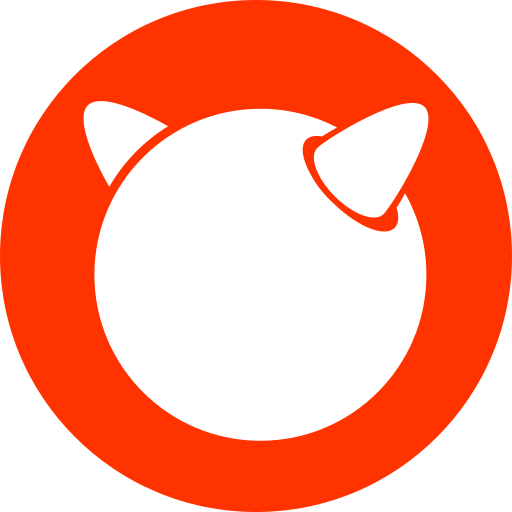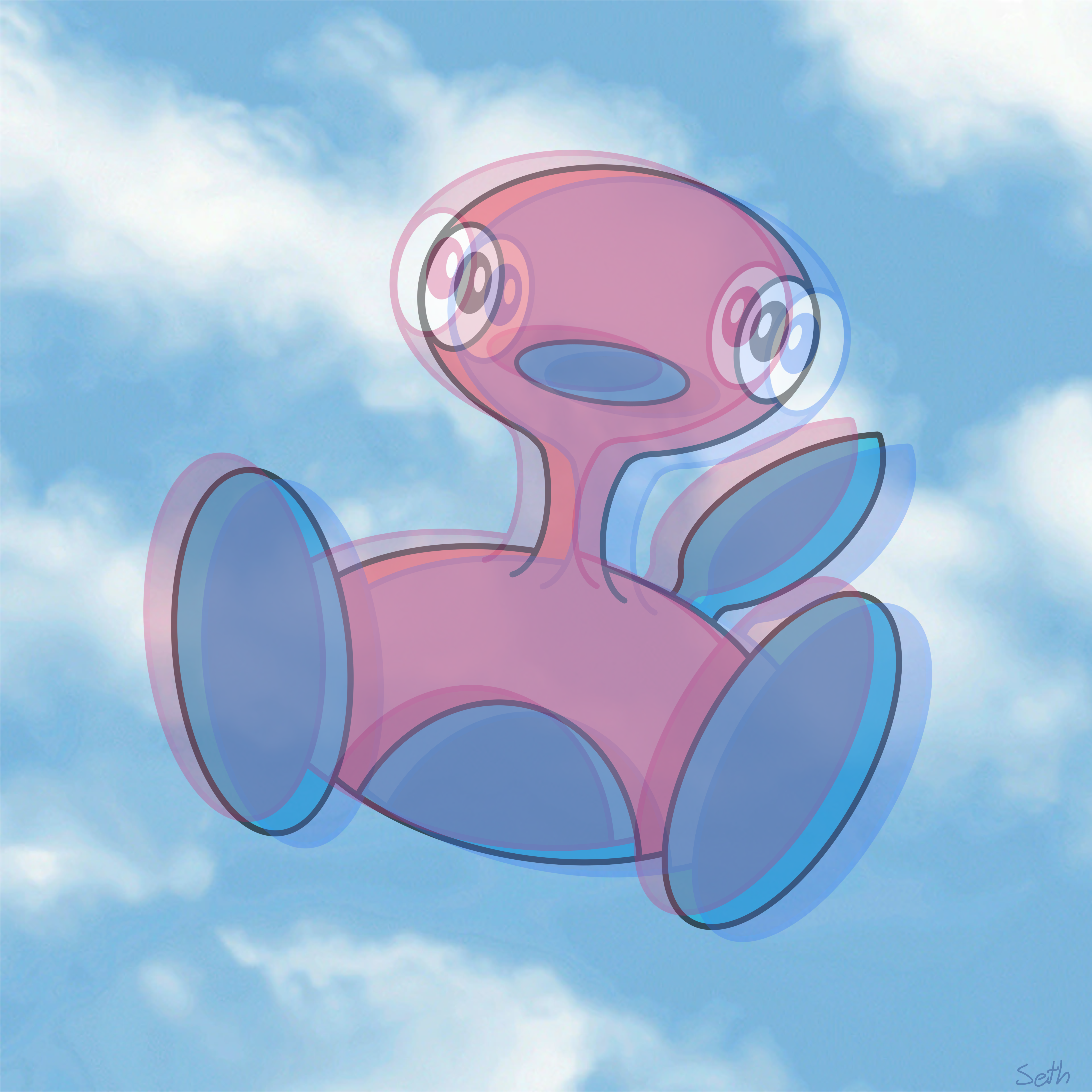- cross-posted to:
- [email protected]
- cross-posted to:
- [email protected]
I was looking for a new USB-c hub and came across this article. It’s an interesting write-up of what is on the inside of some popular options
Thank you, I love exactly these kind of dives. Realtek makes absolute trash, they just happen to make affordable trash. The DP to HDMI chip was interesting, given most of these dongles provide hdmi I assumed the main usb-c hub actually did HDMI protocol translation internally, or I think alt-mode has proper hdmi support?
I go through these pretty quick too, they don’t last long, I had good luck with the Startech dkt31chpdl and an anker which is an upgraded version of the one you “liked”.
Overall I’ve found they mostly die, I have a Lention that seems to be chugging along, as well as 2 Lionwei’s that haven’t given me trouble yet, but mostly I’ve found Caldigit thunderbolt does the job reliably and for more than 6 months at a time.
On YouTube I see guys make custom connectors for old ass computers with extinct connectors. Also as a child I made TV antennas out of paper clips. Cheap is king baby
The protocols were way simpler, that’s why.
Go read about UART (which you’ll find in the Serial connector) which is still used nowadays as one of the standard peripheral inside microcontrollers (including in the cheapest $0.25 ones) and then go read about USB (you can start with USB HID, which is just the stuff for mice, keyboards, joysticks and the like).
Ditto for VGA versus HDMI.
You need a bloody software stack (which in dedicated adaptor chips is transformed by circuit generation software into a in-silico hardware implementation) for the newer stuff whilst the old stuff could often be done with a bunch of resistors and a handful of digital basic elements (no more complex than flip-flops).
Thunderbolt certification is considerably harder to attain than simply USB, so thunderbolt products generally are of better quality but more expensive.
If you don’t care about the waste, I’d suggest going shopping on AliExpress with $10. The (USB) hubs you’ll find won’t be of good quality, but they won’t be that much worse than the ones that sell on Amazon for $50+
Alt-Mode HDMI stopped at 1.4b. Everything now is DisplayPort Alt-Mode to HDMI. The translation is simple enough it can be done passively and components can fit inside the connector, meaning it looks like a simple cable.
Drawbacks are you can’t get GSync, Freesync, or VRR. Also Nvidia’s drivers only output 2.0 Audio over DisplayPort, so no surround sound.
Til. Shame, but DP is much better anyway. That explains why I can rarely get more than 1080p out of those anyway, only have a few good ones that go to qwxga.
Hdmi is such a disaster of a standard, I wish they’d just make new versions a different connector running DP, everyone would be happy, though the 5 people using the ethernet support would be SOL.
HDMI has ethernet support?
I mean, technically:
https://thehometheaterdiy.com/hdmi-with-ethernet/
Never seen anyone use it before, but it’s there.
HDMI has ethernet support?
Was the issue that he was getting knock offs through Amazon?
One of the ones he bought is sold on Apple’s website, so I don’t think so.
deleted by creator
I’ve use a CalDigit TS3 Plus on my MacBook Pro for a couple of years, it’s pretty reliable. There is a lot of noise over the headphone port though, so I don’t use that.
draft - can we get a usbc community going on lemmy.world / lemmy like we have r/usbchardware (reddit.com/r/usbchardware) on reddit? thank you
Also if anyone has recommendations, I’d appreciate those too!
I have one of these and it is amazing:
Highly recommend for a fixed workstation docking station. They have both Thunderbolt and USB-C options.
This one might interest you.
Lenovo USB C hubs. I went with them specifically because of the issues in this article, and I trust them to at least thoroughly validate their designs. Can’t speak for MacOS but mine works well with a thinkpad. The product lineup is confusing but they publish complete specs and the products generally perform as advertised. There’s also a decent used market at fair prices, presumably because they’re widely used and subsequently sold off by businesses/employees.
Rebadging OEM stuff is the name of the game for pretty much all low and mid tier companies. D-Link and their ilk. They presumably employ a small team to tweak the designs and ensure they’re compliant and safe(or maybe they outsource that too). But designing stuff from scratch is the preserve of the mega corps.
Docks in particular surprised me because I expected them to be fairly simply devices routing signals. They’re not and the portable ones are pushing the limits in terms of throughput and current draw possible in a small package. Hence, even if you’re not going to buy from a large company, you should use them as a guide to determine what’s practically possible. If Lenovo or Dell or whatever aren’t shipping a comparable device to the one your eyeballing from some random company then the chances are it’s because it’s simply not practical or possible.
Not a standalone hub or dock, but Dell makes some pretty solid docking monitors. I’m using the U2721DE model daisy chained to another monitor.
Thanks for posting the article. I’ve been holding off buying a usb hub recently because I couldn’t find any decent ones, even from retail stores. All I’m after is a USB-C hub with USB 3.2 ports (A and C), impossible apparently. At the end of this article he linked what he is currently using which, despite being expensive, is exactly what I’ve been looking for.
The CalDigit Element Hub. Their products all look quality.
I’ve tried a few and landed on the “VaKo 12 Ports Dockingstation”. Most reliable hub I used so far. I bought it 3 years ago and it’s still working flawlessly.
Not mobile but I love my TS3+ for CalDigit. I know they have a TS4 now but the TS3+ has served me well since my 2019 MBP and my M1 Max MBP. I even bought a second one this year for another location I work at.
I know they were in hot water because of eufy but I honestly still love my anker products. I honestly trust the power delivery or passthrough (whatever its called) but I guess the same can be said about any other hub that has the proper certifications so just make note of that when looking at products. Havent read the article yet in case its mentioned in there but I’ll skim it in the mornin. Good luck!
Anker is in fact mentionned in that article as the resell products from china company that it is. You might be going “there’s nothing wrong with that” since they do have additional staff and put in work for aditionnal quality control, but ultimately their products aren’t really better than shovel hardware you can find on AliExpress.
(Note that the autho basically only has a problem because he uses a Mac and the realtek chip in all those cheap (actually $100 when dropshipped to you nice) hubs says it’s Mac compatible but it isn’t.
Anker is a great brand for anything power related (chargers, cables, batteries, etc). Everything else, not so much
Thank you! I had an Anker hub in the past, but had some trouble with the Ethernet dropping when using it heavily (ex. during a zoom meeting or when moving large files). I’m not sure if that was an Anker issue or just something with hubs in general. I’m still open to another Anker one, but I was looking for other options as well
We use UGREEN ones at work, and they seem to do the job well so far. 100W PD, HDMI and ethernet working well.
My UGREEN came with a dead ethernet port, so they are also a hit and a miss.
Everyone can have duds, it’s how they handle it. I’ve found their support to be good.
I have a small Ugreen I bought a few years ago and while I’m not using it anymore it did its job well while I needed it and afaik it still works well. Initially I got it for the detachable usb-c cable.
And I think it’s authentically Chinese, doesn’t pretend to be a German company or anything like that.
+1 for ugreen hubs. The one I bought last 2018 still works though it has a quirk when I plug it on my XPS 13, the USB mouse and mech keyboard stops responding periodically until I replug it. This happens after every first plug.
+1 for UGREEN. My workplace uses them for everything, I’ve used many of their products over the years and they work great.
Oh sorry to hear that. Hope someone comes up with something better. I’ll visit back here to see what other recommend
Note that the last hub inspected in the Article is a Anker product which also seems to be rebranded one from another third-party producer. It has some better components, but nothing fundamentally better about it.
deleted by creator
It feels like the kind of thing that should be regulated so that these companies are forced to disclose upfront which items they are reselling and not manufacturing.
I swear by the Kingston nucleum.
USB-C and Thunderbolt docks/hubs are a huge mess.
Around a year ago I was searching for a solid single-cable solution for my M1 Max MacBook Pro to hook up to an external monitor, ethernet and peripherals - and best case a decent audio jack.
The MacBook supports Thunderbolt 4 so I thought I might as well go for a Thunderbolt 4 dock (as opposed to a “normal” USB-C dock), but oh boy.
First, there was the problem of display outputs. I thought I’d just get a dock with two DisplayPort ports. But there are a lot of differences. Some are DisplayPort 1.4, some only 1.2. And some use MST (multi stream transport) to support both ports; which macOS does not support. Thunderbolt 4 does support two distinct streams of DisplayPort though, so in theory docks could exist with two DisplayPort ports, each with their own dedicated stream/signal.
Long story short, there were basically no docks with these specifications. So it became clear to me early in the selection process that would need to act as a hub that has multiple Thunderbolt outputs, so I can simply use USB-C to DisplayPort cables. This seems to be the best solution anyways, as the dock doesn’t limit you in DisplayPort version or feature set this way.
So I looked for a Dock with 2-3 Thunderbolt outputs, Power Delivery, USB-A, gigabit ethernet and an audio jack.
There’s the Razer Thunderbolt 4 dock for example. Has all required ports, provides 90 watts of power to the computer and (at least in color “Mercury”), looks the part. Bought it, plugged it in, connected a display via USB-C to DisplayPort cable. So far, so good. USB-A seems to be working.
So, what are the problems? Well. Firstly, the ethernet controller is connected to the internal USB controller. This also means it shares bandwidth and when hammering the USB controller, doesn’t only mean bandwidth is throttled, but also that latency can be affected and spike seemingly randomly (like you’re on wifi). There are also reportedly some issues with USB ethernet when waking up from sleep, but this might be related to macOS. Anyways, use f* PCIe based ethernet in your 300,-€ dock!
Next problem was something I couldn’t believe got through QA. When audio starts playing via the audio jack, the right channel starts playing immediately, but the left channel starts after I’d say around a 200-300ms delay. This is VERY irritating, especially with headphones. As I said I couldn’t believe it so I tried other devices including Windows 10 and 11 notebooks, and they all showed the exact same issue with this dock.
I found out that the problem goes away or is at least reduced when you set audio output to 24-bit in Windows. That’s not how it works in macOS though (I know you can set something in some MIDI audio setting app, but that didn’t help). So you’re basically stuck. It’s so insane to me that this glaring and obvious issue went through QA.
Then I thought okay, it’s just Razer being Razer and ordered alternative docks. Turns out THEY ARE ALL THE SAME CRAP INSIDE. Sonnet Echo 11, i-tec whatever, Kensington. If it has a similar port layout to the Razer dock, it’s likely that it’s the exact same crap with the only difference being the odd USB-A port more or less and slightly different PD wattage.
There’s a highly praised 400,-€ dock from CalDigit, but availability was bad at the time.
I ended up getting an Anker dock for around 170,-€, which simply has 3 Thunderbolt 4 outputs and a single USB-A output. I connected a simple USB-A hub so I can connect keyboard, mouse and USB DAC and mic for audio. I use the Thunderbolt outputs for DisplayPort via USB-C and the Apple Thunderbolt (1) Gigabit Ethernet adapter plugged into an Apple Thunderbolt 2 to Thunderbolt 3 adapter, and that’s plugged into the dock. You wouldn’t believe that this abomination of adapter chaos works a million times better than this USB ethernet crap.
Now, this setup works but it’s super ugly and messy on the desk.
Nowadays I’m using some HP monitor with USB-C which has built-in ethernet and USB-A ports. It’s honestly not a great solution (and functionally worse than my solution above), but it’s simple and doesn’t clutter your desk with 3-4 different boxes and 10 cables.
Unbelievable.
Coming from the professional/enterprise side of things, docks have been a PITA for a few years. Especially thanks to Apple Silicon and their entirely different set of protocols and standards we now have a hard time finding any reliable docks on the market. For a period of time the only serious considerations required the use of DisplayLink software (including the dock I currently run from Startech) but they all have periodic and random issues. There are some decent options on the market now, mainly from Kingston, but they still don’t easily support 3+ displays and we aren’t comfortable enough to roll them out to the whole company until Kingston handles some current issues. Peripheral hubs are the bane of any laptop-only workforce.
My org uses some Wavlink USB3 hubs and those have a ton of trouble too. Ports randomly failing left and right, particularly for the rotating offices
USB-C and Thunderbolt docks/hubs are a huge mess.
USB itself – as in, the entire
standardset of standards – is a huge mess. The people in charge of it totally lost the plot on what “universal” is supposed to mean somewhere around version 3.0. The whole point of USB was to replace a whole bunch of different types of cables with one kind of cable that you could plug in and know would do whatever you needed it to do. But now there are so many different speeds and Alternate Modes and various schemes for transmitting power that not only are we back to the Bad Old Days of having different cables with different capabilities and uses, but now it’s even worse because all the damn things look the same from the outside, so you can’t even tell which does what without resorting to using shit like this to query the device capabilities!!!Here is an alternative Piped link(s): https://piped.video/cPUbFteFL5Q?t=60
Piped is a privacy-respecting open-source alternative frontend to YouTube.
I’m open-source, check me out at GitHub.
Oh my gosh, this reads exactly like an ATP episode chapter.. Yes, docks are hilariously bad with the overpriced, or apparently not overpriced, Caldigit dock being the unicorn. Which one are you? John, Marco, or Casey? 🤭
A monitor with Ethernet? That sounds interesting.
Can you please give me the model name? Thanks!
HP Z27k G3
It’s not Thunderbolt, “only” normal USB-C, but it works okay, especially considering the price.
Keep in mind that the daisy chaining feature is pretty useless with macOS, as, you guessed it, it uses MST (it has to in this case to be fair) which macOS doesn’t like.
You get 90 watts of power delivery, 4 USB ports and GbE.
Docking monitors are pretty common, must vendors should have them.
They are generally a bit shit, however - much like these docks
So I’m not the only one pissed off. At least this.
What annoys me even more is that one of my monitors is capable of daisy chaining thunderbolt. But MacOS isn’t. It would be the perfect solution, but no. Apple doesn’t like it.
That’s odd considering they MADE a daisy-chaining monitor…
I’m sure that has nothing to do with money and Apple creating hurdles for competition to jump over /s
Don’t worry, I can’t get Windows 10 to daisy chain my work’s Viewsonic daisy chain-able displays either (they have a built in dock). Stuck plugging in one to USB-C and one to HDMI.
Ah, “good” 🙄
Lol, exactly. Just sharing in the pain.
I have one of these and it is amazing:
Highly recommend for a fixed workstation docking station.
Great that it works for you, but this dock has many of the same issues I’m describing in my post. Outputting to two displays uses MST, so it simply won’t work under macOS (except for cloning the image). Ethernet is internally connected via USB instead of PCIe.
Note that all USB 3.1/3.2/(whatever, fuck USB naming) docks have these problems, but Thunderbolt 4 docks can - in theory - do better.
That’s a Windows dock - you’ll want to look at their Mac series for the Mac/Thunderbolt ones:
https://tobenone.com/collections/for-mac
The reviews on Amazon seem to indicate that Mac people are running 2 displays without issues from these docks. I can see that there are 2x DisplayPort options on their site.
I’m running dual 4K monitors from mine. Not using ethernet so can’t comment on that. I have no issues with the audio jack output, works perfectly and very low latency with Asio4All. It’s really neat to set my laptop down and plug in a single cable to both charge the laptop and output all the ports.
edit: Looks like they have some docks specifically for M1/M2 Macs to allow dual displays:
Their Docks with dual display out for Mac either use two USB-C ports to the device or use DisplayLink, which is a whole other story. While it’s true that the normal M1/M2 only support one external display, the Pro variants support two, and the Max variants up to four (which is impossible via a single cable though).
And that’s alright, as (single) USB-C 3.x docks can’t support two independent DisplayPort streams. Proper Thunderbolt 4 docks could very well though.
Also, docks for Mac or not, if it’s USB, it’s probably the same Realtek Ethernet chip the guy in the article linked by OP is talking about. And that has its own host of issues.
That’s very interesting. I have been contemplating switching to Mac recently, and it’s a bit surprising to hear something that Windows can apparently do better. Thanks for the info.
FWIW, I have no issue with the CalDigit TS3 Plus dock, although since I have an M1 that doesn’t allow dual external displays anyway, I can’t test that.
Actually nvm, I do have issue. I gave up trying to connect the external monitor to that dock and instead connect it separately. I forgot why I do this, though, to be honest … I had some issue with it IIRC
Edit: I just tried connecting the display through the dock again, and it works without issue; perhaps something changed since the last time I tried (OS version, for one; it might have also been my old work laptop that had the issue, and I simply just wanted to use the same setup for both)
Edit 2: Ah, this is the issue, and it’s subtle! If I use the CalDigit dock to connect the (5K) display, it is, for some reason, very subtly but definitively blurry. However, connecting directly to its own Thunderbolt port on the laptop makes it clear.
I posted the links for someone else, but looks like Tobenone have some docks specifically for M1/M2 Macs to allow dual displays:
- https://tobenone.com/products/tobenone-usb-3-0-or-usb-c-dual-monitor-docking-station-with-2-hdmi-2-displayport
- https://tobenone.com/products/uds016d-docking-station-dual-monitor-for-m1-macbook-pro-air-windows
Note: no idea if this works or not. I suggest looking for reviews
Cool, thanks. Well, my solution of just connecting two thunderbolts (the monitor, and everything else (the dock)) is fine for me now, so I’m not going to purchase those until I get around to purchasing an M2. At that point, I will be interested, too, in what works.
Did about a year of a docked laptop setup. Basically anything CableMatters is good. I used the 201331-BLK-J (DisplayPort Ultrawide) and the 201310-BLK-N (HDMI 2.1 OLED TV).
I would pass through my 100W charger and it worked fine. Audio would be sent over the video connection which meant no driver issues. I had speakers connected to the monitor.
The rest of the USB ports were miscellaneous and at least one cable going to the monitor to use its USB ports.
/me proceeds to Google, type cable matters Usb-C, click on website… First link “usb-c docking station with remote controller”
Wait, what?!?
Haha, yeah I see have one. It seems targeted for Samsung DeX and/or using it on a TV. It has a straight up a wireless keyboard on the back of the remote. Could make sense since, if you’re trying to use it as an Android TV replacement, you can’t use the on-screen keyboard.
Their website is easier to find stuff and each product has an Amazon link.
USB-C hubs all seem to be dodgy crap made by anonymous Chinese companies and resold through various companies, including the likes of Apple. There’s an absolute dearth of hubs made by actual reputable firms.
Hubs are one of the reasons I pushed my brother to get a ThinkPad for University. He has all the ports he wants, no need to carry a stupid USB hub.
I’d really like a tiny USB hub with 2 to 3 ports (say 2x A and 1x C) and a mSD reader, as an accessory to my phone or tablet.
I don’t get why everything needs to be so large and overengineered.
There’s a pretty large market of people who want to use a desktop, with its large, dual monitors, high-capacity external storage, printer, high-speed wired network, physical mouse/input device when they’re in their office, but still have the flexibility to carry a relatively high performance computer with all their stuff to meetings.
Simple usb dongle/expanders are much easier - I’ve got a 4 port with all As, a usb-mSD adapter, and a A/C adapter, and I don’t think I paid $30 for the whole deal. Something like https://www.amazon.com/dp/B09MLRPTT2
That 3-port variant is close to what I’d like, I couldn’t find one like it. I still wish for a bullt-in mSD reader, as that’s another device to carry, and a short cable instead of a direct USB port…
But yea close enough I guess, I’ll see if I can find one like it. Thanks.
As someone who enjoys a bit of practicality into everything…? I was tempted to buy one of those little tidbits for a “futureproof” feel onto everything I plugged the little bastards in.
Until I met the… kvm switch. It may not allow me to plug a billion different things into it… but damn. It really works.
Here is an alternative Piped link(s): https://piped.video/watch?v=mfhBM_Yay6w
Piped is a privacy-respecting open-source alternative frontend to YouTube.
I’m open-source, check me out at GitHub.
I have 3 KVM switches, neither works with my CTRL keyboard neither with my gaming mouse. Sigh.
I’m thinking of building my own “dumb usb switch” as I have to plug, unplug all the time…
The Dell D6000 actually works pretty well. I have it running two monitors, keyboard, mouse, Ethernet, USB-A microphone, and analog speakers via 3.5mm. Every once in a while I’ll need to reseat the cable if the HDMI-based monitor doesn’t wake up.
Can confirm, Dell’s docks work great because they just have to provide high-quality docks to their business customers (such as my company).
The only complaint I have is that some of their dock (dunno if it’s the 6000 series or other ones) use DisplayLink when you connect multiple monitors, which is a closed protocol with shoddy support on Linux (according to some colleagues it has gotten better, but YMMV). Everything else works has been working perfectly for years though.
Thanks for the tip. I have a random “Pluggable” brand docking station that works fine with Windows but not my Linux laptop, neither with Zorin or PopOS. I get nothing from either monitor and can’t get DisplayLink to properly install on either OS.
I will look into Dell. Do you know of an easy way to tell if DisplayLink is required? I’m looking at this one and don’t see it mentioned:
https://www.dell.com/en-us/shop/dell-dual-charge-dock-hd22q/apd/210-bexl/pc-accessories
It’s a pain in the ass with Dell. The one I have on my desk right now is a
K20A001, which works great, but I know the newer Dx000 series that our ICT department bought all use DisplayLink. However those seem to be explicitly mentioned on the spec sheet, so there’s hope that if it just says “DisplayPort” then no DisplayLink is involved. Maybe double-check google just to make sure, if it’s DisplayLink there should be people complaining about it.
That’s been a good one for me too. I have been running the Dell D6000 for over 4 years now for work, no issues. Every port but the 3.5 and one of the USB-Cs being utilized daily.
Same here. I’ve had one for close to 4 years and I haven’t had many issues with it at all.