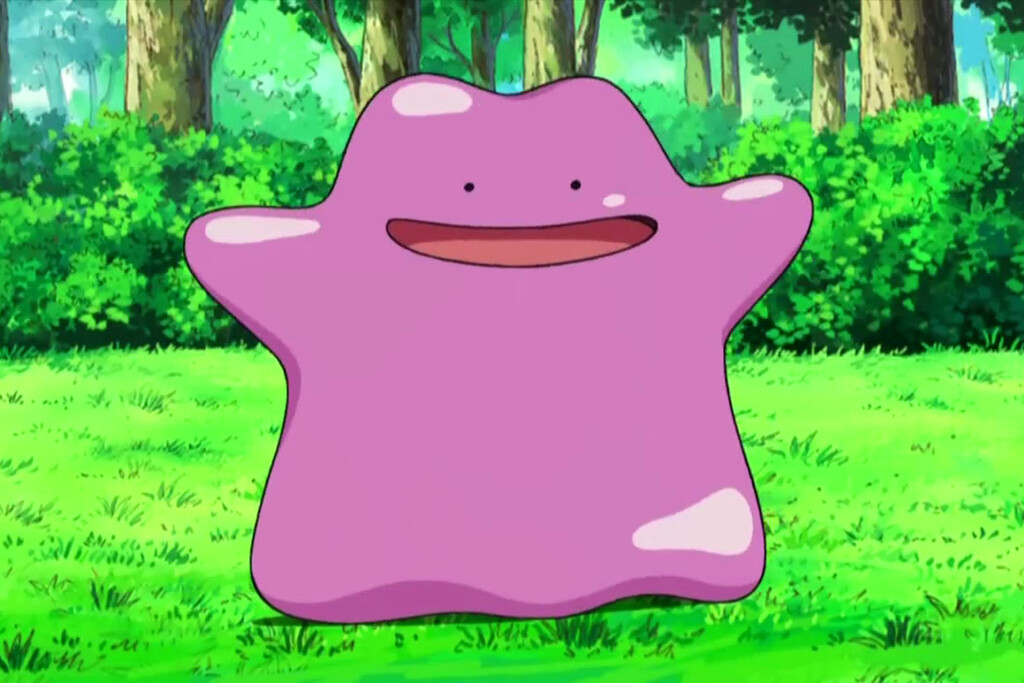Cheap laptop ✅ Wiped Windows for Linux Mint ✅ Trackball superiority ✅ Mechanical keyboard ✅
Where is the split ergo keyboard with integrated trackball?
I have not seen this on here but I totally recommend the Contour Roller Mouse.
deleted by creator
Nothing beats popping out the ball and bouncing it on a smooth concrete floor
Pro tip: don’t do this.
Pro tip: fuck you, they’re my balls and I can use then however and whenever i want.
Geez, let a person play with their balls, people.
That takes me back. Years ago I used a xxodd laptop (running debian, biggest pro, it came without Windows license), Model M keyboard (spacebar cap wore out after 10y heavy use, have 10 keyboards spare) and logitech marble mouse. (Alas, as all good Logitech products, discontinued years ago)
Now running Debian on a i9 Gen 13 laptop with 24 cores, 64G mem, DasKeyboard 4 Ultimate, Kensington Orbit with scroll wheel and 2 24" QHD screens.
And guess what, I’m reading lemmy on my Samsung Tab S2 8", refurbished.
May I suggest a 65% keyboard? It would fit the lapdesk a lot better
deleted by creator
Where thinkpad?
Missing programmer socks.
Not missing the mandatory butt plug with fox tail tho
trackball superiority
lint and dust has entered the chat
Just pop it out and wipe it off once in a while
Wipe?? Amateur. Pop that baby in your mouth and give it a proper lick down.
I appreciate that mental image but I must respectfully inform you that you need to wipe down the socket, not the ball.
Which is why us real trackball users get our tongues all up in there to clean it out.
It’s sockets all the way down
🤮
It’s how we get the girls too.
“Where’d you learn to use your tongue like that?”
“Babe, you don’t want to know”
It’s like they never had the gobstopper mouse of yore
That happens on any mouse. Do you not clean yours? I have had trackballs and standard optical ones. Both get grimey from use, and proper cleaning makes both last longer.
For trackball fans, this Russian (speaking) DIYer plans to build a custom trackball, it kind of mesmerizing to watch his design process https://youtu.be/qkTo5siugms
Thanks for channel
Here is an alternative Piped link(s):
https://piped.video/qkTo5siugms
Piped is a privacy-respecting open-source alternative frontend to YouTube.
I’m open-source; check me out at GitHub.
I’ve started using an open source trackball mouse. It’s infinitely repairable, and easily reprogrammable.
The Ploopy thumb is at least as good as the Logitech M570, probably better.
deleted by creator
deleted by creator
How the heck do you even use that trackball mouse?
I also use this mouse when I get wrist pains, it’s pretty good. Used to even hardcore raid in WoW with it lol.
Yep I’ve gone full ergo at home and work. This model (Logitech) and the Kensington trackballs are pretty good.
deleted by creator
Does anybody here use a Linux Lemmy client? I’ve tried Lemoa which seems to only let you sign into a single instance at a time and Lemonade which just didn’t work for me. I’m on Debian 12 if anyone has any advice about Lemonade or any other suggestions. Might give Neon Modem a try.
deleted by creator
Just use your browser?
Use VIM instead of V$code
helix superiority
Nah, nvi, once you go native vi… (most run straight back to vim ;) )
I’m feeling old, using vi since '89.
So no mouse?
nvim 😈
Vscodium supremacy
You forgot to add: ✅ Changed username from Jeze3D.exe to Jeze3D.bin
And soon it’ll be: ✅ Made a new account on programming.dev or infosec.pub
Jeze3D.flatpakref
Jeze3D.appimage
Jeze3D
a.out
One of us!
One of us!
Next step is distro hopping until you land on Arch, Gentoo, FreeBSD or their derivatives. Then you get a split keyboard with a track ball built in. The rabbit hole goes so much deeper. I didn’t even mention thigh high socks if you choose arch.
What, no Debian on that list? Are you telling me that even after all these years I still haven’t landed???
I recently switched to Debian KDE earlier this year, and have found my forever distro. It’s been rock solid, with some of the best battery life I’ve ever gotten from my clunker 2017 laptop. No weird install instructions, no problems getting Bluetooth/wifi going, and easily accepted my OVPN profile and never fails when I try to use it. Fantastic OS. 😁
Some say this is the year of Linux, perhaps its time has come now.