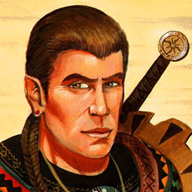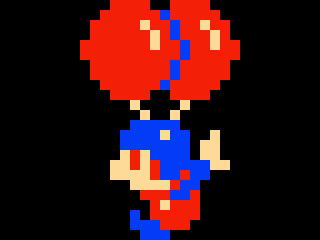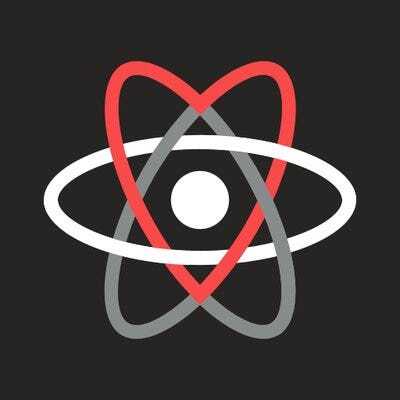ctrl-z
kill %1
holy crap,
that’s exactly what i wanted the last command to do.i just didn’t know you can target jobs,
and settled with quitting the shell insteadyeah it’s my favorite way to exit Vim. I post it every time I get a chance lol https://gekinzuku.com/comment/202790
deleted by creator
Here is an alternative Piped link(s): https://piped.video/4889ED2-ufw
Piped is a privacy-respecting open-source alternative frontend to YouTube.
I’m open-source, check me out at GitHub.
Good bot
There’s a whole repo of possible methods: https://github.com/hakluke/how-to-exit-vim
ZZ will save file though, the others won’t. You meant ZQ.
try…
:x
it will save your changes and exit vim If there are no changes to the then it just exits vim.
- Unplug the computer
- Shut the house electric safety switch down
- Cut the electricity pole nearest to the house
- Bomb the nearest electricity distribution post
“Simple and easily explained.”
Pretty sure I can learn my grandma to put a fork in any socket to close Vim, no prior knowledge needed
- Wait for a sufficiently powerful coronal mass ejection to collapse the global electric grid
nuke it from orbit. it’s the only way to be sure.
One panel below: shut down the computer
cat /dev/zero > "/proc/$(pidof vim)/mem"is my favorite dumb way. Clear its memory, wait for the segfault.dumb way.
Get fancy, add progress bar: pv < /dev/zero > “/proc/$(pidof vim)/mem”
…you can write to program memory? Idk how exactly but that feels like a security risk.
It’s your process, why shouldn’t you be able to write to it? Vi is certainly doing it…
You do need to be root to do it to arbitrary processes.
Alt+PrtScnoAmateur. Just unplug the power cable.
⏻
M-! pkill -9 vimtil shift-z shift-z. am I stupid
- Ctrl + T + alt
- sudo reboot