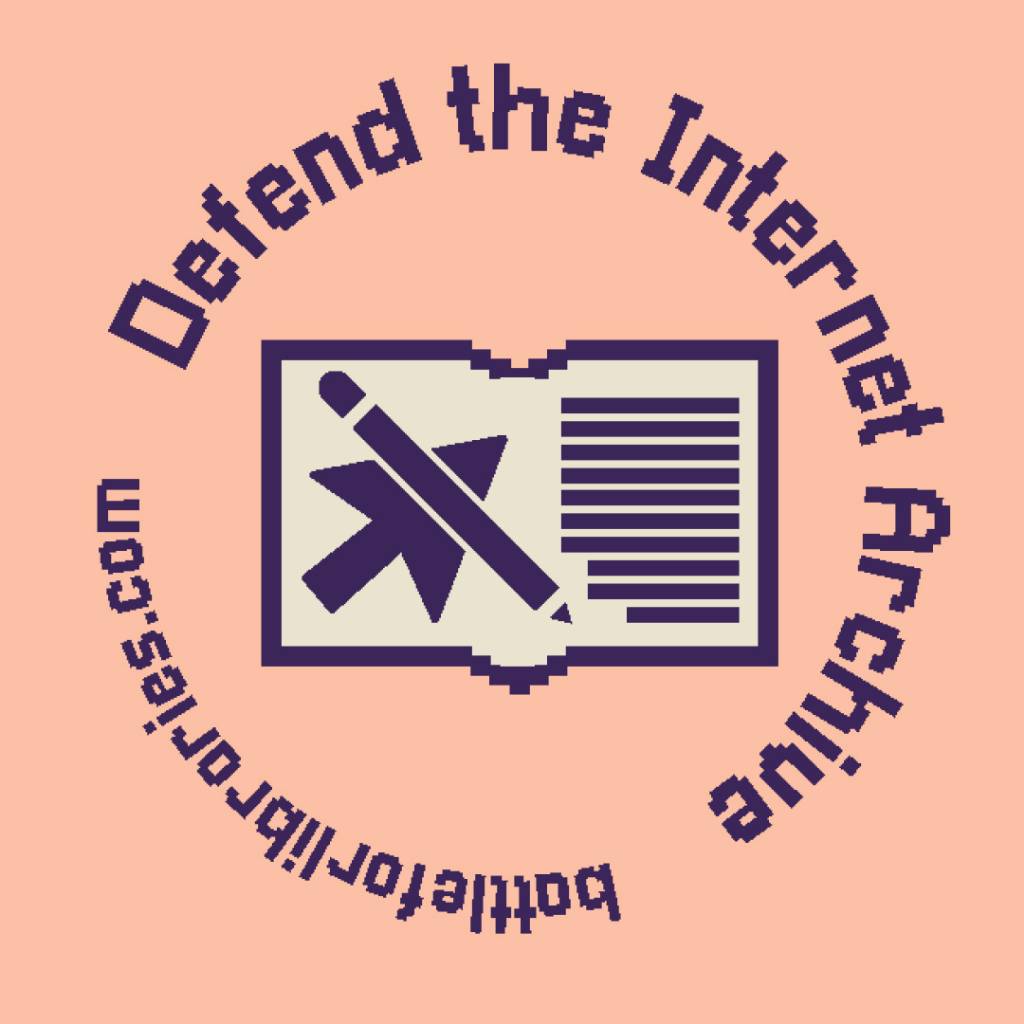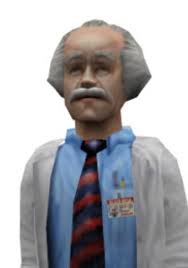Life is too short for terminal
Life is terminal
deleted by creator
As a Linux user of 5 years, I like doing things with the GUI first, and then falling back to terminal if/when shit fucks up. It’s such a great tool.
Which is funny because I’m the other way around. I’ll try doing something with the CLI but if it’s like a calculation or something and I can’t figure it out with awk, etc, I’ll defer to a spreadsheet.
As a Linux user of 10 years, sometimes I don’t touch the terminal for months, sometimes I use it every day, depends on what I’m doing. I haven’t done a lot of programming this year so I haven’t used the terminal a lot; but when playing with my microcontrollers and SBCs I use the terminal almost constantly.
One thing I will note is that I use the keyboard a lot more than I did when I daily drove Windows. I run my computer by muscle memory a lot more than I used to.
deleted by creator
Super + T == fish terminal;
Super + Return == zsh terminal
i never understood why people use different shells. i’ve tried them all but never have the need to swap back and forth especially not during the same day with the same workflow
Dang, I haven’t opened my terminal with keyboard shortcuts in years.
I just click the start menu and have a shortcut there.
f12 😎
Super + T in my case, but still…
(shhh 🤫, it’s actually the win key, but don’t let the Linux users hear ya 🤫)
"Win"dows key? More like… Lose…key
◉‿◉ The Win-key isn’t real
For me it’s the (custom-ordered) Arch logo key ◉‿◉
Super + E here
By far my most used hotkey in bspwm
Super + Enter 😏
Tiling manager crew checking in (I use hyprland btw)
I do ctrl + enter for terminal, with super+enter being used to launch emacs
Super + S for a terminal, Super + F for Firefox.
Why S 🤨…
Serminal
At the time I decided on it, I used Sakura as a terminal emulator, plus it’s on the home row. I use a different term emulator now, but the muscle memory remains.
Super key? Windows key?
Say what now?
Typed on my 1991 ibm model m keyboard
I have to confess. I had to look up the shortcut for terminal because I haven’t interacted with a Linux desktop in years. I’m a Windows cuck, but not a total imposter bc I’ve kept a debian server running on my network for years. Whenever something breaks or I do an update (the updates are invariably the cause of the breakage) I manage her with ssh.
It’s Ctrl+Alt+T on most DEs… but, that’s way too many keys for my taste, so I usually just add Super+T as well (don’t remove the default).
So you’re telling me you don’t have a bunch of tux stickers?
For the key? No, it’s not like I don’t know what I’m running 😂.
For me, it’s:
mod + returnfor terminalmod + efor file managermod + rfor dmenu/bemenumod + dto switch to the next empty workspace.
All because I have to work with win10 workstations and using a different, superior shortcut scheme would mess up my muscle memory. Remembering to use
shutdown -s -f -t 0instead ofpoweroffis difficult enough, and don’t even get me started with the audacity to usecurlas an alias forInvoke-WebRequest!Super + D for show desktop in my case.
Using it in Linux is a win… HA!
printscranyone?Super+Q
I can’t say I love the terminal, if there’s a GUI for a task I’ll use that but there comes a time in every troubleshooting session where the terminal is just the only way to do something reliably.
I’m not going to lie though, I forget commands constantly so have to search the most basic shit to type in.
The trick is to build a massive history file and let auto complete use it for parts.
I think only some shells support that.
It is a nice feature, though.
Ash is the only one I’m aware of, but that’s primarily going to be found and used on stuff like routers or other embedded devices. Any modern shell can support history. That said, many users will disable it or wipe it on logout for security reasons.
It’s not just history support. It will provide autocomplete suggestions based on what you’ve already typed and allow you to browse the history of a specific query.
Zsh is the only shell I’ve used that supports it, using Manjaro.
My Ubuntu 22.04 server using Bash does not. It only supports the basic history that I think you are referring to where you can just browse the history of all your commands at once.
Congratulations, you’re human.
I use Super+Return
I use Meta+Enter :)
I use Capslock and it is beautiful.
Just capslock? No modifier key?
I mappes caps to menu and set this to trigger yakuake. Bliss
I moved Caps to Esc, Esc to Tab and Tab to Caps. Now it’s good.
Wtf this comment gets funnier each time I read it XD
It’s very possibly a serious comment. I know some people remap ESC to something on/near the home row because of how much use it gets in vim.
What? That’s not a joke. I actually do it on all my computers.
NOT PROPERLY YOU DON’T
I believe I may have found a compromise: ❖+⏎
I use Super+C
$mod+Returncrew wherr you atmy boi
We are right there with you my guy
Same deal for Windows, PowerShell Is a very powerful tool.
I’m so used to Unix shells that using PowerShell makes me feel like my fingers are broken.
I feel like PowerShell is what happens when you give a business analyst a set of requirements, who then sends it to the dev team to implement, but then the CEO says that the requirements are dumb and it should be something different.
Tbf quite often there just isn’t a good gui for what I need or for some reason the GUI just doesn’t do what it should
Super+Return