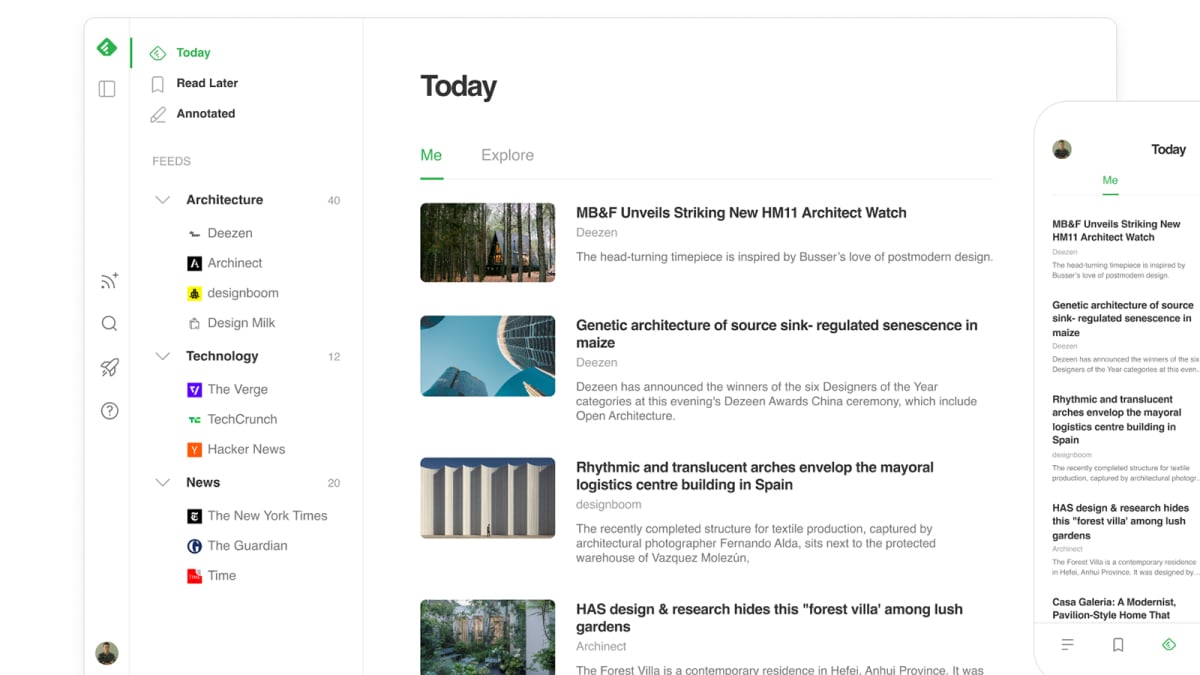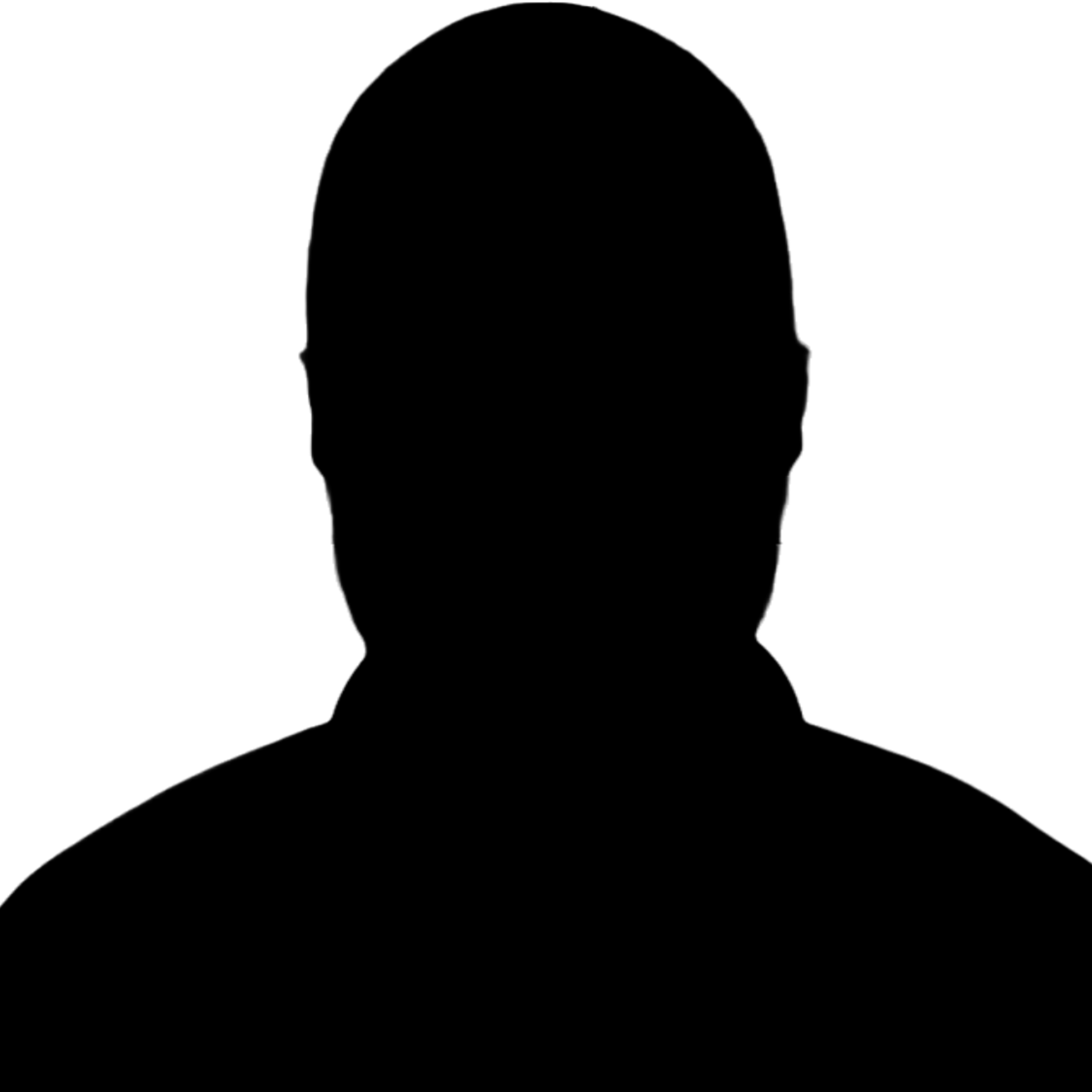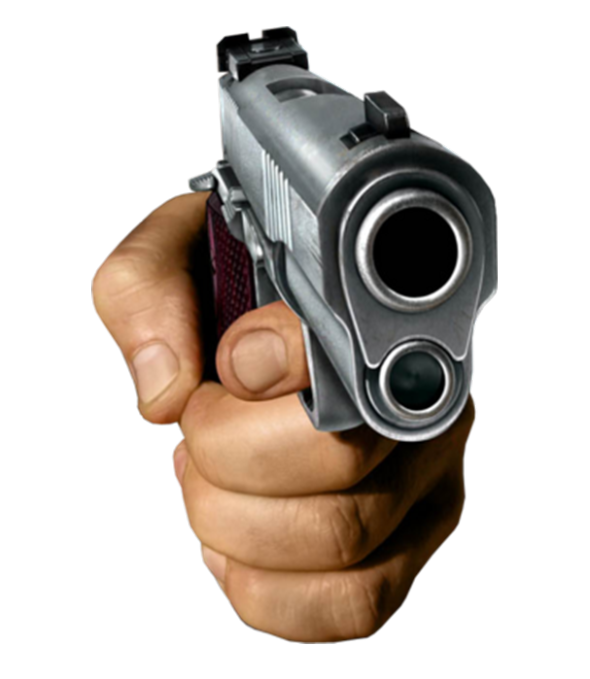- cross-posted to:
- [email protected]
- cross-posted to:
- [email protected]
Whatever the linguistic details, one of the main roles of RSS is to supply directly to you a steady stream of updates from a website. Every new article published on that site is served up in a list that can be interpreted by an RSS reader.
Unfortunately, RSS is no longer how most of us consume “content.” (Google famously killed its beloved Google Reader more than a decade ago.) It’s now the norm to check social media or the front pages of many different sites to see what’s new. But I think RSS still has a place in your life: Especially for those who don’t want to miss anything or have algorithms choosing what they read, it remains one of the best ways to navigate the internet. Here’s a primer on what RSS can (still!) do for you, and how to get started with it, even in this late era of online existence.
When I left Reddit I fired up Feedly and did some house cleaning. Still looking for more decent feeds.
Here are some of mine: XKCD, Nature, Slashdot, New Scientist, FactCheck, Neurologica, Science Based Medicine
What else you got?
All youtube channels have their own feeds, but they’re not obvious to find. The first part of the URL looks like this:
https://www.youtube.com/feeds/videos.xml?channel_id=Go to the channel’s home page and search the page source for “channel_id=” (with a long string of numbers and letters after it, often starting with a “U”) then paste the ID after the equal sign. The channel id looks something like this: UCtwKon9qMt5YLVgQt1tvJKg
Vivaldi detects these automatically so you can in a couple of clicks. It’s great
This might be useful for their community posts - is there a seperate feed for them or are they included in the videos feed?
I never see the community posts anywhere except for the home page & on the creator’s page. Which makes it frustrating because I only stay in the subscriptions page - so I only get updates if they upload a video.
Yeah, this doesn’t include community posts. I haven’t tried finding one tho
You wouldn’t need that if YouTube actually sent notifications like it’s supposed to. So this will come in handy.
Hang on, do you or anyone else know if it’s possible to add playlists to RSS in this way? There are channels that I overall don’t want to watch but that have a specific playlist I want to follow.
arstechnica has a premium RSS for $3 a month that has no ads. I love it.
And full text!
Why should I expose myself to be force-fed social media stuff?
deleted by creator
I mean, I’m all for it, but I thought the problem was that so many sites stopped offering RSS output options.
Perhaps I’m just an old 40 year old fart, but the Internet was better before. I miss the 00s and the 10s. Now it’s just paywalls, LLM generated bullshit, and search results from SEO orgies
Or if they do, it’s not the full article. Which I get, them being in the business of selling ads and all.
This is why I stopped using rss. I fucking hate seeing an headline I’m interested in, clicking to expand and then having to click through to the site to read the article, dismiss the goddam email list overlay, fight with the stupid paywall, and then close the tab out of frustration.
I miss the days of actually reading articles in my rss feed reader.
I’m still finding rather many RSS feeds, though there’s few buttons these days. Ideally, you want something that auto-discovers feeds on a webpage.
i remember in high school (2010s) i tried using RSS but increasingly the feed wouldn’t even have the article, just the title and the link so you’d have to visit their website. especially obnoxious because my obnoxious school district filtered approx 90% of the internet (for shocking reasons like ‘forums’ or ‘TV/entertainment’ or ‘sports’ or ‘media’)
What if I told you that I have never used Google to view RSS news feeds? It seems to me that these stereotypes about people’s attachment to Google services only take place somewhere in the USA and Europe.
Inoreader ftw!
Google Reader died more than a decade ago? oh my jeebus, I feel ooooooooollllld
Because if you don’t save shit in your RSS feed, you might never ever again find it using google or other search engines.
What, search? Listen, you don’t actually want that, you want recommendations from our amazing algorithm and AI based on overall connections between topics and trends and other very complex things. You don’t even know what it is you’re looking for, but we do, so here are some results that generate revenue for us. //Google
If anyone is using an apple device, NetNewsWire is open source and is dead simple. No extra features, no premium tier, can sync with iCloud or self hosted servers, and the reader mode can be applied source-wide.
The problem with most rss readers IMHO is that they lack a decent filter function. ttrss had great filters, but I stopped using it when they switched their dev process (I think to docker at the time, which I couldn’t use with my hoster). Now using rss guard, not too happy but surviving.
RSS is great, but often contains a lot of noise. If you can filter only what you care about, great. Otherwise it’s just information overload.
RSS is great, but often contains a lot of noise
I think you nailed it there. Curating is too much of a hassle.
RSS is fucking amazing.
I use Feeder on Android and QuiteRSS on my laptop and desktop. I use it for everything from local news and tech news, to YouTube subscriptions. It’s great. Forget social media with enshitification and profit driven motives. RSS is all you need.
Feeder is a perfectly functional RSS reader for Android, and the only updated and straight forward one on F-Droid when I decided to set up my feeds, and an app I’ve seen suggested on Lemmy several times when there’s mention of RSS…
but why doesn’t it have groups? I’ve got my general news mixed with tech news, cluttered in between the rest of it- it does have grouping and it’s called “tags”this thread made me re-check and there are some new options in there and at least one will let you group the feeds: Read You
EDIT: dumb take
I can do groups in feeder.
omg, thank you. i just learnt about the “tags” function that I’ve always assumed worked differently without even trying it
Read You is great
I kinda just like going to the site. It doesn’t have to be rss or social media.
On IOS try feeeed
https://apps.apple.com/de/app/feeeed-rss-reader-and-more/id1600187490
RSS is my everyday goto, I’m using QuiteRSS with filters for specific words, really neat one.