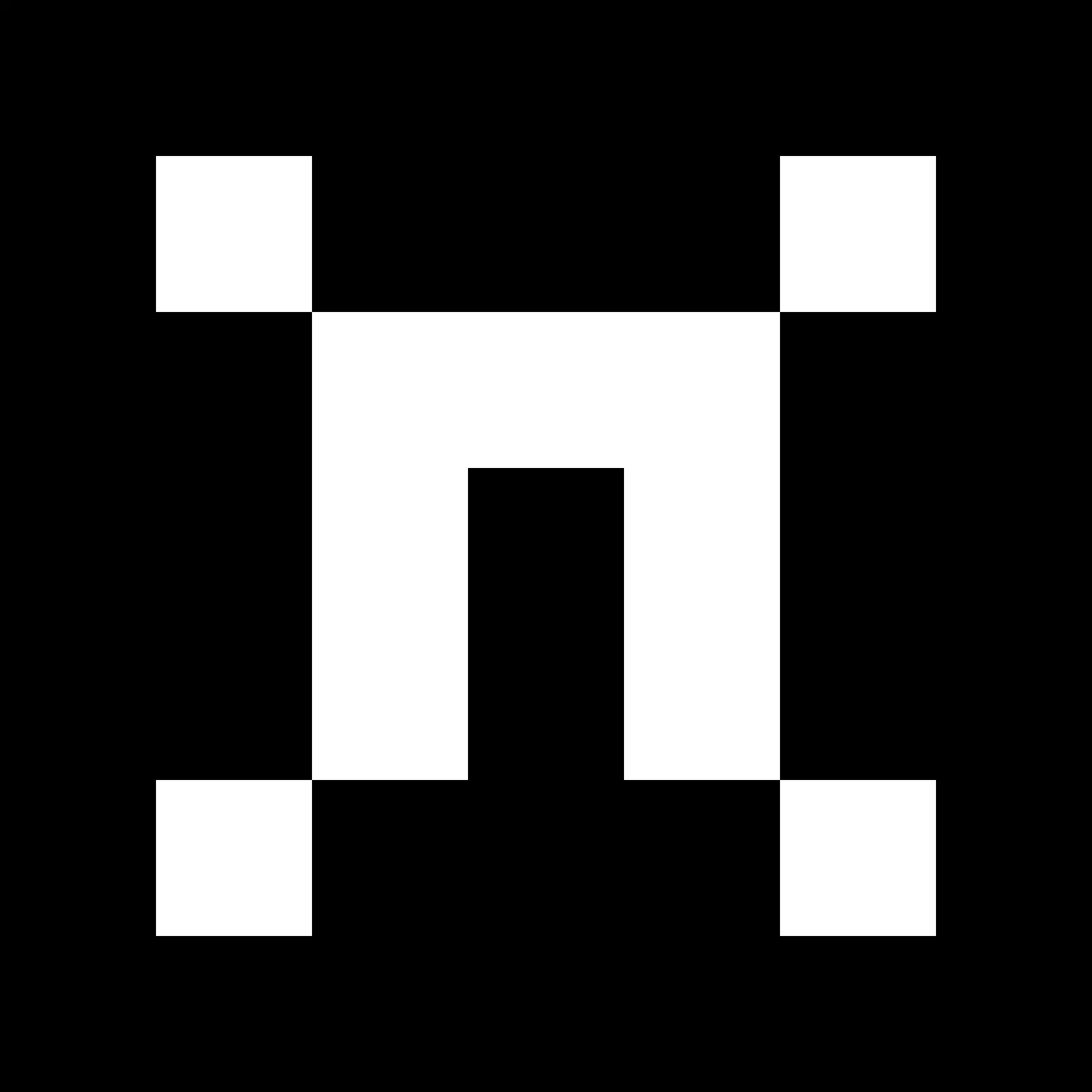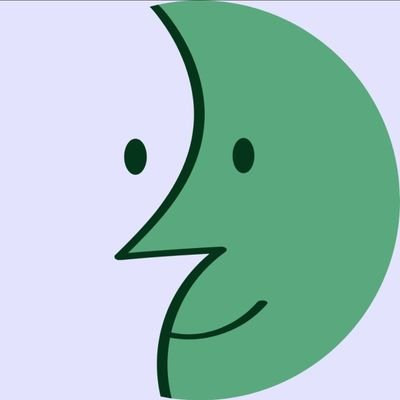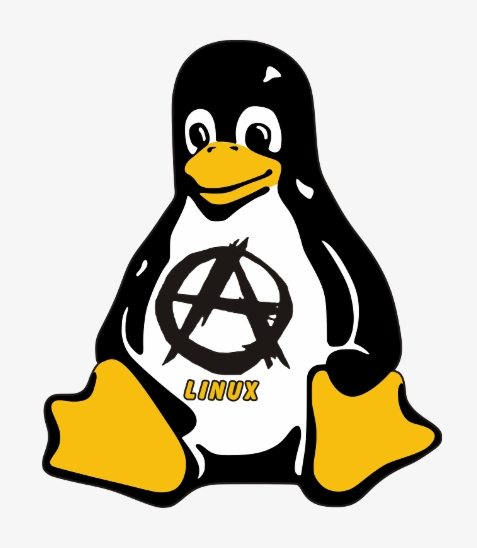Ok now type “touch /this”
And then hum the famous M C Hammer song.
YoU sHoUlD tRy GoOgLe NeXt TiMe…
It is a shame when mayus and minus are alteRnaTed and there is no Freaking hidden Message… NOt that I’m OBseced with it anyway.
/s just a little joke to add to the actual thread
My favorite thing in the world is when the top search result on Google leads to a post from someone telling me to use Google.
Classic
Lol I once searched for a specific issue I had.
I found a Github issue for the exact same bug. Perfect!
It had only one reply. “This has already been answered here. Search the other issues for the answer.”
It was the second issue ever for the repo. The first issue was entirely irrelevant. The half a dozen other issues that came after also were irrelevant.
Thats often true though.
In Linux community stuff at the beginning I was really annoying. You need to learn to search the internet first. Lemmy may be different because its free internet (unlike Reddit or Stack*) so duplicate questions may help.
Especially in the GrapheneOS Discuss there are people asking the most basic questions, not getting that its Android and those things are the same anywhere.
Then why don’t you look it up for them? They may be lazy or they may not know what to look for
Or alternatively, if someone asks a question that you don’t want to answer, don’t post a reply. Just like you (general “you”, not the user I’m replying to) don’t give a shit, they don’t give a shit that you don’t give a shit.
This tends to be my issue. When things are brand new to you, you may not even know what to begin searching for.
Even a link can help point someone in the right direction.
I like to give them the keywords. But why should I be the working monkey for lazy people that makes no sense
Because they may just not know the answer. It will take just a minute to make someone’s day
the people who troll or make fun of linux beginners are the same people who wonder every year why desktop linux isn’t more mainstream
And 80% of these are on Lemmy, I mean put up a question or comment that how Linux is not helpful is simple tasks such as giving permissions to program without using command prompt , will get you downvotes/ you are idiot comments heavily.
Yeah it’s pretty bad
never had anything quite as bad, there are a lot of people commenting “JuSt SwiTcH tO LiNuX” and never answer when you explain how you’ve tried to switch but sim racing, CAD and many other things are way too complicated to get running reliably.
Yeah, I stopped asking questions about any problems years ago because of the cli bros and god forbid you tried to help and didn’t offer an “crowd approved” answer. It just wasn’t worth the effort. I just switched to searching for an answer on my own. It makes me pretty bad at solving problems sometimes/often times when I do have an issue, but I still manage to muddle through well enough for my own personal amusement.
Thankfully, unless you choose to walk a path of sackcloth and ashes, these days distros are pretty fool proof and don’t need much cli effort anymore. And the older I get, the less I want to bother with anything exotic with any distro I want to use. I just want something that works.
What do you want help with?
The only issue that has cropped up on my current release LM Cinnamon install, is I have added 2 extra storage devices added to a cheapie AWOW micro box. They are both easily recognized, (formatted Ext4), and are available through the file manager for use. One is an 250gb internal drive and the other is a MicroSD is a 128gb card in an external slot. And both show as extra storage and neither are available as bootable disks - only the usb ports allow that.
What I have found is, on boot the main drive shows up on the desktop and the smaller microSD card automagically also shows up and is available for use from there. But the 250gb added internal drive has never shown up on the desktop on boot until I open the file manager and click on it. When I do that, it appears on the desktop but locks out the microSD card shortcut/icon on my desktop, (still accessible through the file manager).
I’m not sure if this is an issue with LM or just how this Cheap, Cheerful, Chinese micro box has it’s firmware set up. I lean towards the firmware in the box myself, if so it probably isn’t fixable then. And honestly, this isn’t really a showstopper problem and more of a quality of life issue that isn’t all that difficult to work around - just use the file manage and it isn’t a problem. But it would awesome if all three desktop shortcuts played nice together.
Check your /etc/fstab if the disk is permanently mounted, it is likely not. As it can be mounted this doesnt sound like a firmware issue.
And yeah the disappearing thing is a Linux Mint issue and in general desktop icons and links are very Desktop-specific, as they replicate Windows behavior a lot.
:(){:|:&};:Classic fork bomb
shoutout to @[email protected] who (i believe?) created this fork bomb :)
there is a great in-depth writeup about fork bombs in general, and this one specifically, here.
cheers mate. it’s a virus because its copied all over ✌🏽 part of the artwork concept
The forbidden emoji
:()
Now that’s a weird way you like oral sex…
Do you not use the “ampersand” when “dining at the Y”? Prude. It’s perfectly safe with the proper preparation. Don’t believe the rumors, they’ve got all the signs of a moral panic.
removed by mod
Tech forums in any sense.
If you’re tired of seeing the same questions, why are you here? You can just ignore them. But treating a newbie like an idiot for not knowing better just discourages people from getting into your thing and keeps you from meeting cool new people.
ESPECIALLY because a lot of these questions come from kids that literally haven’t had the chance to learn better yet. Just kindly point them where they need to go. It takes just as much time as telling them off.
Why would you tell people to run that command? You’re a bad person.
Having moderated forums back in the day, I can answer to some of that motivation.
First, some people are just bullies. A sense of tribalism forms around bullies, who feel the need to act out and repeat the abuses they have endured. Hazing stems from this, too. Cruelty masked as “you should know better,” advice. Given too late.
Some have a smug sense of superiority, and want to keep it that way. Less smart people means they stay king of the mountain. Others are scared their own lack of knowledge will cripple them if they don’t keep the potential competition down. Insecurities drown out any sense of empathy.
Some people hate themselves so they punish others in retaliation. Like, trying to erase past cringe by making others hurt to even the score.
A few are sick of “the same fucking newbie questions again and again and again,” but still hang out in newbie forums for some reason.
It removes the french languagepack
Also it’s just wrong advice, since you explicitly need
--no-preserve-rootfor it to work… /sJokes aside, please don’t troll anyone with things, that can have severe consequences. Yes, they should have a backup. Yes, they should know how to restore from it. Yes, they should have tested it prior. Yes, you shouldn’t blindly trust people online.
But even then: Assuming my backup works and I can easily revert the damage. Maybe I need to complete an assignment until tomorrow and just lost 1-2 hours because my PC was busy doing the restore? There’s always a high chance of collateral damage
Sudo dd if=/dev/urandom of=/dev/*will fix your disk?You deserve points for creativity
Yeah, I don’t know if it’s recursive or even if it even accepts wildcards but it’s probably best if it doesn’t work.
Sudo: command not foundIsn’t auto capitalization a bitch 🫠
Ok you made me spit out my drink. Good job.
don’t need
--no-preserve-rootif you use/*if one would fall for this, do you really think that they know how to backup and restore backups?
I am not bullshitting with this: I had a classmate A and classmate B just last year, where A jokingly mentioned to B to do a rm -rf /* for a class project on a VM. I could not believe it myself, but B actually did it and laughter ensued… Luckily B had a VM backup.
Some people are really bad at empathy. They don’t actually, like, imagine the pain and confusion in the other person if they did unwittingly damage their computer. They’re thoughtless. That’s a lot of words to say “They’re kind of stupid.”
And some people do imagine the pain of the victim, and do it anyway. Those people should probably be on a watch list before they start killing small animals or shooting up a school.
It’s a joke dude, on my part, and I’m sure on OPs part.
it may be a joke answer, but then there are those described by the commentor who take joy and glee from it.
Yeah, but it’s posted in Linuxmemes, if it were posted anywhere else I would warn people about running the command.
I asked for help on the Discord server of LinuxServer.io and they were literally talking shit about me to each other while I was in the chat because I didn’t understand their utter garbage documentation for a Docker I was having trouble with, even with a CS degree.
discord 🗿
The best part of LSCR containers is that their Docker config is rather standardized.
The worst part is they haven’t figured out logging for like 75% of them.
I trolled myself by “learning” that I could delete all files in a directory, including hidden files, with
rm -rf ./*. The mistake being that I (more than once…) accidentally put a space between the.and/.And that’s why every rm command should start life as an ls command and then change the command and options while not touching the target directory. Takes a little longer, but saves so much hassle when you do fuck up.
Rm was updated to actually log a warning in the
-rf /cases, so that’s less likely to happen anymore. Still not a bad habit to use ls thoughnot if you use
/*. gp was totally screwed with their typo./* still works I think
This is the best advice in the whole thread.
Check what you’re doing before you do it.
I forced myself to use trash (from trash-cli) when I lost my first server install from this.
Nowadays, I’ve removed the alias from rm that asked me to use trash, and am still using trash if there’s a chance I might want to keep something.
I just alias rm to trash and if I really want to remove something I just escape the alias:
\rmCould do that, but they have different flu args.i respect the power of rm now.
Amen.
Either that or you insult them for not knowing the answer already, tell them to google it (then why does this forum exist?) or get mad because they did know that their question had already been answered in a forum post in 2019.
I realised, that sometimes it is more like a different experience level. And some people forget it could be possible the asking person is an absolute newbie.
And most people in forums are there because they want to help, but they want to help on this one asked case and won’t teach the whole Linux universe, most people need years of experience for.
The good thing is, we can use AI for this nowadays, it won’t go mad if you are missing an elemental “you really should know, how this works” kind of error.
Yeah people need to find the startingpoint often.
But it is annoying if people ask stuff that is like a single web search, or throw out nonsensical myths that make no sense.
Especially on the GrapheneOS discuss really technical people like always help them, and I think this has to be very tiring
Jokes on you I trolled myself by being stupid and not asking for help when installing on the crap old pc I have and fucked myself over by bricking it
Really you actually bricked it? Have you tried a live system from a bootable USB and format the drive or something?
The thing is it works, just that other bootable drives don’t work, only this Linux drive, no live USBs not my old windows drive, nothing else works no matter what I Change in the bios
That sucks. If you remove the drive with
windowslinux I wonder if you could boot from a USB. Would be worth a tryYeah but I would need another drive to now install another os on, but yeah it might be worth giving a try
True, but that drive is booting right? It’s just no other drive will boot? I figured you could check if there’s an issue with the USB port. If it boots then it could be that drive is causing the issue, although that would be strange. You could get an adapter and reformat the drive that way and see if that fixes the issue.
Yeah I need to get a new drive to test as I said, as for the usb ports I tried all of them on my pc, none worked, about reformatting idk if you mean Linux or windows but I have some important stuff there (the reason I installed on a new drive without having another sata cable) so it’s not the preferred option for me
Yeah you cant really brick a PC with software. You can lose whatever data ison the hard drive. but even that is likely recoverable
Well it still works, it’s just that it’s “locked” to Linux, no matter what I change in the bios it refuses to boot anything else, live USBs, my old windows drive (since I installed it separately), nothing, only just that install of xubuntu, nothing else
I learnt this when trying to distro hop, that was like a few days after I installed, that was like in September of last year, I haven’t fixed (or bothered with) it since
Probably because linux hijacked the windows bootloader and overwrote it. if you remove all partitions from the drive with gparted or similar and fresh install, it will work. The windows data may also still be recoverable, depending on your situation, but doesnt sound like it’s important anyway. If you wanna be safe when experimenting with linux, use a seperate drive for it and disconnect all other hard drives until you know what you’re doing.
No the weird thing is that I had only one sata cable for my hard drive, so I just plugged in a new replacement drive and installed it, only when the live USBs didn’t work I tried plugging in the windows drive
To clarify, if u decide to try again, make sure your bootloader is installed to the same drive as your OS and avoid using the same drive for two operating systems. And of course, make sure bios boota from the right device/efi mode.
Well there was only one physical drive to install on do it had to install to it’s drive, so idk what’s going on, and it wouldn’t explain me not being able to boot live USBs either
I did had to turn on uefi to install, so idk if that had to do something with it, can’t recall if I tried turning it off yet
Have you tried just popping the drive with Linux installed out? If you boot to a boot menu and select another boot device is it just like… “fuck you, no, we use Linux now”
Yup, tried just loading the windows drive inside and setting it in priority in bios (just in case), in the top left corner it just showed something along the lines of “Ubuntu - success” (don’t remember now since it was so long ago)
Whacky
I did somehow manage to ruin an SSD when trying to set up dual booting. I couldn’t actually read the data off of it after whatever nonsense I did. After reformatting it a few times to no avail, I gave up on it.
I probably should have tried reinstallling the firmware on the SSD, but I had it at that point. Even so, the PC still worked. After convincing the computer to boot off of the original drive, I had no issues.
Short of a hardware fault, you cannot destroy an SSD no matter what you throw at it. Try resetting the partition table using gparted and you can use it for whatever again. The windows partition manager tends to not be reliable when dealing with removing wonky linux partitions.