I haven’t tried it myself yet, but I’ve heard that steam vr does not work well on Linux. Is that still the case? Occasional vr is the only thing keeping me from nuking my windows install.
SteamVR on Linux works out of the box if you have a Valve Index or a HTC Vive.
There are some others that work via ALVR but can’t speak about that.
Two caveats though:
- Valve likes to break SteamVR for Linux with every third update and then takes weeks to fix it
- It works but there’s a lot of issues with it. From incorrectly scaled UI, to missing features, to SteamVR Home not working for a year straight
Most of the time there are community workarounds but there’s only so much they can do.
Running Steam VR using Proton works great for me.
Works great. Very occasionally I get an error (black screen) requiring me to disconnect and reconnect the display port adapter but I get the same occasional nonsense with my regular monitor too so 🤷.
Usually that happens after new Nvidia drivers too so…
I think the only devices in my house that aren’t running Linux are running VXWorks or some random embedded OS. Been this way for ages.
Windows 11 used to consume 3.5GB of RAM and Solus Budgie 4.5 consumes only 1GB…
For me Windows 11 used to consume 7GB of RAM, OpenSUSE Tumbleweed with KDE Plasma only uses 2GB
Damn 7GB is alot! Dafuq Microsoft was doing
And what exactly is wrong with that?
My MacBook Pro was 128 GB of memory is so desperate to fill it up that it gives the applications insane amounts of memory. That only took around 30 GB of memory, so the Mac also loaded the entire file system to the memory which takes around 80 GB. The whole system is super fast because it doesn’t have to read the files from a slow SSD, but from a fast memory.
It’s just a matter of how you look at it. The empty memory = wasted memory.
Bro, my laptop has 8GB of memory lol, and it uses 3.5GB of it just after the startup.
128 GB RAM? How much did the whole thing cost?
I think it was around 7.5k EUR. But because I bought and sold Apple shares with this in mind I’ve paid around 500 EUR for that thing.
Still not there and seems very hard yet, today I was just trying to compare two folders from external HDD using something
- Can’t find a decent folder comparator on Linux
- I found a kinda of one but I can’t find external HDD on it cause some mount bs in Linux
Such a simple task in windows, Linux is hardly better for regular use.
Edit: so 4 replies one of them is about using commands prompt ( hardly useful for new users) , one says its windows fault, one of them.might be answer and one of them is related to driver issue for drive. And at time of edit i am -4 on votes. So much for linux Community and help.
Why a simple person won’t consider windows ? Now I await more minuses I think.
If you’re on GNOME the drive will show up in the “Other Locations” option in files or it might show up on the side. If its not probably a driver issue, though I’ve never had such an issue when using sane distro choices like Fedora, Ubuntu and Debian
What’s a folder comparator? Showing the difference between two directories can be done with
diff -qr dir1 dir2or with a gui with mold (one Google search away my dude). If installed via flatpak you may need to give it permission to your files (flatseal is nice for that)You need drivers for your external USB most likely. Unfortunately, a lot of brands only support microsoft’s malware of a OS and use unnecessary proprietary firmware…
I’ve found
meldto be a good graphical tool to do this sort of thing. Should be in the repos.Would be nice if it could be launched by file managers though.
On my duel booted system I still have windows. But I haven’t had to use it in a couple weeks and at this point might just delete it and go fully into Linux only. Just a few windows only apps that are making me unsure. Might try windows vm.
I like the idea that Linux and Windows have a duel every time your system boots and the winner gets to start up.
I have a Windows install that I haven’t booted up in 2 years. I didn’t really use it anyway. I just had one thing to finish there, but I am lazy.
I only used it for a few weeks after getting that laptop while waiting for Linux kernel 5.8 which would finally support that hardware as nothing older booted up.
Honestly if I played any games that had anti cheat I would run a windows vm in QEMU/KVM. Go the GrapheneOS route and sandbox the spyware (cough Google and Microsoft cough)
Isn’t GrapheneOS a mobile OS? How would it work on a pc?
I think they mean that sandboxing Windows in a VM is akin to how GrapheneOS can sandbox Google apps, not that they would use Graphene on a PC.
Happy to be corrected though!
Some anti cheats can detect that they’re running in a virtual machine and if they do, you’ll probably get banned for some reason.
Me a few months back when I accidentally formatted the Windows drive I was keeping for dual booting just in case.
“Guess I’m a full timer now”
Me accidentally installing Fedora on BOTH my hard drives…
I heard you liked Linux so much, I installed Linux on ALL your harddrives
Imagine a 1tb drive partitioned into 16gb parts and a different distro on each. I have ALL the Linuxes.
Where can I learn such power?
Distrobox
Personally I do see how windows can be useful, but for 99% of the things I need to do on a PC I can just do on Linux. For (most) anything else, I can just use windows running on a VM in linux.
Do you know an alternative to Sony Vegas for Linux?
Davinci resolve? Its Linux support is a bit obtuse, but it works.
My only thing holding me back is my kids play Roblox and for the life of me I can’t get it working since they blocked it last year. Tried all the troubleshooting, vinegar, juice box, etc nothing works
I use Grapejuice. It’s a simple flatpak that I can install and it just works. You just need to go into its settings and choose between Vulkan, D3D11 or something else if the performance isn’t good.
EDIT: just found out about Vinegar, I’ll try it later. Apparently it’s better than Grapejuice
EDIT 2: the game doesn’t launch with it even after following the troubleshooting instructions, so if this doesn’t work for you use Grapejuice
deleted by creator
I play along with my kid using Grape juice, was a bit fiddly to get cooperative but after a reboot it works consistently for me on Deb 12 through Flatpak/Flathub.
Yeah I wish it worked, I tried it on Ubuntu and Manjaro (which is my daily driver)
Once I can install a program without using the terminal, Linux’ll have a chance in the primetimes
People say this is u friendly but don’t bat an eye at needed a group policy or registry edit to keep edge from stealing your tabs and making itself the default.
Agreed. Terminal commands for installing simple programs is a huge turn off for Windows users used to opening an exe and it’s idiot proof. Getting the casual base will be the crucial point
Edit: oof. Guess this is why it doesn’t have a mainstream audience
One of the reason I use linux is because there is no reasonable way to manage/update program on Windows using GUI.
The only reasonable program management tool on Windows is chocolatey, which is in the terminal. I need to remember typing
choco upgrade allin command prompt from time to time, and stop all my work to wait for it updates (since it will close your program during updates). And then I will restart to wait for 20 mins for Windows to update itself.Honestly, I don’t mind a break, but remembering thing is not my strong suit; also there are certainly circumstances where stop working for 20 mins is not ideal and Windows just insist on updating itself.
On linux, I install all my program straight from the store (very pretty GUI, even without ads!), and they all automatically update in the background without bothering me at all. Even my OS updates in the background. Every time I reboot, I just boot into a brand new OS, without waiting for any update. (Could use a notification after update is installed, but I think it is broken in gnome…)
I never use the terminal in Linux besides installing and using development tools.
You… can? That’s been a thing for ages. Windows has literally been taking queues from Linux on how to makes installing packages and apps easier.
Windows has literally been taking queues from Linux on how to makes installing packages and apps easier.
Not to argue with you, but I think it would be fun if you can provide the source for this. I am very interested in how Windows is improving (not that I will jump back)
There’s GUI front-ends for things like apt that are pre-installed on many Linux distros, e.g. Ubuntu. And windows has been moving towards trying to have the same thing. And yes, also they’ve got an apt of their own.
They recently introduced a package manager called winget. I’m not sure how many people actually use it however, and it is very much a power user tool
Okay, yeah, but it is still mostly a terminal tool. To a user, this is just chocolatey with less packages, lol.
If only a tool like this came default with most mainstream distros
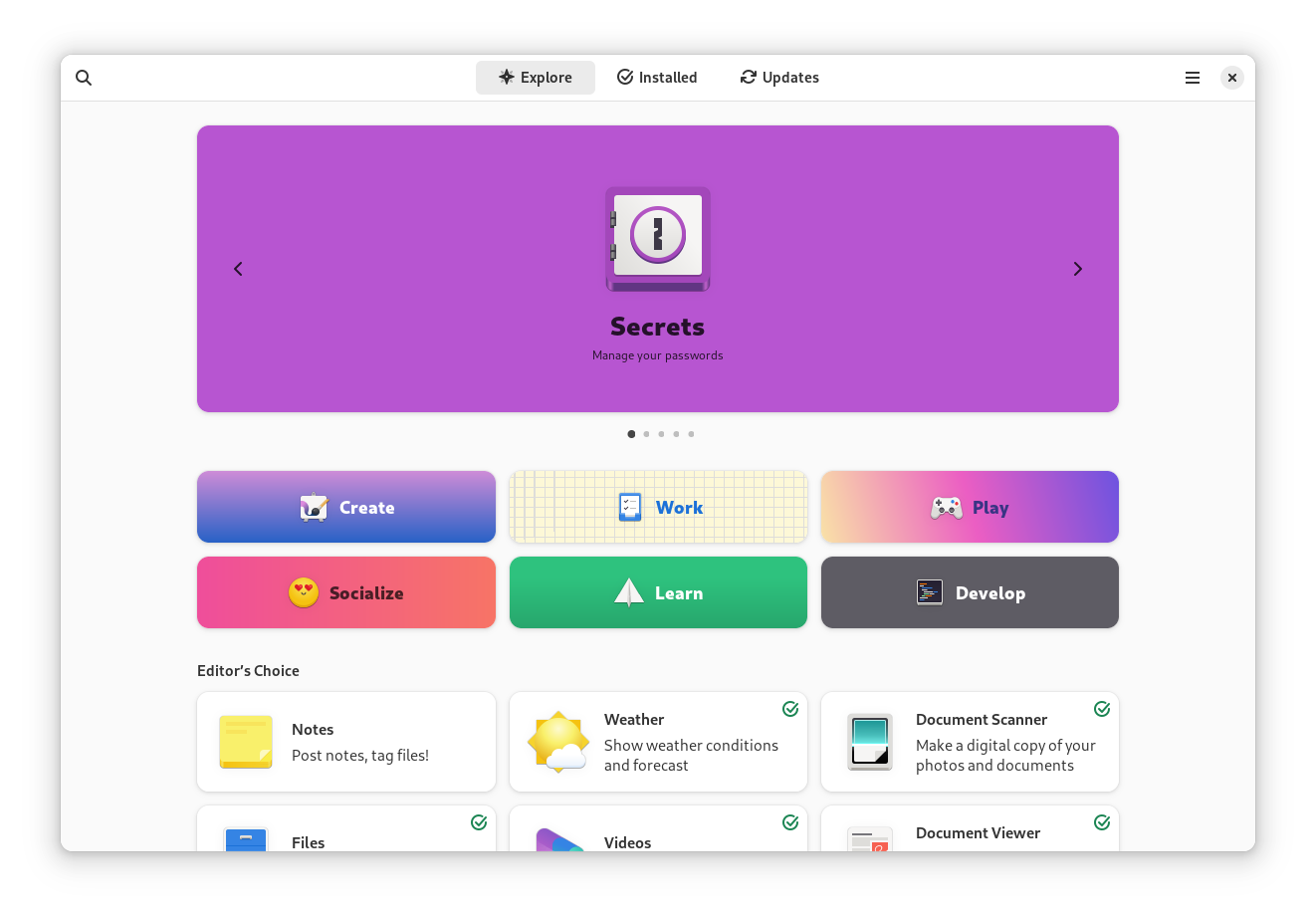
I want to add, most of the program you can think of is in the store (most of the time, by default!), including many properties tools used in industry.
Slack, Microsoft Teams, Zoom, spotify, discord, signal, thunderbird, chrome, firefox, brave, steam, OBS and many more are all installable with one click!
This store is the only store that is actually usable across all three major OSs.
Just saying that, because people coming from other OSs have a hard time believing a usable app store on desktop can exist.
I use Lubuntu for my home theatre PC, typically with a wireless mouse. But the amount of times I had to pull out the keyboard and open a terminal and add repositories and then apt get update all and then reboot and then try to install my program and then turns out I added the repositories for the wrong version of Ubuntu and now I gotta add the right one and also I can’t double click someting cause it will open it up as a text file instead of an executable.
Look, I like Linux. This isn’t a bad faith propaganda. I honestly think Linux could replace Windows if the developers tried, just tried, to make it user friendly. I work with multple programming languages daily, I’m not computer illiterate, but I appreciate ease of access. When I was a kid, you could install and run things easier on DOS than on Linux today. Why is it so hard to make an installer? Every answer I get on this subject is either whataboutisms or gatekeeping.
It is possible for rpms and Deb packages to contain repos in them, see the vscode packages, it’s just a matter of how developers choose to distribute their software. This is getting alot better with things like Flatpak, Snap and to a lesser extent AppImages
Yeah, the repo shenanigans are something I definitely do not miss from my Ubuntu days. The simplest solution would probably be to look for flatpaks or snap packages instead.
Watch it friend. That middle ground double speak will get you ratioed here
and add repositories and then apt get update all and then reboot and then try to install my program and then turns out I added the repositories for the wrong version of Ubuntu and now I gotta add the right one
and also I can’t double click someting cause it will open it up as a text file instead of an executable.
I work with multple programming languages daily, I’m not computer illiterate
As a computer programmer, I’m assuming you’re aware of the right click option to mark a file as an executable?
Also, Ubuntu has a GUI for repositories management.
Every answer I get on this subject is either whataboutisms or gatekeeping.
If you were a computer novice then I could maybe understand your criticisms more.
Sweet, then you agree that computer novices have real grievances regarding Linux’s usability?
Sweet, then you agree that computer novices have real grievances regarding Linux’s usability?
A novice would have a learning curve for anything new that they just started to use.
deleted by creator
As an aside, damn these window screenshots from GNOME look awesome with the shadows
Daily driving linux since i accidentally started formatting my windows drive while installing NixOS. Best mistake of my life.
Is this the new “I use nixOS BTW”? just sneak it into a nomal conversation like nothing happened? Legend.
I’d tell all the NixOS evangelists to shut up, but they’re immutable.
Oh they are bunch of flakes alright.
Oh god… I just switched yesterday. Borked my windows partition while at it, so linux-only it is. The pain I had yesterday… Out of the box, WiFi was busted, fan curves were busted, RGB was busted, HiDPI’s is still busted, evdi is also still busted, solved surround sound just a few minutes ago. But hey, five problems solved in a day with two left to go is still much better than windows where a single damn bug in AMD software kept me going nuts for months with no fix in sight.
It gets better too. I suppose it depends on your distro and hand ware mix as for what works out of the box.
Eg. my pure AMD Rog Zephyrus laptop worked with Fedora pretty much “out of the box” once I enabled 3rd party drivers.
It’s kinda like switching to stick shift— it’s touch weird, but once you’ve daily driven it a bit the system is second nature.
Huh, stangely, I too have zephyrus laptop, but it’s a duo one, with quite unorthodox display setup, too. The wifi indeed automagically started working after install, audio required some pactl trickery as it has two sets of speakers connected to separate audio outputs, evdi might require some actual coding, since there’s no way to run one of the screens without it, and both synaptics and manufacturer-provided drivers look pre-alpha and don’t even compile… For the rest, https://asus-linux.org/ is a godsend. For HiDPI, maybe got any tips? I have a small 4K main panel, and a couple of big FHD displays. It looks like my options are to either leave dpi unchanged and have everything too small on main panel, or set it to 2 and have everything too big on secondaries, or to use gnome, not sure which is worse… Is there like a daemon, that can dynamically change the window’s DPI value, like windows does, that I don’t know the name of?
I’m unsure. I use Gnome (for ease honestly) and Fedora with Wayland, so (iirc) dynamic display stuff is a wash and I haven’t even explored yet since I just use the clamshell.
I may not be the most helpful for you :/
HiDPI was painful to setup for me. What DE are you using and are you on Wayland?
I’m on awesomeWM, it’s on Xorg, but I’m not dead-locked on it, though, hoping to try hyprland some day when I have time to screw around.
I’ve been using Linux every chance I could since Red Hat 5/Mandrake 6 - available at your local Walmart for $20US for a boxed set CD. So I now have a Cheap, Cheerful, Chinese mini desktop box just to install Linux on since all my old laptops have slowly given up the ghost one by one. I’ve always been a distro hopper and I missed the exploration. I’ve been running LM with Cinnamon for the last year and really like the stability, but it’s been a few years since I looked in on Fedora. And I’m getting the itch to switch again.
I have one laptop left that is running Win11 that I needed for some specialty software and now since I’m retired, there is little to no reason to keep it that way anymore. I suppose I will need to choose a single distro for that one. Maybe Ubuntu or SuSe Tumbleweed?
It’s amazing just how easy choosing a distro and getting it up and running has become. From RTFM and spending a month trying to compile a driver get a Sound Blaster Gold sound card to work on a 486, (I still have PTSD from that dependency hell), to just 20 minutes from start to finish on a new install and everything works.
Just realized I’ve got a wide selection: Windows, MacOS, Android, and EndevourOS, and Manjaro. (I haven’t booted the Windows box in MONTHS…)
Welcome to the dark side, we have cookies (the good one, not the browser ones)
I’ve been running Linux KDE desktop only (mostly Ubuntu) since 2003, so well over 20 years, only reason to look at windows was either work, or family who again for the nth time had a forked up windows install
Yep. It’s been getting slightly more unstable recently too.
Forked? Like Atlas and Ghostspectre?
















