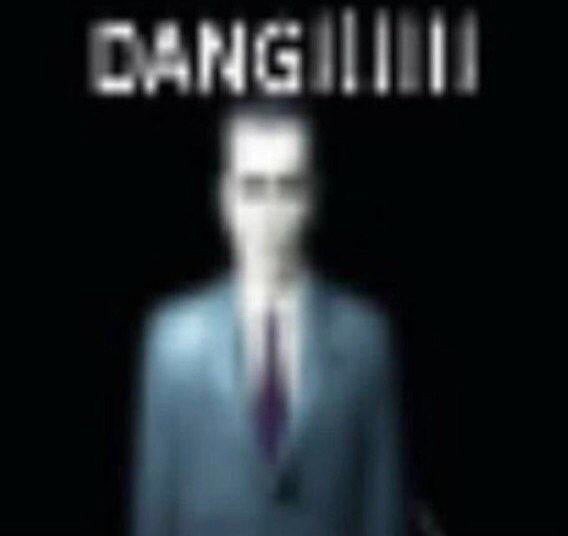We often get the same question with
“I’m new, what distro do you recommend?”
and I think we should make a list/ discussion on what is our pick for each person, and just link that post for them to give them an easy recommendation.
So I made a quick flow chart (will get polished as soon as I get your input) with my personal recommendations. It is on the bottom of the text, so you see the rest of the text here too.
I will also explain each distro in a few, short sentences and in what aspects they do differ and what makes them great.
Here are my “controversial” things I want to discuss with you first, as I don’t want to spread nonsense:
Nobara
I don’t know if we should recommend it as a good gaming distro. In my opinion, it’s a highly insecure and experimental distro, made by one individual. I mean, sure, it gives you a slightly better experience ootb compared to vanilla Fedora, but:
- As said, it’s made by one single guy. If he decides to quit this project, many many people will just stop getting updates.
- There are many security-things, especially SELinux, disabled.
- It’s severely outdated. Some security fixes take months until they arrive on Nobara.
- It contains too many tweaks, especially kernel modifications and performance enhancers. Therefore, it might be less reliable.
I think, Bazzite is the way superior choice. It follows the same concept, but implements it in way better fashion:
- Just as up-to-date as the normal Fedora, due to automatic GitHub build actions.
- No burden of maintenence, either on the user or the dev side.
- Fully intact security measures.
- And much more.
Immutable distros
I’m a huge fan of them and think, that they are a perfect option for newcomers. They can’t brick them, they update themselfes in the background, they take a lot of complexity compared to a traditional system, and much more.
Especially uBlue and VanillaOS are already set up for you and “just work”.
If you want to know more about image-based distros, I made a post about them btw :)
VanillaOS
It’s the perfect counterpart for Mint imo. It follows the same principle (reliable, sane, easy to use, very noob friendly, etc.), but in a different way of achiving that.
The main problems are:
- The team behind it isn’t huge or well established yet, except for the development of Bottles.
- They want to do many things their own way (own package manager, etc.) instead of just using established stuff.
- The current release (V2, Orchid) is still in beta atm.
I see a huge potential in that particular distro, but don’t know if I should recommend it at this point right now.
ZorinOS
I think, for people who don’t like change, it’s great, but it can be very outdated. What’s your opinion on that distro? It looks very modern on the surface and is very noob friendly, but under the hood, very very old.
Pop!_OS
Same with that. Currently, there’s only the LTS available, since System76 is currently very busy with their new DE. I don’t know if we should recommend it anymore.
I made the list of recommendations relatively small on purpose, as it can be a bit overwhelming for noobs when they get a million recommendations with obscure distros.
Do you think that there are any distros missing or a bad recommendation?

BTW you got a bunch of weird distros no one has heard of and you don’t have the champion of distros. “Do you know how to read and follow directions and do you like the stack overflow answers that are the shortest -> arch”
What do you mean with weird distros?
TuxedoOS is basically the same as Pop or Mint.
Based on Ubuntu, but without Ubuntu shit (Snaps, etc.), focused on newcomers, and with KDE.And Fedora Atomic (Silverblue, Kinoite, Bazzite, uBlue, etc.) are the same. They’re the immutable versions of Fedora. Silverblue is the Gnome variant, Kinoite the KDE one, uBlue a community project with some QoL-tweaks, and Bazzite is the gaming variant.
Nothing weird there. I basically only provided a small bunch of identical distros with other DEs.
Not everyone has mad CPU resources (or time) to support portage tho.
You don’t need to, we have official binary package hosts if you choose to use them.
Really? I might have tried before had I known that. My hardware is circa 2010 so I thought I was up the creek
I ran compiled Debian on a 600mhz pentium m. It takes much less time to build packages from source than you might think.
Might be time to try then!
This link might be useful in quickly getting a binhost configured while following a standard handbook install.
I’m sorry if that’s harsh, but my feedback would be: drop that chart!
It’s daunting, it’s going to freak out many newbies. Too much choice kills the choice.
You have one “default” at the bottom, Mint, so stick to that. Tell the newbies they can switch anytime to something else once they’re a bit more comfortable with the Linux-world. And if I’m not mistaken, you can install and try the main DEs with Mint also. Or you can recommend Ubuntu, or any other newbie friendly distro. Just pick one and don’t lose them over what they could see as an important difficult decision before they even get started.
Don’t drop the chart! It’s really helpful for some people, and it’s fun, even for people who are looking to branch out rather than start fresh.
Maybe have it start simple, eg. the very top choice is “First distro?” and Y points to a giant friendly MINT endpoint that takes up half the real estate, then N points to the regular cloud of options.
But don’t ignore the benefits of graphical representations. If newbies make it all the way here, they’ve already waded through hundreds of vast, incomprehensible walls of text expounding the virtues of sysv and runit.
I’m not saying dumb it down. There’s plenty of time to dig deeper, let’s ease the initial option paralysis.Yeah this was my thought exactly.
Use ubuntu unless you know why you prefer something else.
Are we still recommending Ubuntu though
Mint. Which is based on Ubuntu (without all the crap)
Mint Debian please
Depends who “we” is but the more people you include, the more it trends to “no”.
Do you think that there are any distros missing
Yes, my easy to setup and use Debian-based daily driver, Q4OS.
I think beginners spend too much time and effort on the “choose a distro” quest. Choosing a DE is far more important than that.
Just that you need a Distro packaging that DE. I chose KDE and never switched, but I hopped distros as they where either too old, or broken, or unstable.
5.27 on Kinoite is pretty great though. Would recommend and I think Kubuntu etc. staying with it do the right thing.
Plasma 6 works pretty well too though, so it was many many KDE problems. But as switching DE was no option, I hopped Distros.
My prefered OS is missing. Must be a bug. Plz add NixOS kthx
Already done in the final version ;) But you won’t be happy, I’ve put it into my “pain”-category :D
Guix > Nix, because I’m more angry about not being able to run the former than the latter.
Canonical bad etc. but IMHO any distro recommendation chart for new users that lacks Ubuntu LTS is not credible. Downvote away.
Ubuntu and KDE was a horrible experience for me. They theme GNOME like hell which is very controversial too. Their snaps are basically a one-company-project nobody really likes.
The default desktop experience has been pretty consistent since 18.04, 6 years ago. Controversial or not, it worked well in 2018 and it works well today. We’ve been using it on hundreds of our dev workstations since 2017. Most folks came from Windows.
I feel like that might be Debian stable now? With Ubuntu adopting snaps and Debian containing firmware in the installation iso.
Yeah Debian 12 made Ubuntu LTS obsolete.
Sleeping on it: major version upgrades. In Debian there’s no automatic way to do it as far as I know?
For people with little technical experience, this could be a substantial hurdle or even problem.Apt-get dist-upgrade is a Debian invention. From before Ubuntu existed.
apt-get dist-upgrade instead of apt upgrade is debian’s way in reconstructing a system victim of the shortcoming of poor package management that can not be healed otherwise.
But it doesn’t do any custom upgrade steps? For a correct upgrade, you need to follow Debian’s manual. Otherwise you will break things afaik
If you’re asserting dist-upgrades are not supposed to be unattended, you’re right. By design. If it’s something else, then I don’t follow.
This is how you upgrade from Debian 11 to Debian 12: https://www.debian.org/releases/bookworm/amd64/release-notes/ch-upgrading.en.html
While this is a great and thorough guide for sys admins, people who just want their 'puter will be unable to follow. Ubuntu has a tool for this called “do-release-upgrade” iirc.
Could be, I haven’t tested it in a while on a desktop or a laptop. Snaps are fine for new users. In fact they are a net benefit. I’m speaking from point of view of availability of software and function, not technology or ideology.
I am strictly speaking about user experience here. If something goes wrong with snaps, solutions are harder to find than traditional ways of installing software. I don’t think most users care about the underlying systems otherwise.
I use Zorin OS for my laptop that’s gotta be at least 15+ years but still kicking it. Outlasted the newer laptop I bought that was only 5 years old.
As someone who is only mildly into tech, Zorin is certainly familiar and I would probably recommend it to people.
I downloaded Gallium OS for my mom on her Chromebook, that’s perhaps another important consideration to make…what laptop someone has.
Are you kidding me with the pink font on pink boxes? Or is that a sync glitch? Cant read most of the text
It’s a glitch, and also outdated.
It was just a sketch, and the “real” post is out now :)
You’re missing the whole security community. Kali, QubesOS, TAILS
People who think its too complicated won’t make it to the bottom of the flow chart.
tl;Dr needs to go at the top, not the bottom. That’s the point. They won’t make it to the bottom.
Came here to say this too
Here’s a revised flowchart for you:
- You need professional software like MS Word, Autodesk, Adobe, NI Circuit Design for collaboration with others > Stick with windows;
- Any other case > Install Debian + GNOME + Software as Flatpaks. You’ll get a rock solid system with the latest software;
Done.
deleted by creator
Yeah, the Nvidia bug caused me A LOT of headache. I love Debian, but I really only use it as a server OS. On my workstations, I prefer to have easier compatibility with new hardware and software.
Debian 12 has had at least two system breaking bugs in the last month or two,
What are you talking about specifically? I do manage dozens of Debian 12 servers and run it in one of my desktop machines since the release I didn’t run into any issues so far, stable as usual but I would be interested in knowing about those.
I honestly don’t understand the love for Debian either.
Because, like Ubuntu, it’s truly community driven, not subject to the whims of some corporation and more stable than the others.
Also recommending GNOME to anyone used to Windows is just going to frustrate them if they’re already hesitant.
While I get your point and I like XFCE very much, the “what you go for it’s entirely your choice” mantra when it comes to DE is total BS. What happens is that you’ll find out that while you can use any DE in fact GNOME will provide a better experience because most applications on Linux are design / depend on its components. Using KDE/XFCE is fun until you run into some GTK/libadwaita application and small issues start to pop here and there, windows that don’t pick on your theme or you just created a frankenstein of a system composed by KDE + a bunch of GTK components;
Word I think is the easiest to give up, there are other word processors that are at least as good, they’re only “problem” is they aren’t MS Word.
there are other word processors that are at least as good
Their only problem is that this isn’t true. :P LibreOffice and friends might work for quick jobs in isolation and whatnot but once you’ve to collaborate with others and use advanced features like macros it’s game over.
For what’s worth LibreOffice can’t even keep the default spacing on a bullet list consistent with what MS Word does and this is an issue if you share a document in works with someone else and then things appear in different places / pages.
That’s what I meant by “They aren’t MS Word.” The problem is MS Word is the one everyone else has and those slight differences where “Looks fine on my machine” but looks weird when the teacher sees it.
As for “advanced features like macros” who the fuck uses macros in MS Word? I’ll believe it in Excel but in Word?
LibreOffice, OnlyOffice, hell Abiword is probably good enough to get practically everyone through a bachelor’s degree writing MLA formatted essays; if you need to get more serious than that you should be learning LaTEX.
You need to limit the options.
Linux systems
-
Debian (stable, almost no bloatware, user unfriendly, apt)
-
ArchLinux (unstable, bleeding edge software, user unfriendly, pacman)
-
RHEL/ Fedora (semi-stable, newer software, relatively user friendly, dnf)
Then at max list 3 Systems that derive from each main OS.
Like
Debian: Ubuntu, Mint, PoP!OS ArchLinux: manjaro… Fedora: Nobara…
Where each should be user friendly to use. Also explain what stable means, like that unstable doesn’t mean shit breaks on a regular basis but rather it can sometimes happen. Normal desktop users don’t need the stability of Debian. But it is nice to have if you can live with outdated software (if it isn’t already on flatpak).
-
What do you think about something like this? It’s more of a “build your own sandwich” approach.
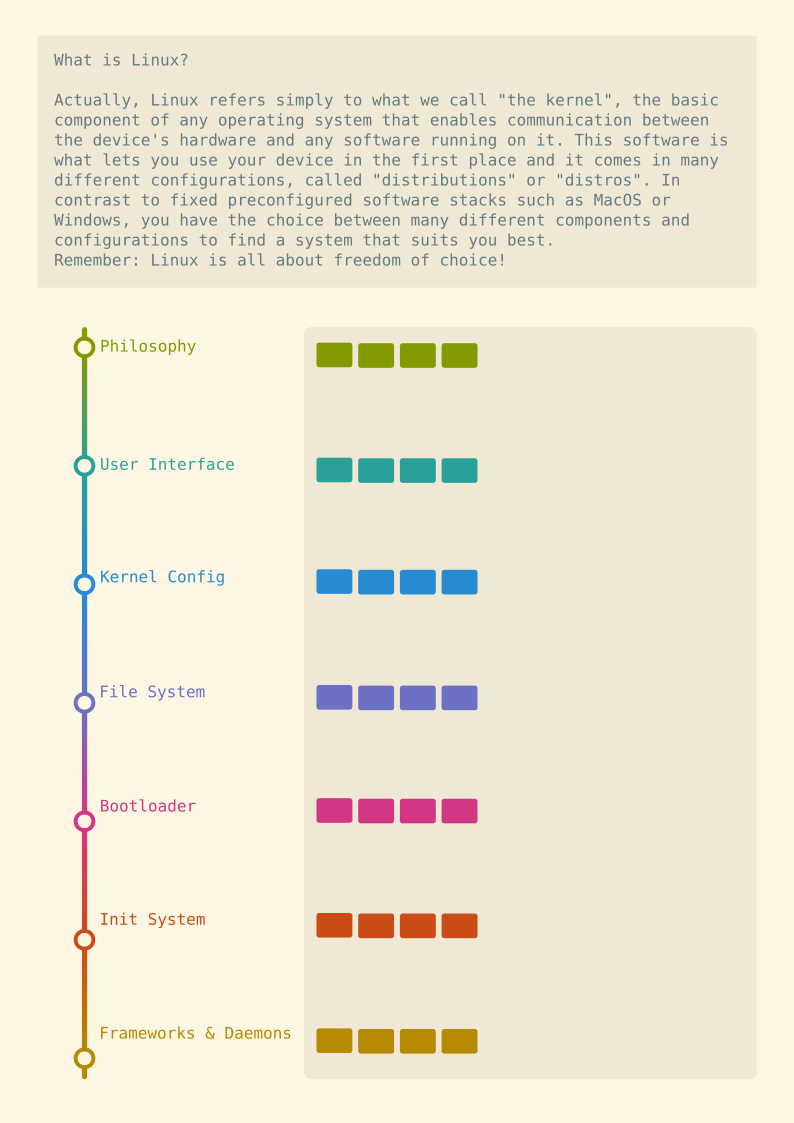
ZorinOS
I think, for people who don’t like change, it’s great, but it can be very outdated. What’s your opinion on that distro? It looks very modern on the surface and is very noob friendly, but under the hood, very very old.
It’s great for people who have simple requirements and older hardware. Basically for folks who just want to use a PC for basic computing tasks like Web browsing, emails, document editing, printing/scanning etc. The thing about Zorin is that it uses a traditional UI/UX which is easily to navigate for non-technical people, and it’s stable enough that you almost never run into any issues (assuming you’re sticking with standard distro packages and config).
My elderly parents have been using Zorin for several years now and they’ve never had a issue. The only time they called me was to help install their new printer last year (which was reasonably easy to install), and that was it.
So I’d recommend Zorin for anyone who has very basic computing needs, and they are not using a brand new/high-end PC.
Alright, thanks!
I see it very similar. Zorin was my first distro too, and has been the best first Linux impression I could have got at that time.It looks very modern, and I don’t think the outdated packages from the LTS are a huge concern for most (not techy) people.
sorry if this is harsh but this seems like kind of a waste of time when distrochooser.de exists? I think it’d make a ton of sense to link that in the sidebar but a wall of text (or a huge flow chart) is just gonna be skipped by the type of people who are asking what distro to use first instead of researching it themselves anyway. if someone’s asking in a forum like Lemmy or even in discord servers, they usually just want quick answers. if we’re gonna link them something instead of just saying “mint” or whatever, it should at least be something easily digestible like distrochooser.de