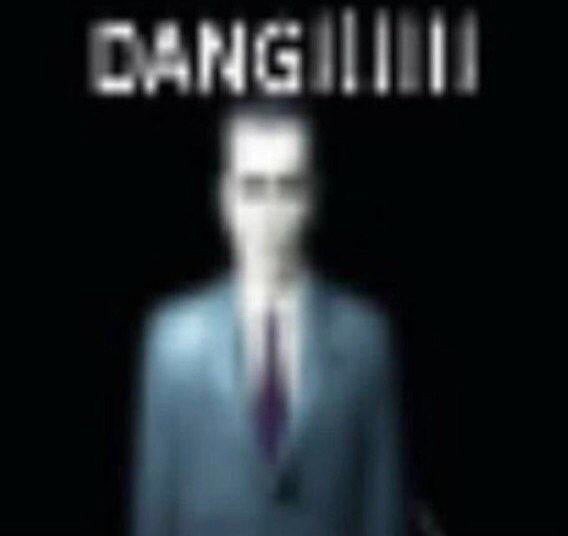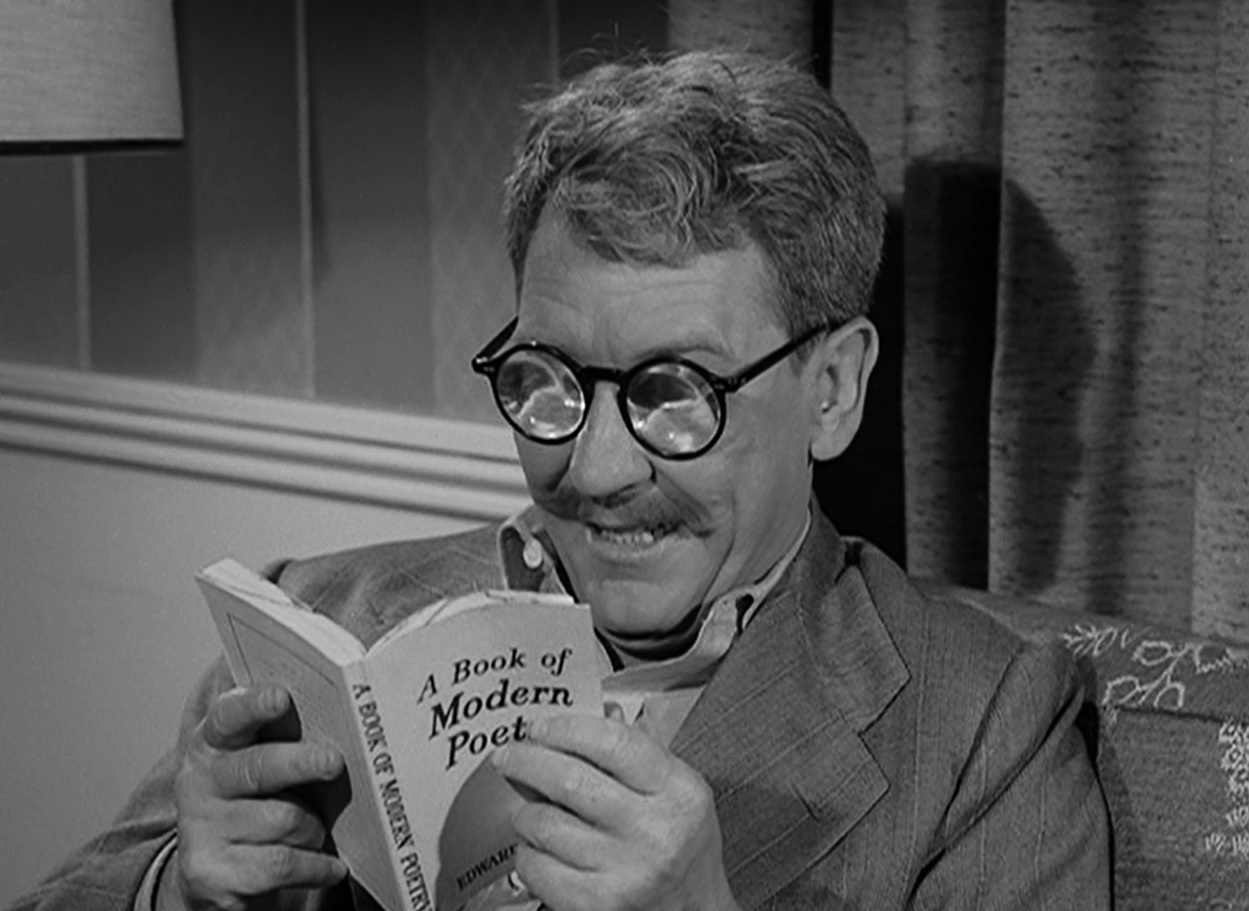[X] doubt
(I say that as a PinePhone owner)
What are we doubting? That their friend runs a pinephone? I agree.
I have a pinephone and pinephone pro. and neither one has felt good enough to be a daily driver. but then again, i havent really tried using it since like february 2022 when I got the pro. maybe the software has gotten a ton better since then. (I dont have high hopes. Drew Devault has a real nice blog post about pine64 chasing devs away: here)
Realistically all I need in a phone is password manager, phone app, camera, signal. And I dont think I ever had any of those things work in a “actually reliable and smooth enough for daily driving” state.
I have all those things working well on a Librem 5
2 years is a lot of time. Things have changed a lot since then. The community and Purism are the ones developing the software. Pine64 has nothing to do with it.
Out of all the things you just mentioned, Signal is the only one that won’t work, because it requires an Android/iOS app. You can’t use it on desktop by itself either. But you could try running the Android version with Waydroid. I use Matrix instead.
I’m sure it has. Pine64 has nothing to do with it, but it’s their hardware, so they should. And the point of Drew’s blog was that they did a nice job of disincentivizing the community. so the community is smaller than it could have been.
And “work” here being a shorthand for “work to satisfactory levels”.
The camera works on my pinephone, and it takes pictures that remind me of the digital camera I had in 1999 that saved images to floppy disks.
Bitwarden would run, but it was running as a desktop app and was a pain to use (no lib handy here), and it obviously wasn’t going to offer to auto fill across the entire OS.
Phone worked, but I don’t receive enough calls to validate it, and pine’s own wiki states that the there are modem issues. It may be perfectly fine for me, but not something i fully trust, and that’s a factor in acceptance.
and signal I would assume I would have to waydroid. But I never got waydroid set up. Hopefully that’s something that has gotten easier in the past 2 years. 2 years ago there was multiple hoops to jump through with installing kernel modules or something, and seeing a list of steps to take (and not just being able to install it from a repo in 1 go), when I was already dealing with performance issues, I just assumed it wasn’t going to be worth it.
Who knows, maybe I’ll give it a try again and come to a more favorable “it’s fine i guess, but still not as good as my 2017 android phone in any capacity except ‘not google’”
Pine64 has nothing to do with it, but it’s their hardware, so they should.
I agree. I wish we had better companies making GNU/Linux phones, but this is all we have for now. It’s either Pine64 or Purism.
The camera works on my pinephone, and it takes pictures that remind me of the digital camera I had in 1999 that saved images to floppy disks.
Yeah, the original PinePhone has only a 5 megapixel camera. PinePhone Pro’s camera is way better, but I’m not sure about the current state of software support. The author of the Megapixels camera app is working on a new, improved version, but it seems very complicated: https://blog.brixit.nl/fixing-the-megapixels-sensor-linearization/
Bitwarden would run, but it was running as a desktop app and was a pain to use (no lib handy here), and it obviously wasn’t going to offer to auto fill across the entire OS.
I use Gnome’s Secrets (available in Mobian Bookworm). It works well on mobile, but I don’t know about autofill. For 2fa you can use Gnome Authenticator (not available in Mobian Bookworm) or Numberstation (available in Mobian Bookworm).
Phone worked, but I don’t receive enough calls to validate it, and pine’s own wiki states that the there are modem issues. It may be perfectly fine for me, but not something i fully trust, and that’s a factor in acceptance.
You would just have to test it. I only have the original PinePhone with the libre modem firmware and I haven’t noticed any missed calls, but I don’t get a lot of calls in general. According to this recent blog post there seem to be some modem issues with PinePhone Pro (but I’m not sure if that includes missed calls): https://zerwuerfnis.org/daily-driving-the-pinephone-pro
and signal I would assume I would have to waydroid. But I never got waydroid set up. Hopefully that’s something that has gotten easier in the past 2 years. 2 years ago there was multiple hoops to jump through with installing kernel modules or something, and seeing a list of steps to take (and not just being able to install it from a repo in 1 go), when I was already dealing with performance issues, I just assumed it wasn’t going to be worth it.
Ah, that sounds painful. I’ve never used Waydroid, but a lot of people say it works well for them. I don’t see it packaged in Debian or Mobian, but 2 years is a lot of time in software development, so maybe it’s easier now. There is also some alternative Signal client called Axolotl. Some people use it, but I don’t fully understand how it works, so you would have to investigate on your own.
Who knows, maybe I’ll give it a try again and come to a more favorable “it’s fine i guess, but still not as good as my 2017 android phone in any capacity except ‘not google’”
Yeah, it probably won’t be as good. It requires GNU/Linux experience and some workarounds. But if you manage to set it up in a way that makes you use Android less, that would be pretty great.
Speedrun reply:
- “megapixels” aren’t always the right metric either. a super high pixel count, but noisy camera isn’t great either. I think in general, neither model has a camera that is going to generate great photos, even if the pro is much better
- I’m already invested enough in bitwarden, and not interested in migrating back to keepass. This is a prime example of “I could make it work, but also, they need to meet me where Im at, I’m not redoing my entire life for a phone”… Could probably also use waydroid for this
- I’m already not just using Android as is, and use LineageOS on my phone. Which isn’t GrapheneOS (which isn’t available for my phone) but at least allows me to not need to have gmail installed on my phone, etc.
In conclusion, I want to thank you for such a cordial and friendly conversation. I’ve borderline forgotten how decent people on the internet can be. I can’t imagine a “debate” remaining this civil on reddit. (And if I was anything less than civil, I apologize! The broader internet has trained me for a fight or flight response for replies.)
The camera isn’t going to be as good as modern high-end smartphones, but it should be usable. But I have a separate camera for taking photos and don’t know that much about mobile cameras, though.
I’m already invested enough in bitwarden, and not interested in migrating back to keepass. This is a prime example of “I could make it work, but also, they need to meet me where Im at, I’m not redoing my entire life for a phone”
You wouldn’t be doing it for a phone, but for freedom (and with that comes better privacy and security). That should be your goal. But I understand that it’s difficult.
Could probably also use waydroid for this
Yeah, sounds like that could work.
I’m already not just using Android as is, and use LineageOS on my phone. Which isn’t GrapheneOS (which isn’t available for my phone) but at least allows me to not need to have gmail installed on my phone, etc.
Nice, that sounds like a big improvement over normal Android.
In conclusion, I want to thank you for such a cordial and friendly conversation. I’ve borderline forgotten how decent people on the internet can be. I can’t imagine a “debate” remaining this civil on reddit. (And if I was anything less than civil, I apologize! The broader internet has trained me for a fight or flight response for replies.)
Thank you too, I don’t always meet nice people either (even on Lemmy). Have a nice day!
Edit: I checked and the instructions for installing Waydroid don’t look that complicated nowadays, but this might depend on the distro:
https://wiki.debian.org/Mobian/How-to#How_to_run_Android_apps_via_Waydroid
deleted by creator
I believe you, but the hard part about “It was good enough for me” is that an old Nokia brick phone is “good enough” for some people. I have no idea what your standards are.
Maybe there’s a way to get it to that state. But the lock screen on my pinephone pro stutters, much less “making apps work”. I was able to do all the things I wanted to do, it just was a horrible experience.
I bought two pinephones. I REALLY want this to work out. I’m not some sort of anti-linux phone antagonist. I’ve tried to make it work personally. I would love to know what the setup (what OS, phosh, etc?) I need to make my devices work great, if they are truly that usable.
edit: https://wiki.pine64.org/wiki/PinePhone_Pro#State_of_the_software
The “official” state of the software from pine64.org itself states the modem crashes often and results in missed calls, camera still a WIP, and no push notifications when the phone sleeps (so the phone just never sleeps, thus the terrible battery, i presume).
“Good enough” feels like it’s only true if you’re the kind of person who otherwise argues that smart phones are bad, and not if you’re the kind of person who uses your phone as a multi-tool in your pocket.
deleted by creator
I believe you, but the hard part about “It was good enough for me” is that an old Nokia brick phone is “good enough” for some people.
The main difference is that the old Nokia phone runs proprietary software. You also can’t run any desktop programs or apps on it. But PinePhone requires GNU/Linux experience and sometimes workarounds are needed.
The “official” state of the software from pine64.org itself states the modem crashes often and results in missed calls
I haven’t noticed any missed calls on my original PinePhone, so this is surprising. I don’t have the Pro version to check, but the cited bug report is a year old, so it might be no longer the case. On the other hand, this recent blog post says there are some issues with the modem and some other strange bugs. That would be a shame, because it’s been 2 years since its release and I was hoping to switch to it at some point.
camera still a WIP
I think there is only one guy working on the software. Here is his last blog post, if you are curious: https://blog.brixit.nl/fixing-the-megapixels-sensor-linearization/
no push notifications when the phone sleeps (so the phone just never sleeps, thus the terrible battery, i presume).
There are no push notifications. So you won’t be notified when you receive a message in some app, while the phone is suspended. As a workaround you can use a script to wake the phone up periodically. Short battery life is caused by an old and inefficient SoC, not by software, so there is nothing we can do about that other than getting a bigger case and a bigger battery (some people do that).
The main difference is that the old Nokia phone runs proprietary software.
The point was that different people have different standards. There are a lot of people on places like HN that will say things like “People use their phone too much, a Nokia has everything that everyone needs! That’s what I use!” without accounting for other people’s use cases. That’s a very self centric view. I need X, some people might need X+Y or X-Z. If you have to hedge your “it’s good enough” with “if you can handle these 100 workarounds” then it’s more accurate to say “it’s not good enough, unless you’re ok dealing with these 100 workarounds.”
I haven’t noticed any missed calls on my original PinePhone
That’s awesome. I rarely answer phone calls anyway, so that doesn’t impact me much. This was purely reflective of the state of things. “Probably fine” and “definitely works” can be a MAJOR difference in the scope of daily driver readiness for most people.
camera
The camera on my pinephone actually opens and can take pictures. it just looks terrible. To the degree that I’m at least 75% sure that it’s a sensor issue, and no amount of software tuning is going to bring the sensor up to the level of other phones. Considering my primary use for my phone is taking pictures, “the camera works, but its terrible” doesn’t fit my use case (admittedly, this may be a specific to me use case).
no push notifications
Oh. yeah. That’s probably a deal breaker for most people too.
And to re-iterate. I can totally see this being a usable device. I own two. I’ve seen how it can perform. and I’m excited for the possibilities. It just feels a bit too jank for me still, and im pretty tolerant of jank. If other people are more tolerant than me, I applaud them.
The point was that different people have different standards.
Ah, you are right about that. But I do wish that freedom was the main goal for people, because that’s the point of the Free Software movement. Switching to GNU/Linux is inconvenient too and there might be things that a person won’t be able to do on it. Obviously an average person won’t be able to handle a PinePhone, so I don’t have hope they will try (and they probably shouldn’t), but an average GNU/Linux user might. It all depends on how much a person values freedom. But at the same time I understand that getting freedom is usually a gradual journey, which might take a lot of time.
That’s awesome. I rarely answer phone calls anyway, so that doesn’t impact me much. This was purely reflective of the state of things. “Probably fine” and “definitely works” can be a MAJOR difference in the scope of daily driver readiness for most people.
I also don’t answer many phone calls, so it’s possible I was just lucky or haven’t noticed.
The camera on my pinephone actually opens and can take pictures. it just looks terrible. To the degree that I’m at least 75% sure that it’s a sensor issue, and no amount of software tuning is going to bring the sensor up to the level of other phones. Considering my primary use for my phone is taking pictures, “the camera works, but its terrible” doesn’t fit my use case (admittedly, this may be a specific to me use case).
If you are talking about the original PinePhone, then yes, it’s a 5 megapixel camera and it will always be terrible. PinePhone Pro’s camera is much better, though. There seems to be a lot of very technical stuff that goes into making pictures look good. For example stuff like auto-exposure and color correction. Here is a quote from the developer of the Megapixels camera app from the blog post that I linked:
Making a piece of software that dumps camera frames from V4L2 into a file is not very difficult to do, that’s only a few hundred lines for C code. Figuring out why the pictures look cheap is a way harder challenge.
I have a separate camera for taking photos, but I understand the need to have one in a phone that you can take with you everywhere.
Oh. yeah. That’s probably a deal breaker for most people too.
Yeah, push notifications probably won’t be solved for a while. There is some hope, though:
Internal WDS (Wireless Data Service) Client (in BETA!, expect problems)
Allows you to connect to the internet directly from the modem’s userspace (only IPv4 for now, sorry!)
Allows for always on networking in the modem no matter if your PinePhone is sleepinghttps://github.com/the-modem-distro/pinephone_modem_sdk/releases/tag/0.7.4
Meanwhile me absolutely running a dualboot Oneplus 6 with lineage and droidian that has had kupferos, mobian and postmarketos in the past… (yes, i distrohop my phone, so what?)
I was downvoted before for suggesting the Pinetab is not a viable Android or iPad replacement. That thing doesn’t even have a working wifi driver yet, you have to plug in a dongle just to connect to wifi. I’d love to have good smart devices running Linux one day, but we’re not there yet.
I feel like people that unironically tout Linux phones as stable enough are the same people that think we can ditch Xorg, not true even though I obviously would like it to be.
it is very easy to stop using xorg, lol
Oh, come on. Wayland is shipped by default by a lot of distros now because it’s perfectly stable and usable in the vast majority of use cases and hardware. For every story about wayland falling down, I can come up with a dozen “stupid shit X11 does now because it’s unmaintained and dev X tries to do something new with his app” stories. I do silly things like run 6 monitors on 2 GPUs on a Core 2Duo, and it runs like a top. If there’s a problem, it’s always something dumb i’ve done like knocked a cable than it is that Wayland has shit the bed. And it’s been working like that for 2 years.
I ran a Pinephone for a year as a DD back in the early days, it was a pain in the ass but it was possible if you were stubborn enough. But it was no Android. But then again, it wasn’t Android.
Spoke on it at the top reply
I daily drive mine and it’s not good, but I prefer that than running spyware.
I totally see what you mean with the GNU-like Linux phones. But what issue could you have with Wayland in the year 2024?
For me steam VR doesn’t work in Wayland
GNU-like Linux
PinePhone and Librem 5 actually run GNU/Linux. Same software that you can run on desktop. Only Ubuntu Touch uses Android kernel I think.
Some people take offense in referring to Alpine/postmarketOS as GNU.
That makes sense, but there are other popular mobile distros too. For example: Manjaro ARM and Mobian (mobile Debian).
I know, I got the wording from some online website. Linux phones doesn’t make too much sense to me, I would prefer to just call them GNU phones. The kernel can’t be what defines this group of OSs when the main OS you’re trying to exclude from this group runs the same one. GNU-like is a compromise.
Using the word Linux to describe the operating system makes no sense in general. You never know if someone is talking about the OS or the kernel. GNU was developed by different people with a different philosophy and goals. When people say Linux, they usually mean GNU/Linux (Linux Mint, Arch Linux, etc). But there is also Alpine Linux, which doesn’t use GNU at all, so it’s not exactly the same thing. And why even name the OS after the kernel? Doesn’t the name Alpine Linux sound like it’s just a fork of Linux? It’s super confusing and people mix it up all the time, even this community of GNU/Linux users and under this post.
Android uses a heavily modified fork of Linux, so it doesn’t use the same Linux that we use on desktop and it’s definitely not a GNU/Linux operating system. So I don’t know if we can call it “Linux”.
Then there is Ubuntu Touch and I don’t even know how to call that. GNU/Android maybe?
But the phones that we are talking about here I would say that those are GNU/Linux phones. Because even though many people run postmarketOS on them, they are designed to run GNU/Linux and they are shipped with it. But the phones designed to run Ubuntu Touch are something else. Maybe we should just call them Android phones, because I think that’s what they are mostly designed to run.
I feel like I might’ve exaggerated the chasm between ditching Xorg and adopting Linux phones, Waylands only problems are really VR (just seems to be dead end outside of SteamVR) and Nvidia feature parity though that’s less to do with Wayland and more to do with Nvidia dragging their feet on Linux, theres also the odd edge case like unrecognised inputs.
I used a flip phone for years are you telling me linux phones can’t make phone calls?
I don’t think there’s really anyone who’d argue against that and actually mean it.
You could install a mobile GNU/Linux Custom Rom on your Android phone.
Assuming you have one that’s supported ofc.Starry-eyed me bought a pine phone and a librem5, and for both of them it was pretty much turn it on, about 5 minutes of navigating the UIs and suffering the performance, and putting it right back in the box for my own personal museum where they’ll be safe and sound and kept in prime condition until they’re thrown away some day when I’m dead.
Purism has contributed a lot to the software development. They hire developers who work on Phosh (mobile desktop environment). So by buying their phone, you have at least contributed to the cause.
I have a PinePhone. ama
what carrier are you using it on? sim or e-sim? Do you use it daily?
I used mine on T-Mobile almost daily. It worked okay. Think of early Android days where everyone had their own custom rom and none of them were as smooth as you felt they should be.
Do I need a sim? I’m on Google Fi [T-mo] but we’re all e-sim. I have a data-only sim.
I am just assuming, but I believe a data only sim would work.
There is no e-SIM functionality I am aware of.
Yeah it just means if someone rang the phone would still be routed to my e-sim. Not that there’s anything wrong with that. I am waiting for the right combination of time and energy to add all my chats into matrix bridges on my server. Not having a direct phone to call would almost be ideal… 🤔
all my chats
Across what services?
How much did it cost, how long have you had it and what are the most obvious pros and cons?
In the US store it costs 200$ for the original PinePhone and 400$ for the Pro version. The EU store is a little more expensive.
I’m not the person you asked, but I’ve had mine for 2 years.
Pros:
- free software and freedom (and with that increased privacy and security)
- runs the same software that you can run on desktop as long as it has an ARM build (a lot of Debian packages do) or you compile it yourself - this includes not just apps, but also terminal programs and servers
- killswitch to power off the proprietary modem for when you don’t want phone carrier tracking you
- like in other modern phones the modem is isolated (here it’s connected over USB)
- multiple distros to choose from
- multiple desktop environments to choose from
- replacable battery
- headphone jack
- replacement parts available in case you break something
- there are some interesting addons that you can buy (https://pine64.org/devices/pinephone/#accessories)
- microSD card slot
- you can boot from the microSD card, so distro hopping is easy
- can run Android apps through Waydroid
Cons:
- slow - you are running modern software on an old SoC (the Pro version is faster, but still slow compared to modern phones)
- not all GNU/Linux apps have a responsive UI that works well on mobile
- some old apps might not have touch support
- short battery life - the SoC is not very energy efficient. Possible workarounds: get the keyboard addon with builtin battery (but it makes the phone bigger and heavier), carry spare batteries with you, or buy/3D print a bigger case and use a bigger battery
- runs hot
- GPS isn’t super accurate
- audio quality during phone calls isn’t great
- the non-pro version might not be able to run a mainline kernel, so you might not be able to install a desktop distro on it
- the Pro version should be able to run a mainline kernel, but there might be things that don’t work
- experience with GNU/Linux is required
- sometimes workarounds are needed - for me, on Mobian stable sometimes the modem or wifi don’t wake up from suspend and I have to reset it with a script (I added it to the apps menu for quick access, but it’s still annoying)
- [on original PinePhone] bad camera and the default app can only take pictures - there is a script for recording video, but then there is no preview
- I’m not sure if you can use the camera as a webcam in most software
- [might depend on the model] video playback is not GPU accelerated, so it makes the CPU hot and drains battery and you might be limited to 1080p@30fps or 720p
- you can run a stable distro with old software and old bugs (and sometimes things change very fast) or a less stable one with current software, but then things will sometimes break after update and you will have to fix it (probably more than on desktop)
- on Mobian stable (old software) the proximity sensor acts weird during a call and sometimes you can’t see the screen
- no Xbox gamepad support in Mobian stable (but Playstation gamepads work)
- they keyboard addon isn’t perfect and requires some setup
- with the keyboard addon I can’t plug in any USB devices to the phone and I don’t know why - charging works though
- support for emergency broadcast is only just now being introduced in Phosh (https://phosh.mobi/posts/cellbroadcast)
- [original PinePhone] uses micro SIM standard instead of nano SIM
- sometimes there is screen flickering in non-pro version
- killswitches could be a bit easier to flip (they are very small)
- [on original PinePhone] poor 3D performance (even SuperTuxKart doesn’t run smoothly), WebGL doesn’t seem to work (at least for 3D)
- not a lot of RAM, so you can’t run too many apps at once or have too many browser tabs open - you can still run Electron apps, though (just not too many at once)
- no push notifications, so if you want to be notified when you get a message in some app, while the phone is suspended, you would have to setup a script to wake the phone up periodically
Edit: I corrected a mistake with the SIM card. I turns out that PinePhone Pro uses nano SIM and it’s only the original PinePhone that uses micro SIM
Very thorough list, thank you!
Awesome list indeed! In case I buy one I‘ll probably start a lemmy community for it.
There is already one: /c/[email protected]. But not a lot of activity there.
Youre a treasure trove of information my friend. One of those lemmings that really keeps this place running with content and helpful stuff at that. Thanks mate! :)
How’s the Android apps bridge? Do you even use it?
I haven’t used it on the PinePhone or PinePhone Pro in a while, but Waydroid is solid on my OnePlus 6T with postmarketOS. Android apps that only need an Internet connection work fine. I installed microG and have push notifications working for Discord and Teams. However, notifications don’t get passed through to the Linux side so they only show if you open the Android UI. Screen rotation doesn’t work on Waydroid which can be very annoying. Apps that use other hardware features such as location, Bluetooth, vibration, access to calls/texts won’t work properly.
What do you miss the most?
Getting laid
I’m using Android and am iPhone for business and it’s basically the same. Maybe it’s os independent?
Phosh, gnome-mobile, plasma, sxmo or “unity”?
Plasma and unity both seem to be the ones I come back to. The other three I would mess with, but something about the other two always brought me back.
The good old Linux diversity. I am simply the opposite.
They are all equally capable in my opinion. I really think it’s down to personal preference. I’m not sure if it’s still a thing, but the multiboot SD card images wereVERYhelpful for me.
Phosh is pretty good. I don’t think Gnome Mobile is finished yet.
How is your battery life?
Five
lol
Daily drivin Manjaro (Plasma mobile) on my Pinephone Pro for over a year now. If you are not into the whole “taking pictures all the time” thing you can easiy use it as a daily driver. (This message was typed on it)
Who’s gonna tell him Android is based on Linux ?
Android is Linux, they literally use the Linux kernel. They replace most other stuff, but Linux it is.
They even work towards mainline kernel support, making updates easier for longer times.
Android is a good example, why “Linux” is not a good term for “Desktop Gnu+Linux”.
Nobody because everybody knows this. Android is still not what people mean when they say linux
Mobile Linux is awesome, support it. Maybe just don’t try to make money selling it as a finished product yet?
Linux people tend to forget, that people want something that just works, why I love Linux, I have a mac and later bought an Iphone, the UX difference of using and airpod pro with an Android phone and an Iphone is just miles apart, I can literally have it in my ears, click on a video on my mac and the sound transfers, then as I go out for a walk with my dog and start a podcast, the airpods switch back to my phone without any hassle.
Before that I would have to disconnect and reconnect bluetooth multiple times to switch between the android phone and the macbook.
Granted I maybe care a lot more about good UX than normal people, but good UX like that just makes me hard.
I appreciate the people who daily drive pinephones. They are paving the way for when they’ll be viable alternatives for the masses. (Or verifying that they won’t be, we’ll see.)
also kudos to GrapheneOS social media people patiently explaining why both purism and pine64 are pretty mid at best when it comes to hardware security
it’s a fun toy, not super useful but probably fun to tinker with
I’ve done some ungodly stuff to my android phones (even non-rooted ones, I’m totally abusing them) and I can’t even imagine all the possibilities with a proper linux distro. Having a pocket pc with a full arm64 linux sounds awesome