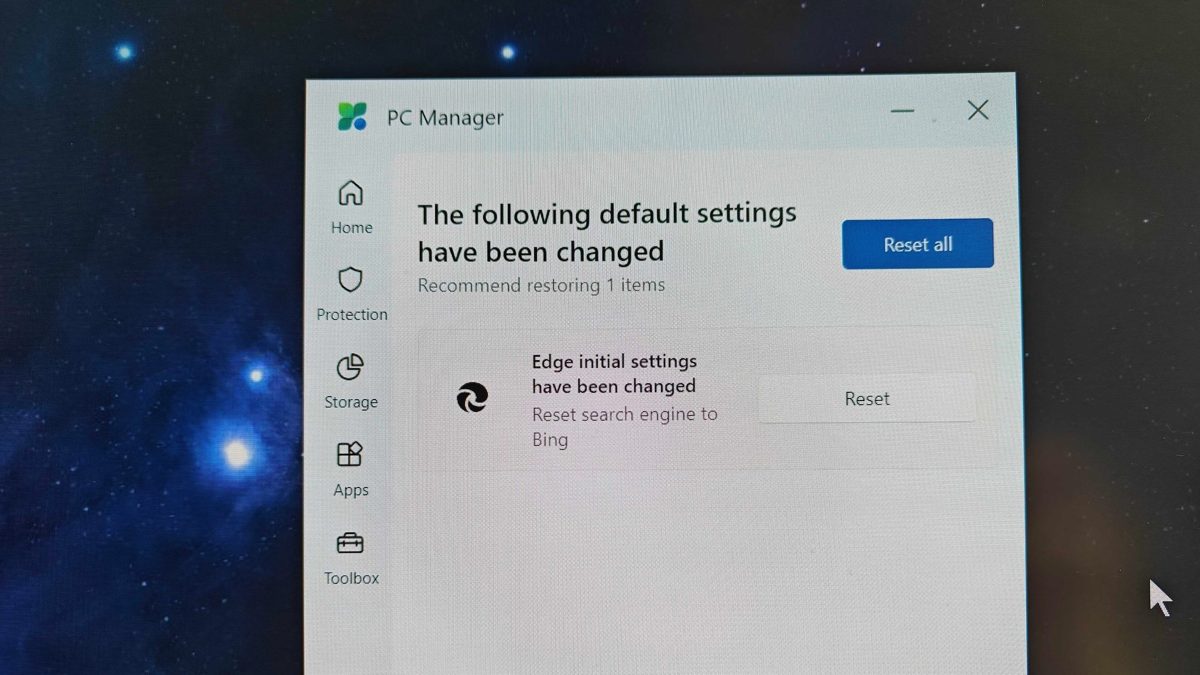Microsoft is trying to restore Bing as the default search engine on users’ browsers by spinning it as a “repair” through a utility app called PC Manager.
PC Manager is designed to boost a Windows PC’s performance by freeing up memory and eliminating unused apps and files. It offers “Health check” and “Repair tips” buttons, which users can click on to see the recommended actions.
However, Windows Latest noticed the app pushing a curious recommendation: Both Repair tips and Health check nudge you to restore Bing as the default search engine on the Edge browser.
I just had a big windows update and it asked part way through if I wanted to follow it’s suggestions, I said no and it carried on.
You know, this is a useful tool when you’re clearing a malware infection. Everyone seems to be assuming this is fully automatic, but it requires you to accept the change before it commits.
Of course, since everyone here is rabidly anti-Microsoft, anything MS does is automatically the worst thing in existance.
Edit: In this case, it is providing the option to reset Edge’s search and home settings back to “known safe” defaults. If you had this tool let you set anything, that’s an attack surface that can be exploited by a “tech” from India or a malware running counterops to prevent removal.
Worst case, you use another browser, since clearly Microsoft is the devil and you shouldn’t use Edge anyway.
I think the branding as a “repair” is meant to mislead uninformed users but I am totally with you, I would LOVE to get a list of settings that are going to change after an update so I can approve them. I can’t tell you how many times a random update reverts something I set up ages ago when I installed windows. Most of the time I may not notice the setting change for a while, until one day a feature doesn’t work as I expect it to.
The issue is that they’re taking a tool with actual legitimate use cases, particularly maintenance and repair uses, and turning it into something to just push their own service. It’d be like a doctor saying you can only be healthy if you use his brand of fuckin… Vitamins or some shit,I don’t know. It’s got nothing to do with Microsoft, it’s not automatically the worst thing in existence, it’s just that Microsoft CONSISTENTLY does this kind of garbage, and it’s one of those things that isn’t overtly even a bad thing, you just have to look a bit.
So in short, I agree it is(was?) a useful tool, I don’t agree that everyone is rabidly anti-microsoft, any more than anyone’s rabidly anti-get-punched-in-the-taint.
They are saying that you need to use there product to have a healthy PC. How on Earth is a search engine related at all to PC health. People are not idiots.
A lot of malware takes over your default search engine.
removed by mod
removed by mod
removed by mod
I never thought I would say this but Microsoft may be doing you a favor there.
Why’s that?
Because the standard search Google has deteriorated so much.
I see that anti trust / Internet Explorer investigation had no effect at all.
Like most things, it was nearly 30 years ago. So everyone acts like they can’t remember it.
Institutional knowledge is not something corpos seem to like anymore. That hampers next quarter thinking.
The antitrust lawsuit had a huge impact. It’s just that pretty much everyone involved has moved on and been replaced, so we’re seeing them trying the same thing again.
This is a product you pay for and it doesn’t respect your choices…
Probably closer to renting the OS lol
Obligatory “install Linux” post.
Obligatory “Way ahead of you” post.
Obligatory “I use arch btw” post
Obligatory “I lustrated it in favor of nixos” post
Obligatory “Real users use Hannah Montana Linux” post.
Obligatory I’m an actual ape and can’t Linux post
Even apes can use Linux Mint.
Give it a shot sometime, it’s good stuff.
You spelled TempleOS wrong
I’ve been looking at AtlusOS
RunBSD

I have that sticker on my laptop :)
Obligatory “I was a Windows user for decades until a couple months ago but Microsoft’s enshittification drove me to Linux and I have no regrets” post.
Do you by chance have a link to what to install for a non tech user without linux knowledge?
https://www.linuxmint.com/ is an excellent place to start. If you have bleeding edge hardware there are better options though, as Linux Mint prioritizes stability over newer packages and drivers. Not a bad thing, just not the OS if your hardware is so new it needs a very new set of packages or kernel to work properly.
I eventually landed on https://get.opensuse.org/tumbleweed/ which has been very good to me over the last couple months.
There are instructions on the sites for how to use Linux from a USB drive, so you don’t even have to install them or overwrite your current OS to give them a whirl.
Thanks! My laptop is from 2020. Decent but not top of the line by today’s standard. I hope to be the newest Linux convert!
Oh you should be good then. When I fully converted, I was using an Intel Atom Acer Aspire One netbook. The thing could barely handle XP. When I switched to Linux Mint (then, eventually a now extinct lightweight distro), the system was blazingly fast by compare. I could even run my Windows-specific work tools better than in Windows.
Linux is great for old and low spec systems.
Just know that it won’t make your games all of a sudden work well, you’re still working with the same, old hardware.
But yeah, it’s very lightweight, and it honestly probably doesn’t matter what desktop you use, they should all be fine on modern-ish hardware. My laptop is all APU from 2018-ish, and it is still very usable, and my kids still love playing Minecraft on it.
A full install is something like 10-15GB. Any desktop should use <1GB RAM (usually like 300MB or so). You just don’t get the bloat from MS and Apple, things just tend to need fewer resources.
So trashy
PC Manager sounds exactly like one of those garbageware “PC tune up” apps I used to clean off of customer computers back when I worked at a repair shop. Right down to changing your homepage/search engine. But at least the other guys would give you a snazzy coupon toolbar or three.
Microsoft has fallen quite far from the heydays of TweakUI.
It’s weird that CCleaner is trash but it’s still better than what MS suggests.
When I am studying at university, a dude actually buy CCleaner. I wonder how he got scammed.
The effect of such tools depends on how neglected the system is. Probably he had A LOT to clean, so after a regular cleaning routine he was amazed by how everything is fast now.
On Windows, I could’ve probably bought it too for having startup+plugins+programs+cache in one window, since in later versions of Windows it’s too inconvinient.
Bulk Crap Uninstaller
Bleachbit is the open source, non trash “replacement” for CCleaner
Thanks.
"If it’s good enough for Hillary it’s good enough for me! "
Use winapp2ool to add a comprehensive winapp2ool.ini to Bleachbit
Thanks
So tired of companies telling me they know what I want more than I do. It’s all over the place in big ways like this and smaller annoyance ways too. My work mac just did a security update and it decided to change my desktop background
Everything that isn’t Free Software will become abusive eventually. It boils down to the simple fact that you can only trust your property, that you control.
Windows is not free software though, so it’s even worse
“Freeing up memory and eliminating unused apps and files” sounds like the kind of bullshit app we have on Android already. Why bring that to PC.
We had those bullshit apps on PC before Android was a glimmer in its Mama’s eye. Why is Microsoft pushing that crapware?
Why is Microsoft pushing that crapware?
It’s their own crapware.
To make Bing the default search engine lol
removed by mod
Seems like we get new windows enshittification news every week now. They are hard at work, huh?
My laptop just updated (windows 11) and they now put bullcrap tips, weather, and stocks cards on the lock screen if you want to use the daily landscape images.
Love the landscape images, but those cards are now not optional. Fucking moronic and I need to just get off windows entirely.
Go to the widgets program and you will see that those cards have 3 dots in the upper right corner that will allow you to hide or customize the widget.
EDIT: Never mind. I came back later and a MLB widget was on the lock screen which I certainly didn’t authorize.
You know how many times I’ve had to remove a spyware/adware browser, extensions, and homepage from a family members computer? Too many.
How many times? Every single time…
How many times? All of it.