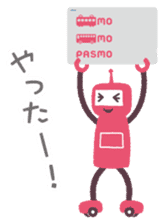- cross-posted to:
- [email protected]
- [email protected]
- cross-posted to:
- [email protected]
- [email protected]
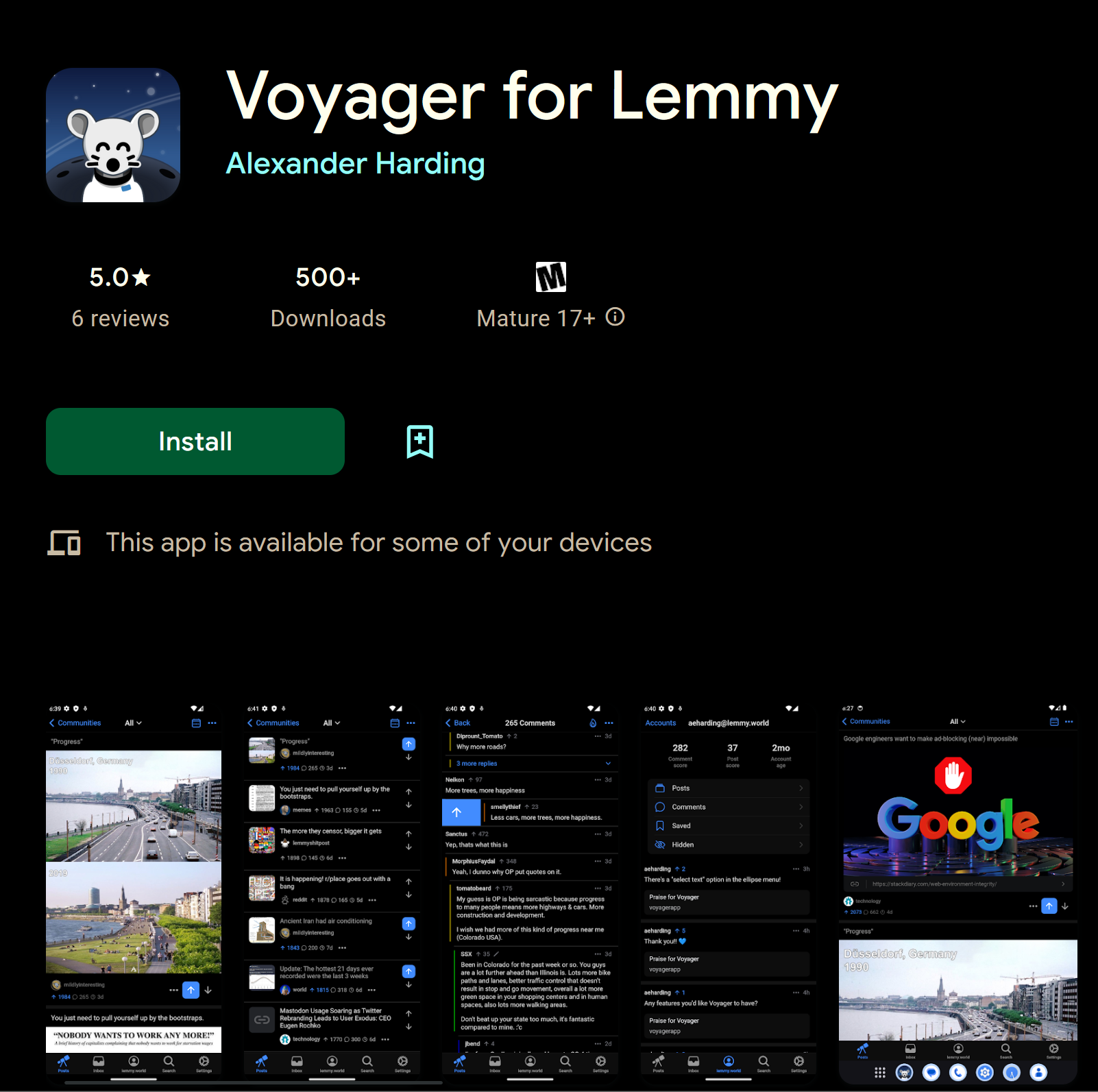
Thank you for all of the hard work you have put into this project. This app is amazing. I’m just shocked at how quickly you work.
Is there a way to point the Play Store version of the app to my Voyager container running on my server?
It took over the top spot with Connect for me. Voyager gives me instant reddit vibes like the Apollo app. Great layout. It’s super smooth.
Yeah, I had tried a few and settled on Connect as my app of choice. I think this just took over that spot.
deleted by creator
It’s on TestFlight if you wanna go that route.
deleted by creator
nah il still use web wefwef/voyager
Why bother. Version two is already available.
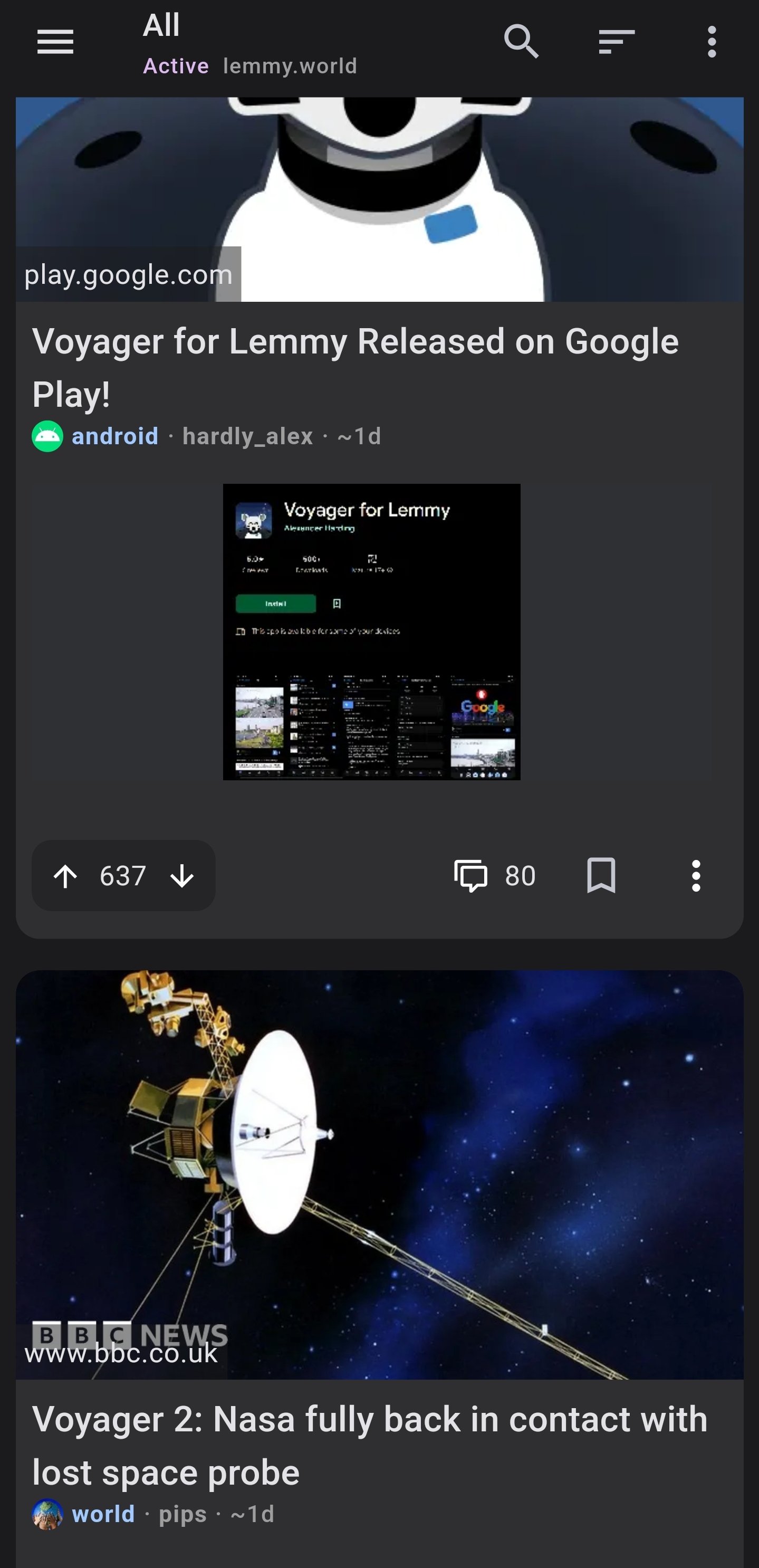
That one is/will be lost in outer space sooner or later 🤣
Bold to have two posts with “Fuck Spez” as thumbnails in the second screenshot
It is not easy these days to screenshot anything-internet without Fuck spez in it. He took the net by storm.
I read what you said and completely missed it. It’s there, but pretty hidden. Might not even be known. I’m not sure that makes it bold.
So far liking it. Completely different ui and feel compared to thunder and connect.
How? How is it different? I see thumbnails and text. I click on it, it becomes posts and comments. I cannot see the difference.
You’re describing UX. Not UI
The ui dude.
Hold on! I thought it was a web apponly? That’s awesome. I’ll download it
deleted by creator
But I do have both with Vandium/Chromium
The back gesture is actually stopping me from using it. It registers both in-app back gesture and the operating system gesture at the same time. It skips the main feed with the two backs, goes all the way back to the communities screen and forgets where it was on the feed.
deleted by creator
It basically is, this is just a wrapper that lets the web app hook into a few more native things like haptics
Does it have an internal browser that I don’t know of?
iOS UI/UX on Android doesn’t make any sense
It has Android mode also.
Someone finally said it. Can’t stand it, sorry.
Settings / Appearance / Themes / Device mode / Android (beta)
Looks pretty beta though…
Well… It’s is beta…
Ya that would be my main complaint. Awesome app for iOS users, but Android here. Doesn’t seem the Android mode works ATM but I’ll keep an eye on the progress! Good efforts from devs regardless!
Ummm… What’s the problem with Android mode? I’m using it ever since it’s here.
I should rephrase. It works, but as of now the Android mode doesn’t look all that different. I notice some minor changes, but still feels mostly like an iOS app.
I must be an idiot, as I cant tell the damn difference. There are posts. They have thumbnails. I scroll through posts, I click on and read comments. How the hell is different than any other Lemmy app?
it’s ios-like
But how, though?
The iconography, full text up button in the action bar. Doesn’t use material elements in the ui and it’s themed ios blue instead of using the device theme.
deleted by creator
Is this any different to the web app?
It respects android back gesture
I installed it as a web app earlier. I don’t recall conflict with back gesture. What’s the issue with back gesture?
You know how in Android the back button is sometimes not a back button? It sometimes transforms to a close button (modal, image overlay, keyboard, etc.)
With an app built for iOS, these “close on back” was not working
As a web app, such behaviour will also need to be programmed to work on a browser first. Packaging it for Play Store should not grant that behaviour automatically.
(2) Image overlay For Voyager, back button for image overlay works in browser.
When opening an image viewer, the web app triggers a browser history change like this:
- Browsing on feed - https://vger.app/posts/lemmy.world/all
- Opening an image viewer - https://vger.app/posts/lemmy.world/all#galleryOpen
^ notice the extra
#galleryOpenWhen back button is triggered, the web page will listen to a “back” event, and close the image viewer.
(3) Keyboard: Keyboard is a native UI. So triggering “back” will always close the keyboard
(1) Modal / bottom sheet
But… I couldn’t figure out this one yet
Clicking on the “3 dots icon” in a post opens a bottom sheet interface.
Play Store version response to back button properly. But the web app version does not.
And vibrates!
I’ll try it out! I’m already using Voyager
deleted by creator
Cool?
deleted by creator
Does anyone know how to save pictures on this app ?
I haven’t found a way, but we have to keep in mind that the app is being developed, so maybe it will come in a new update.
deleted by creator
It doesn’t work on the app. Only in the browser version.
Oh, I saved it as a home page shortcut (to behave like a separate app) and that works.
Long press and choose Save. It is a progressive webapp (https://vger.app -> install)
This is the store version it doesnt work
Apparently not implemented yet. I requested the feature here: https://lemmy.world/post/2673227
Happy user of the web app but always happy to see more alternatives. :)
If you search for “voyager lemmy” reddit is like the 3rd hit, and “voyager for lemmy” is like #30 after a bunch of completely random apps.
We need to give Google time to properly index the app, since it’s been released recently. I think they don’t easily surface new apps in order to prevent phishing or spam.
By the way, leaving 5 stars and a review probably helps.
If there’s one thing Google is really bad at, then it’s search algorithms.
At least for any product that isn’t the Google Search.
google search is pretty bad too
Voyager is great but it should be noted that this is just a glorified web app.
But the web app spams my browser history with everything I ever touched on Lemmy. I absolutely don’t want that. It is nice to have the app separate from my chrome history.
yes but I think you can’t download images and videos of the app
The new update can!
Why should I note that? Will it eat me in my sleep if I didn’t know that?
It won’t be as optimized as a native app, basically.
I agree, but trust me: Voyager is the best webapp I’ve ever tried. It truly feels like a native app.
It runs really well for a web app, you can barely even tell.
So what? For a hybrid app like that to be smooth and performant, he has my kudos. If I hadn’t already seen this running in a browser, I don’t think I would have realized it was. I personally like the Sync experience, but it’s really cool to have lots of different choices that use different tech.