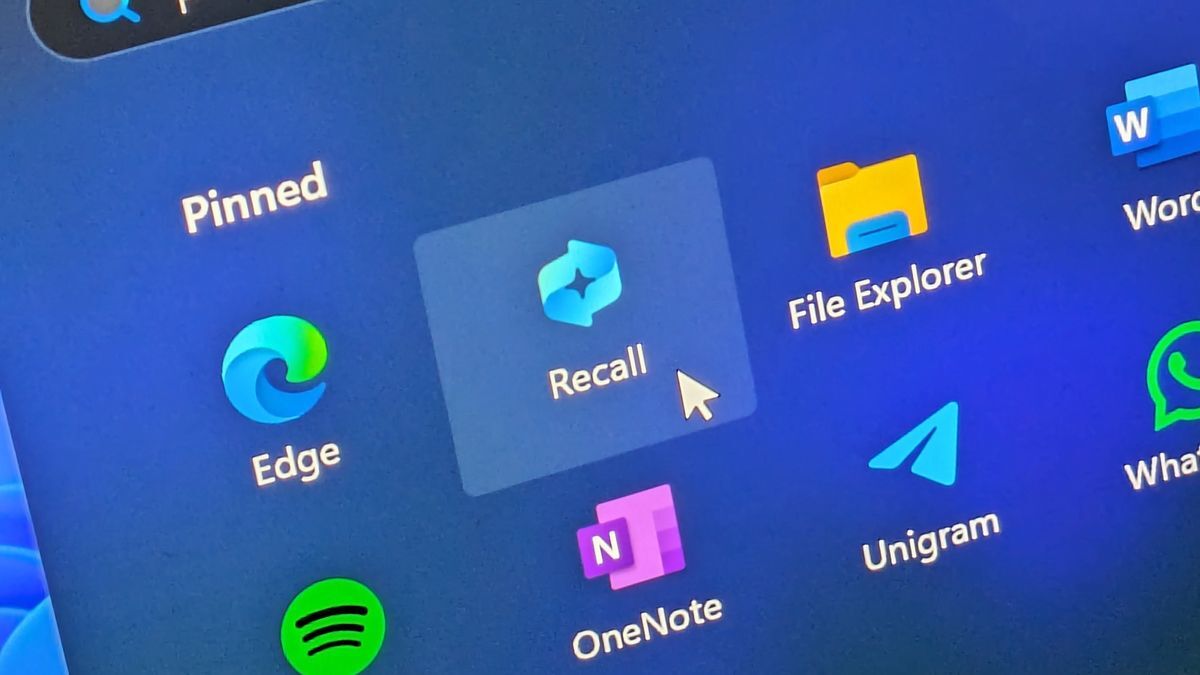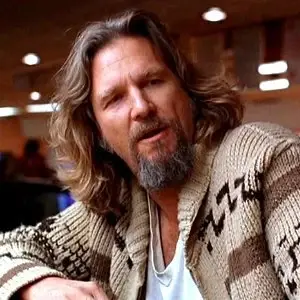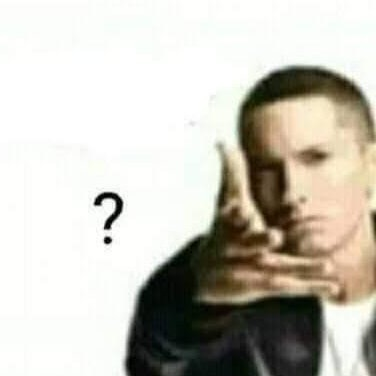Pretty sure they already said it would be opt-in. This is just planned damage control. The fools have already shown their hand. Again.
I heard it was opt-out originally, but I haven’t looked into it tbh
“We won’t turn it on and will never use it to spy on you” says government backed surveillance monopoly know for sneaking spyware into products and making it impossible to remove.
Trust is difficult to earn and easy to lose.
When did they earn it last time?
XP was made stable to counter Linux, it wasn’t something like trying to earn trust IMO.
deleted by creator
How did that earn them trust?? Making something that works?
deleted by creator
deleted by creator
They’ll always play right on or just over the line to see when/how people push back. They knew what they were doing, they started at a 9 intentionally so that people push back to and live with a 7
MS really has always done this, what’s the name for this kind of marketing maneuver? Manufactured consent? Manufactured begrudging tolerance?
Like politics, were adding 200% to this inconvenience!
Then rolling back to “only” 50% (the initial target).
Door in the face
I mean… Yeah? That’s kind of the point isn’t it? Test the waters and figure out just how far they can push it? Find the limit of acceptance and ride that?
“Make it opt-in” (for 6 months) At this point, Microsoft is the biggest advisement for Linux desktop
Opt-in but you get an annoying full screen popup every boot, like for the windows11 upgrade. It’s only a matter of time, til they sell AI recall features as Win12 and then beg you to upgrade for free, pretty please!
Or “(totally unrelated feature) is not available unless you activate AI recall. Click here to activate.”
“Click cancel if you do not want to not activate it”
How do you “fix” the security issues of a program that is literally designed to spy on you?
I’ve just switched to Linux Mint and I’m not ever coming back. That’s how I “fixed it.”
Surely it’s opt in anyway, seeing as you need some special wanky laptop with a magical AI bollocks chip for it to work.
“we will change nothing but announce it like we did”
It feels like these huge ass companies are just testing people’s reactions before they do something these days.
Rather than not install it to begin with. Leeches
As a reminder this was the go-to play for Facebook when they were caught with their hands in the cookie jar. Default it off until nobody’s looking and change it slightly so it was named ‘differently’ and on it went again.
This is the best summary I could come up with:
Today, Microsoft announced it is addressing a recent backlash around Windows Recall, its controversial forthcoming AI-powered search service that works by taking a snapshot of your PC every 5 seconds.
Recently, it was discovered that the feature stores data unencrypted on the device.
The company says it will ensure Windows Recall data is safe by employing “just-in-time” protection, which ensures the data is only decrypted when the user authenticates into the app with Windows Hello.
Additionally, Microsoft says it will make Windows Recall an opt-in experience, meaning it won’t be enabled by default on Copilot+ PCs.
Microsoft also says it’s making further security improvements to Windows Recall.
It will now require Windows Hello (via facial recognition and/or fingerprint) to be set up on the system and require the user to be present in front of the screen to access Recall data.
The original article contains 232 words, the summary contains 141 words. Saved 39%. I’m a bot and I’m open source!
There is no way I’m going to use a machine where they can turn on something remotely through a update or some other fashion. I probably won’t even have a 11 vm at home now. I’ll keep the 10 vm for its minor uses until it can no longer do the few things I use it for but that is it for me. Remove that garbage or lose more of us macroshaft.
I wish, now have a i9-14900KF, so guessing no more Windows 10 anymore. Planning to make a Linux partition, but frustrating the way that Windows tries so adamantly to take boot priority.
I’d recommend separate physical disks if possible. Set your boot order via uefi
Thanks. I’ve personally never altered boot order before, but it can’t be too complicated, right?
It’s not very intuitive but it isn’t so bad once you’re familiar; you can take a look at this whenever’s convenient for you.
When you boot the system, you should briefly see your BIOS splash screen, along with the key combo to get into your BIOS setup menu. Let us know which mainboard vendor you have and we may be able to tell you in advance (For Asus, it’s usually F2, for Gigabyte its the Delete key, for MSI it might be F12 etc). I just mash the specified key when prompted until I’m in.
There’s usually also a key that you can hit to select a temporary boot device (I.e. I can hit F12 on my gigabyte board to select any OS detected by the BIOS, not just boot into the top entry).
Once you’re in, have a look for the ‘Boot’ section. You should have the capability to define your boot order. These entries can consist of traditional disks connected via SATA/SCSI/m.2, USB drives, network locations etc.
You can arrange this boot order however you like.
I would also recommended temporarily disconnecting any existing drives when installing an OS on your system (e.g.: Windows attempts to store its bootloader on SATA 0 by default, even if the OS isn’t destined for that drive).
Is Windows 10 unsupported by the newest processors?
I looked it up shortly after posting, surprisingly seems like Windows 10 is supported, but 11 did better in a few of the tests.
It boggles the mind this isn’t an external download you have to specifically navigate to their website to download and install. The fact it is soon to be on Win 11 systems, just a toggle away, is terrifying. Particularly since lots of people handle your personal data, while data collectors like this are on their machines (and many of those machines will have the collector turned on).