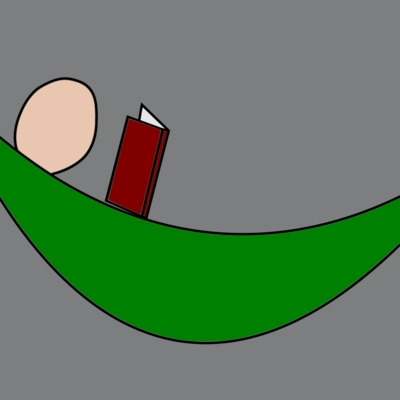Plasma 6.1 is here!
New features include a cool take on Plasma’s edit mode, keyboard LEDs that sync with accent colors, an inbuilt Remote Desktop Server that let’s you access Plasma desktops over a network, lots of bug corrections and improvements.
I can hardly wait for this plus the v555 Nvidia driver to come to Fedora
I can’t wait for it to come to arch!
I’m still mind blown that you actually have official support for OpenBSD 🤯🐡
@[email protected] @[email protected]Edge barrier! Finally!
@[email protected] @[email protected]
Paaaarty-time! Woo-hoo, KDE team!ooooh yeah ♥️
Does tripple buffering make a noticeable difference for desktop animations? The overview feels pretty choppy for me on 6.0 at 144hz.
Ooooooooooooo
Who lives in a pineapple called KDE
fossbob plasmapants?
Are ya ready PIDs?
Aye Aye Dolphin!
@[email protected] @[email protected] Remote desktop server! Is that RDP compatible, for connections from Windows machines?
Can I have touchpad configuration on Wayland please…
Time to wait until it goes into Arch’s stable repos.
Seems like arch gets KDE into stable within a couple days of release generally. Or there’s the kde-unstable repo that already has it
Yeah, it takes about 6 days on averege to get it into stable
Sometimes longer if there are bugs but yeah.
Always fun to try new software, but how the bleep do I disable the screen edge between monitors? the little “catch” is driving me crazy.
@Genom
Look under workspace behaviors. I believe it is hotcorners that are bothering you. Let me know if my quick guess is wrong.If like me your a noob who did now know how to change this, it’s in Mouse settings, Screen Edges, Edge Barrier. Set to 0, no more wall on the screen edge.
@Genom
I probably remember where it was in Plasma 5. Glad you found it.
OK, I’m excited about built in remote desktop. Now add a button to integrate that with Tailscale.