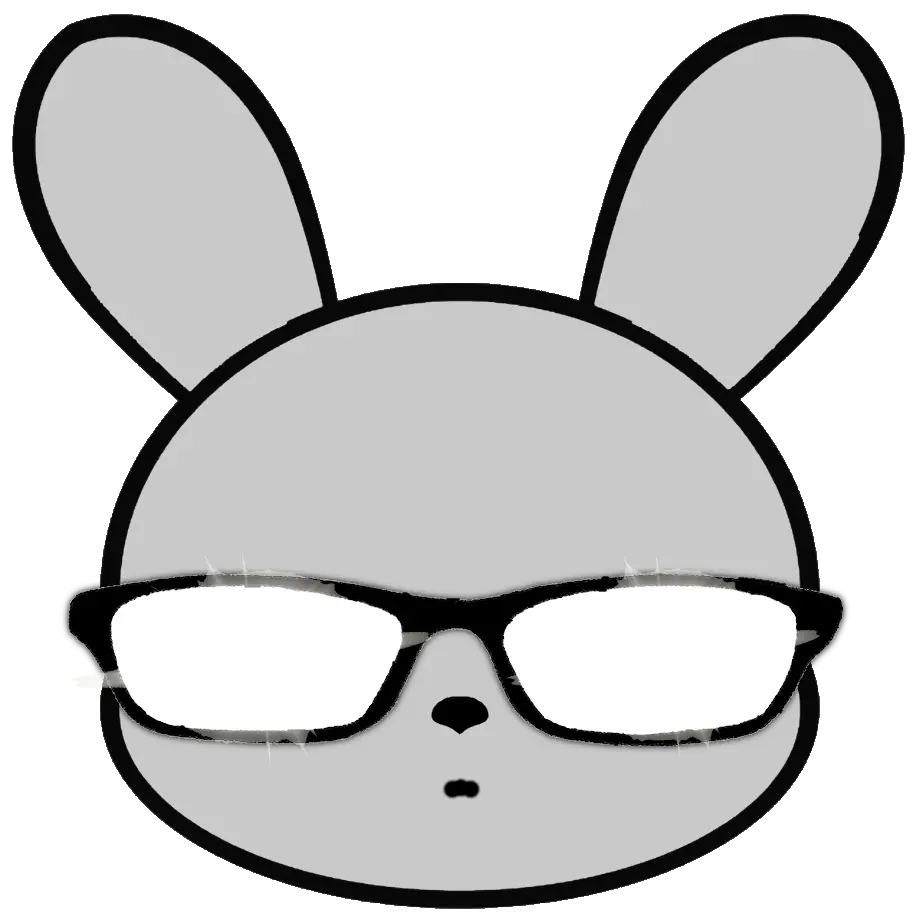Today in our newest take on “older technology is better”: why NAT rules!
deleted by creator
Bro used <> instead of !=
What languages use this? I don’t like it!
On the other hand it goes well with >= and <=. If >= means “either > or =” then <> means “either < or >”, it checks out.
But I still don’t like it.
SQL uses it but yeah, not programming language :p.
I was on mobile so I didn’t have a
.XComposeavailable to type≠.I was on mobile so I didn’t have a
.XComposeavailable to type.I feel the opposite. On mobile I have much easier access to special characters. I just need to hold down characters to get more variants.
Yup, ≠ is right “under” =. As is ≈.
SQL is definitely a programming language. Most dialects are Turing-complete in some way. Some allow custom functions and stored procedures.
If you want to be able to write practically anything on mobile, including ≠, ≈, ‰, ℝ etc., have a look at Unexpected keyboard. No spellcheck or autocomplete, though.
SQL
Depends on the dialect. I mostly use Presto and MySQL at work, and both allow
!=.Presto also lets you use
NOTfor booleans - instead ofWHERE foo = false, you can doWHERE NOT foo.
Damn I never understood it but now it makes sense thanks to you
Yea it’s ugly 😭
logo does
F# definitely and maybe Haskell and OCaml as well? Elixir and Erlang use it as a binary concatenation operator.
Yes for OCaml. Haskell’s inequality is defined as
/=(for ≠).<>is usually the Monoidmappendoperator (i.e. generalized binary concatenation).
BASIC. At least VB.
Can confirm also BASICA, GWBASIC, QBASIC, and QuickBASIC
I think Excel formulas also use this, but it’s been a long time so I might be misremembering.
Slightly related to the issue of remembering addresses, I think the main issue is with the fact that local nameservers are pretty much non-existent if you’re not running OpenWrt or OpnSense. Which is shameful because the local nameserver is an amazing quality of life tool.
Also the fact that officially there are no local TLDs except for “.arpa” while browsers won’t resolve one word domains without adding http://
And don’t get me started on TLS certificates in local networks… (although dns01 saves the day)
And don’t get me started on TLS certificates in local networks…
I hate this and the fact that modern platforms seem to require TLS even if you’re serving localhost, so much.
I don’t get why ‘.local’ isn’t a top level domain for LAN hosts.
.localis already used by mDNSAh, that makes sense. I just knew it was unavailable. Apparently
.lanis fine to use, I think I’ll try that next time.
I’ve taken to using
.here(or.aqui, “here” in Español, much harder to match outside) as alternatives until something better comes up.Ideally I’d use
.aquí, correctly with the diacritic, but DNS doesn’t seem to support even the basics of Unicode in 2024.Well, there is Punycode, which, if I understand correctly, is a layer before DNS, which translates a Unicode string into a DNS-compatible ASCII string.
I don’t actually recommend using that, though. Every so often, the ugly ASCII string shows up in places, because Punycode translation isn’t implemented there. Certainly increases administration complexity.
Yeah I’ve heard about punycode. Personally, I’m well against it because it puts down non-MURRICAN English domain names as second-class citizens on the internet. If I have a website about Copiapó, a perfectly legal town, there’s no good reason why the domain name should not be
copiapó.clrather thancopiap-xcwhngoingohi4oleleiyho42yt4ptg4ht4.cl, making it look “suspect” and “malware-y”.There were quite some complains back in the time about Firefox choosing not to “flag” internationalized names as potentially dangerous, and pretty much all those complaints that I know of likely came from English speakers who simply can’t understand other countries in the world even can have different alphabets.
I mean, there is some legitimate concerns. For example, in theory, someone could register a domain “αpple.com” and use that to send phishing mails. That “α” is an alpha. The more alphabets and letter variants you allow, the more lookalikes there will be.
But yeah, in practice, domain registrars check that you’re not registering such a lookalike domain and then that’s not really a problem, as far as I’m aware.
deleted by creator
I would love to start using ipv6 but my ISP decided that their devices won’t support prefix delegation because “nobody uses ipv6 and nothing works with it”
The problem is we’re projected to run out of unique IPv4 addresses by 2003.
Not a big deal. We’re projected to run out of years by 2000 and then the world will end.
And it took a lot of hard work by a lot of people to adopt new date standards to avoid that problem. Now it’s time to adopt new IP standards, and it’s going to take a lot of hard work by a lot of people.
Oh god that brings back memories. Reallying dumb ones of people but memories none the less
And we are facing the effects of it as we’re speaking. CGNAT and protocols like TURN were not invented without a reason.
I felt dirty! and broke so much shit when i had to implement NAT on networks in the mid 90’s. Nowdays with ipv6 and getting rid of NAT is much more liberating. The difference is staggering!
- you do not need NAT any longer, firewall is the security, just like on ipv4, just less obscurity.
- you do not need dns views, to workaround NAT any more
- you do not need hairpin NAT to workaround NAT any more
- you do not need to renumber to resize a network. they are always /64, and the answer to how many hosts can it fit is: ALL of them!
- many ALG’s will be unnecessary since there is not NAT.
- vpn’s are easier, since it can be the same address both inside and outside the vpn, the firewall (or host even) enforces the encryption.
- vpn’s are MUCH easier since you will have less rfc1918 collisions due to some other network using the rfc1918 of the vpn’s network
- vpn’s are MUCH MUCH easier since you will have less rfc1918 collisions due to you using the rfc1918 of the vpn partner network, to 1:1 nat a previous vpn network you collided with some months ago… ARGH!!!
- vpn are generally less required, heck i swear 95% of the time the VPN are just to workaround the NAT problem and the data is pointlessly double or triple encrypted.
- you can make more granular firewall rules (eg the spesific host, or network of the source address, instead of the whole enterprise’s public ip) this is real tangible improved security, where any random machine in a network you do not control. do not automatically have openings into your own network.
- firewall objects can if it is suited easily use and depend on FQDN DNS objects when allowing traffic. reducing the need of coordinating firewall object ip address changes between 15 companies.
- firewall rules are easier, more readable, and much more predictable how they will work. All the hairpin nat, public to private nat, private to public nat for a thing that need a different public ip, 1:1 nat for a separate zone, NAT to a vpn or 50 (where 10 of them are 1:1 nat due to collisions, making you require 4 dns views of the same ip space!! ) very quickly gets messy and unreadable. this is probably the largest security benefit. just to reduce the complexity.
- much easier to get people to use dns, since nobody wants to remember ipv6 addresses :D
- nibbles in the ipv6 address can have meanings you assign to them, making the networks and structure both easy to remember and logically structured.
- aggregating routes becomes very easy if you design your network that way.
- firewall policies can become easier if you design your network that way.
- your routing tables is leaner and easier, and of a better consistency. We have 1 large public ipv6 prefix, but 25ish ipv4 prefixes of all kinds of various sizes.
- no need to spend $$ to buy even more ipv4 prefixes.
- no need to have spent hundreds of $$ on a new ipv4 prefix only to be unable to use them for over a year because you need to sanitize the addresses from all the reputation filters. and constantly hound geo ip database providers to update the new country of the prefix. (i am bitter, can you tell…)
- did i mention no need to renumber since you need to grow the /24 to /23 due to to many hosts in a network ?
- did i mention no need to renumber 2 /24’s to /25’s to make space for that larger /23.
- you do not even need any ipv4 addresses any more, use a public NAT64 service, for outgoing. and for incoming just use one of the many free public ipv4 to ipv6 proxies for your services online. for a homelab i really like http://v4-frontend.netiter.com/ (go support them) But most large business l networks use cloudflare, or akamai
- since you do not need your ipv4 address space any more, you can ~~sell them for a profit $$$ ~~ return them to the RIR and give some address space to one of the thousands of companies struggling because they do not have any IPv4 : https://www.ripe.net/manage-ips-and-asns/ipv4/ipv4-waiting-list/
- much lower latency on ipv6, since you do not go across a cloud based ipv4 to ipv6 proxy in order to reach the service ;)
Now the greatest and best effect of ipv6 is none of the above. It is that with ipv6 we have a slim hope of reclaiming some of what made the Internet GREAT in the first place. When we all stood on equal footing. Anyone could host their own service. Now we are all vassals of the large companies that have made the common person into a CGNAT4444 using consumer mindlessly lapping up what the large company providers sees fit to provide us. with no way to even try to be a real and true part of the Internet. Fight the companies that want to make you a eyeball in their statistic, Set up your own IPv6 service on the Internet today !
This is one of the best comments I’ve ever read on Lemmy. Thanks for writing it. I fully agree with all your points!
Thank you! :) I also notice i compleatly forgot the port exhaustion issue we see with larger networks behind roo few ipv4 NAT addresses…
Con: you are now even more dependent on DNS, increasing the blast radius even more
ifwhen it breaks.But DNS rarely break. The meme about it beeing DNS’s fault is more often then not just a symptom of the complexity of IPv4 NAT problem.
If i should guesstimate i think atleast 95% of the dns issues i have ever seen, are just confusion of what dns views they are in. confusion of inside and outside nat records. And forgetting to configure the inside when doing the outside or vice verca. DNS is very robust and stable when you can get rid of that complexity.
That beeing said, there are people that insist on obscurity beeing security (sigh) and want to keep doing dns views when using IPv6. But even then things are much easier when the result would be the same in either view.
I broke DNS plenty of times in my homelab independent from NAT. In the last few months:
- didn’t turn off DNS server in a wifi router set up as bridged access point
- dnsmasq failing to start because I removed an interface
- dnsmasq failing to start because the kernel/udev didn’t rename an interface on time
- dnsmasq failing to start because hostapd error didn’t set proper interface settings
- forgot to remove static DNS entries in /etc/hosts used for testing
- forgot to remove DNS entries from /etc/resolve.conf after visiting a friend and working on his setup
Yes, most of them is my dumb ass making mistakes, but in the end it’s something that constantly breaks and it helps knowing the IP addresses of my servers and routers.
Aditionally, obscurity is a security helper. The problem is relying only on obscurity. But if I have proper firewall rules in place and strong usernames and passwords I still prefer if you don’t even know the IP addresses of my servers on top of that (in case I break some of the other security layers).
That beeing said, there are people that insist on obscurity beeing security (sigh) and want to keep doing dns views when using IPv6. But even then things are much easier when the result would be the same in either view.
OMG!!
This guys a bee! Everybody run!!!
Sir this is a Wendy’s
JK that’s a lot of good info
i got like a third through it before scrolling to the bottom to see how long it was. omg! should be the canonical example of the opposite of a shitpost ha
Its as long as an ipv6 address
I felt dirty!
“Senpai, route me like one of your French ISPs”
If all that is true, then why do I still hate ipv6 so much.
🧓
I’d bet it’s this little bugger " : "
It is for me.
The : is ok. I dont struggle with the shortening part. I struggle the “everything else” part.
I assume the normal fear of unknown things. It is hard to hate ipv6 once you have equivalent competence in ipv4 and ipv6.
What is localhost now again…
Edit, remember you could use 127.0.0.1, but then it was changed to like 127.0.0.1…something…ff
So guess I was wrong :-) thanks for the info!
::1
For me is because it’s so fucking slow. As soon as I disable ipv6 on every device it has better speeds.
IPv6 is trash.
Tell that to your ISP which has fucked their IPv6 deployment up. In my experience IPv6 is actually faster since it bypasses the IPv4 CGNAT.
On busy days my IPv4 connection can get as slow as 15KB/s, now that’s trash.
Google’s data shows that IPv6 is usually faster. Their metrics show an average of 10ms less latency over IPv6 in the USA and Canada: https://www.google.com/intl/en/ipv6/statistics.html#tab=per-country-ipv6-adoption
Lol that’s ridiculous. There’s nothing about ipv6 that’d make it any slower
There’s one practical thing. Routers have had years to optimize IPv4 routing, which has to be redone for IPv6. Same with networking stacks in general.
In theory, IPv6 should be faster by not having to do bullshit like CGNAT. There’s every reason to think it’ll match that advantage if we just make it happen.
That doesn’t make it “trash”.
In the USA, around 50% of Google traffic and 60% of Facebook traffic goes over IPv6. The largest mobile carriers in the US are nearly entirely IPv6-only too (customers don’t get an IPv4 address, just an IPv6 one), using 464XLAT to connect to legacy IPv4-only servers. I’m sure we’d know if routing with IPv6 was slower. Google’s data actually shows 10ms lower latency over IPv6: https://www.google.com/intl/en/ipv6/statistics.html#tab=per-country-ipv6-adoption
Imagine actually having ipv6 available through your ISP.
…and ever if my ISP actually provided one, getting a static one costs money so there’s no difference in the end.
I just get that included. Like the Norwegian guy, but in Switzerland from Init7
I guess I am lucky. 3 out of 3 isp’s available from in my region provide IPv6 with a dhcp-pd assigned stable address by default. (Norway)
Yeah, here in Russia the ISPs and IT infrastructure guys seem to be treating IPv6 like it has cooties. I can’t find an article (and it’d be in russian anyway) but as far back as 2022, if you get IPv6 you can expect a variety of issues with it, ranging from “you need to reboot your router every once in a while” to “you technically have v6 but good luck actually browsing v6 internet”.
And of course, why would they give you a stable IP when they can charge for it :T. At least it’s only a third the price of a stable IPv4.
My current ISP technically provides v6 according to their site - but my connection doesn’t have it, and since there’s nothing about it in the years-old contract, I’d need to redo that if I want to complain.
You have my sympathy. I do not know of a sure way to get isp’s to behave. Espesially not if they have regional monopoly
There are usually plenty of choices for ISPs here, actually. But switching between them isn’t likely to give me IPv6 since either they share a magistral or the hardware is just plain old. That, and IPv6 is just not a thing anyone markets.
…and with the current fuckery going on, I doubt many of them have budget for big upgrades. Or maybe even access to hardware to buy.
But IPv4 addresses are easier to remember!
/s
I could see a point of having home networks stay on IPv4 and NAT with an external v6 address.
That would keep the current security model for home networks where we can assume general tech litteracy is low.
That is not how it works. You can have a home network on ipv6. And it can reach all of ipv4 via nat ( just like ipv4 do today). A net with only ipv4 can not reach any ipv6 without a proxy that terminst the v4 connection and make a new v6 connection. since ipv6 is backwards compatible. But ipv4 is naturally not forwards compatible.
Also it is the default deny of the stateful firewall that always coexist with NAT, since NAT depends on that state, that is the security in a NAT router.
That default deny is not in any way dependant on the NAT part.Interesting, I thought NAT could handle it…
If there is a ipv6 service online. That you want to reach from a v4 only client. You can set up a fixed 1:1 nat on your firewall where you define a fake internal ipv4 address -> destination NAT onto the public ipv6 address of the service. And SRC NAT64 embed your clients internal v4 into the source ipv6 for the return traffic. And provide a internal dns view A record pointing to the fake internal ip record. It would work, but does not scale very well. Since you would have to set this up for every ipv6 ip.
A better solution would be to use a dualstack SOCKS5 proxy with dns forwarding where the client would use the IPv6 of the proxy for the connection. But that does not use NAT tho.
The best solution is to deploy IPv6 ofcourse. ;)
You could still NAT between v6’s though.
Mystery of the universe, would IPv5 have hit the sweet spot and taken off?
I’m still on IPv3, haven’t updated yet.
Ok, now I’m fully proposing a new standard, called IPv16! (Keeping with the tradition to jump over numbers.)
Also, it will be fully backwards compatible for a change! That solves the largest complaint from the holdouts!
Oh nice. Does your system FINALLY provide enough addreses for every Planck volume in the observable universe? It’s been frickin amateur hour, this internet thing.
No, sorry. It’s backwards compatible on address length too.
TBH 4 billion IP addresses is way too many. We should reduce that to 33 million for convenience.
IPv6 is already backwards compatible though. There’s a /96 of the IPv6 space (i.e. 32 bit addresses) specifically for tunneling IPv4 traffic, and existing applications and IPv4 servers Just Work™ on IPv6 only networks, assuming the host operating system and routing infrastructure know about the 6to4 protocol and are willing to play ball.
I learned a lot about it from this video: https://www.youtube.com/watch?v=e-oLBOL0rDE
Honestly we should just use 4 bit ip addresses, it’s too hard for me to remember ipv4 addresses anyways. Carrier grade NAT will take care of the rest.
Why compromise? Use 1-bit IP addresses.
Finally, a use for my 1-bit bloom filter!
6 ≠ 16
v ≠ oWell… I still like IPv6 better than ATM and those darn virtual circuit identifiers.
Another Technical Mistake
Hah. But to be fair, ATM did have a specific use that it worked great for. That is the move to digital voice circuits. The small fixed cell size and built in QoS meant that if you had a fixed line size you could fit X voice channels, and they would all be extremely low latency and share the bandwidth fairly. You didn’t need to buffer beyond one cell of data and you didn’t need to include overhead beyond the cell headers.
ATM was designed to handle the “future” or digital network needs. But, the immediate use was about voice frames and that likely dictated a lot of the design I’d expect.
You can still NAT IPv6
Only if you’re a masochist.
I haven’t read anything this cursed in a while
Yes, but why would you want to? We have enough addresses for the foreseeable future.
That’s what they thought for IPv4… and for 2-year digits… and for…
1:1 stateless NAT is useful for static IPs. Since all your addresses are otherwise global, if you need to switch providers or give up your /64, then you’ll need to re-address your static addresses. Instead, you can give your machines static private IPs, and just translate the prefix when going through NAT. It’s a lot less horrible than IPv4 NAT since there’s no connection tracking needed.
This is something I probably should have done setting up my home Kubernetes cluster. My current IPv6 prefix is from Hurricane Electric, and if my ISP ever gives me a real IPv6 prefix, I will have to delete the entire cluster and recreate it with the new prefix.
It should only be needed if your ISP is brain-dead and only gives you a /64 instead of what they should be doing and also giving you a /56 or /48 with prefix delegation (I.e it should be getting both a 64 for the wan interface, and a delegation for routing)
You router should be using that prefix and sticking just a /64 on the lan interface which it advertises appropriately (and you can route the others as you please)
Internal ipv6 should be using site-local ipv6, and if they have internet access they would have both addresses.
64 for the wan interface
Nitpicking, but the address for the wan interface wouldn’t have a prefix, so the host would just set it as a /128 (point-to-point)
Ehh, I’ve seen both. Perhaps not in a home router context though, never really bothered to check
And if you want static ips either use dhcp6 or disable the randomisation of eui64 addresses
I have static IPs for my Kubernetes nodes, and I actually use DHCPv6 for dynamic dns so I can reach any device with a hostname, even though most of my devices don’t have static IPs.
The issue is those static IPs are tied to my current ISP, preventing me from changing ISPs without deleting my entire Kubernetes cluster.
It certainly looks like you can give it a prefix to assign out, possibly even multiples
My ISP does this right (provides a /56 for routing), but unfortunately both are dynamic and change periodically. Every time I disconnect and reconnect from the internet, I get a different prefix.
I ended up needing to have ULAs for devices where I need to know the IPv6 address on my network (e.g. my internal DNS servers).
Indeed, that’s correct ula usage, but shouldn’t need nat rewriting. The global prefixes just need to be advertised by RA packets
I use openwrt on my home network which uses dnsmasq for dhcp. It can give a static suffix which just works with the global prefix on the interface and the site local / ula prefix it uses
Note that Android doesn’t support DHCPv6, just in case you have Android devices and ever have to debug IPv6 on them.
Yeah I’m not using NAT, sorry for the confusion.
My router doesn’t support RAs for a ULA range though, so I’m running radvd on my home server.
Hurricane Electric gives me a /48.
Site-local ipv6 would work here as well, true. But then my containers wouldnt have internet access. Kubernetes containers use Ipam with a single subnet, they can’t use SLAAC.
Point is, you should be able to have them have both. Or stick a reverse proxy in front that can translate. Unless they’re somehow meant to be directly internet reachable the public addresses could be autogenerated
Full disclosure though I don’t know anything about kubernetes.
Yeah, I wonder if there’s any proposals to allow for multiple IPV6 addresses in Kubernetes, it would be a much better solution than NAT.
As far as I know, it’s currently not possible. Every container/Pod receives a single IPv4 and/or IPv6 address on creation from the networking driver.
Even if you give it multiple ip6 cidrs to allocate?
So you don’t need to change your network if your isp changes.
You shouldn’t have to?? Maybe you might need to change the mask in your firewall settings if the ipv6 allocation block size changes but that should be it.
Everything else should just work as normal.
You can use ULAs (unique local addresses) or that purpose. Your devices can have a ULA IPv6 address that’s constant, and a public IPv6 that changes. Both can be assigned using SLAAC (no manual config required).
I do this because the /56 IPv6 range provided by my ISP is dynamic, and periodically changes.
Yes but you’d still be performing NAT. It’s at least 1:1.
You’ll need to deal with firewall rules regardless, and drop IPs into policies. IPv6 doesn’t remove any of those chores but gets rid of having to maintain tables to deal with many-to-one NAT.
You wouldn’t need NAT. The ULA is used on the internal network, and the public IP is for internet access. Neither of those need NAT.
If you use a single shared public ip then you’re using some amount of address translation.
If you’re using an external ip address that’s different than an internal ip address but both are assigned to a single host the you’re doing 1:1 NAT.
At least that’s how I understand ipv4 and I don’t think ipv6 is much different.
If you use a single shared public ip then you’re using some amount of address translation
This is practically never the case with IPv6. Usually, each device gets its own public IP. This is how the IPv4 internet used to work in the old days (one IP = one device), and it solves so many problems. No need for NAT traversal since there’s no NAT. No need for split horizon DNS since the same IP works both inside and outside your network.
There’s still a firewall on the router, of course.
At least that’s how I understand ipv4 and I don’t think ipv6 is much different.
With IPv6, each network device can have multiple IPs. If you have an internal IP for whatever reason, it’s in addition to your public IP, not instead of it.
IPs are often allocated using SLAAC (stateless address auto config). The router tells the client "I have a network you can use; its IP range is
2001:whatever/64, and the client auto-generates an IP in that range, either based on the MAC address (always the same) or random, depending on if privacy extensions are enabled - usually on for client systems and off for servers.
What translates the public ip to the internal ip? Aren’t they different?
There’s no translation between them. With IPv6, one network interface can have multiple IPs. A ULA (internal IP) is only used on your local network. Any internet-connected devices will also have a public IPv6 address.
ULAs aren’t too common. A lot of IPv6-enabled systems only have one IP: The private one.
The solution to that is to buy a net block. IPV6 address space is very affordable.
You should only assign static ipv6 to servers, in theory you could just define a host id and use a prefix too. But, most people at home really aren’t running enough servers to make that worthwhile. Everything else should just pick up new addresses fine using ND.
There ought to be more servers.
Will the app for the smart thermostat be updated three years from now and still be useful? If it was instead a web server app on a routable IP, it wouldn’t matter provided they didn’t fuck up the authentication and access control.
Yeah, but they’re not. That’s the modern world. But also even if it was a web server there’s usually ways to advertise the IP for the app to connect to. I’ve seen other stuff do that. So getting an IP is easy. Once the app knows the IP and if you really want to allow connections from outside to your IOT devices (I wouldn’t) it could remember the IP and allow that.
You really don’t need to give a fixed IP to everything. I think I’ve given 1 or 2 things fixed IPv6 IPs. Everything else is fine with what it assigns itself.
The other app off the top of my head is VoIP. You should be able to “dial” a number directly. Most solutions go through the company’s data center first in order to pierce through NAT. Which makes it more expensive, less reliable, slower, and more susceptible to snooping.
There’s a “if you build it, they will come” effect here. Once you can address hosts directly, a whole bunch of things become better, and new ideas that were infeasible are now feasible. They don’t exist now because they can’t.
Fire bad, change scary
Apes together weak
Tree pretty
I think it’s worth taking the time to learn IPv6 property. If you have a good understanding of IPv4 it shouldn’t take you more than an afternoon.
Eliminating NAT and just using firewall rules (ie what NAT does behind your back) is incredibly freeing.
I don’t get people complaining about typing out IPs. I like to give all of my clients full FQDNs but you don’t have to. Just using mDNS would be enough to avoid typing a bunch of numbers.
Maybe I have Stockholm Syndrome, but I like NAT. It’s like, due to the flaws of IPv4 we basically accidentally get subnets segmented off, no listening ports, have to explicitly configure port forwarding to be able to listen for connections, which kinda implies you know what you’re doing (ssshh don’t talk about UPnP). Accidental security of a default deny policy even without any firewalls configured. Haha. I’m still getting into this stuff though, please feel free to enlighten me
accidentally get subnets segmented off, no listening ports, have to explicitly configure port forwarding to be able to listen for connections
You can intentionally get that behaviour by using a firewall.
Anything connected to an untrusted network should have a firewall, doesn’t matter if it’s IPv4 or IPv6.
There’s functionally no difference between NAT on IPv4 or directly allowing ports on IPv6, they both are deny by default and require explicit forwarding. Subnetting is also still a thing on IPv6.
If anything, IPv6 is more secure because it’s impossible to do a full network scan. My ISP assigned 4,722,366,482,869,645,213,696 addresses just to me. Good luck finding the used ones.
With IPv4 if you spin up a new service on a common port it usually gets detected within 24h nowadays.
Good luck finding the used ones.
That and the IPv6 address on client systems will periodically rotate (privacy extensions), so the IPs used today won’t necessarily be the ones used tomorrow.
(you can disable that of course, and it’s usually disabled by default on server-focused OSes)
Ahh, woah, I never thought about the huge address space would affect network scans and such.
With NAT on IPv4 I set up port forwarding at my router. Where would I set up the IPv6 equivalent?
I guess assumptions I have at the moment are that my router is a designated appliance for networking concerns and doing all the config there makes sense, and secondly any client device to be possibly misconfigured. Or worse, it was properly configured by me but then the OS vendor pushed an update and now it’s misconfigured again.
With NAT on IPv4 I set up port forwarding at my router. Where would I set up the IPv6 equivalent?
The same thing, except for the router translating 123.123.123.123 to 192.168.0.250 it will directly route abcd:abcd::beef to abcd:abcd::beef.
Assuming you have multiple hosts in your IPv6 network you can simply add “port forwardings” for each of them. Which is another advantage for IPv6, you can port forward the same port multiple times for each of your hosts.
I guess assumptions I have at the moment are that my router is a designated appliance for networking concerns and doing all the config there makes sense, and secondly any client device to be possibly misconfigured. Or worse, it was properly configured by me but then the OS vendor pushed an update and now it’s misconfigured again.
That still holds true, the router/firewall has absolute control over what goes in and out of the network on which ports and for which hosts. I would never expose a client directly to the internet, doesn’t matter if IPv4 or IPv6. Even servers are not directly exposed, they still go through firewalls.
I wouldn’t rely on the size of the address space to provide security. It’s possible to find hosts through methods other than brute force scanning. I remember seeing a talk from a conference (CCC? DEF CON? I can’t remember) where they were able to find hosts in government IPv6 address space (might have been DOD?) through stuff like certificate transparency logs and other DNS side channels.
Man, I need to go find that talk now…
Edit: I don’t think this is the one I saw previously but is in a similar vein: https://www.youtube.com/watch?v=AayifEqLbhI
Will take a look at the talk once I get time, thanks. If you can find the original one you were talking about, please link.
For servers, there is some truth that the address space does not provide much benefit since the addressing of them is predictable most of the time.
However, it is a huge win in security for private internet. Thanks to the privacy extension, those IPs are not just generated completely random, they also rotate regularily.
It should not be the sole source of security but it definitely adds to it if done right.
Could a hypothetical attacker not just get you to visit a webpage, or an image embedded in another, or even a speculatively loaded URL by your browser. Then from the v6 address of the connection, directly attack that address hoping for a misconfiguration of your router (which is probable, as most of them are in the dumbest ways)
Vs v4, where the attacker just sees either your routers IP address (and then has to hope the router has a vulnerability or a port forward) or increasingly gets the IP address of the CGNAT block which might have another 1000 routers behind it.
Unless you’re aggressively rotating through your v6 address space, you’ve now given advertisers and data brokers a pretty accurate unique identifier of you. A much more prevalent “attack” vector.
There is this notion that IPv6 exposes any host directly to the internet, which is not correct. When the client IP is attacked “directly” the attacker still talks to the router responsible for your network first and foremost.
While a misconfiguration on the router is possible, the same is possible on IPv4. In fact, it’s even a “feature” in many consumer routers called “DMZ host”, which exposes all ports to a single host. Which is obviously a security nightmare in both IPv4 and IPv6.
Just as CGNAT is a thing on IPv4, you can have as many firewalls behind one another as you want. Just because the target IP always is the same does not mean it suddenly is less secure than if the IP gets “NATted” 4 times between routers. It actually makes errors more likely because diagnosing and configuring is much harder in that environment.
Unless you’re aggressively rotating through your v6 address space, you’ve now given advertisers and data brokers a pretty accurate unique identifier of you. A much more prevalent “attack” vector.
That is what the privacy extension was created for, with it enabled it rotates IP addresses pretty regularily, there are much better ways to keep track of users than their IP addresses. Many implementations of the privacy extension still have lots of issues with times that are too long or with it not even enabled by default.
Hopefully that will get better when IPv6 becomes the default after the heat death of the universe.
There is this notion that IPv6 exposes any host directly to the internet, which is not correct.
TP-Link routers used to actually do this. They didn’t have an IPv6 firewall at all. In fact they didn’t add an IPv6 firewall to their “enterprise-focused” 10Gbps router (ER8411) until October 2023.
Since you can have multiple IPv6 addresses on one machine, you can use a rotating address for all outbound connections and a permanent address for inbound connections. If you visit a malicious website that tries to attack the IP that visits it, there will be no ports open. They would have to scan billions of addresses to find the permanent address. All of that scanning would be easily detected and blocked by an IDS.
I don’t think you have Stockholm syndrome. You just like what you already understand well. It’s a normal part of the human condition.
All those features of nat also work with IPV6 with no nat in the exact same way. When I want to open up a port I just make a new firewall rule. Plus you get the advantages of being able to address the ach host behind the firewall. It’s a huge win with no losses.
Every time I see a defense of IPv4 and NAT, I think back to the days of trying to get myself and my roommate to play C&C: Generals together online, with a 2v2 game, with one of us hosting. Getting just the right combination of port forwarding working was more effort than us playing C&C: Red Alert on dial up when we both lived at home.
With IPv6, the answer is to open incoming traffic on the port(s) to the host machine (or just both since the other guy is might host next time). With IPv4, we have to have a conversation about port forwarding and possibly hairpin routes on top of that. This isn’t a gate for people “who know what they’re doing”, it’s just a bunch of extra bullshit to deal with.
Instead of nat and port forwards that rewrite, your firewall is set to only forward specific traffic, exactly how’d you’d configure outbound forwarding on a nat network (but opposite directions)
Open forwarding is a router, not a firewall