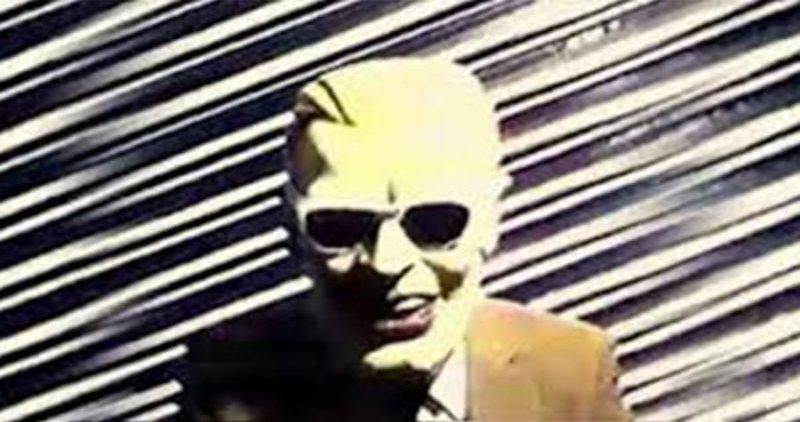We added an extra UI for our users. Photon by Xylight is an interface with a sleek, modern look and has all the bells and whistles you would need. Moderator tools included! You can access the UI from https://photon.lemmy.world.
Visit Photon’s project page on github or get in touch with the developer in the [email protected] community. If you want to use photon on other instances you can do so from https://phtn.app.
Update: @Xylight has set up a donation link so if you like photon as much as I do, show him some love! https://www.buymeacoffee.com/xylight
Nice UI! I can’t view the modlog though…
Ah yeah, I need to add that. The way the API works makes it a literal nightmare to get the modlog working, but I’ll get to it.
From what I was able to see it looks good on mobile but of course lemmy world went down before I could fully explore it.
Haven’t seen anyone else mention this yet, but this seems to be the only app (installed as PWA) that has mod options. Well done!
Alexandrite (https://a.lemmy.world) has those too
Awesome! For some reason I thought that one was desktop only since last time I tried it, it didn’t load well on mobile at all.
Oh yeah actually Alexandrite is not really suited for mobile. The developer is working on improving the mobile experience but it’s main focus is desktop.
BIG EDIT: Actually @[email protected] just released an update and it now looks pretty frickin sweet on mobile with a new cards layout.
BIG EDIT
Good call, that does look quite nice.
100x better than previously
Ah that must be why it looks good on mobile now. I wonder if they’ll implement a way to install it as a PWA.
Thanks a ton for hosting this!
502 Error but I look forward to checking it out, sounds like its quite an improved interface.
Works great on desktop!
Q: On mobile, how to quickly access subscribed communities?
I pressed the globe top right and then subscribed
It works but there could exist an easier approach like a folded side menu?
Ooooh, this looks great!! Especially on mobile too! Thank you so much!!
I can login to photon.lemmy.world I can login through the sync app to my lemmy.world account I cannot login into plain ol’ lemmy.world
what’s up with that?
I had similar problem and clearing cookies in firefox helped.
Need to add an easy way to open images in full size.
Wow! It looks nice!
DAAYYYUUUMMM. That is stunning! Lemmy should make this theme the default across the verse!
existential crisis in progress
Does it support infinite scrolling?
you could have tried yourself but there is a “Load More” button
Unfortunately no due to an issue with sveltekit’s router :/
i might make this an SPA soon which will support infinite scrolling though.
Please keep the paged view as an option though. Helps me keep up with where I was
This makes distinguishing between nested comments much easier IMO. That’s been my biggest gripe with the default UI so major thanks to the dev!
Very nice. I’ve been using the various apps but so far nothing has really stuck so I’ll probably just stay with the web version.
Seems to be missing some settings available in the default UI. Like the ability to hide scores. Is that being implemented soon?
Never considered that people might want that. Will add soon™ though.
Oh yeah, absolutely. Legitimately one of my favorite things about Lemmy over reddit.
After having spent so many years on Reddit I’ve gotten to the point now where I just don’t want to see the numbers anymore. I’m tired of seeing opinions rated numerically, and the dopamine hits that come with it.
I love your trademark symbol on “soon”. Made me genuinely laugh!
It looks awesome! 👏🏼