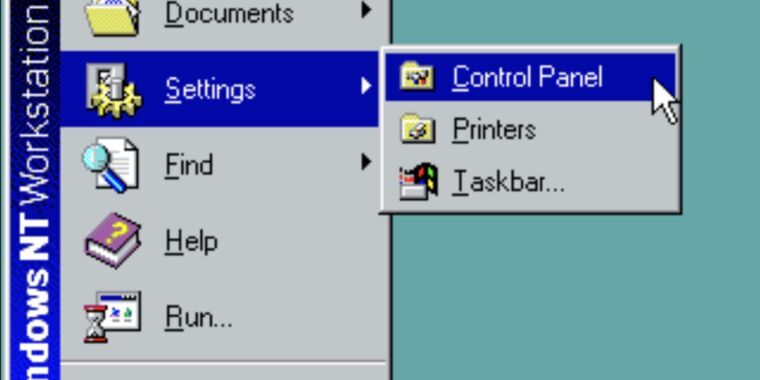- cross-posted to:
- [email protected]
- [email protected]
- cross-posted to:
- [email protected]
- [email protected]
The thing that bugs me the most about Settings is the amount of wasted white space on every page. You have to do so much scrolling and clicking through tabs just to find various options. By comparison the dialogue boxes of the Control Panel apps are compact and concise. Every time I have to scroll down for something in Settings, I wonder why there’s so much empty space padding around everything.
You’d think a multi billion dollar corporation could afford a decent UI designer or two.
They could, but as with Google, the middle managers have to justify their existence somehow.
UI designers have had a war on information density for a loooooong time.
UI designers are paid off by big hand surgeon to make me scroll more
They used to have people who knew what they were doing: https://socket3.wordpress.com/2018/02/03/designing-windows-95s-user-interface/
Now their UI team seems to just be two guys shitting in a bucket (shamelessly stealing that expression from KiraTV).
Thanks for sharing that post, it was super interesting.
I wish I could see behind the scenes in the Windows UI discussions, to see how we get to what we have today
deleted by creator
That’s fine when you want a setting that exists in the settings app. Let me know if you find a place to adjust your audio device speaker configuration, or toggle live monitoring of an audio input.
It’s not really fine, though. It’s much more sparse on information, and the animations slow you down because buttons are not clickable until the animation ended. And then there’s when the menu gets populated in chunks through a few seconds, don’t even try to click the button because it will jump away and you’ll click something else. No, this is not on an old machine: Ryzen system with SSD.
Or set up your IrDA driver for a dongle that it does not really recognize.
Settings was utterly useless for this. Long live the control panel!
Microsoft is so ridiculously out of touch with its users demands.
I think it’s more that they’re indifferent to it’s users all together.
Microsoft:
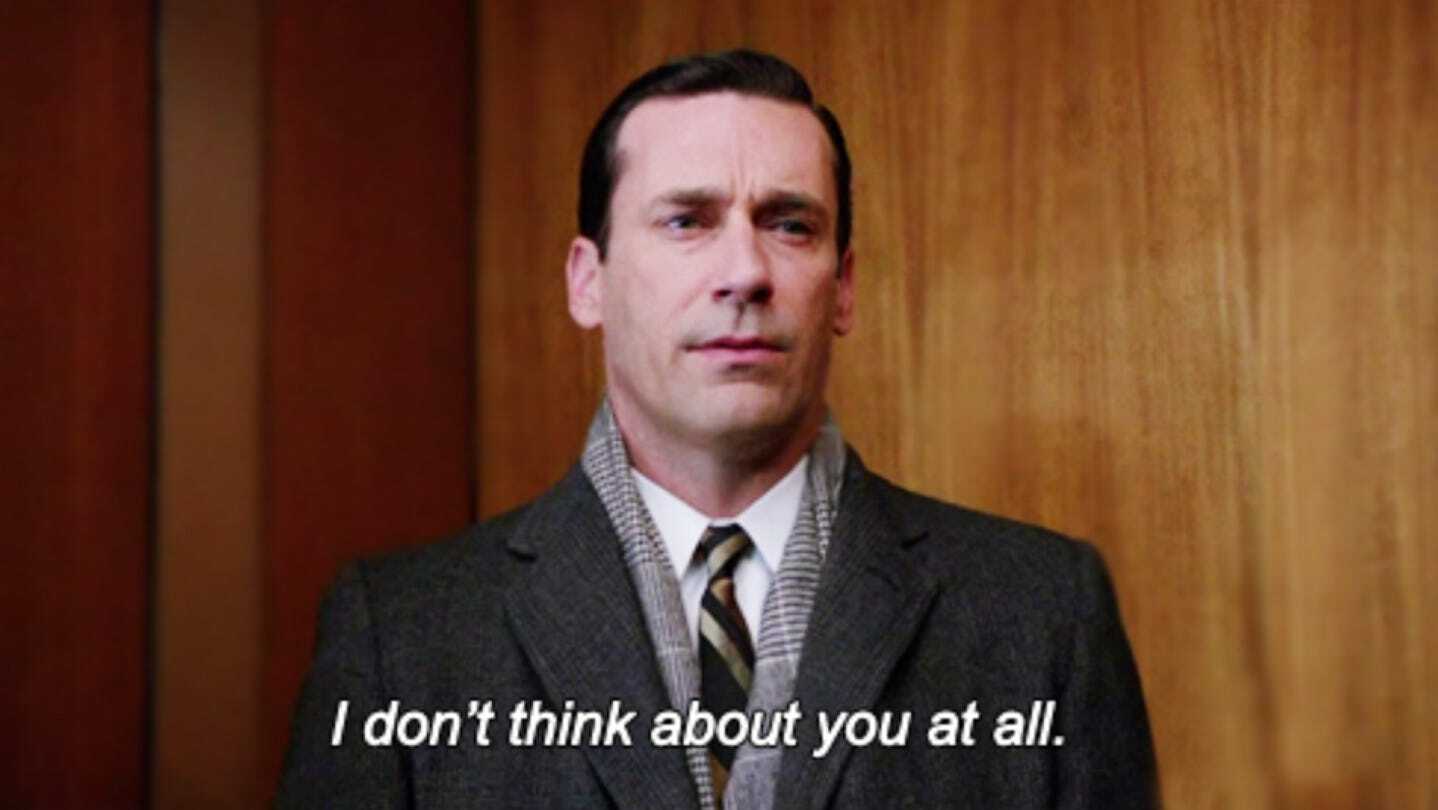
That’s fine, I can’t imagine using another version of Windows once 10 LTSC hits EoL.
While My go to is control panel if they fully committed to settings in win 8 I wouldn’t give a fuck. I don’t care where my settings live as long as it’s all in 1 place
Pity I have shifted enough away from win thar I only need it for a single program and could no longer care
Let’s wait for CEOs to learn about the mess of Program Files\Program Files (x86), and how the user directory is filled with links replacing deprecated folders making it unusable. Windows is more of the inverted Babylon tower of hell than a consistent and complete vision of a product, one layer is built on top of another like a patchwork of a clinically insane. That’s with all their $billions, millions of workhours and a market monopoly.

That’s mostly because of backwards compatibility, and it’s a blessing imo.
Or a forward compatibility, since they weren’t obliged to create these new paths, and they did, thus creating a problem for themselves.
I haven’t personally used windows for a long while. I get to fix my wife’s stupid printer, scanner Adobe Acrobat. That’s it. I mean this is great! It means that we can just go on with our lives and automatically not be windows savvy anymore! So many benefits! I can just tell all my tech beneficiaries to take a hike or go Linux because I don’t know how to fix their dumbass windows! This is going to be great!
I’ve been doing that for years. I genuinely do not know how to fix Windows anymore. Took a while for my family and friends to accept since I “work with computers” but now they don’t automatically come to me when Windows breaks.
Oh this is good to know that the strategy works because that’s what I’m planning to do.
The only thing I actually like about windows. Damn.
I recently found the YT channel Michael MJD, and it has made me realize how fun and cool Microsoft was in the XP and 7 eras.
It was just before the cloud ruined everything and it was before the curse of the flat UI design.
It was a more fun time.
Windows 7 is the prettiest Windows ever made, with XP running Royale theme a close second.
Microsoft mjght have been better than thwy are now then, but they were NEVER fun and cool. Dont be gaslit.
Spot the self-congratulary Linux user
Spot the bootlicker 😉
There’s nothing wrong with pointing out that a monopoly with a history of illegal anticompetitive behaviour isn’t/wasn’t cool.
They didn’t congratulate themselves, and the only person who brought up Linux here is you.
Oh fuck off, you don’t get to decide my oppinions.
If you dig deep enough into the internet you’ll find people who have been complaining about Microsoft since the dos days, and many of their complaints and fears have come true.
Oh yeah, I remember the mems from back in the late 90s, I reacted harshly to the previous comment as they claimed that I was being gaslit.
I remember using Windows as far back as 3.11, I know my own feelings.
If you look further in the thread you’ll also see that I admitted that I was probably reflecting my oppinion on XP and 7 onto Microsoft as a whole.
They were the best Windows versions, but Microsoft was not cool. They were still monopolistic and anti-competitive as fuck. They still actively killed smaller companies, they still bribed politicians, etc.
I will grant you that I may be reflecting my oppinion on XP and 7 on Microsoft as a whole.
This would bother me more if I hadn’t switched to Linux full time 5y ago. Microsoft is gonna Microsoft I guess.
Every one of these Microsoft controversies since I ditched them has just validated my decision.
Is this just for 11, or are they going to ruin 10 some more with this change too?
I’m not seeing it mentioned in the article.Well, 10 is going away in about a year anyway, isn’t it. I don’t think they really care about 10 anymore.
It’s just support that’s going away, not the OS.
I’m staying on 10 until it really doesn’t work, and then moving entirely to Linux. I already don’t use windows much and I’m not missing most of it.
If you insist on using it that long, at least find a good copy of Win 10 LTSC. It’s supported for much longer.
And that’s completely fine. I would advise on a cut-off date of around Oct 15. 2025. Your OS won’t receive any security updates after that and having it connected to internet at that point is going to be a major risk.
You have more than a year to prepare, though. Use it wisely. :)
I personally think the risk of not receiving updates is pretty overstated. I’m more concerned with when applications stop supporting it - which normally happens because libraries stop supporting it.
Well. When the OS stops receiving updates there’s a whole lot of stuff that stops receiving updates (much of which is the libraries that are being updated with the OS).
Using Windows 10 past the cut-off date is perfectly possible but more and more of the security of your device (and, as it’ll be connected to the internet, all other unpatched devices) will be on you, rather than a large company (or a collective of really smart people).
Very recently a 0-click vulnerability was discovered where all you needed in order to be attacked is having IPv6 enabled.
If you don’t have security updates you are at risk of these attacks, even if you don’t click on suspicious links or download random apps.
I’m all for an improved UX but the settings app is not an improved UX, it’s taking many different ways to manage windows features and throwing them into arbitrary categories that are constantly getting shifted around.
How about instead just improving some other Windows control features? Let me filter by name in services.msc and devmgmt.msc. Let me search in gpedit.msc.
I will say I do appreciate that they’ve finally made those features work under HiDPI without looking like a blurry pixelated mess. Only took 14 years since the first mass market HiDPI display was released, and 23 years since the first 4k monitor
Preach. Make an actual improved control panel, settings is garbage. It’s not just scattering things around it really doesn’t include a ton of necessary settings.
Right, the amount of settings you can’t actually change in settings and instead open up a legacy UI modal to change a specific thing is a demonstration that it’s very much lipstick on a pig rather than a core overhaul. There’s so much baggage in keeping Windows backwards compatible for enterprise that I’m not really sure they can get to a point of having a new control panel where everything is organized into a better UI without cutting some of that baggage and doing major refactors, which will break compatibility, and they make the most money from widespread enterprise licenses across massive private and public organizations, not from windows home licenses included with new computers
They should just copy the Plasma System Settings app.
It really is about the best settings app I’ve ever used, especially where it highlights the settings that have been changed from defaults
The constantly shifting shit around in Settings makes online tutorials for fucking anything useless.
And just like that the last vestiges of my computing childhood are gone. I’m gonna go sadly play Oregon Trail on an emulator now.
Good luck finding the settings to allow unregistered exes without the control panel
Could always just use Linux.
How would you do that on Windows control panel?
Let’s be real…Microsoft finally depreciated Windows with Windows 11.
Just 3 days ago I had to use the control panel to access the settings I needed to get my parents’ printer to work right. Even tried to use the regular settings menu for maybe 10 minutes before remembering how to access the settings I needed. Here’s hoping my parents never run into printer issues again (lol).
FUCK YOU, MICROSOFT!
Spoiler: they will, because fucking printers
Yeah I see this as more of a “Printers are an antiquated technology that hasn’t changed much in the last 30+ years” problem.
Printers are fortunately “plug and play” on Linux.
Connect printer to the network. Hit the print button. Select printer from the dropdown. Boom. Done.
It’s nothing to do with printers, this is a uniquely Windows problem (and maybe Mac, I have no idea).
In fact, they are going to remove third-party printer drivers and replace them with universal drivers. Link
I recently added a printer to my PC. Having to launch that antique spooler window from like Windows 3.1 to print is a bit hilarious
I had to do this today on my wife’s laptop. The settings menu just wouldn’t do it. It just sat there for a thousand years.