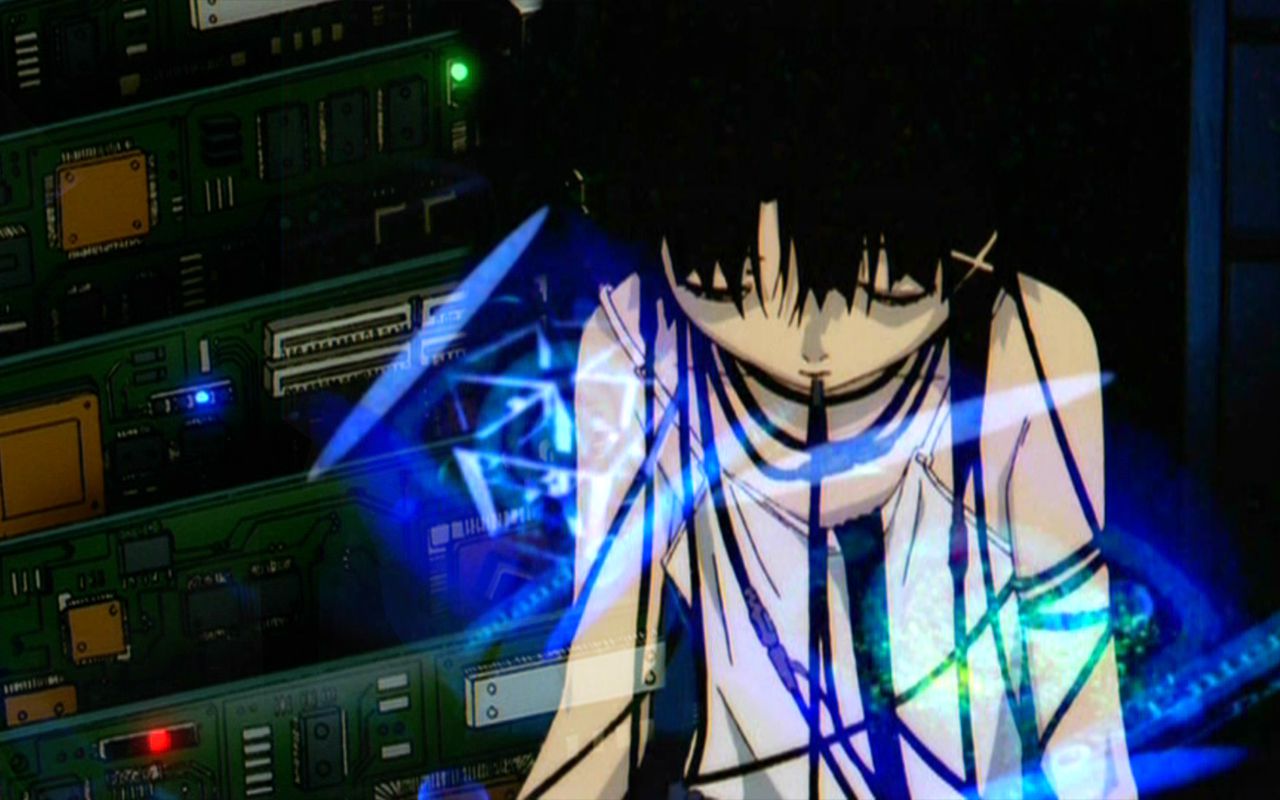I like nano tho it has some strange shortcuts
micro has some improvements and default shortcuts that are much closer to common GUI text editors
oohh that is nice, I think I’ll swap my nano to that.
Its lighter weight
is there not a single other person who uses helix?
idk man, vims pretty chill, it even has a tutor in it already, what more could you want?
Isn’t this supposed to be VIM vs Emac? What’s is there point to be programming in the terminal anyway? Nano is good to fix some config files while your are in there, but if I needed to do real programming I’ll be finding something that works in the GUI.
supposed to be VIM vs Emac?
30 years ago it was vi vs everything. I don’t see it changed today.
Did you just say GUI?
More like ewwwie.
Its GNUI
GNUssy
What you’re referring to as GNUI, is in fact GNUI/Linux or as I’ve recently taken to calling it, GNUI plus Linux.
Efficiency.
There’s 0 chance if you have to pick up your mouse that you can keep up with a Unix gray beard.
That’s just editing, if they’re from the emacs era there might be nothing you can do with text faster across their whole system.
I like vscode as a entry point, but if you care to get faster learning just vim motions and sys utils alone is going to cut time from the process.
Oh it’s about speed. What’s the one that get your brain to be faster at programming? I use 4 fingers typing and am still typing much faster than I can think.
Definitely worth running through vim tutor at least once.
It’s beyond typing speed, things like piping out strings to utilities is using one program to write another, you aren’t just getting faster because of access, it’s a paradigm shift.
Edit just for fun: im a non Dev dummy who happened to grow up in a Unix household. Even having dropped vim for helix and bounced around the MS admin/Apple IT space for 30+ years. When I switched to Linux I could still remember binds I’d set up and last used at 9.
Kinda like riding a bike.
It’s speed, but it’s also flow and a continuous stream of thought. If all your editing is being done with muscle memory and minimal thought, you can continue thinking about the problem at hand rather than interrupting your thoughts process to fumble through some context menu to make a change.
Vim actually IS easy to use once you get the hang of it, plus more comfortable and efficient.
Nanos just an excuse for lazyness, cmv.
I’ll say that I find easier to exit vim that to exit nano.
I don’t know what ^ means. I just start pressing special keys until it doesn’t the thing
Ohh look! a sad scripter editing his tiny little script on a terminal window. How cute.
Nano isn’t even that simple.
Ctrl+Xto quit? I guess if you use phonetic sounds to figure out how to exit a program. At least Vim uses the idea of “use what the words start with.”I personally use micro in the terminal, and Kate if I want a GUI to write. Vim and Emacs are fine for those who want it, I have no stakes in the editor wars beyond “I just want my program to do what I want, and I want it to be simple to learn.”
Nano has a cheat sheet at the bottom of the screen at all times
Meanwhile I can just use the same shortcuts every other program made in the last 40 years uses.
Ctrl+Qto quit,Ctrl+Sto save,Ctrl+Zfor undo. If I wanted to consult a cheatsheet to relearn keyboard shortcuts, I’ll use vim and emacs.
Emacs
Hey now we don’t denigrate vim and nano users. For the nano users, denigrate means to put down.
and sometimes you just need a text editor, not an entire thesaurus
The problem I had with nano is that, for the time being, it was supposed to be easy to use. With that in account I always get lost when saving a file and closing the thing because one’s used to doing something else with Ctrl+O and Ctrl+X.
Whereas with Vim (and Neovim for a little while, and now with Vis) I knew it had a steep learning curve from the start so I always had it in mind. And all the funny stories about quitting vim.
The problem with using nano for years is that I now try using nano shortcuts in other programs. Random new windows opening is confusing, until you figure out Ctrl+o isn’t save in that program. Then it’s just annoying because you still have your inappropriate muscle memory.
they’ve changed those bindings now, Ctrl+S, Ctrl+X, Ctrl+V, and Ctrl+C all do what you think they do
I’m thinking Ctrl+C quits and Ctrl+S is scroll lock is that correct?
-
nano- Ctrl-Q search backwards
- Ctrl-S and Ctrl-X is save file
- Ctrl-V is scroll down
- Ctrl-C is cancel or info
-
nano --modernbindings- Ctrl-Q quits
- Ctrl-S is save file
- Ctrl-X is cut
- Ctrl-C is copy
- Ctrl-V is paste
-
Great, now the next time I use nano I surely will forget about this and get frustrated when trying to save a file with Ctrl+O
you still can, but I think Ubuntu and other prepacked distros will switch soon to the better bindings
Great so now I will mangle all my merge commits depending on which version the host is using.
I mean quitting vim isn’t hard you just reset the computer.
nano friends rise up!
I like Nano. I think it is quite good. There, I said it.
Edit a file, writing a quick shell script or whatever in the terminal. Nano is great. I don’t see any use in learning vim or emacs. If I need something more I’m going use a gui editor anyway.
Don’t get triggered anyone it’s just my preference
This is my thought process exactly.
I get it, for a power user, vim is probably incredibly powerful. However, I just want to edit text files. I don’t want a text editor where I need a cheat sheet just to save my changes and quit.
Funny, that’s what I hate about Nano. The key binds seem completely random to me and the programs solution to this is to display a cheatsheet on the screen
Control+W = "Where is," Control+O = "Overwrite", Control+X = “Exit.”
Makes just enough sense to me, and those are really the only three binds I ever need for editing config files.
I don’t want to come off like a vim hater, because I do believe it when people say it’s powerful, but… I don’t need powerful. I just need to edit text files.
deleted by creator
nah you’re wrong
deleted by creator
There are dozens of us!
Well hello there!
I too use nano.
alias nano="vi -y"Just tried it in my terminal and I couldn’t exit, lol
sorry, i didn’t tell how to quit. it’s
ctrl+qThanks, I finally got my access to the terminal back.
just when you thought you knew how to exit vim lol
also, this is vim’s “easy” mode.
ln -sf /bin/nano /bin/vi
I just use this:
#!/bin/bash keep_generating=1 while [[ $keep_generating == 1 ]]; do dd if=/dev/random of=$1 bs=1 count=$2 status=none echo Contents of $1 are: cat $1 echo read -p "Try generating again? " -s -n1 answer while true; do case $answer in [Yy] ) echo break ;; [Nn] ) keep_generating=0 break ;; *) esac read -s -n1 answer done doneJust ask if it’s correct. If not destroy the universe. Only The correct will survive, it’s O(1)
What if there is no correct answer?
It’s not fun when you have to explain it. But basically it is based on the infinite multiverse theory. Since the multiverse splits whenever you make choices, in this case the program would spawn a large number of multiverses each with different combinations of those bits, which means at least one of them would have the exactly the combination we want. If the program destroys the multiverse it is in after it determines it is not correct, only reality that remains is the one with correct combination of bytes. Making it that we will get the code we want on the first try.
You are assuming here that I know what I want. What if there is no obviously correct answer, and even in the Everett branch that generates the optimal content for the file I’ll still think it can be improved and tell it to destroy the universe?
I guess yeah. In that condition the algorithm would probably destroy all universe. Although you might be able to set a threshold and not destroy when it is over the threshold.
But situation where you don’t know the answer is not for this algorithm as this one came from sorting problem.
isn’t there a separate instance for memes?
Micro for the win
No, Micro for the linux
Nah, win can have it.