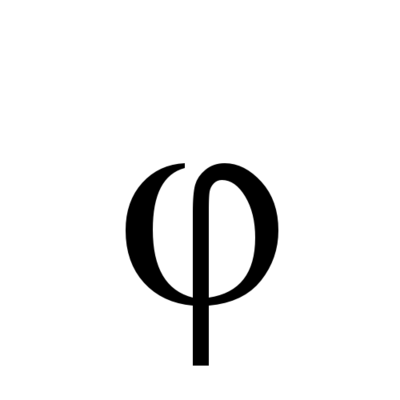Only use jellyfin. Have a list of things want to update… but it works for now.
Yes that is a laptop usb cooler used as supplemental placebo cooling. Also a pc fan I have propped up against the hard drive feeding into the pi.
Can’t recall last time used the ps4 or switch. But they’re there
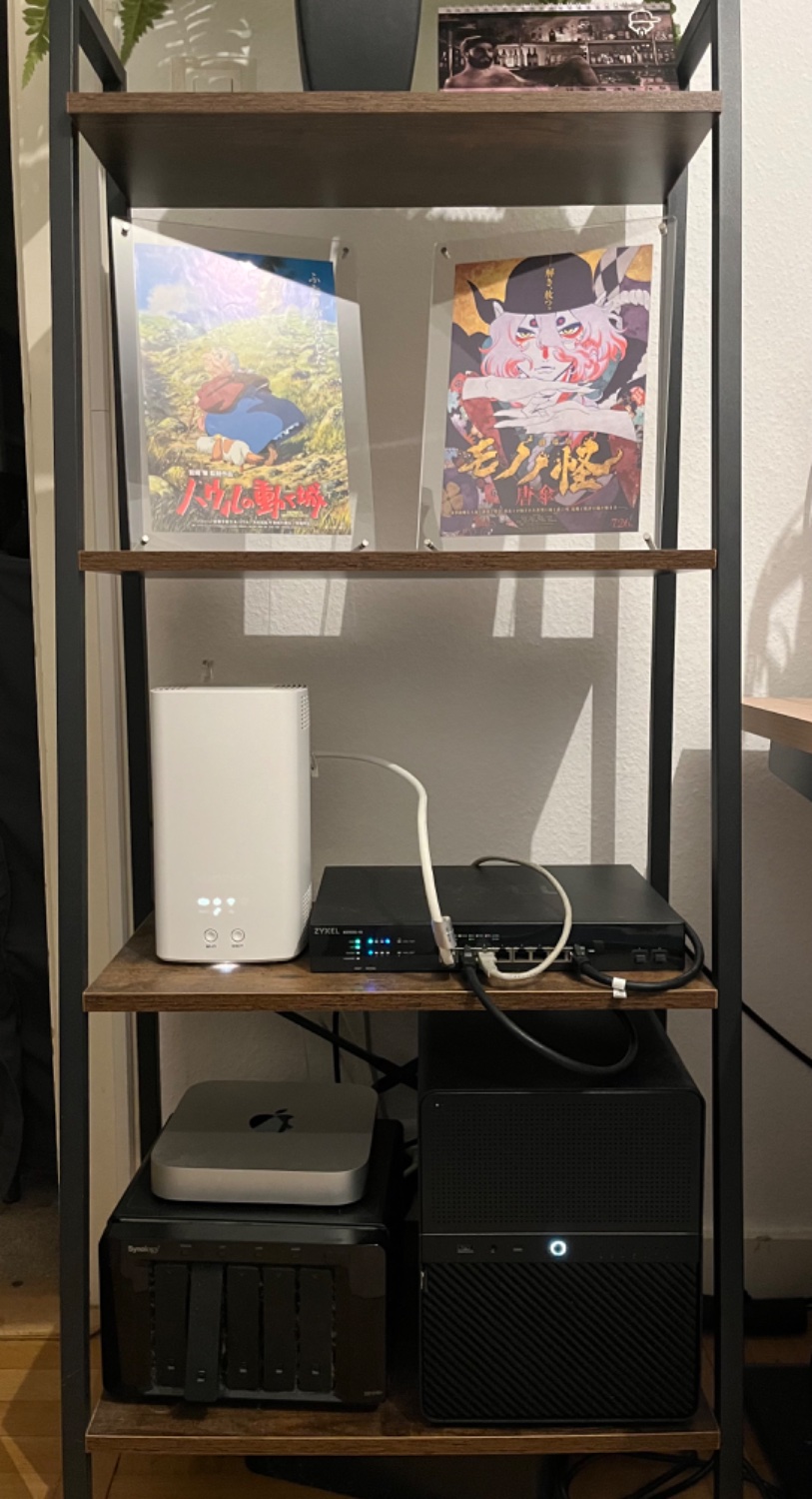
A simple homemade NAS, mostly for hosting my Plex library, VPN+torrent and cloud.
The synology needs to be emptied, removed and sold.
The m2 Mac mini was hosting some docker like pihole and actual budget but those are now on another Mac mini used as a workstation, so this one will be sold as well.
How’s your experience with actual budget been? I’ve been considering it and am currently using YNAB.
I made the switch from YNAB cause [email protected]
I only had a small understanding problem at the beginning but then I quickly managed to replicate my YNAB (and import the data).
Now that I’m used to it I don’t see any problems and I like it. I believe you can try it locally without running the server version.
The lack of mobile app could be a downside but I don’t budget on my phone.
Okay, thank you. A lack of a mobile app isn’t a big deal as I don’t really use the YNAB mobile app to begin with since the browser version works so much better on a computer.
lmao mine looks simple af compared with most people here.
Behold my server :

Hardware:
-
Rasberry pi 5 8GB
-
1TB raid between old drives ( one from PC the other a just a regular external WD hard drive ).
Services
- Wireguard VPN/wg-easy
- AudioBookShelf
- Freshrss
- Vaultwarden
- Navidrome
- Calibre Web
- Actual Budget
- Trilium notes
Everything in containers, if you want to know more check this blogpost.
Nothing wrong with simple! If it works for you that’s all that matters!
What made you go with a RPI 5?
Right now I don’t have much to tinker with, so I got something that down the line would serve that role.
Why the 5 specifically, instead of the 4 or other SBC came down to pricing in my region, raw power, and the PCIE slot in which I intend to put a nvme when upgrading my laptop.
mine is a pi 4 but basically the same, just shoved inside a box for protection
Oooo I should do something like this! Right now I have a Pi 4 with OMV and just OMV on it. It’s even running on a SSD. It could do so much more!
OMV has such a nice Docker management interface too. I really feel spoiled with it.
I was planning on all my services running in ProxMox or something, but my OMV VM handles all of them except PiHole basically lol. OMV is snazzy. :D
I have a second pi for Pi-Hole! I’ve tried using OMV’s Docker, but I am too dumb to get it configured D: Would you happen to have any resources for getting it up and running?
Hey sorry for the delayed reply! That’s a VERY good question, since things got a little different since they moved away from Portainer I remember a bit of friction switching over, but geeze it was a while ago…
I did find this link though:
https://wiki.omv-extras.org/doku.php?id=omv7%3Adocker_in_omv
That might be similar (and possibly better organized!) than the guides I was working with when that OMV subsystem was still a bit new. I hope that might help! 🙂
-
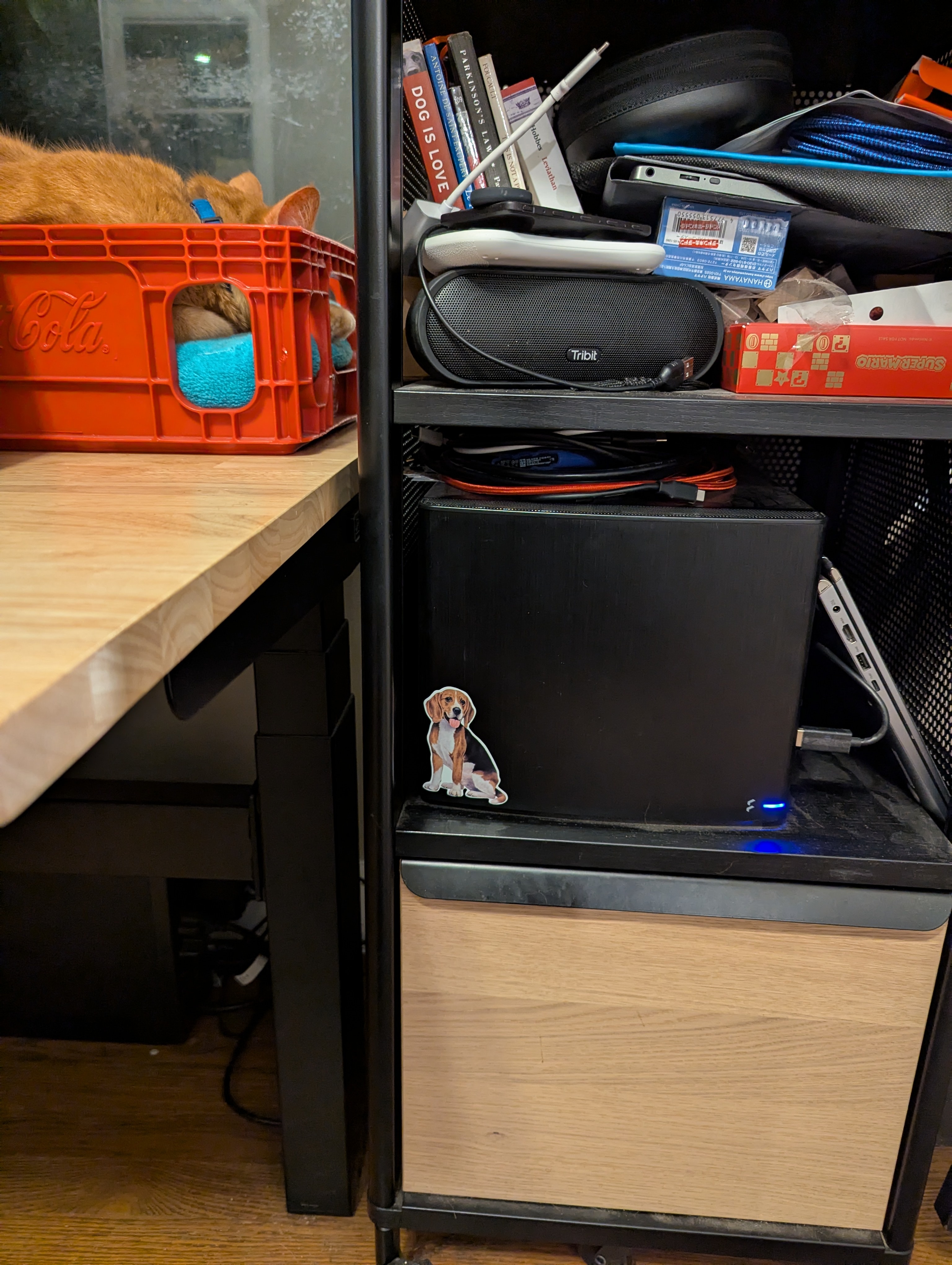

Running TrueNAS with 4TB usable mirrored storage, 32GB RAM, and an i5-7600. Mostly holds backed up files from my switch from Windows to NixOS. I’ve got it running Frigate with a Coral TPU, Gitea, Homer, Unifi Controller, and Uptime Kuma. I was managing some helm charts on the TrueNAS k3s cluster with flux but conveniently dialed back to only using their built-in apps right before they removed it in favor of docker only.
For the network I’m running OPNSense on a Protectli device with Ubiquiti Unifi for the wifi. The native WireGuard integration on OPNSense is pretty nice.
Not taking a picture, but here’s what I have:
- Ryzen 1700 in a giant case sitting on my desk (desktop PC is on top of that in a mini-ITX case); 2x 8TB HDDs, connected to network over Wi-Fi; hope to cut the size significantly once one of our ITX boxes need an upgrade (both Ryzen 5600s)
- Mikrotik router (5 port) and Ubiquiti AP sitting next to my bed; Mikrotik handles my local static DNS for my public services
Running:
- Jellyfin, as well as Samba and some other NAS stuff
- HomeAssistant (nothing monitored though, but I plan to add my Sensi thermostat soon)
- Actual Budget
- Nextcloud
- Vaultwarden (currently unused, plan to switch soon)
I also have a VPS to get around CGNAT, and I have a Wireguard VPN configured so communication is encrypted.
Plans:
- upgrade NAS to either a mini-ITX motherboard or a mini-PC w/ external USB-C enclosure
- actually run Ethernet - have been putting off for years
- configure my Sensi thermostat in HA and maybe get some other smart home crap
- use Nextcloud more - want to get SO using the notes app so I can finally kill Google Notes for shared shopping lists
- port my PF spreadsheet to LibreOffice and actually learn to use LO Calc (currently using Google Sheets); I use GoogleFinance func for stock quotes, so I need to replace that with some other workflow (mostly rebalancing investments)
- replace our TV or at least have an alternative for Jellyfin - the config disappears whenever our TV WiFi screws up, which is like 2-3x/month; screw you LG…
So yeah, somewhat simple. My family likes Jellyfin, but I haven’t really gotten them on board with anything else.
The small board you can see is a pi hole
I do have more tech elsewhere but this pile is comically ugly

Extra points for not lifting the spagetti pile when you’re hovering.
Orange pi zero?
yep! good eye
What do all you guys use these setups for?
Life
My primary use case is safeguarding my important personal artifacts (family photos, digitized paperwork, encryption key / account recovery / 2FA backups) against drive failure (~2TB), followed by my decently sized Plex server (23TB), immich, nextcloud, and various other small things like selfhosted bitwarden, grocy, ollama, and stuff like that.
I run all of my stuff off of a 6 bay Synology (more drives helps with capacity efficiency as double redundancy with 6 drives costs you 30% and I wanted to be protected against drive failures during rebuilding) with an Intel nuc on top to run plex/jellyfin transcoding using quicksync instead of loading the poor nas with cpu transcoding, I also run ollama on the nuc since it has faster cores than the nas.

A bit concerning that it is propped up on a night table and sitting right next to a doorway. There’s only two of us in the house but I would never place electronic equipment like that near a doorway where I myself could just knock it over (because I’ve done stuff like that in the past). Get it on the floor or on the opposite side of the room where no one including yourself can walk or move around near it.

Synology NAS running media server + live document editing server + seedbox. Plans to eventually build a proper server for it. Can’t wait until my setup looks like the rest of yours.
The alebrije on top protects from bad torrents (only linux isos :v) and viruses.
I feel like this should be a quarterly post. Really liking all these setups.
Could I interest you in some diagonal bracing today?
 The main server. Specs:
The main server. Specs:- Ryzen Threadripper 7960X
- 256GiB (4x64GiB quad-channel) of DDR5 REG/ECC running at 4800MT/s
- 256GB SATA for Proxmox boot disk, 2TB WD BLACK SN850X NVMe for VM data
- NVIDIA RTX 4080 Super for workstation use, AMD Radeon Pro WX 3100 for Proxmox console
- Proxmox VE
- RHEL 9 for server (14c, 160GiB RAM, 800GB SSD), Arch for workstation (10c, 80GiB RAM, 1.6TB SSD)
Server runs:
- Mastodon
- Minio for S3 bucket
- Lemmy
- Four Minecraft server, two modded and two vanilla
- Jellyfin
- Roon
- Komga
- Nextcloud AIO
- Pi-Hole
- Bluesky PDS
Bonus: I use Oracle Cloud server for:
- Mirror
- Ghost blog
- Synapse
- Vaultwarden
- Wikiless
I just got 10 Gbit internet last week so I had a chance to tidy everything up. The ThinkCentre is the 10 Gbit router, the Synology actually hosts everything.
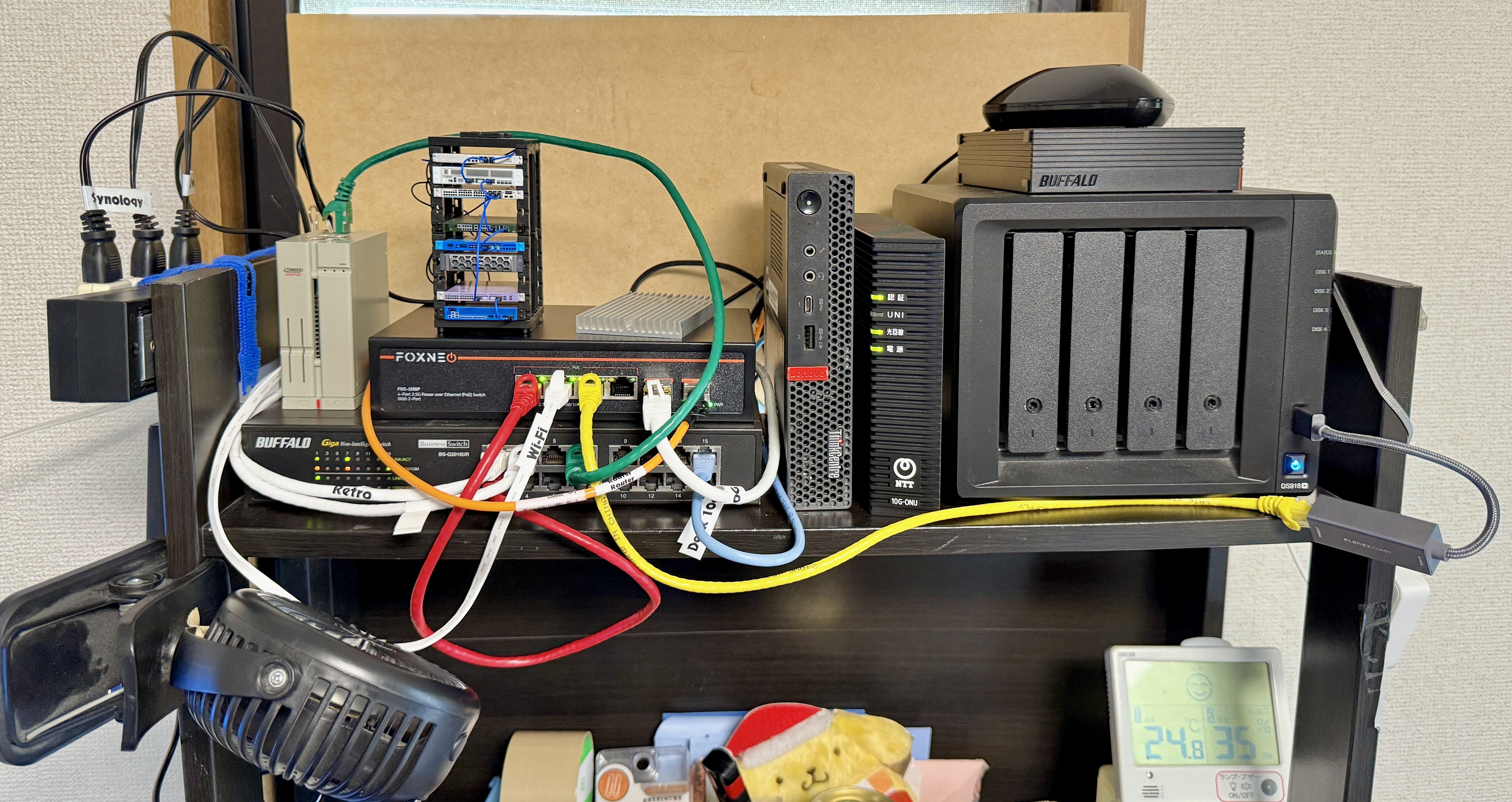
Also finally labeled all the mystery cables. Also replaced the proprietary 20V/12V bricks for the ThinkCentre and 10G Fiber ONU with USB-C adapter cables to keep things tidier.

Interesting! May I ask why you use USB port on Synology for Ethernet connection instead of ports on the back? Are they 1gbit?
Precisely, the rear ethernet is 1 Gbit, the USB adapter is 2.5 Gbit!
I see! :)
The ports on most Synology devices are the weak spot indeed.
It’s 6 years old now so I can’t really complain but even new ones don’t come with 2.5Gbe by standard, it seems that should be cheap enough to throw in there by now. At least a lot of the new ones can be upgraded internally to 10 Gbe.
Uh-huh, and plenty of NAS devices had 2,5Gbe even those 6 years ago.
Oh I love that mini toy rack!
I was so close to asking what the hell that thing was
It’s from a japanese Gacha machine! https://bitbang.social/@kalleboo/112755170852099746
literally one these with loads of RAM and a wifi card, so i can fit all the shenanigans in one box

I may need this now. Would you are the brand? A recommendation?
just got it from aliexpress. though any hardware or mini pc will do, really.
if you want something like this but branded, look into protectli, they make similar devices.
Asking for the brand was a way to say that I would like to be able to check their data and perhaps buy it. I don’t need a nice stamp on things:)
topton is one of the more “trusted” brands in there. you can get anything from a small dual core celeron to a mobile i7, with two ddr5 slots, m.2 slots, mpcie slots, sata slots… you name it.
it can be quite a punch on a tiny box and it is a very practical all-in-one device, but it does need some tinkering repasting and adjusting out of the box. mine in particular has issues around wol and absolutely needed cooling fans and better thermal paste. ymmv.
here is a popular one.
here is some discussion about these boxes with varying levels of success in using it, its quite good once the kinks are worked out.
this form factor is definetly something if you want a homelab without the hassle, pricetag, size, noise, energy consumption… you can virtualize everything in it if you get one big enough.
Not my favorite device
Why not? They look cool, if not a little pricey.
They don’t represent a good value for me. I want something cheaper that has room for expansion.
What other products would you recommend for a router?
Any off the shelf device that’s not Broadcom.
Flash OpenWRT and be done
not the same class of device though
No but you don’t need a lot of horse power for just gigabit
i dislike the relative lack of repairability and expandability too.
processing power is more than adequate, and it comes in a tiny practical box, this is my priority atm.
What is the Wi-Fi card for? What software are you using?
so it can also be my wifi ap, im using virtualized openwrt to make it happen.
the ap i was using is now doing its duty as an extender while the beefier one does firewall, wifi, server, storage you name it…

I’m in the middle of moving so everything is packed up. But this was the rack before we moved.
Networking, 3D printer, black and white laser printer and a color laser printer, several servers.
I had home assistant, Plex, Minecraft server, 7 days to die server, and many other services.
Servers are Ryzen 5950x and the other is a threadripper 24 core.
The other side of the rack was HDMI switchers and some game consoles.
Going to miss the 1gbps fiber internet, we now have Starlink.
The cable modem is no longer in use, finally got fiber in my neighborhood but the ONT/GW is in the basement. Beelink is my single (for now) proxmox node, HP is running Plex w/ Intel iGPU for transcoding. DS220+ NAS w/ 2x 16TB drives. Unifi switch 8 and USG-3P (fiber ONT/GW passes through to that and it’s soon to be replaced with a Palo Alto 410, thanks to work) and then another Unifi 8 port lite in my basement office where the ONT/GW lives. Nothing special, very ugly but I hope to upgrade the wired network to 10g in the future to support a proxmox cluster and my ISPs 5Gbps offering. Also plan on converting my old desktop into an Unraid box since I can get a lot of drives from work and don’t really want to stick with the Synology.