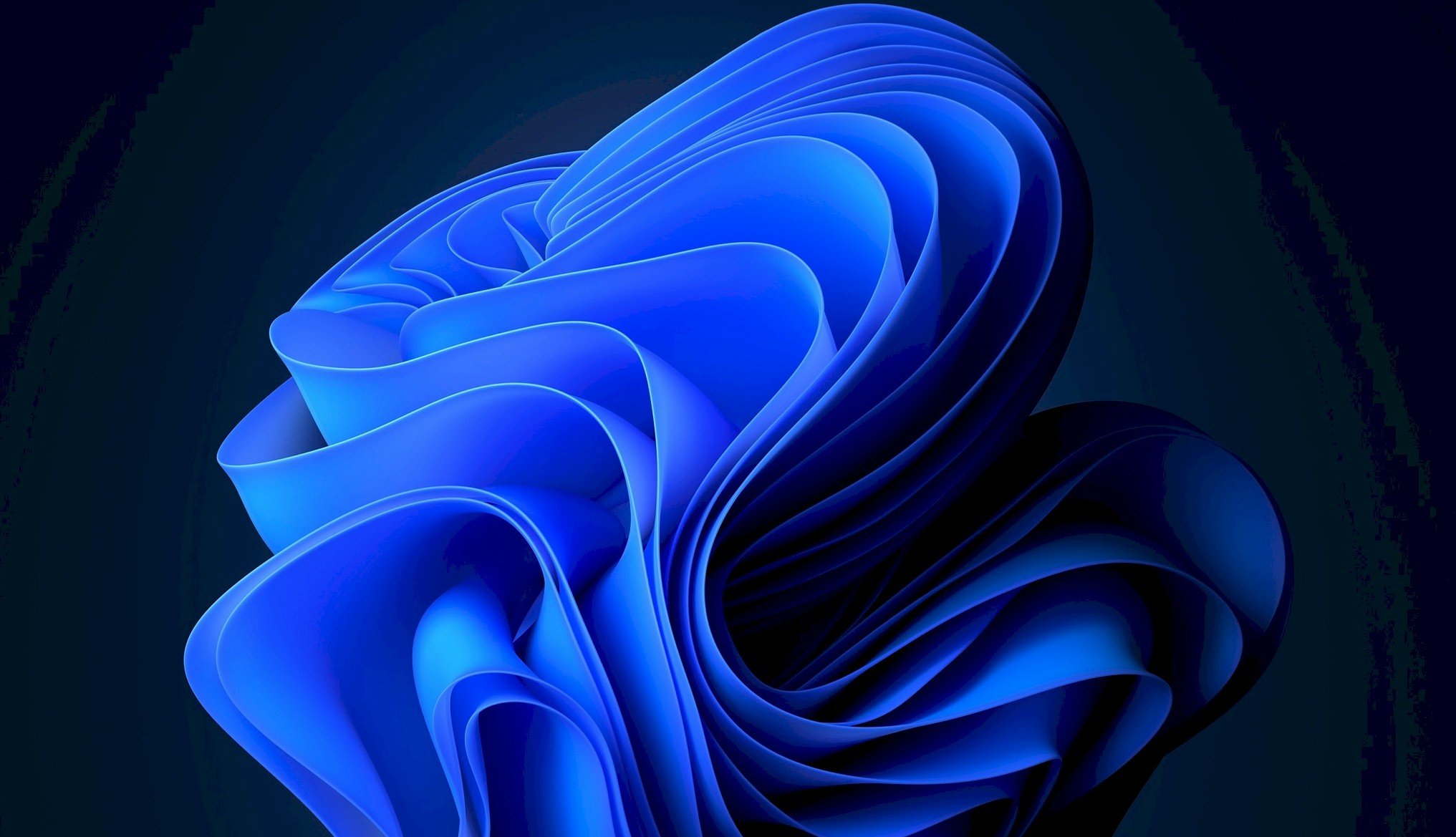Despite Microsoft’s push to get customers onto Windows 11, growth in the market share of the software giant’s latest operating system has stalled, while Windows 10 has made modest gains, according to fresh figures from Statcounter.
This is not the news Microsoft wanted to hear. After half a year of growth, the line for Windows 11 global desktop market share has taken a slight downturn, according to the website usage monitor, going from 35.6 percent in October to 34.9 percent in November. Windows 10, on the other hand, managed to grow its share of that market by just under a percentage point to 61.8 percent.
The dip in usage comes just as Microsoft has been forcing full-screen ads onto the machines of customers running Windows 10 to encourage them to upgrade. The stats also revealed a small drop in the market share of its Edge browser, despite relentlessly plugging the application in the operating system.
Our old asses are over here learning mint and Ubuntu on new machines. That wasn’t on our 30s-40s disco card.
It’s fun. Everything looks good, then attach the external monitor to the laptop and it won’t detect. There’s a workaround, there’s almost always a workaround, but these basics of windows are in pieces in Linux.
The basic expectations with windows, like monitor detection, aren’t necessarily there.
Spite is a hell of a fuel though. Oh and I still have my win 10 disc and put a fresh install on another machine.
Sometimes I wonder what’s going on with other peoples’ setups. Like where do all these issues come from?
I just plug in my external monitors, usually through the usb-c hub at work so both of them at the same time. But sometimes just a single one. Always gets detected. I’ve had Debian and now TumbleWeed on my work computer, neither gave me an issue with this.
There are other issues I’m having - such as I wish I didn’t have to open the lid for a second and then close it back when I’ve just connected the externals and want to use it in clamshell mode (as Apple calls it; idk if there’s a name for it outside of Mac/Apple). But all the expected functionality is there.
Mint and Ubuntu are Debian based.
Try something Fedora based. I’ve had far less issues with it when it comes to hardware.
I’ve tried quite a few distros on an MSI I got and it wouldn’t recognize dual monitors with Nvidia drivers on any I tried. I went with fedora, Debian based ones, kde, etc. And none worked. Had to go back to Windows on that laptop.
Ah my work laptop had the same issue but as soon as I saw it didn’t work I just switched to windows and it worked.
The only laptop I keep permanently Linuxed I use as a VPS lol. Got Nextcloud on it and a few bots.
that’s switchable graphics for you. nvidia refuse to spill their secret sauce so all the effort in supporting that over the past 10 years have been clean-room reverse engineering. the only way it will ever get any good is if nvidia does it, or if they open it up.
Hmm. Switchable graphics. Do you mean like integrated & GPU? I didn’t think that could affect dual screen setup. Guess maybe it could? Idk.
Each GPU has a limited number of display outputs (also called display pipelines or display controllers). as an example, the macbook air can only support the built-in display and one external display. This is a hardware limitation of its GPU architecture. When using multiple displays on laptops that support it, some systems can utilize both the integrated GPU and discrete GPU simultaneously to drive different displays.
Most laptops with discrete Nvidia and AMD GPUs also have onboard/integrated graphics and only use the Nvidia/AMD GPU when something graphically-intensive is happening (playing a game, video editing or encoding/decoding, etc). They call this “hybrid graphics”.
However, the HDMI port on the laptop (as well as the USB-C graphics) is wired directly to the Nvidia GPU (I’ll call this the “dGPU” from now on). This means that when an external monitor is plugged in but nothing graphically intense is being done, the screen is rendered on the iGPU, then sent to the dGPU to send over the HDMI port.
The hand-off between the dGPU and iGPU (called “reverse PRIME”) is basically voodoo magic. People have tried to get it working in Linux, but there’s a bunch of issues with it.
To get dual monitors working properly on my work laptop (Lenovo X1 Extreme Gen5 with an RTX3050), I have to go into the BIOS and force it to only use the dGPU (disable the hybrid mode). If I don’t do that, the external monitor renders at maybe 5fps? A coworker got it working by instead forcing the Nvidia card to always use a high clock speed for the RAM instead of reducing it to save power, but I haven’t tired that.
This is a laptop-specific problem, only for laptops with hybrid graphics. I have no problems using three monitors on a desktop PC.
I didn’t know basically anything in your entire comment yet you explained it pretty clearly. Thanks for a learning experience 😊
The Framework laptops with AMD dGPU has a port on the back of the laptop that comes directly from the dGPU, but you can also have an HDMI module on the side of the laptop, and it outputs to my 4k TV just fine (I guess depending on distro/setup, but Bazzite does it automagically). It uses both cards dynamically, and will engage the dGPU if needed.
But yeah, I mean that’s hardware made specifically for Linux, and the Bazzite image is specifically for FW, so…
Yeah I think Framework does it well and they’ve worked with AMD to have first class Linux support. AMD have submitted bug fixes to the Linux kernel specifically for the Framework laptops. For Linux, AMD is a much better choice than Nvidia. I’ve got a Framework 16 but don’t have the dGPU.
At work I have to use a Lenovo with Nvidia graphics though, with Fedora or Windows (or a MacBook Pro, but Apple is not for me). I’ve got a desktop (ThinkStation P620) and a laptop (X1 Extreme Gen5).
My personal desktop PC has a GTX1080. I don’t really game on it any more so I’ve considered buying a roughly equivalent AMD GPU second-hand to have a better experience on Linux. Honestly I’d be fine with onboard graphics but the CPU (an older Ryzen) doesn’t have onboard graphics.
Ah, yeah, MSI Nvidia does have issues in general for some reason. At that point basically only Arch or similar that’s more advanced would fix the problem, and at that point it does make sense for most users to stick with Windows.
I’d recommend what others here say and get an iot version or using a Rufus install in those cases of Windows though, to avoid all the telemetry etc.
I would but my cares are pretty much gone rn. I don’t have enough time to do anything nowadays except work, doomscroll and sleep. Much less to start messing with weird stuff and breaking my $2800 laptop for fun hahah. I think I’ll keep it as it came. I hope Bill Gates one day wakes up and looks at a sneak pic of my balls. If I get fired I’ll boot up my work laptop and install Arch on it though. Always wanted to try it!
Should clarify: I meant the IoT LTSC version of Windows. It gets support for much longer too, since it sounded like you reinstalled Windows anyway. Plus games and RAM heavy software work snappier on those cleaner, more minimal versions of Windows. It made a difference even on my 7.5k water cooled desktop. You’d think 128gb of DDR5 RAM, 7900x3D, 3090 computer wouldn’t have any slow down, but base Windows is REALLY bloated - enough that even at those specs you can notice a difference on a gen 5 m.2 ssd. I still use Windows for some modded games and a specific audio program. Oh, and CAD software.
Same with my girlfriend’s 2k gaming laptop. Startup and such is way faster now.
Plus no telemetry or ads as a bonus of course.
Will intensely think about it. Last I heard no bitlocker. Will research this week.
Me: Debian? Fedora? Why are you making up words as if I speak other languages you made up???
they are both like 20 year-old operating systems (linux distros)
Fedora is a type of hat bruh
#include <iostream>
int main() { std::cout << “no, this is a different language” << std::endl; return 0; }
(All joking aside, the content was made for someone who already knew what a Distro was. If you want to know, feel free to ask for more info)
A lot of the time I’ll “get” jokes. I don’t find most of them funny, but I get the joke. Then someone will accuse me of not being smart enough to get the joke. It’s like “no no, I got the punchline…it’s just not funny.” Then I get insulted that they think I’m dumb.
With your joke…yeah…I actually am too dumb to get it. Part of me thinks Lemmy had some script error, and part of me thinks you’re making some script based joke…in any event, give that joke some wings, because it just flew over my head.
deleted by creator
that’s why i switched to a mac instead of linux. i love linux on my servers, but for day to day productivity? nothing beats the “turn it on and go” of a mac. of course you pay for it with money (for a mac) or time (for linux)
but at least i don’t get full screen ads for windows 11!
I tried the apple ecosystem way back when.
Fuck me I hated iTunes!
So glad to be out of that walled garden
Can I put an Nvidia 4090 in a mac for AI and gaming purposes?
do you really not know the answer to that?
No, I have an IQ below 42, pardon my mental disability sir.
We have a job opening for you in the coming administration, are you going to be available for a job starting in january ?
you must have a sad life to throw politics in so randomly. stop watching Fox News and get some sunshine
I was almost gonna be a smartass and say you can, but then I realized that there are no nVidia drivers. You CAN use an AMD external GPU on newer Intel Macs, but even the newest Intel Mac is pretty old now. They still get software support, but the performance isn’t comparable to Apple Silicon anymore, so you’d have to sacrifice a lot of CPU power and efficiency to be able to use an eGPU that doesn’t even have CUDA.
I like my work Mac but I’d never buy one myself. They’re extremely overpriced.
I generally like my work mac, but external monitor support (used as an example against Linux here) is awful.
Sure, if you connect one (1) monitor and still use the laptop screen, it’s fine. But try to connect multiple, or disable the laptop screen, or try to lock the dock to your main monitor and you have to jump through all sorts of hoops or it just doesn’t work.
In the end, macos is just another OS, a good one in general, but definitely not without it’s quirks and issues. I run Arch (btw) with KDE/Plasma on my own desktop and am very happy with it
On my work machine, just a Dell laptop with a dock and some monitors, Mint Cinnamon actually gave me a better out-of-box than win10.
I didn’t try Mint until 21 (the version before current) and it’s just so smooth now.
The Steam Deck and it’s desktop mode are why I decided to try jumping head first into a single boot of Bazzite on my main computer, it’s basically like using a Steam deck, just across four monitors, a year in and I haven’t looked back.
linux desperately needs/needed something like apple for macOS to drive usability. the steam deck is exactly that- one hardware set to really nail the UX and then expand from there.
thanks for the recommendation, I’m going to give that a try myself!
Another recommendation for Bazzite. I’ve been using it on my main laptop for months now and it’s been great. Had to learn a little bit about how to install things on immutable distros (tip, search using “silverblue” instead of “bazzite,” the solution will be the same), but now that I understand it, I really like it as a concept. Incredibly stable.
Oh and gaming just works. Bazzite comes pre-configured for gaming (and that includes monitor switching, etc).
Sunshine worked right out the box too. Very much recommend bazzite. Tried pop os and just could not get sunshine to work with my 3060.
I plugged in a monitor yesterday on my work laptop 's HDMI port and it did nothing. After some troubleshooting I apparently had to unplug the USB-C dock for it to work. Let’s not pretend Windows is smooth sailing all the time.
At a meeting I was given some kind of remote dongle to duplicate my screen to a monitor and it did nothing. Had to run some exe first. Again, not plug and play.
But there was always a workaround.
Is it a Dell? I’ve had all kinds of goofy problems like that with Dell hardware. The old ass port replicator my job gave me in 2014 can run 3 screens + laptop flawlessly but every one I’ve received since then can only do 2 screens or 3 screens and no laptop. It’s stupid.
My work dell has that stupid issue too.
Or at least it did, until I booted into Mint for the first time. 4 screens immediately usable. Boot back into Windows and it goes back to not working. You get one monitor mirrored.
Maybe they have some shady limitation in a driver unless you have the highest end models?
does it swap if you hit windows+P? as in hold down the windows key and press the P at the same time? you should be able to hit it a few times to toggle the external display mode. i haven’t used windows much in the last decade so that might not work any longer
Literally on Thanksgiving I pulled my work Mac out to do some stuff. It didn’t know my monitor from home was unplugged. I had to find hotkeys to move windows to the current display because Settings was opening on the non existent display which it also thought was the main one.
That is to say, even macOS gets this shit wrong. There is no perfect OS.
one method that helps is to not think of it as a workaround but as assembling a kit. the base system only comes with what everyone will need, and adding on an extra piece makes it more yours. that also helps with motivation to do a good job of it.
I want to order a taco. Not the ingredients for a taco.
well unfortunately desktop computers are kitchens, not restaurants. if you want a device purely for consumption, a pc is not the right choice.
What if I want to pay a little extra to get something ready-to-run? Windows for me then?
Look into Framework or System76
macos, probably.
Strange. I have a displaylink box ar home. My Ubuntu machine works first time every time. My wife’s Windows 11 PC takes 10 minutes of stuffing around every time I try to connect it.
Windows: you’ll eat this slop even if we have to carve a hole in your throat and force it through.
Seriously, stop using Windows. If you set up a new computer, use Linux. Compared to everything we had in the 1990’s when we all decided to buy a computer and connect to the internet, modern Linux is fucking awesome, so think of it like prestiging in Call of Duty. You go back to the 90’s and start over, but it’s not nearly as bad, and it’s for a good cause.
Family need a new computer? Linux, Mac OS. Work need services deployed? Linux, FreeBSD.
Stop using Windows. Please. I stopped in 2013 and I’ve never been happier, it’s not been easy but I’m better now because of it and when I have to see Windows I fucking cringe and wonder how people can do it.
Break your addiction to the GUI, it’s not better than CLI, it augments it. Break your addiction to download and double click .exe to install applications. Break your addition video games that require Windows, you can run anything in Steam now (sans VR 😿). Break your addiction to your OS stopping you to apply “updates” and breaking your shit and blue screen frown face and moving your
startwindows logo button from the far left where it’s been for decades to the middle and showing you ads and introducing spy features and forcing their browser on you and their search engine and promising you good changes and good software just to deploy a half-baked product and begging you to “just wait it’ll get better”, to have it die in your arms and have ms just walk up rip it out of your arms and replace it with more half-baked software and promises, over and over. Break your addiction to MS telling you this is the last OS that you will ever buy every fucking release, having features taken from you and placed behind a pay wall, having simple applications like notepad which might have been fine in 1993 but then just remain the same for literally 20 fucking years, just to be overhauled to have tabs, something that notepad++ (which is free) has had since the beginning. Break your addiction to the abuse, this company is buying nuclear power plants to run datacenters to process data about you, that they basically are forcing you to be okay with, so that they can further increase their profit margins, and or enable governments to survey the public for whatever reason they deem necessary.The dip in usage comes just as Microsoft has been forcing full-screen ads onto the machines of customers running Windows 10 to encourage them to upgrade.
Yeah no shit! When my computer does full-screen, disruptive things that I didn’t tell it to do, I figure out how to remove that malware. I’ve been off Windows at home for about a month now, thanks Linux Mint! Getting some games to work has been challenging, but most things have just worked and quite a few work much better!
Performance is up overall, and my confidence that my computer isn’t running a bunch of secret ad and spy ware is way up. Hardware like my gamepad and microphone would randomly disconnect and have issues on Windows, all working perfectly now.
Unfortunately I’m still deep in MS land for work, but there’s almost a comedic quality to it. Everything’s very slow, everyone has constant issues with Teams, or Office online, or Dynamics, or copilot shoving it’s tendrils into everything. Watching businesses struggle to keep operating in the face of Microsoft’s inadequacy is like being a mechanic watching a motor grind to a halt because the owner/manufacturer replaced all the oil with syrup.
Like yes, it’s my problem to fix, but I’m just glad it’s not my car.
The only reason I’m still on windows is I run a weird 3 monitor setup on a Nvidia GPU.
Even then I could probably switch but I’m too lazy
Not going to change unless Microsoft does a complete 180 on how they’re handling Win11 which I don’t think they will do because it’s just not in their corporate strategy at the moment. I imagine most people are just going to keep using Win10 after the support period ends.
Microsoft seriously needs an upper management shakeup. They have been dropping the ball badly in numerous areas and have their heads lodged too far up their own asses to see it.
That was my plan until MS installed copilot on my system without asking. A month later I installed Linux and haven’t looked back. I did dual boot just in case I needed it, but I actually haven’t had to boot into windows for the last 4 months. It’s gone so well I’m currently planning to do the same to my wife’s computer in a few months when I give it its hardware refresh.
I sense 12 coming soon if MS wants to EOL 10 without losing customers.
They’re still too hardheaded to get it
They’re purposely not getting it.
deleted by creator
Samediff
I think many people in here need to realise that most people don’t care about their OS, or Copilot or Recall or anything like that. I don’t know what the reason is for this but most people don’t change their OS.
Most people care about knowing how to use their OS, with as few changes as possible. If they use Windows at work, they will most likely get Windows if they have a computer at home.
If you have ever taught someone how to print and it took 5 minutes. You should know why they want it to be as close to the same at every computer they step up too.
Some people hate search functions but at the end of the day I use the keyboard for most things. So if I’m on a Windows machine, I want to be able to hit the windows key and start typing cmd, outlook, whatever. On a Mac cmd space, and start typing disk utility, or whatever it is. If I walk up to any Windows or Mac in the last 10 years and approach it that way it will work. If I walk up to a new Linux distro, I can only remember terminal, and then I have to glance around to figure out what browsers might be on it, what software names exist to figure out what I actually need for file formats etc.
If it is my home computer, that’s fine. I will know what flavor of each application I have installed and have it set up in a way that is quick usage.
If I walk into a library and it had that, it likely would double the time needed to get done whatever it was I needed to do. People want uniform working devices across all work machines and public settings. It sucks that it is owned by the rich, but I don’t see that changing overnight.
KDE offers a better user experience than MacOS or Windows (haven’t used 11 though). It really took off in the last years.
By default it’s similar to Windows but you can completely customize the look and feel without touching a terminal/console. It has inbuilt stores with user contributed themes, icons, backgrounds, widgets and extensions. Some of those can make KDE really shiny.
Then you can completley change the layout of the Desktop. Add panels (alias taskbars), add different buttons and functions to the panels change their positions. The widgets KDE comes with are very nice too. Especially the hardware monitor ones. I use HW-mon widgets for temperatures, diskspace, ram, network-activity e.g.
You can add as much virtual desktops as you want. You can activate desktop animations for things like switching between virtual desktops or window overviews. With an extension like Krohnkite you can automatically arrange your windows. You can change most keyboard combos for the various functions of the desktop.
KDE is based on the superior Qt programming framework and is therefore pretty optimized and most of the apps are pretty consistent in their design language unless they’re written for the concurrent desktop environment Gnome whose apps can also be run under KDE.
Alt+F2 opens a KRunner overlay which is KDEs universal search for applications documents, web, even open tabs in browsers. You could also open the Kickstarter (Startmenu) via the Windows-key and enter the application name right away.
Browsernames are the same. Just search them via KRunner. The best way to install software for newbies is a package manager which is included on user-friendly distros like Fedora, Mint, OpenSUSE, Kububtu. You open the package-manager/appstore search for the application you want to install and click install. Huge Advantage: With every OS-Update all the software you installed via a package manager gets automatically updated along with the OS packages.
Generally if you come from Windows use KDE. There other desktop environments like Cinnamon or Mate similar to Windows but none come close to KDE. If you feel adventureous and want to learn a completely new desktop workflow use Gnome.
The first and most important choice is to choose a good Distribution. I’m using EndeavourOS and Arch. They are extremely good distros but maybe not the best for beginners (although Endeavour is not too bad with onboarding).
Lol was windows 11 was a scam to make companies pay for future security updates this whole time?
I thought it was a scam to force people to buy new computers with TPM chips and whatever bullshit CPU requirements win11 has?
Windows it’s scams all the way down now.
My PC isn’t compatible, so fuck Windows 11
Look, I don’t trust Statista numbers at all.
People are free to disagree on that one, Statista most of all. But what I think is undeniable is that these sub-percentage point changes are entirely within their margin of error (same goes for Steam, incidentally). You can look at trends over time, -and I think it’s pretty undeniable Win11 has struggled to onboard the Win10 userbase-, but I wouldn’t overreact to these short term updates.
I don’t know much about statista, but yeah the steam numbers linux users love to cite regularly fluctuate by like 25% and windows usage has been shown to basically depend on how active the chinese market is.
Announcing in 2025
Windows Buntu we bring the U in Windows … Actually that would be nice for Ubuntu to slowly suffocate and take over Windows lol
“But people love getting spammed with advertisements…” -Shareholders
How do they judge? How do I look at market?
They link their source in the article, and the source has a FAQ which has their methodology explained in the first question. You are capable of looking at market, you just need to, y’know…look.
In short, they are among the 867 partners on your favorite website who want to install cookies on your browser for analytics. OS info is included in what it reports back home.