Am I allowed to just post my work setup here? Is that even legal?
You can but I’m going to be “that guy” and point out that it’s not really an ergonomic keyboard.
Was going to say this. My wrists currently hurt but, looking at this makes me much more aware of them.
I’ve tried different wrist wrests over the years but I’ve found that having them floating is the most comfortable for me.
I’m thinking about building a split board but I’m still not sure what I’m going to do with that, more research is needed. For some reason I think I want to build a fully wireless corne with Choc switches but I see that the newest corne PCB is not really setup for wireless.
I’ve tried different wrist wrests over the years but I’ve found that having them floating is the most comfortable for me.
With a more “traditional” layout like this, most wrist rests do more harm than good. Raised (in relation to the keys) palm rests like the Kinesis Advantage boards tend to be better. I’ve also got kinda fucky wrists (injury and starting PT level of fucky) so, small keyboards without finger splay can be quite painful. I ended up needing to change to a Svalboard in order to minimize pain.
I’m thinking about building a split board but I’m still not sure what I’m going to do with that, more research is needed. For some reason I think I want to build a fully wireless corne with Choc switches but I see that the newest corne PCB is not really setup for wireless.
Corne is a fun one. If the PCB has a Pro Micro pin layout, you can swap that with something like a NiceNano (use Mill Max sockets) for “free” wireless.
Orthographic is more ergo than not, at least.
Are those Celtic symbols or what?
Elvish
🤯 so you use this, how?
I have been using this setup for about 2 years now. I’m a touch typer and I used completely blank keycaps for a while so the keycaps are really just for looks and feels these days.
My last 2 keyboards were DAS brand black ones.
Well, that phrasing makes it sound like my 2 previous ones. I’m still using the 2nd one.
That’s impressive. I always have to glance down occasionally because I feel like I would never be able to quickly find lesser used keys without a label, such as F9 or something
You’re saying BS, it’s for writing elvish in your free time, don’t lie to us
That’s really cool, thanks for sharing
Is nobody going to comment on the flaming eye key on the numpad? Op, does your keyboard have some sort of scrying mode?
That’s ‘The eye of Sauron’ This is the elvish LOTR keycap set :) I’m still working on the scrying mode in the firmware.
Lmao, I didn’t look too closely at the characters and thought it was just Arabic script. That’s super cool!
Sorry, I know this is a late addition and unrelated, but I’ve updated my rabbit hole experience the last few weeks. I’ve seen the coiled cables a lot, is there some benefit to them?
Not really, mostly for looks. Some people like that they come apart in the middle but I haven’t found that to really help in any way. At home I use a normal very basic cable. I had some rewards points on drop that I used for a few things and that cable found itself in my cart. I probably wouldn’t spend much on a keyboard cable unless you want a specific look.
Makes enough sense, I appreciate the response!
It’s very pretty, but I shudder just thinking about the finger acrobatics for shortcuts that my work software requires to be efficient. I either have to have a macropad the size of your whole keyboard right next to it or at least all the numbers and F-keys.
Love the color scheme though!
Bonus points for thinkpad.
It’s why I prefer the 75% keyboard layout. Has pretty much everything important in a compact manner, excluding the numpad. It’s unfortunately also one of the rarer layouts though, but for me a direct evolution of the classic TKL design.
Anything is possible with enough custom layers ;)
The F-keys are pretty easy but if you had to do function keys and numbers that might be a little more difficult.
I’ve been on this setup for about 2 years now and I haven’t run into trouble yet!
Thats what I mean by fingeracrobatics.
In some software I have to do CTRL+LeftALT+F10 followed by entering a number. Shifting between the layers for that or moving one of the typing hands to the numpad would really slow me down.
If I had to use software like that I would have a layer specifically for that application, but it would take some work and fine tuning. It would basically be a macro board for the entire keyboard at that point I’m guessing. It would take work, and might not be worth it just to use it for your work keyboard though.
I have a similar keyboard to OP. I have a layer with a grid of f-keys on the left and a standard numberpad layout on the right.
Combos like that are fast, simple, and no contorting or excessive stretching required since every f-key is within one key distance of the home row (I regularly use L-Alt+L-Shift+f-key combos)
I love the division sign on the numpad.
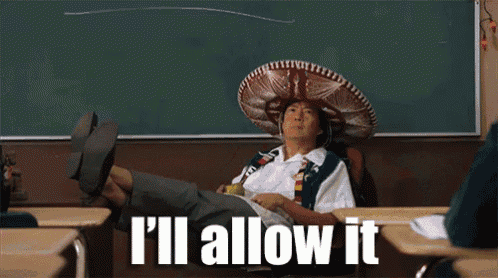
Could you share the numpad you’re using?
I love the 75-key keebs but I do actually benefit from a numpad occasionally and have been hoping for a product similar to what you have here.
https://www.amazon.com/Magicforce-Mechanical-Numeric-Backlit-Computer/dp/B07K22N266 It’s a Magicforce brand with Cherry browns. I do not love it, sometimes it acts funny with my Lenovo docking station. I feel like you can find a better one with wireless these days if you look around on Amazon a bit.




