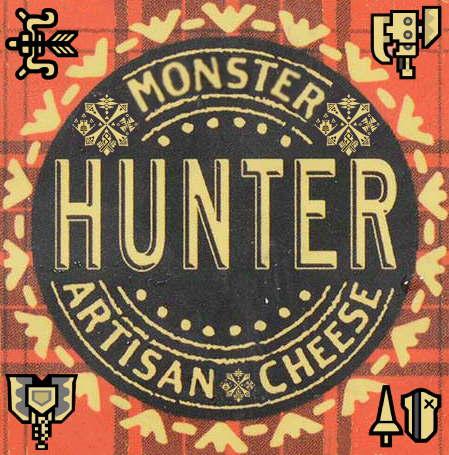- cross-posted to:
- [email protected]
- cross-posted to:
- [email protected]
so much to organize, damn you humble bundle
TIL there are Steam categories
Man, calling them “backlogs” seems like a very unhealthy way of thinking about it. They’re games you play for fun and enjoyment, not work you’re behind on.
My categories are: Games I shall play one day: just all the games I haven’t given a fair shake yet and would like to get around to at some point.
Games I am playing: games that I am actively playing, usually with some activity within the last month
Games I am done with: games I no longer want to play for whatever reason. Used to be “Games I have completed” but that didn’t make much sense with multiplayer games or roguelikes, and it worked better for games I hadn’t completed and just could not be arsed to complete.
Free games: games I have gotten for free and so have no plans to play.
Also have one for online multiplayer games and one for local multiplayer for when friends want to play something
Most of the time tho I just use the sort by recent and only installed bittons since those are the games I want to see anyway

Dishonored 3? Where did you find that one already?
deleted by creator
This is the most logical
deleted by creator
I only have 3: -TO PLAY -BANGERS -Uncategorized
I don’t use them
I didn’t know they existed, haha.
Same I learned something
I am in awe of your organization.
- Favorites
- Backlog
- Completed
- Uncategorized
Well my list is this:
- installed shit
- all
Smart move, you’re playing Game Categorization, the Game for free on Steam’s dime.
One of my favorites, I can’t wait for the sequel
It’s not free, though. All the items in the list are paid DLC…
We’re not buying games, we’re categorizing games. Again, the game we’re playing is called “Game Categorization, the Game,” and it costs nothing to play it.
my dad’s garage is like this
A lot of backlog eh
I’m onto his antics… it’s a mix of strategic time waste projects, shit being worked on that continually needs more, and the far off dreams of a man with more free time
😢
I think this describes all garages
I have an “immediate backlog” of 5 games, about 30 in my “primary backlog,” and about 60 in my “backlog.” I promote or demote based on vibe and try to play 1 game at a time. I also have a tight curation of favorites and Steam Deck bangers.
I don’t use categories, but I do keep a tab open with this loaded with my Steam ID. It uses all the tags games have on Steam so you can see if you have a 2D Sci-Fi Souls-like if you want.
I categorise them by genre, but only those I’ve played. Everything else is unsorted and my backlog is whatever I have installed and uncategorised.
I’m not organizing 1200 games. Nor will I ever play them all lol.
I’m surprised I didn’t see it mentioned here (unless I missed it) but I use the “hide game” function liberally. Anything I’m not interested in, gave up on with no chance of trying again, completed with no desire to revisit, or won’t touch for any other reason just goes away, out of sight. It helps give a real sense of progression through your collection and you can pare it down to favorites you would likely revisit and things you have yet to play. And the hidden tab is easily viewable if you ever want to look at everything for any reason like rethinking putting a particular game in there.
deleted by creator