- cross-posted to:
- [email protected]
- [email protected]
- cross-posted to:
- [email protected]
- [email protected]
If you were buying Bambu you already didn’t care about this
You would think that everybody owning a 3D printer would at least be somewhat of a tinkerer and therefore oppose this. Looking around however I’ve already seen a frustrating amount of people ridiculing the people calling this out. You’re probably right though and the people who don’t care will probably mostly have gathered around Bambu.
The whole point of bambu was that it was a 3d printer for people who didn’t want to tinker.
The people on this sub assume everyone who buys products do a ton of research on the companies making those products instead of just watching a couple reviews.
Most people are not as informed as those that appear in a dedicated 3d printing sub.
I care. I bought Bambu anyway, because there’s a LAN only option. I enabled it today. I am also not going to upgrade firmware.
there’s a LAN only option. I enabled it today.
Do you trust it to not “phone home” anyway?
It’s not that difficult to go into your router and just block all external traffic from a device so yes I trust mine not to phone home.
I assume it does. If I had a big problem with that, I wouldn’t have connected it to the internet in the first place.
However, the talk about disabling printers without this update makes me think I should probably block it.
That’s a separate issue from requiring internet access / cloud / their servers to be online to print.
For how long? 3d printer firmware upgrades often bring some meaningful enhancements. Imagine that might be hard to resist forever
Forever is a long time. I’m sad I won’t get upgrades, but I didn’t expect any when I bought it. I’ll be fine for a while.
When I feel that big an itch for a new thing, I’ll buy a new thing. Probably something Prusa branded.
I’ve been considering a Bambu until today. From what I learned today, there is no Lan only option. It now must connect to their servers to let you print. They also said they will disable your ability to print if you don’t upgrade the firmware.
There is a true lan only if you switch to the x1plus custom firmware and they’ll never be able to take that away.
I wouldn’t buy a new Bambu now. But the one I have has a LAN only option, and i assume it will keep it as long as I don’t upgrade my firmware.
I don’t see how they would disable my printer without updating firmware. Maybe I should block all internet communication just to be sure.
You should definitely block it from having internet access. I don’t see any way how they’d prevent us from printing when not on the latest firmware if it can’t phone home.
There’s an open source firmware for the X1
As a relatively new X1C owner and a noob to the hobby, thank you for sharing this. I installed it a few hours ago and it seems to be working basically just as good as bambu’s firmware as far as I can tell.
I’m going to be going with X1Plus and OrcaSlicer from here on out, because this shit from bambu lab ain’t cool.
Installing right now.
I originally had thought, “I mean I always have that option”. Now it’s clear that option may disappear at any time.
And done. Seems their servers are overloaded. The unlock confirmation page looped for a while til it finally let me through to choose my printer and unlock it.
Also, just fyi. https://www.reddit.com/r/BambuLab/comments/1h2wa56/send_files_from_orcaslicer_without_network_plugin/ Pandaprint is a nice shim that allows ditching the Bambu Labs network plugin in orcaslicer. Planning to review and then stand this up tonight.
Wish there was a version for the A1… Regretting my blackfriday purchase…
The more people that get involved with it, then the more printers it would support
I have no regrets with my fine European Prusa printers.
I was considering a Bambu till this…what are good alternatives. Within $3k
Prusa and Qidi are 2 places to start.
I was looking at Bambu but now it’s Qidi for me.
For everyone in the EU who bought their product within the last two years directly from Bambu Land or from a German reseller:
Stay calm. There is a very highly probability that German customer protection laws will cover your asses - Bambu Lab EU is based in Frankfurt am Main, Germany, and German customer protection laws goes beyond EU rules and applies to you.
I am currently working with three other enthusiasts, one being a lawyer -working in a different field, though- to clarify our options and will also talk to a customer protection agency.
Short explanation:
-
German customer protection laws enable the customer of any online shop to “check” the sold product for 14d in a way they would check the product at a real world shop. The feature set and sales claims provided at this time do provide the base for finalization of the sale.
-
The seller (!= Manufacturer!) has to provide a warranty for two years - for 6 months the burden of prove that the fault was not present at the delivery falls towards the seller, for the remaining time to the buyer. As BL does communicate the chanhe openly this is not an issue.
-
BL furthermore claims that some uses fall outside the “intended use”. This is completely irrelevant - that is only relevant if they claim that they cannot provide warranty due to use outside the intended use. They still cannot reduce the feature set.
-
Which holds more merit is the claim of BL that they are reducing a side feature/unintended feature. This explanation has, in the past, been used a few times in court successfully,but lately it has not been accepted anymore - even App connections for cars have been deemed a “base feature” that might play a significant role in choosing a car. It especially has not merit in cases when this defence is used to force a user to give up their (sensitive) data.
-
BL also has a five year update policy in their TOS (which is mostly invalid otherwise,though) - and blocking users from updating if they don’t want to loose features and give up data is also very likely a breach of contract.
-
There are also GDPR and market law implications that need to be considered.
What does that all mean? What can happen in the end?
It is highly unlikely that this proceedings can change the course of BL - these companies don’t give a fuck. But it might force them to basically reverse the sale (you would need to pay them for the actual use, though - but that is miniscule). Of course BL can also close their office in the EU and try to only sell from outside the EU - but that will put a very large crosshair on their back in terms of customs and taxes.
I keep you updated.
Update 21/01/25 Spoke with a customer protection associations lawyer for a short time, the longer answer will follow later. Few key facts:
-
The fact that you once could use external tools and control while using cloud connection as well and soon cannot do this anymore is a relevant feature change, that it might affect the base of the sale. Developer mode is not a full replacement for that.
-
There are some other issues with Bambu Lab policies, especially their return policies, that will be looked into as they directly contradict German law.
thank you for looking into this and sharing your findings!
Update in the main post above
awesome, thank you!
The updated blog post does change the legal position they have maneuvered themselves in within the EU.
Also,they are basically lying in their post:
We want to make it absolutely clear that all of these claims are entirely false: Bambu Lab will remotely disable your printer (“brick” it). Firmware updates will block your printer’s ability to print.
While:
Due to the importance of these updates, your product may block new print job before the updates is installed, and will immediately provide update notifications to help you understand the related information.
(TOS 7.4)
Additionally the required certificates of course have a expiry date and after that you won’t be able to connect outside of developer mode.
Legally, they are also in hot water with their “no support” developer mode at least within the EU. First of all they can’t remove support for functions that were present at the time of the sale. Additionally denying support within the warranty period for use that is within the normal use even if developer modes,etc. are used is considered illegal - they can ask Samsung, Google and Sony about their experience in court for those cases, they all failed.
-
I do like that my Aquilla can be modded so I can use whatever firmware (and literally any other hardware that fits) I want because it’s open source and based on the Ender 3.
thank you for making me aware of this, and thank fuck for louis rossman. no idea how we deserve that guy. as a new BL printer owner, I just opened a complaint on their websites support portal, as advised by this reddit post
Open source followers: what are bambulabs fans wondering about? It was clear from the beginning that closed source would end up like this and that the buyers would massively harm the open source community and the 3d print community.
If they ever advertised a use case for it, then took that use case away, they can be sued. My most recent memory if the class action against Sony when they dropped Linux support on the PS3.
A lawsuit would be the cost of doing business. They’ll raise prices by $10 to make up the loss. For reference, Sony sold 87.4 million PS3’s at a $500 each. That’s $43 Billion dollars. Sony had to pay a grand total of $3.75 million to settle the suit. That’s 0.007% of sales.
I was about to pick up an a1 mini. Are there alternatives for beginners in that price range?
All other alternatives in that price range you will need to tinker a lot more with. Just a fyi
Check creality’s offerings. I’m happy with my ender v2, and it was about $130…before I started sinking a bunch of money into the hobby lolzzzzz
I love my elegoo neptune 3 pro. I don’t know how they compare though.
Lol knew it was only a matter of time before bambu did something stupid. Always had a funny feeling about them in the back of my head, like too good to be true.
Never go proprietary when great open source alternatives exist, honestly people who bought Bambu deserve what they’re gonna get.
Do they really think they are that mainstream now that they can pull the “fuck you” switch? You’re still almost exclusively patronized by the people that can actually read and think, bambu. Your customer will decidedly act against your broken business now. Enjoy.
This is Reddit, but if you want to hear from the asshole making decisions and see their username. https://www.reddit.com/r/BambuLab/comments/zmz8vv/i_am_dr_ye_tao_ceo_of_bambu_lab_ask_me_anything/
In another thread on this enshittification, someone pointed out a similiar enclosed CoreXY brand, Qidi, that just runs FOSS Klipper. Looked very comparable, with the upcoming generation looking to have an AMS-like multifilament feeder.
Seems like most of the models include a chamber heater for better prints, especially on ABS which I’d given up on without a heater. Comes with brass nozzle for regular filaments, and a steel nozzle for CF filaments. This has replaced the Bambu on my wishlist.
https://qidi3d.com/products/qidi-x-max-3
Owner testimonial: https://a.lemmy.world/lemmy.world/comment/14514530
I have a Qidi Q1 Pro and I’m pretty happy with it. Very fast precise prints and pretty reliable. There’s definitely some strange design decisions and weird quirks to it and Bambu machines feel way more polished. Overall I’d definitely recommend the Qidi machines but they are not quite as simple for people with no 3d printing experience. They are very feature rich and amazing printers for the price.
What would you say are the quirks? I come from building my own printers for the last 15 years, so I’d say I’m fairly experienced.
What are the interesting features?
Q1 pro has a filament wiper and a poop trashcan that you need to empty. You’ll do fine using them, they’re a great tool to use as a beginner, just get “quirks” that someone that googles can solve. For the x-plus for instance, the nozzle fan only blows from one direction so you need to print out a two directional one for better printing stability. Honestly, it was my first printer and I did great with it.
Weirdness: The default g-code for the machine does silly things like park the nozzle over the build plate letting it ooze, instead of over the nozzle wiper/waste container.
The filament change routine is strange, requiring you to remove the bowden tube to cut the filament every time. This is easily fixed by printing a filament cutter and using that to cut the filament.
The bowden tube rubs against the top plexiglass lid for the machine, requiring you to print a riser for the lid to avoid it getting all scratched up.
The door for the machine is an odd shape design with no handle making it a little annoying to get a grip to open it.
The filament holder they include is a very bad design, flexes heavily with a full roll of filament and I have had spools fall off several times while printing.
The touch screen menu isn’t very intuitive and it can be very laggy at times.
Good features for the price point: Fully enclosed with built in chamber heater.
Pretty decent auto leveling system.
Timelapse camera.
Runs klipper/mainsail and input shaping is pretty cool.
I have around 500 hours on mine and I haven’t had any prints fail that were the fault of the machine so I’m pretty impressed by that. And I find the features and capabilities to be pretty great for the price point. They just could use to do some polishing of the design
I bought one based on this thread, but only set it up a few days ago.
Two days ago, my five-year-old requested that I print them a cat. I downloaded two cat models, one that was print-in-place bendy and one that was meant to test your calibration. I tried to print both, but both of them caused the printer to hang after displaying "stop processing, please wait … "
I spent several hours testing and troubleshooting this, only to find an old thread saying that the printer firmware can’t handle filenames between 6-9 characters (not including the extension), meaning the filenames could be 5 characters or fewer; or 10 or more. I had named my files
calicat.gcodeandflexicat.gcode. After adjusting them to be longer filenames, everything started working beautifully.I’m very happy with the printer now that I know that, but it seems such a random error that it was very frustrating to try to fix. I thought my printer arrived broken. Hopefully if someone else encounters the same problem, they find this post and it fixes their problems!
I have never actually tried printing off the device itself, the touch screen is very confusing. I always submit print jobs over the network via OrcaSlicer. But yes, that is exactly the kind of thing I meant when I said it has some odd quirks.
I think my first print was with the touch screen.
I printed a few things by sending directly from the Qidi slicer that came with it, but it pretty consistently is crashing at 40-80% when connecting through the network. I’ve been using the web interface directly and that’s going pretty well.
Offtopic, how are you doing abs? An enclosure is a must, with one you should be able to do successful prints so long as you have a heated bed. Give it a good long heat soak at a high bed temp (I do 105-110c on the prusa) for an hour before you even start will go a long way. If you have enclosure or bed fans, even better, you’d be surprised just how hot you can get an enclosure with just the bed, this on my v2.4 so it’s a higher than the prusa
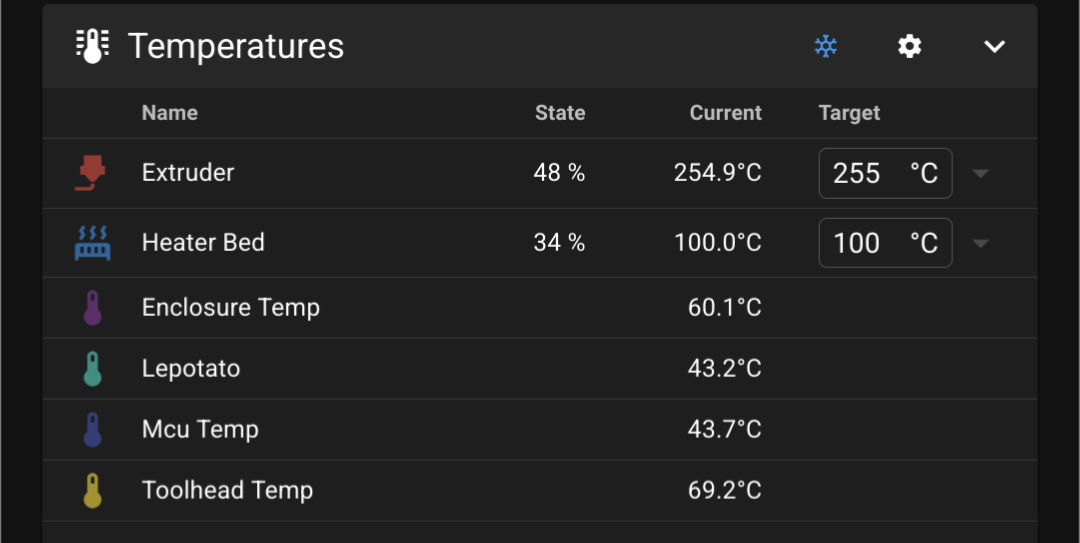
Make sure your surface is oil free, dish soap and water if your surface allows it, some of the smooth pe surfaces I’ve had better luck roughing them up a bit with a scotchbrite pad or brass brush. I use a Buildtak surface these days but had success with standard sheets and a brim.
I eventually built a coreXY printer with a chamber (had to build my own since the patent wasn’t off for heated chambers yet, but then I’d built half a dozen printers already so no big deal) and I got pretty good prints with that, but I’d have to replace the hotend fan fairly often as it would get cooked and usually every time that would happen I’d have to do a coldpull.
I would use bluetape and gluestick to keep it down. When PETG came out, I just mothballed all that because it gave me everything I needed in ABS except maybe the rigidity, but I’d just design to compensate.
That was me!
I think. Your link doesn’t appear to go to the comment in question, or else I am blind. (Either is possible.) I just finished a large drawer shell print with my X-Max 3 mere minutes ago, in fact.
Fixed, I was 1 level too high to show your comment easily.
Have an x-plus 1 and a q1 pro, both great printers that serve me well. Built a cnc machine on the x-plus lol. Abs works even with the non heated chamber, but the q1 pro has the heater for more reliability and more engineering plastics to print with. Also cheap as hell compared to bamboos. Ama if you guys want
MPCNC?
Nah that one sucks ass. Root 4 and later a PrintNC which I use currently to mill out molds n’such
I built an MPCNC for building kitchen cabinets, then managed to wreck it moving it, it was pretty fragile. I’ve been considering building a Lowrider since all I really would use it for is more cabinets and that seems pretty portable/storable with a full sheet print bed.
Lowrider sucks too. Cncs are all about rigidity. You need a serious gantry to do stuff accurately. Root is the cheap way because it uses rollerskate bearings. Printnc is the expensive option, which uses linear rails.
My wife has an older QIDI X-one 2 printer and it’s been really great. We load the g-code to the SD card and it just prints. The one she has we rarely have to even level the bed. I have another printer with a larger print bed but have to level it every print and it’s a pain.
I just got their new 3d printer and was having a great time with it… Won’t be updating firmware or buying anymore products with them until they fix this
Are you also preventing it from automatically getting an update?
They don’t automatically update.
Unless that’s something new, mine has never updated automatically, it always asks me.
Rossman pointed out that they said they’re going to stop you from printing if you don’t upgrade the firmware. Maybe a timeout built in?
According to the bambulab blog (on the official bambulab website) they explicitly state that you are free to downgrade or not upgrade and your printer will still work.
Edit: they even have a specific note about users that never want to upgrade and it states that it is fine, and their printers will still function.
Their TOS seem to state otherwise, if the screenshot in Louis’ video is to be believed. Looks like they are keeping themselves an option
Thanks for pointing that out, I’ll definitely have to take a look.
I’m not much for watching YouTube videos for that info, I’d rather read an article with links to the data or information.
This may sound like a dumb idea. But cant we just fork there firmware and flash our own? It runs klipper under the hood which means its a gpl license?
–edit there is X1plus firmware which is opensourced
I have a P1S and can’t return it. What’s so bad about this new firmware?
They have their own closed firmware I think. So someone has to create a new one from scratch for each product.
This is a risk with any item that requires software to function. Companies can change software licensees, lock-in buyers, and even open source can flat out abandon a project.
I just bought a Bambu Mini to sit along side my trusty 6 year old Mk3s+ and this pisses me off to no end. I was expecting my mini to simply be abandoned rather than suffer a lock-in AND then abandonment. So, I guess I won’t be updating my firmware nor will I run anything through their cloud. I was thinking of uploading a few designs to their cloud. But that ain’t going to happen now.
This is a risk with any item that requires software to function.
Absolutely not true, it’s only a risk on products with cloud dependencies. Which is exactly why I ensure every electronic device I own doesn’t have that.
You have never had older software devices go bad have you? It’s not only cloud connected stuff you lose.
I was looking at a mini, someone recommended Bambu. I might just stick with my old ender 3 pro until it stops functioning.
There is really no reason for your ender to stop functioning. 90% of it is off the shelf parts, and things like wiring harnesses and custom stuff are also available.
There are other brands you can look at. Try looking at Qidi to see if that meets your needs.
To comment on one of your points, something that gets lost when people learn about open source (at least most traditional licenses): nobody can change the license of something that was released so you have the option to fix it yourself or hire someone else to do it for you. While it’s incredibly powerful thing to have, many people only look at open source as “free (as in beer) stuff with free support”. Thing is, even if there’s no chance in earth you’ll fix it yourself, it’s likely someone out there who’s in the same situation will do it and make available for others. Key here is having popular and open enough hardware that people can replace or the software completely or keep its development (if open).
As open source printers go, you can always use the parts to convert it to a different printer but that requires tinkering. Perhaps this move will piss off enough some Bambu users that they’ll make the switch away from the “I just want something that works” mindset into tinkers.
There are licenses can be changed. Even you admit it.













