I’m in the process of getting my Home Assistant environment up and running, and decided to run a test: it turns out that my gaming PC (custom 5800X3D/7900XTX build) uses more power just sitting idle, than both of my storage freezers combined.
Background: In addition to some other things, I bought two “Eightree” brand Zigbee-compatible plugs to see how they fare. One is monitoring the power usage of both freezers on a power strip (don’t worry, it’s a heavy duty strip meant for this), and the other is measuring the usage of my entire desktop setup (including monitors and the HA server itself, a Lenovo M710q).
After monitoring these for a couple days, I decided that I will shut off my PC unless I’m actively using it. It’s not a server, but it does have WOL capability, so if I absolutely need to get into it remotely, it won’t be an issue.
Pretty fascinating stuff, and now my wife is completely on board as well; she wants to put a plug on her iMac to see what it draws, as she uses it to hold her cross-stitch files and other things.
I had a similar revelation. Home assistant has a WOL component, so you can set that up for easy starts. I’ve had mixed success with mechanisms to get HA to sleep the computer, though.
Ideally I want the machine to be sleeping I’d I’m not using it.
I use Kasm for remote access, I believe that has a WOL component as well. I haven’t set it up as such, but I plan to later on.
If you get a reliable way to sleep a windows machine via MQTT (not sure if that’s a route you’d take) but I’d be super interested in hearing about it.
That’d be interesting, but I don’t plan to integrate my PC that deeply into HA, if at all.
I use HASS.agent to help manage my Windows desktop and expose various sensors to HA. It can suspend or hibernate the system. It does use MQTT as its connectivity plane.
Oh nice, I’ll give that a shot. I was using IOTlink but the service wasn’t reliable on my machine and needed to be restarted constantly…
I’ll give HASS.agent a shot! Thanks
I bought two “Eightree” brand Zigbee-compatible plugs to see how they fare.
Did you need a Zigbee hub to get them working? I was gifted an Eighttree Zigbee plug with energy monitoring, but it seems to require using a hardware hub :(
Yeah, anything Zigbee needs a hub of some sort that interfaces with the server. Zigbee is a mesh-like network of its own - it doesn’t use wifi or Bluetooth or anything.
I bought Nabu Casa’s Connect ZBT-1 dongle; it’s like $35 and plugs directly into the HA server. Super simple to configure as well, since HAOS detects it automatically. Plus, the smart plugs act as routers, so as long as there is a path of router-enabled devices that can see each other all the way to the dongle on the server, you shouldn’t need anything else.
Cool!
Just be cautious that you don’t over-optimize for power. I ran around my house w/ a Kill-a-watt meter checking everything and made some tweaks, and I still don’t think it has paid for itself since power costs are so low here ($0.12-0.13/kWh, so 10Wh 24/7 < $1/month), and some of the things I tried doing made my life kinda suck. So I backed off a bit and found a good middleground where I got 80% of the benefit w/o any real compromises.
For example, here’s what I ended up with:
- put desktop to sleep - power draw is negligible, and I don’t need to keep typing my FDE password to use it
- “upgraded” NAS from old 2009 HW to my old gaming PC HW (1st gen Ryzen) - cut power draw in half, but I had to buy some RAM; will take years to pay off w/ electricity savings, but it has much better performance in the meantime
- turn off work laptop - was drawing ~20W; I WFH MThF, so I leave it on Th night for convenience, but have it sleep M-W and turn it off Friday
I could probably cut a bit more if I really try, but that would be annoying.
Yeah, my power bill is pretty reasonable already, considering my large family plus all the electronics I run. I just like seeing what everything is doing as a matter of curiosity.
Oh yeah, as a hobby, it’s absolutely fun. I like tinkering with all kinds of things.
My point was to just be careful since it’s not necessarily going to be worth the expense and time.
I’ve been considering getting a breaker-level power monitor to watch for spikes. It’s a bit more expensive (hundreds of dollars), but it measures the types of things I’m interested in. My kid flipped on our gutter heaters (I never use them) and shot our electricity bill to the moon for a couple months until I noticed. If I had a home energy monitor, I would’ve noticed a crazy energy spike and that might have paid for itself.
Yeah, I never expect a financial ROI for hobbies; the ROI for that is nothing more than my own enjoyment.
Yeah I made a similar discovery after installing a Shelly Switch with Power Metering. The monitors and their brightness make a huge difference as well when in or near idle (for photography, so not a surprise). I’ve also implemented an “anti-standby” function, so the switch opens whenever the current falls under a specific threshold.
For the WoL, since I have a switch, I configured my BIOS so it would turn on after power loss. Now I can start to boot up from afar :)
That’s certainly one way to do it…
I love my old desktops that pull almost nothing.
I discovered a similar issue. PC desk was using 8-9W when the PC was turned OFF! My power strip was taking a bit under 1W (the little light, old), two smart bulbs as well but I’ll allow those losses. An older Logitech speaker setup (2+1) was taking 6-7W, turned off! Crazy… and illegal if it were made today (in EU). So this is completely wasted energy in my opinion… started disconnecting the whole desk now.
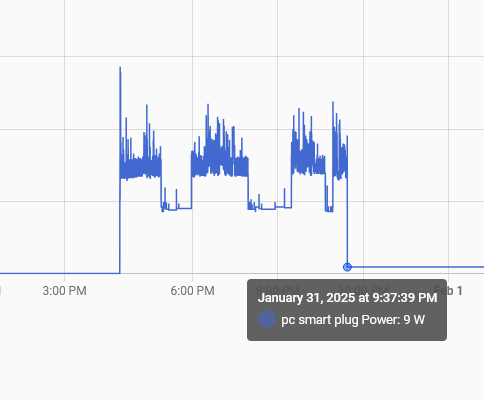
For comparison, my home server is averaging 7-8W, turned on all the time:
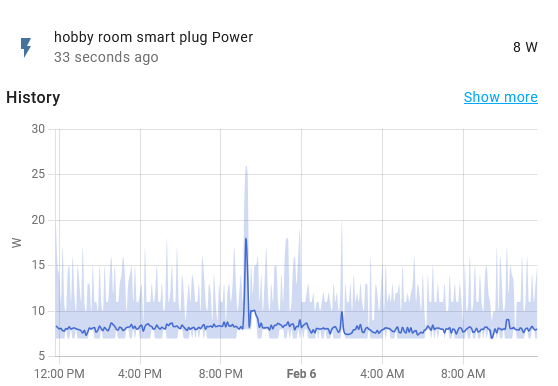
I also learned that PC’s draw a lot of power lol. I used to sit on my PC all day, now I know how much it cost. Even the monitor turning off splits the power draw by half.
What are you running your server on?
Older speakers like that use always on transformers, constantly wasting energy to keep the core energized. You’re correct those cannot be made any more, they must use efficient switch mode supplies.
I also learned that PC’s draw a lot of power lol. I used to sit on my PC all day, now I know how much it cost. Even the monitor turning off splits the power draw by half.
My state has a green energy initiative that gives us free home energy audits, mostly it means we get a lot of free led lights. But it also got us these nice automated power strips, you plug one item (the pc) into a control socket, and when that device turns off, it cuts power to the other managed sockets (monitors, speakers, etc). A really simple solution that must save a bunch of power.
What brand are those power strips? Last time I went shopping for power strips, they were all the rage and I could hardly find one WITHOUT that feature. Today, several years later, I can’t find any. Except, perhaps, some Chinese ones without safety approvals. I need one for my tv.
The brand seems to be “Tricklestar” (I have to admit I’ve never even heard of the brand, but it’s been working for years now).
Chest freezers are exceptionally energy efficient. It’s not a very good comparison.
Ah, but only one is a chest freezer 😉
That, and I used to have a freezer that was a power suck.
I also found out something interesting. My desktop uses about 1/3 of the power one of my freezers do. :)
That’s either a really efficient PC or a really old freezer 😂
The PC is effecient. It’s not a gaming PC. It idles at around 16W and maxes out at 80’ish.
Yeah, man, getting into Home Assistant and messing with energy monitoring did more than thousands of chastising TV segments to get me to fully shut down my computers.
Who gives a crap about gaming use power consumption, give me idle benchmarks, you cowards. Do you even know how kWh work?
Plus PC that’s idling is just adding an attack surface IMHO
This tinfoil getting hella tight lately 🥲
How, if it’s not exposed to the internet? Burglars?
Is your gaming PC air gapped from the internet??
No. What kind of attack are you afraid of by idling a computer connected to your ISP router?
Any program on your PC that maintains or frequently initiates outbound connections, other machines on your LAN spreading an infection, literally any Trojan, etc. Double that if you haven’t disabled UPnP on your ISP router which is probably on by default.
If you are afraid of your PC infecting itself by background outbound connections, you should not turn it on at all. Running 24h vs 6h a day barely makes a difference in this regard - yes, there are fewer “random internet noise attacks” in less hours, but if your LAN is that dangerous, the computer should not be on for 5 minutes. Either you trust your LAN enough to have a computer running, or not.
Double that if you haven’t disabled UPnP on your ISP router which is probably on by default.
Talking about the sane defaults I mentioned earlier - my router has it off as a default. But if it wasn’t, my approach wouldn’t be to turn devices off¹ but change the router setting.
¹ I actually do turn off/plane mode all my non-server devices when I’m not using them but not for that reason.
You’re totally right, not turning it on at all would be safer. But we do need to use them so it makes sense to turn it on while in use. Security is only good up to the point of it making your machine unusable. Most of the attacks you see on running computers by happens overnight anyway, or otherwise when your machine is sitting idle not in use. Plus it gives you the opportunity to witness odd behavior if it were to happen while you’re using it.
And no, you should never trust your LAN in the year of our lord 2025. We are well beyond that in the cybersecurity landscape and have been for 10+ years. Zero Trust is the name of the game. If a device is on, and connected to the internet, it’s a target, as are any other devices on that network. Pretend that is not the case at
Do you really trust your consumer grade router and firewall on the desktop?
Yeah. I got a pro managing it.
You got a pro managing it?
\sigh
Against random internet noise? Yes, absolutely
OK but what if you have a lava lamp that is synced to the moods of a sarcastic and greedy AI?
Security is about to get really weird. It used to be the Internet of Things we had to worry about, but now we have Things in Internet.
wtf is that 😄
But I agree, random hardware in your LAN is more of a security threat than anything coming from outside in many cases.
What about something more spooky?
Most ISP routers have sane default settings and block all incoming traffic, you don’t even reach their log in interface. If they are somewhat updated you’ll be fine in most cases.
Yeah, energy monitoring ruined several things for me. Can’t let my PC idle anymore, can only turn on the dishwasher when the sun is shining, need to explain regularly to my wife, why our home network and server infrastructure consume 130 Watts per hour, have to automate all plugs with standby devices connected…
The damn freezer consumes only 400 Watts per day while Network infrastructure, server, Wallpanels and KNX consume 3 Kilowatts, I wish I would have never learned this.
I’ve got a decent handle on my electric bill. I already have it set to “equal pay”, so I pay roughly the same amount every month - which includes my server cluster running 24/7.
I did some quick math, and my PC’s estimated usage for a month is ~70 kW/h, which is ~$10 in my area. My last power bill was 1,145 kW/h total.
70 kW is 16€ where I live and I have around 4000 kW per year.
Nice!
Just fyi, Watts is a measure of power, and WattHours is power over time. So your home network and server consume 130w, which would be 130wh after an hour, or 3120wh after a day. The chest freezer would be 400wh in a day, rather than 400w in a day.
Thanks for the heads up, I often let the time slip when casually talking about stuff like this.
Actually the server and network consumes 130Wh or around 3120Wh a day, while my freezer (actually a fridge) consumes 400Wh per day or around 16Wh. That’s also the reason why I was shocked about the consumption, as you would guess a fridge takes more.
Easy to miss typing in a hurry too. I just did it above.
There is a reason people opt for old desktop CPUs and SSD’s
Part of why I’m going with the ‘T’ variant of the Pentium G4560 on my custom NAS build.
If you want to expand from just monitoring a couple sockets to monitoring the whole house; I’d recommend Iotawatt. I’ve been using one of these to monitor every circuit in my house for a few years now.
You can use the built in webpages shown below to view it’s internal graphs, or setup an exporter to feed the data into external DBs like influxDB+Graphana or Emoncms.
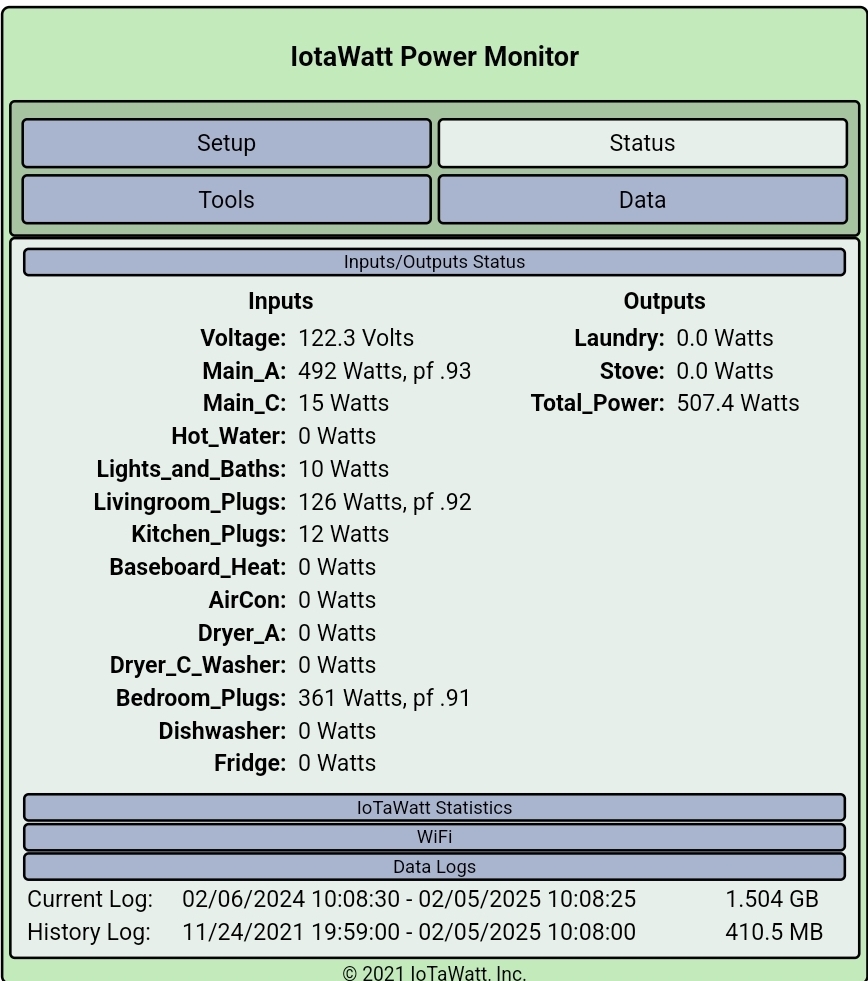
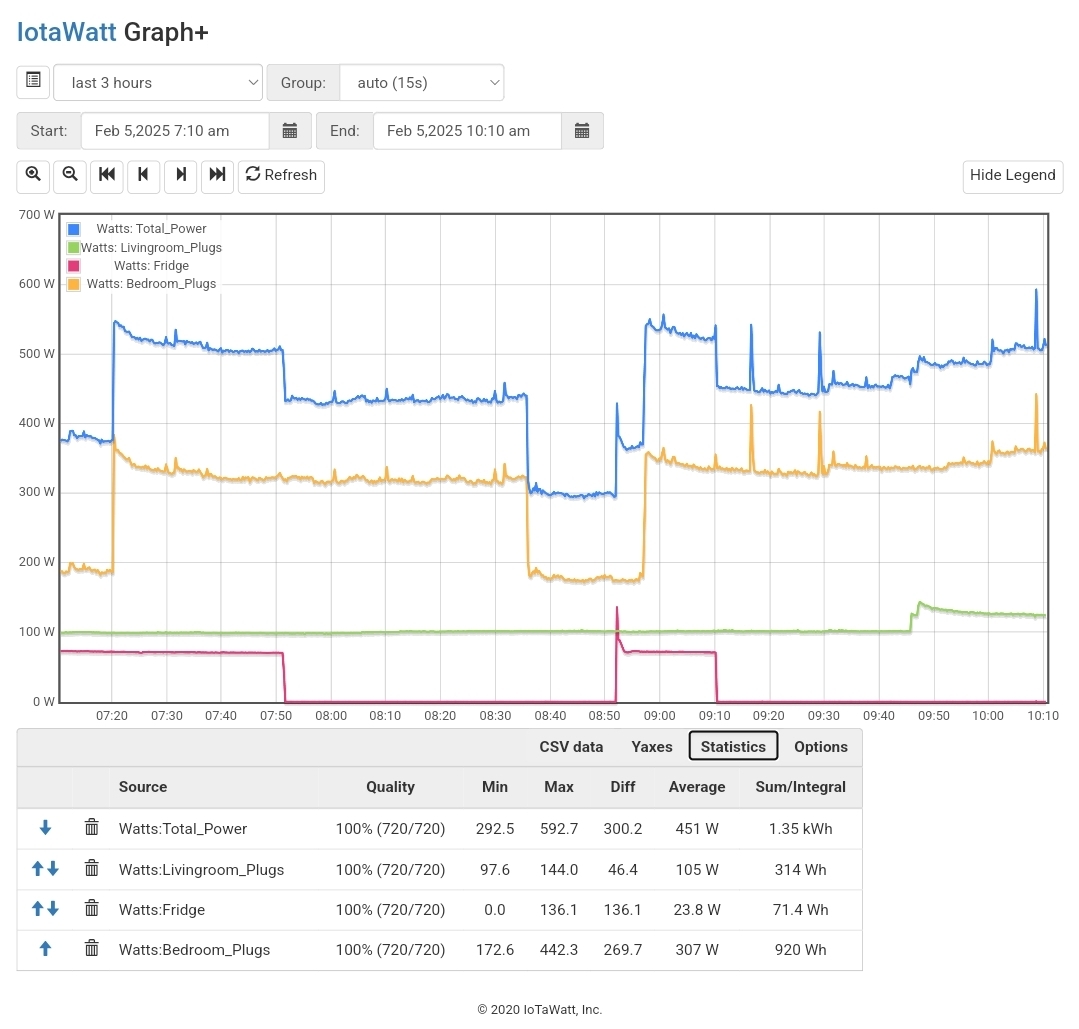
Very cool! However, my house is a rental, so any monitoring equipment has to be somewhat non-invasive.
Edit: it helps if I actually look at the product before spouting nonsense… Looks promising.
I’m in a rental too. It’s non-invasive; just gotta pop the panel cover off, clip the transformers over the wires without disconnecting them, and put the cover back. It can all be removed just as easily.
just
Uh oh. Red flag.
gotta pop the panel cover off,
This may be where the rental agreement is broken. Define ‘pop’ . Two hands and a tool? Clear it with the landlord first. The company running the 400-unit building where I am now is gonna say F No.
That’s between you and your landlord. Mine was fine with it as it doesn’t actually modify any of the wiring.
Spaces before a full stop? Really?
How is it possible that it draws 100W at idle? What is it even doing?
The PC was drawing ~90W. All solid state, no spinning rust. Lots of fans though, since it’s air-cooled. Not entirely sure what was causing the draw, but it’s definitely something I want to investigate at some point.
Check your GPU power usage, I remember seeing people complaining about theirs not clocking down if they had a second monitor plugged in, and similar bugs
Worth a look. One monitor uses HDMI, the other uses DisplayPort. They’re just cheap secondhand 1080p monitors to get me by until I toss them for an ultrawide 1440p unit.
Hard drives, especially spinning discs, and RAM are probably the biggest factor at idle. I dropped my servers’ idle draw from 220w to 180w by dropping it’s RAM and replacing some older drives.
People underestimate how more RAM can be more power usage.
Do you have a link to the plugs? I want to try the same
Sure!
https://www.amazon.com/dp/B0DQTFM1T6
Just plug it in, hold the button to put it into pairing mode, then launch your zigbee discovery method. No app, no wifi, no bluetooth. Just pure local control.
Ah shit, I need 240v lol
It will help some, and will also help temps, but AMD hardware does well with undervolting, especially the 5800X3D. I undervolt mine, and read the consensus that - 30 across all cores should be achievable for anyone, unless they’re really, really unlucky. My 6800 XT I also only run @ 92% Voltage, and it runs cooler and faster now, too.
Definitely gonna check that out.
The CPU was done in BIOS on an ASUS x570. For me it was under AI Tweaker > Precision Boost Override > Curve Optimizer.
The GPU was done in the driver software on Windows. Or LACT if on Linux.
Have you considered putting your gaming pc in one of the storage freezers? /s
This gave me a serious chuckle… BC I deff considered it. Or keeping the box on balcony in the winter to get few more fps back in the day
A fridge can create a fairly low overall temp, but with something like a PC generating a ton of heat inside, it can’t keep up. The fridge just can’t move the heat fast enough and becomes an insulated box trapping the heat instead.
Perfect, I don’t need to run the fans anymore!
Seriously though - we have 5 kids, and feeding the little shits is expensive, so we freeze a lot of things for storage. I thought for certain the freezers would be power hogs compared to an idling PC, but I was very surprised to be proven wrong.
Next up… Measuring my server cluster 😬
Have you considered putting your children in one of the storage freezers? /s
👀
Measuring my server cluster
Personally, I just don’t ask questions I don’t want the answer to.
I know they’re gonna be a power suck lol. Three mini PCs, a SFF PC, 4-bay hard drive docking station, 8-port switch, and a RPi0w… Hoping for a max of 200W, but I suppose we’ll see what happens 🫤
You might need to lower your expectations
Yeah… I know. 🙃
FYI - the cluster is pulling 115-140 watts.
- 1x Mac mini 2014, running OMV as a dedicated NAS (i5-4308U, 16GB RAM)
- 4-bay Sabrent DS-SC4B, attached to Mac mini (3x 4TB WD Reds in RAID5, 1x 4TB WD Black as hot spare)
- 1x 8TB WD backup drive (it’s something)
- 2x HP Elitedesk 800 G3 mini (or G4, don’t remember), both running Proxmox (i7-7700T, 32GB RAM each)
- 1x Dell Optiplex 7050 SFF running Proxmox (i7-7700, 32GB RAM)
All running multiple VMs (Docker and other) and LXC containers.
I’m impressed, honestly. I was expecting 200+ watts minimum. It’ll be interesting to see the spikes as it’s used over time. I am going to move the HA server (Lenovo M710q running HAOS on a Pentium G4560T & 4GB RAM) down to the cluster soon, as it’s sitting on my desk at the moment…
I’m surprised! Seems like it should be more, but I haven’t done any wattage calculations in a while, so maybe power efficiency really has gotten that much better.
Do you know if the drives were spun up or down at the time? I know idle vs. active makes a difference, but if they were spun down entirely, that’s kind of cheating.
I watched as everything booted, didn’t pull much more than 150 watts. But it’ll be interesting to see how it goes over time.
I see your 4-bay docking station and raise my 20-bay storage server. I even stopped counting how much the hardware costs for it :p
raise my 20-bay storage server.
I raise you my 72 bay monster… https://www.ebay.com/itm/126301431412
But I have 512 GB of ram in mine…
It’s attached via USB to a 2014-era Mac Mini running OMV; it’s a dedicated NAS and nothing else. Honestly not a huge fan of that hardware setup at this point, as the Proxmox cluster running all of my VMs and whatnot sees it drop out periodically for absolutely no reason. I’ve already tweaked the network adapter within the OS to stay powered on, because apparently Apple hardware has a mind of its own and just decides to shut various components off for “power saving” reasons.
The kicker is that I’m upgrading it to a 7th-gen based server soon. My dad gave me an old Pentium 4-powered HP Proliant DL110 last year, the case of which has 10x 3.5" drive bays, and is fully ATX compatible, so I’m gonna drop in a 7th gen mobo with Pentium G4560T (already have that on my desk), a newer PSU, and an HBA card. Don’t need a ton of processing power for a dedicated NAS running OMV - just a lot of expansion capacity.
Speak for yourself…
Super, go on dear…
Lat I checked, it was 40w idle for me on the kill-o-watt. Spinny rust and all!
Last.










