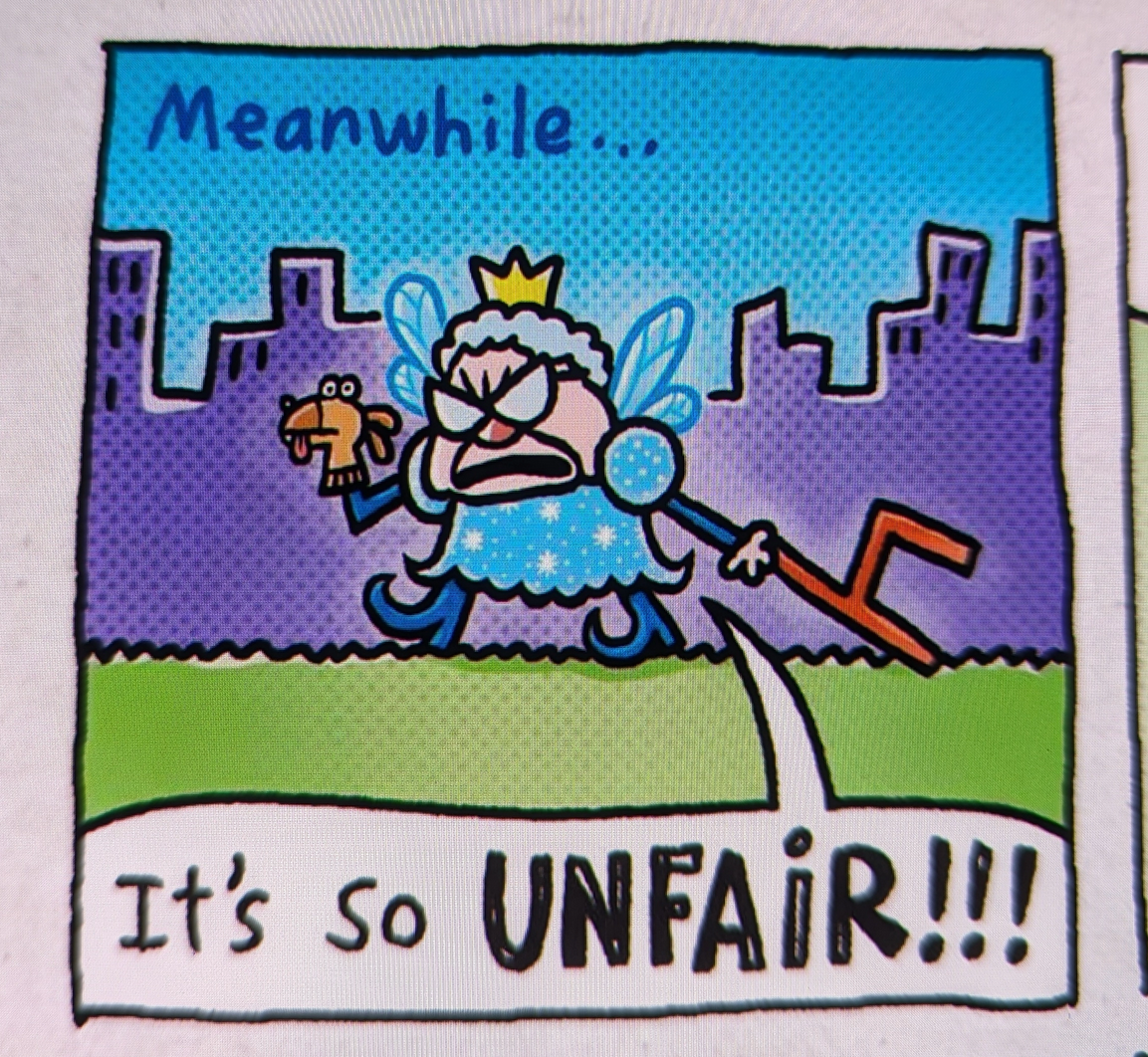Background: 15 years of experience in software and apparently spoiled because it was already set up correctly.
Been practicing doing my own servers, published a test site and 24 hours later, root was compromised.
Rolled back to the backup before I made it public and now I have a security checklist.
On a new linux install or image I will always:
- Make new users(s)
- Setup new user to sudo
- Change ssh port
- Change new user to authenticate ssh via key+password
- Disable root ssh login
- Setup new user to sudo
I hope it is not a passwordless sudo, it is basically the same as root.
That’s more or less the advice I’ve gotten as well. I’ve also read good things about fail2ban which tries to ban sources of repeated authentication failures to prevent brute force password attempts. I’ve used it, but the only person who has managed to get banned is myself! I did get back in after the delay, but I’m happy to know it works.
One time, I didn’t realize I had allowed all users to log in via ssh, and I had a user “steam” whose password was just “steam”.
“Hey, why is this Valheim server running like shit?”
“Wtf is
xrx?”“Oh, it looks like it’s mining crypto. Cool. Welp, gotta nuke this whole box now.”
So anyway, now I use NixOS.
Good point about a default deny approach to users and ssh, so random services don’t add insecure logins.
As a linux n00b who just recently took the plunge and set up a public site (tho really just for my own / selfhosting),
Can anyone recommend a good guide or starting place for how to harden the setup? Im running mint on my former gaming rig, site is set up LAMP
The other poster gave you a lot. If that’s too much at once, the really low hanging fruit you want to start with is:
-
Choose an active, secure distro. There’s a lot of flavors of Linux out there and they can be fun to try but if you’re putting something up publicly it should be running on one that’s well maintained and known for security. CentOS and Debian are excellent easy choices for example.
-
Similarly, pick well maintained software with a track record. Nginx and Apache have been around forever and have excellent track records, for example, both for being secure and fixing flaws quickly.
-
If you use Docker, once again keep an eye out for things that are actively maintained. If you decide to use Nginx, there will be five million containers to choose from. DockerHub gives you the tools to make this determination: Download number is a decent proxy for “how many people are using this” and the list of updates tells you how often and how recently it’s being updated.
-
Finally, definitely do look at the other poster’s notes about SSH. 5 seconds after you put up an SSH server, you’ll be getting hit with rogue login attempts.
-
Definitely get a password manager, and it’s not just one password per server but one password per service. Your login password to the computer is different from your login to any other things your server is running.
The rest requires research, but these steps will protect you from the most common threats pretty effectively. The world is full of bots poking at every service they can find, so keeping them out is crucial. You won’t be protected from a dedicated, knowledgeable attacker until you do the rest of what the other poster said, and then some, so try not to make too many enemies.
The TLDR is here : https://www.digitalocean.com/community/tutorials/recommended-security-measures-to-protect-your-servers
You won’t be protected from a dedicated, knowledgeable attacker until you do the rest of what the other poster said, and then some,
You’re right I didn’t even get to ACME and PKI or TOTP
https://letsencrypt.org/getting-started/
https://openbao.org/docs/secrets/pki/
https://openbao.org/docs/secrets/totp/
And for bonus points build your own certificate authority to sign it all.
https://smallstep.com/blog/build-a-tiny-ca-with-raspberry-pi-yubikey/
Thank you for this! I’ve got some homework to do!
Good luck on your journey.
I would suggest having two servers one to test and one to expose to the Internet. That way if you make a mistake hopefully you’ll find it before you expose it to the Internet.
Thank you!
-
Paranoid external security. I’m assuming you already have a domain name. I’m also assuming you have some ICANN anonymization setup.
This is your local reverse Proxy. You can manage all this with a container called nginx proxy manager, but it could benefit you to know it’s inner workings first. https://www.howtogeek.com/devops/what-is-a-reverse-proxy-and-how-does-it-work/
https://cloud9sc.com/nginx-proxy-manager-hardening/
https://github.com/NginxProxyManager/nginx-proxy-manager
Next you’ll want to proxy your IP address as you don’t want that pointing to your home address
https://developers.cloudflare.com/learning-paths/get-started-free/onboarding/proxy-dns-records/
Remote access is next. I would suggest setting up wireguard on a machine that’s not your webserver, but you can also set that up in a container as well. Either way you’ll need to punch another hole in your router to point to your wire guard bastion host on your local network. It has many clients for windows and linux and android and IOS
https://github.com/angristan/wireguard-install
https://www.wireguard.com/quickstart/
https://github.com/linuxserver/docker-wireguard
Now internally, I’m assuming you’re using Linux. In that case I’d suggest securing your ssh on all machines that you log into. On the machines you’re running you should also install fail2ban, UFW, git, and some monitoring if you have the overhead but the monitoring part is outside of the purview of this comment. If you’re using UFW your very first command should be
sudo ufw allow sshhttps://www.howtogeek.com/443156/the-best-ways-to-secure-your-ssh-server/
https://github.com/fail2ban/fail2ban
https://www.digitalocean.com/community/tutorials/ufw-essentials-common-firewall-rules-and-commands
Now for securing internal linux harden the kernel and remove root user. If you do this you should have a password manager setup. keepassx or bitwarden are ones I like. If those suck I’m sure someone will suggest something better. The password manager will have the root password for all of your Linux machines and they should be different passwords.
https://www.makeuseof.com/ways-improve-linux-user-account-security/
https://bitwarden.com/help/self-host-an-organization/
Finally you can harden the kernel
https://codezup.com/the-ultimate-guide-to-hardening-your-linux-system-with-kernel-parameters/
TLDR: it takes research but a good place to start is here
Correct, horse battery staple.
I couldn’t justify putting correct in my username on Lemmy. But I loved the reference too much not to use it, so here I am, a less secure truncated version of a better password.
How are people’s servers getting compromised? I’m no security expert (I’ve never worked in tech at all) and have a public VPS, never been compromised. Mainly just use SSH keys not passwords, I don’t do anything too crazy. Like if you have open SSH on port 22 with root login enabled and your root password is
password123then maybe but I’m surprised I’ve never been pwned if it’s so easy to get got…glad my root pass is
toorand not something as obvious aspassword123toor, like Tor, the leet hacker software. So it must be super secure.
The one db I saw compromised at a previous employer was an AWS RDS with public Internet access open and default admin username/password. Luckily it was just full of test data, so when we noticed its contents had been replaced with a ransom message we just deleted the instance.
Looking at ops other comment, weak password and no fail2ban
That’s incredible, I’ve got the same combination on my luggage.
By allowing password login and using weak passwords or by reusing passwords that have been involved in a data breach somewhere.
That makes sense. It feels a bit mad that the difference between getting pwned super easy vs not is something simple like that. But also reassuring to know, cause I was wondering how I heard about so many hobbyist home labs etc getting compromised when it’d be pretty hard to obtain a reasonably secured private key (ie not uploaded onto the cloud or anything, not stored on an unencrypted drive that other people can easily access, etc). But if it’s just password logins that makes more sense.
Good on you learning new skills.
This is why other sysadmins and cybetsecurity exist. Be nice to them.
Do not allow username/password login for ssh. Force certificate authentication only!
If it’s public facing, how about dont turn on ssh to the public, open it to select ips or ranges. Use a non standard port, use a cert or even a radius with TOTP like privacyIdea. How about a port knocker to open the non standard port as well. Autoban to lock out source ips.
That’s just off the top of my head.
There’s a lot you can do to harden a host.
Do not allow username/password login for ssh
This is disabled by default for the root user.
$ man sshd_config ... PermitRootLogin Specifies whether root can log in using ssh(1). The argument must be yes, prohibit-password, forced-commands-only, or no. The default is prohibit-password. ...Why though? If u have a strong password, it will take eternity to brute force
deleted by creator
echo gecko
Use gnome powder to shrink, go behind the counter, kick his ass and get your money back.
I’ve been quite stupid with this but never really had issues. Ever since I changed the open ssh port from 22 to something else, my server is basically ignored by botnets. These days I obviously also have some other tricks like fail2ban, but it was funny how effective that was.
We’re not really supposed to expose the ssh port to the internet at all. Better to hide it behind a vpn.
But it’s too damn convenient for so many use cases. Fuck it. Fail2Ban works fine.
You can also set up an ssh tarpit on port 22, which will tie up the bot’s resources and get them stuck in a loop for a while. But I didn’t think it was worth attracting extra attention from the bot admins to satisfy my pettiness.
Almost the same here. I also change some ssh settings: disable root login, disable password, allow only public key login. That’s about it. I never had any problems.
This sounds like something everyone should go through at least once, to underscore the importance of hardening that can be easily taken for granted
I’m having the opposite problem right now. Tightend a VM down so hard that now I can’t get into it.
Had this years ago except it was a dumbass contractor where I worked who left a Windows server with FTP services exposed to the Internet and IIRC anonymous FTP enabled, on a Friday.
When I came in on Monday it had become a repository for warez, malware, and questionable porn. We wiped out rather than trying to recover anything.
questionable?
Yeah just like that. Ask more questions
I’ve always felt that if you’re exposing an SSH or any kind of management port to the internet, you can avoid a lot of issues with a VPN. I’ve always setup a VPN. It prevents having to open up very much at all and then you can open configured web portal ports and the occasional front end protocol where needed.
i use su -