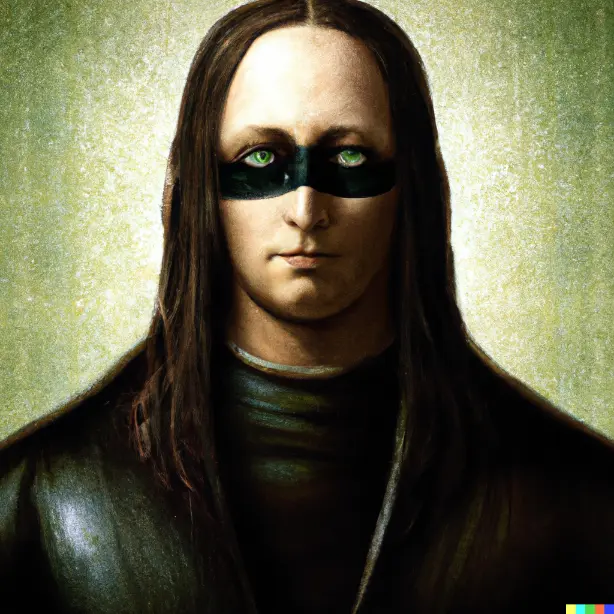With the latest release of android it now supports some Linux functionality. I got docker installed simply by following Docker’s docs.
Any thoughts or uses for a mobile homelab? What would be useful to have mobile?
How do we activate this feature? I have it enabled after going into the developer settings menu but nothing seems to happen, I see mentions of an app but idk what the app is. I am on grapheneOS though instead of normal android so there could be something with that here.
Oh nvm I figured it out, it just took a bit for me to realize there was a new terminal app on my phone
Lmao this is amazing. The future is now…
Impressive! Can you please link the instructions you followed?
Some time ago I was hosting the full ARR suite, bitwarden, AdGuard etc, but it was usually a mess with direct installs. With docker it might be worth revisiting it.
My only advice, buy a usb-ETH dongle, it will make a huge difference in stability
https://docs.docker.com/engine/install/debian/#install-using-the-repository
That’s it lol. To turn on the terminal, it’s a developer option for now, and is very alpha, just search for Linux in settings after turning on dev mode
these are the times when I get jealous, as an iOS user
I dont know how you can stand using iOS. Its just so unintuitive, theres no back button and I can’t even figure out copy/paste.
Copy paste is easy. You just tap on the, no wait you tap on the, fuck hold on. You tap, there we are, on the word and hold until it highlights. No wait hold on. Fuck. There we are. Ok now you tap on the highlighted word to copy, fuck wait Ah fuck it just type it again yourself
I feel this. My work phone is an iPhone 12, and typing is a pain compared to Android.
Haha my feelings exactly, I can work in Linux cli and program rust with ease, but I can’t copy and paste on an iPhone.
You’re free to join us
Just installed arch with chroot on my old rooted phone a week ago.
Seeing this is great because it means there’s no need for complicated workarounds or even root access! Plus the distro runs natively and not with difficulties like with chroot :D
Native in what sense? As I understand it that uses a VM of some sort
You’re right actually it’s not native I don’t know what I’m on about 😅 Still it’s much easier to have a baked in terminal app than having to install proot on top of termux, hopefully it will have less of a performance impact than proot as well.
latest release of android
Does that mean 15?
Yea kinda. Android is switching to quarterly releases, so my phone now says “Android 15” but this was QPR2 specifically
Thanks. My phone is on 14 and won’t get another update, oh well.
“Android 15” but this was QPR2 specifically
How can we bring that to a real world (read: cheap Chinese) phone?
Not sure, but if LineageOS supports it, that should be all you need
That’s super cool! I’ve been wanting to setup an offsite backup rig at my parents place and using an old phone to run it would be super ideal but I just don’t have any hardware that’s compatible with postmarketOS. Maybe one day ill bite the bullet and just buy a compatible used phone to do it with.
While this is very exciting, I just tried it, and the network connectivity seems to be broken. No IPv6.
I can’t get it to have network connection while my phone is on cellular data. On wifi it’s fine.
I just checked, and I have connectivity while on cellular. Maybe (just wild speculation) your mobile network is IPv6-only? Android (not Linux) should list 192.0.0.4 as an IP address in that case.
It’s probably that. While on cellular my IP isn’t 192.0.0.4 (but it is in 10. space), but there’s probably some v6 somewhere in the way.
Hmm I was messing with its networking. External vpns break stuff on GrapheneOS. Its internal IP was 192.168.0.2, and my network is different.
Yes, Linux is running in a VM, and the network interface is a virtualized veth interface connected to a host bridge. The host android system has IP address 192.168.0.1, and this network interface is called avf_tap_fixed (as seen from termux).
Any other tips for the VM and/or GrapheneOS compatibility? Ie: did you use a different profile? I run Debian throughout my house as is, but plan on integrating the VM for better integration but was a little hesitant to be an early adopter due to the potential nuances. (lemme know if you have a blog/gist/etc covering it too)
I used the owner profile. Idk much about it tbh, I have yet to do more in depth testing as my phone doesn’t have displayport functionality so I am a little discouraged to be an early adopter too. I couldn’t get SSH setup so typing a lot on the small keyboard wasn’t ideal.
I’d check Google/GOS docs for more info for now. I’ll bet there’ll be a lot in the coming years as fast as usecases
With the latest release of android it now supports some Linux functionality.
Wait, it does? Gonna have to check that out.
Early alpha, but yea it’s full on Linux in Android. Quite slick
Dope, seems to not have landed yet in LineageOS but the Terminal app is already installed. Just missing the toggle in the developer options.
Is it an app I should be able to just find in my installed apps or do I need to enable it?
Because as of now (Pixel 7, Android 15) I can only find Termux.You have to be on the March update, then go to Developer options -> Linux environment, and enable it. Then ‘Terminal’ will appear in your apps drawer.
deleted by creator
The day Docker works on Android, I’m settled.
Docker does work on Android. That’s what OP is showing off.
Well, if they manage to get it working on Android I’ll be really impressed.
Maybe one day it’ll even work on Android!
Even better, maybe it will support Docker.
my friends complaining that my plex server because I left my phone on the bus and it ran out of charge
The lines between mobile device and server get blurred even more.
Tbh a laptop is a “mobile” device
It’s a server with integrated UPS and KVM console.
Except for that time I took out the battery because it was swollen and took the screen off to help with cooling. At least I still have my K and M
@towerful @baatliwala For real though, I use old laptops for self-hosting so that I never have to dig up a monitor & keyboard.
In all seriousness, I think a “mobile server” in laptop-like form would be pretty nice. Have a giant battery attached to the bottom and program the controller to run on AC as it’s primary power source while treating the battery as a secondary source. Definitely niche, but cool nonetheless.
Can you tell me more about these homemade android TV boxes? I built a really shitty front end to “turn” my Linux based mini PCs into a media streamer but it lacks things like Chromecast and reliability haha
I have two TV boxes, one is a Raspberry pi 4, the other is a pi 5. I installed KonstaKANG’s android port for the Pi’s. Depending on your familiarity with flashing the Pi’s this video from Explaining Computers offers a way to get Konsta installed through PINN. Once they’re up and running they act just like a cellphone. This remote works really well.
Install f-droid, and/or obtainium, and/or Aurora Store and you can install whatever apps you want on the box.
I don’t personally use Chromecast, so I can’t vouch for that working. Mine is more centered around consuming Jellyfin (jellyfin android tv app), youtube (newpipe), podverse, and Radiodroid
I really liked Kodi, but could never get it to correctly sync across devices so I finally went the android route. I’ve been pretty happy
Feel free to pick my brain if you have more questions
Ah okay. The Chromecast thing is a killer feature I’ve been looking for, my media PC that I have now is pretty good, just doesn’t have that one thing.
Get steam-headless running on there
Debian is supposedly coming to android. That would be cool.
Um, what does that even mean?
Edit: Looks like it runs a VM. So some overhead, but still cool.
That’s Debian in the screenshot
Oh nice! I can’t see very well on phone.
I can see my 5 year old android mobile struggling being a suitable self hosting machine… (Because of the battery).
But not gonna lie, having it working as a more advanced travel router connect to Tailscale sounds like a neat idea (which I think it is already possible? The other day I saw the client app that supports subnet routers? I just haven’t tried it, and it has a disclaimer that it drains the battery… So I didn’t end up doing that at that moment when I was away).