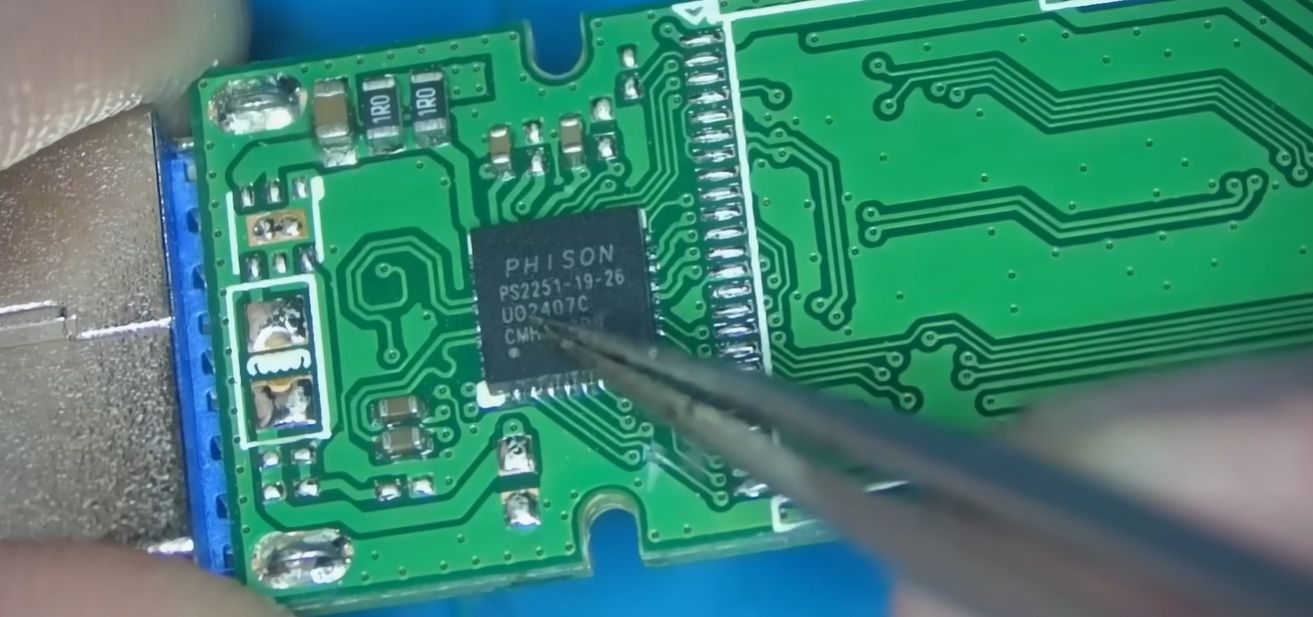- cross-posted to:
- [email protected]
- cross-posted to:
- [email protected]
I keep some in my bag for when people ask to borrow one. It sucks so bad they aren’t tempted to keep it. If they do keep it, they did me a favor
Technically complex wardrobes require careful removal.
Activated.
Reporting to rendezvous point.
There are three flowers in a vase. The third flower is green.
Oh Mellie.
There are three flowers in a vase, the third flower is yellow.
Paul is that you?
Yes.
Cheap USBs mean cheap read/writes.
I’ll be your fanboy for the day. I blame Windows for the slow down. If I move a file to or from a flash drive on windows the transfer will slow down to kilobits. This does not happen to me on Linux.
Windows prefers to deactivate or minimize the write cache on removable devices, most of the common Linux distros generally don’t make such changes. Microsoft has a very good reason for that default: not a lot of people actually use the “safely remove hardware” option and if the cache is enabled, using and waiting for that is a hard requirement for the data to have actually made its way onto the drive.
not a lot of people actually use the “safely remove hardware” option
Capitulating to the lowest common denominator, what else is new
I haven’t tested the drive in question (no Microcenter near me), but I just replaced a cheap drive (from BestBuy) because it took almost an hour to write a 16GB Linux ISO (openSUSE Aeon in this case) on Linux (tried both
ddandImpression) and the ISO didn’t actually work. I’ve used smaller ISOs in the past (DVD-size) and those worked, but were pretty slow (took several minutes to write).So I got a different drive (Sandisk Ultra Go or something, also from BestBuy for $15 or so) and writing took a couple minutes or so, writing at 100+ MB/s, and the ISO worked completely fine. Same OS, same tools, different drive.
It very much depends on the drive.
The reality is, many USB 3.0 flash drives aren’t noticeably faster than their USB 2.0 cousins
Yes, especially write. The number of USB sticks faster than SATA (~200 MB/s) on the market is pretty limited.

And not much better in read speed.

One main point is; fast sticks have sizes in the range of USB-SSD-enclosures, for heat dissipation. Faster flash, more parallel connected layers, faster controllers, require that.
I paid some extra money to finally get a good USB stick that might not have false marketing around it, like 99% of the sticks on market. From the advertised 900MB/s speed, I managed to push only 110. Before you ask - My PC slot supports USB 3.2 2x2 that normally goes way faster on data transfers.
HP 911 Pro
Not sure if I got a faulty stick or something, but at this point I’m getting real tired boss
The USB sticks that they frequently give away for free with other purchases have low performance? Color me shocked, I guess?
You get what you pay for, they say.
Its a crap shoot I got a 128gb stick and it was slow as shit. I got a 256gb stick from the same shelf and it had decent speeds, I use that one for my softmodded Wii.
I use nvme enclosures. Very fast and very hot. I also got some fikwot ssd based flash drive that’s about the size of a common flash drive. I’ve seen it sustain around 500MB/s very well. Some type of metal enclosure. At this point I’m probably only buying enclosures and small NVME drives or USB sticks where the enclosure is metal and reviews seem solid saying it’s hitting SATA 3+ speeds sustained well
I’m not complaining, they give them to me for free.
I’ll bite. I bought a bunch of these and I use them regularly and I’m getting frustrated with the wait times. Seeing this post makes me feel like I’ve got the worst of the worst which is motivating me to consider opening my wallet and moving on. Anyone have recommendations for a cheap, reliable usb drive I can buy in bulk (like 5 to start) in the 64-128gb ballpark that might not break records, but isn’t embarrassingly slow? I’m really partial to the double sided drives that have a USB c option as well, but those are still a little hard to find while meeting the other requirements I’ve listed.
Not personally but microcenter does have that 30 day return period so you could buy something name brand from them and then return it if it doesn’t cut it.
I got a Sandisk Ultra Dual Drive Go 128GB for ~$15. It’s fast, small, inexpensive, and does both USB-C and USB-A. Sandisk is one of the best when it comes to reliability, but I’ve only had it for a couple weeks (bought to replace a cheap POS), so I guess we’ll see how it holds up.
I got it because the noname brand I bought before wouldn’t work for installing Linux, and it was really slow and took an hour to flash a 16GB ISO. The Sandisk is a lot faster, flashing the same ISO in a couple min (something like 100+ MB/s sustained IIRC).
My main complaint is that it’s plastic, so the housing will probably break if I use the keychain option, but there’s a more expensive metal line (Luxe) that would probably suit that use case if you need.
They seem to be pretty widely available, I picked mine up at Best Buy because I needed it same-day.
Edit: one minor downside is the drive does get a bit hot when doing lots of reads or writes. So if you’re constantly reading and writing a ton of data, you could run into longevity issues if the temps stay high.
My daily use USB drive is a Transcend 256GB ESD310, it supports 10Gbps speeds and has been rock solid for me. Technically it’s an SSD and not just a “flash drive”. I use it both for portable storage and as a boot disk via Ventoy. It has USB-A on one side and USB-C on the other, both are 10Gbps.

Lol. Sure. Data loss always sucks so good is important, and I’m prone to loss and theft and don’t have much money so cheap is important. Fast has a low bar for me after dealing with the 10 microcenter drives I bought. Just needs to be a bit faster than those at least.
I got a 128GB Onn (Walmart) drive secondhand, it’s surprisingly quick for a 2.0 drive.
Not flashdrive cheap, but I just use cheap 256gb sata M.2 drives and a tool less enclosure.
Runs at sata speeds and are cheap. Plus the enclosure supports NVMe so I could run around with a 8TB stick.
I had a 1 TB one I used for the longest time. My only complaint is that it never played well with any of my Linux devices (Steam Deck randomly decided it was done reading it and I had to unplug it and my Bazzite device just locks up)
Strangely enough I’ve had the opposite.
My pcie 4.0x4 drive was giving me about 200MB/s on windows and when I plugged it into a Linux machine, full drive speed.
That’s weird on the windows speeds. I believe mine is a 4.0x4 too and I got full speeds on everything. Id have to assume it’s a Windows issue though