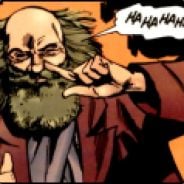Can you recommend a cheap split keyboard? I’m not sinking 300$ to discover I hate it
Keychron has a cheap one
180£ isn’t cheap
180 for a keyboard - not cheap
180 for a split mechanical keyboard - relatively cheapI’m not aware of any other split keyboard that’s cheaper.
So is this the new trend after 60% mechanical keyboards, ultrawide monitors or immutable distros ?
Maybe it would improve my typing speed, but I’ve been using a conventional keyboard layout for so long now, I’m fine with where I’m at. Almost thirty years of muscular memory made it “hard coded” in my hands.
it seems to be perfect for people who are not working on a desk
Sawme here! Honmestly I dom"t thinkl I coukd ever go vack tp a mormal keyboard ¶¶¶¶
This is just ads with extra steps
Split keyboard + a tiling window manager made my life better
A good tool improves the way you work. A great tool improves the way you think.
May I introduce to you, the Banana Board. A keyboard that works by squeezing a banana shaped device.
That’s ok, insanity comes in many forms.
When I was a kid, I got my hands on a PS/2 Y-adapter and so typed on two keyboards - left hand on one on my desk, right hand on one on a keyboard tray. I don’t know what my typing speed and accuracy were then, but a few years back an entire office of people tried to beat me in a typing test and couldn’t. Since then I’ve taken a typing test on a laptop while sitting in a hotel bed and gotten a score of 158 with, IIRC, 98.2% accuracy. (This was my best score but even since then all of my typing evaluations have gone well.)
I also use a trackball as exclusively as my environment allows, including while gaming (other than Minecraft). I’m not remotely a pro, but among my peers I tend to score highly in, for example, FPS’.
I’m not trying to brag; there are many better than I in both categories. The reason I bring these up is to demonstrate that something being the convention doesn’t automatically make it better and something being unfit for your preferences doesn’t make it inferior.
edit: AFAIK, I only have one left hand.
As long as it’s got mech switches and can run a qwerty layout I’m happy
I just want The Wheel.
One of Jobs’ many failures was not getting this into market.
Where’s the rest of the keys? Also these things give off Nintendo Power Glove vibes.
I love the Power Glove… It’s so bad.
Every Power Glove sold should have come with one complimentary Fred Savage
It uses layers, the same way a phone keyboard has a separate layer for numbers and symbols. Holding down one of the three thumb keys on either side activates a new layer. Since you can use your thumb and fingers at the same time, there’s no lose in typing speed. Indeed, the layout puts numbers and symbols closer to the home row on a layer than using a physical number number.
For all symbols, you would have needed a shift-modifier to access those before. With this design, the symbols are closer but use a layer switch key instead of a shift key to access them.
Everyone who uses a phone keyboard has learned a new compact keyboard layout. It’s not so hard.
I find the topic interesting and want to both experiment with the ortholinear and split concepts. But the main thing holding me back is the same reason I am using zsh and not fish: compatibility. I don’t want to confuse myself with two ways of typing when I need to work on another pc and I will not be using a split keyboard on my laptop for example.
Hear me out, take the optic sensor from a mouse and put it on the bottom of one of those boards. Then you wouldn’t have to move your hand to use a mouse.
Bruh what are you doing posting million dollar ideas like this on a public forum?!
Or just get one that has a trackball/touchpad/trackpoint, like https://ultimatehackingkeyboard.com/
There is a guy out there developing a mouse less solution so you never have to take your fingers off the keyboard too called mouseless.click I’m just waiting for him to release the Windows version. Only on apple atm
IDK, a mousetrapper (or similar) effectively does the same but doesn’t require retraining your entire workflow and still allows for precision mouse work.
I googled mousetrapper but dont understand what it is? Looks like an old school trackpad?
I found this, looks interesting https://m.youtube.com/watch?v=q7kjtvNuaHs
It’s just a mouse-device that enables full regular mouse control without taking your hands off the keyboard as well. It’s not actually a trackpad, it’s a mechanical two dimensional scrolling plate (or bar) which is much nicer to use because it provides better feedback than a trackpad.
Oh thanks. I’ll look into it!
Ah, doesn’t work with my tented split key setup. But it’s a cool idea.
I kinda like using a split keyboard sitting in an arm chair. Put one side on the left arm rest, the other on the right. Feels like I’m in the captain’s chair of the Enterprise.
There’s a dude developing out a neat split keyboard that’s ergo but you are typing in like chunks of words or something.
Looks like your fast af once used to it.
Each finger goes up down left right i believe. Can’t remember the name!
It’s quite refined looking.
Do you mean the CharaChorder? I thought about getting one in the past bit it looks like a super steep learn curve and I’m not sure if I’m willing to subject myself to it.
YES, thank you.
My brain was stuck on chroma, which made no sense, lol.
I thought the exact same thing, but the thing is, i switched to a trackball mouse and I will never go back…
So some times it’s worth it.
I grew up with trackballs because my dad preferred them to the old mice with a ball underneath. So for office work I still use one too. But it’s still just a pointing device so I’d say it would be similar to learn using a split keyboard or a dvorak layout or something. You’d still press one key after antother.
The CharaChorder is so different in the way your “typing” multiple keys at once. I feel like it has such a steep learning curve because you have to not only learn another button layout but the whole way your thinking about typing and writing in general. I’m afraid I’d just get frustrated and never use it, even though I thinks it’s extremely cool.
Pretty sure you’re talking about the Svalboard. I don’t think it uses chunks of words though. Each finger has access to 5 keys and you can map any layout. https://svalboard.com/
But maybe you’re thinking of stenography where you have fewer keys but you press them in combinations (chords) instead of individually. That looks crazy fast. https://youtu.be/7jVXrX5TDk4 https://www.artofchording.com/introduction/#stenography