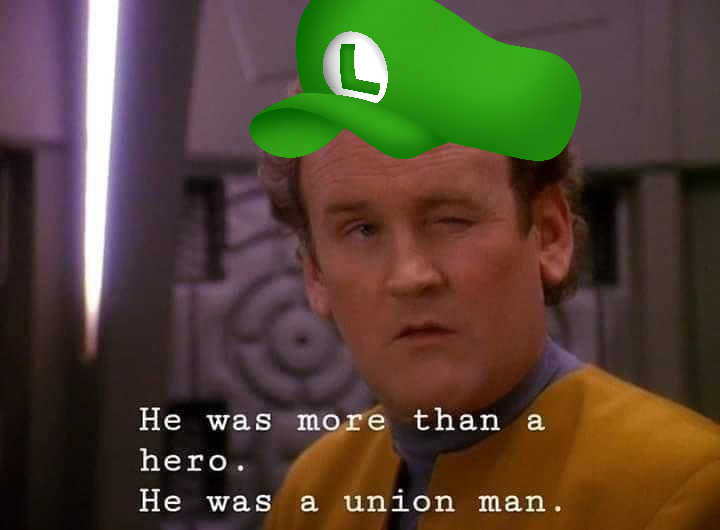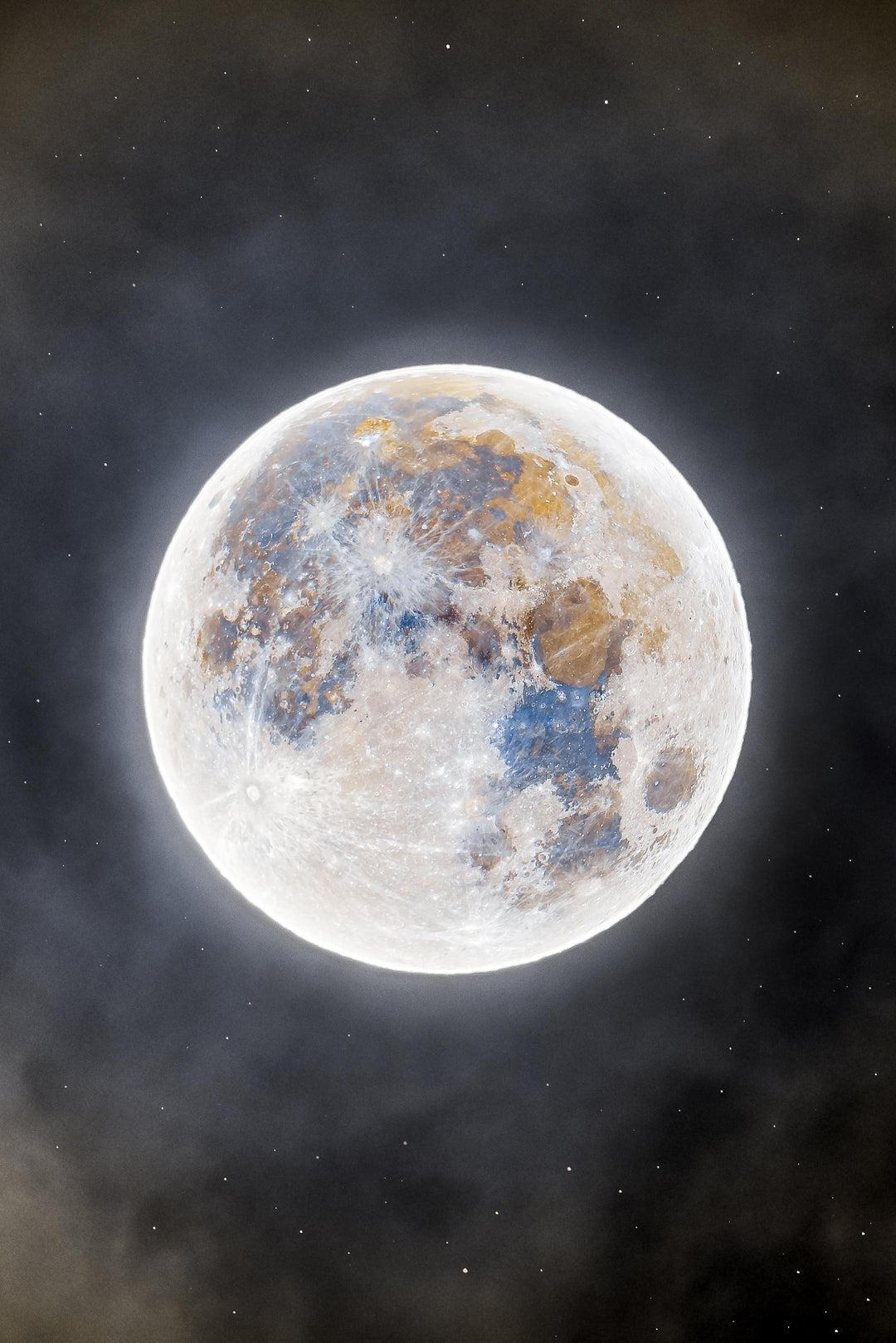I’m probably gonna go full Linux, I already run it on my laptop and my closet computer lol
I wonder if Steam OS will be ready for desktops before this
I am on Linux and won’t change to W11 for sure.
Just waiting for daddy gabon to release steamos. If not I swear I’m going to just use the most windowsxp distro available. I thought I was being simple by going with mint and KDE. Dare me.
I’m a Linux user who had Windows 10 on one computer for VR but once I saw Microsoft’s CEO at Trump’s inauguration I removed that last install, deleted my Meta accounts, and put my Quest 3 in a box.
I have an ad hoc media server on 10. If it’s super working, you can bet I will replace it with something other than Microsoft. Unless work requires it, everything I use is Linux, Android, or Apple based. I don’t hate Windows, I just like everything else more.
I upgraded to Windows 11.
I tried Linux but but so much stuff isn’t supported so I got rid of it.
Yep, fuck M$
I don’t like the rootkit. I do everything I possibly can on Linux aside from the one game that requires it. That said, since they started using the rootkit, there has been a steep drop-off in bots in the game. As in I don’t see any anymore. So, annoying and a huge security risk? Absolutely. Dubious? Maybe? Depends on what you mean.
I’m sticking with Linux due to the bullshit that Microsoft is constantly pulling. Currently, my PC is running Fedora 41, and I love it quite a bit; currently I can’t imagine a future where I return to Windows 11. Proton Compatibility Layer makes gaming on any distro fairly easy!
I am going to attempt to switch to Linux, I’m definitely not going to willingly use windows platforms again.
It’s going to be purchase a new hard drive and then jump to Linux Mint this August.
It’s not an experience I am looking forward to (5080S, I do a lot of modding, and enjoy fangames/indie games which do not always play nice with linux) but needs must - the Linux community in general is very friendly, so we’ll get through it, even if the first 6 months are rough. I’ll keep the dual boot and push the windows partition to 11 if needed by work, that way I can put off rewriting my elderly access database for another few years.
Honestly, Microsoft are committing suicide when it comes to home users. It won’t be sudden, but the wheels are turning, all the IT savvy folks are switching people over (already did my aunt’s potato, mum’s demi-tato is next week). Eventually, a tipping point will be reached and offices will start switching - I hope that day comes before I die of old age!
I can’t switch to Linux due to software requirements for work. On my personal computer I’m using Xubuntu for well over a decade, I didn’t like the unity window manager of Ubuntu. I heard they changed to something else by now, but I can’t be bothered to switch.
I have procrastinated the switch this far, I’ll be damned if my laziness gives in now! Lol
I will dualboot to keep a windows 10 for software that only runs on it, but I really hope I will be able to be gaming on linux only.
I can’t afford a new computer right now and tariffs meaning higher prices means I can’t anticipate affording one in the near future. My plan is to see where everything’s at when they stop doing updates. Unfortunately.