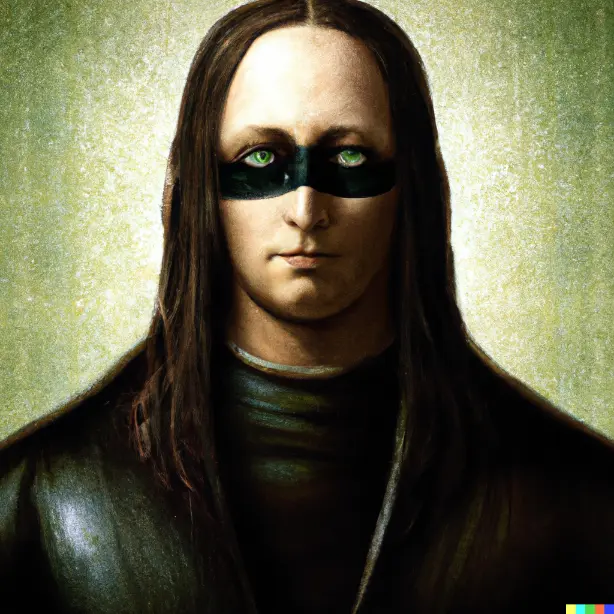I don’t think it looks terrible, but it does look like windows media player from 20 years ago.
https://www.youtube.com/watch?v=JbiIBcUD1VY This video provides a step-by-step guide on how to revert a new, undesirable layout to a previous version. The instructions are presented in a sequential manner, utilizing links provided in the video description to install necessary components and configure settings.
- Step 1-4: Clicking on links provided in the description to install required elements (likely browser extensions or related software).
- Step 5: Another click on a link in the description to install an additional component.
- Step 6: Accessing the installed extension’s settings and applying a filter provided by the creator (presumably to address a specific visual issue).
- Refresh: Refreshing the webpage to apply the changes.
- Issue: The fix may remove access to the sidebar if used, a sacrifice the user must make.
use the transcriptly to get this video transcript and summary.
I don’t think it’s too bad. I can imagine those with some slight visual impairments it might’ve been awkward to see the buttons some times without a background for them
The heck is this title?
YouTube says goodbye to decade-old video player UI, but users hate the new design
Meanwhile, the article itself just cites a few tiny aesthetic changes and like four random Reddit comments. Doesn’t seem like they even tried it themself… That’s justifications for 460 upvotes?
What a great day to be a grayjay user lol
That’s always the case.
Because the seek bar overlaps the video as it is playing, and because the drag button is huge whenever you mouseover it, it is much harder to locate chapter marker visually.
Change for the sake of change is not good.
I’m sure someone will release an addon or some custom CSS to fix it.
Which shouldn’t be needed
It’s already needed for the current UI. ImproveYoutube is a godsend.
I mean, they could stop messing with things that aren’t broken for once…
Eh, it’s a fine line tbh. Not that I enjoy defending Google.
You get both “this UI hasn’t changed in a decade” and “this UI is perfect never change it” in relatively equal amounts. The rest honestly don’t care either way.
Imagine if they actually brought back “options” and let you choose between changes rather than force them on you.
That would turn into spaghetti code and unmaintainable tech debt really fast. Now every time you make a change you have to make sure it doesn’t break previous stylesheets, or you need to run different versions of the same codebase for each stylesheet that will need updating for security vulnerabilities and stakeholder whims.
Not really. At least if you plan to have it customizable in the first place.
Then it becomes harder to change when you want to add in new features still. There needs to be a fine balance between giving options and having a clean single-option code, and offering 2 different video players is not it (it sounds like some shortcuts got broken so it’s not just a CSS that got applied)
You are right. I forgot we were talking about a web front end, and I was think of an application. I take it back.
I am just so used to watching you tube with applications on desktop and mobile I forgot we were talking about you tubes new web front end.
That's *always* the case.Maybe there’s a reason for that. The word “enshitification” doesn’t exist in a void.
It looks exactly the same just a little different skin
the new design looks like it came from ten years ago
Looks like they just adopted material you design. It’s a ‘whatever’ change for me.
ugh, this is so much worse. takes up more space, is more distracting.
I want to be able to skip around in videos and not have the screen covered by ugly pill buttons
At least it’s not covered by a dark shade now. 👍 I’m initially for this change. Good to see an iteration. Let’s see how it goes.
At least it’s not covered by a dark shade now.
Why does that matter? It looked fine.
It was literally my favorite design of online video player, and I remember enabling it back in the day when it was still an experimental feature.
I don’t like that parts of the video are covered unnecessarily by shit.
For example, those damn end-video cards that cover the video before it’s even finished, and your can’t disable them and you can’t dismiss them, so whatever was at the end of the video is just unavailable except for the sound.
Yeah. It also looks like the buttons might light up on hover, but they already basically do that so that’s only a very small plus. I too remember being annoyed about not seeing content behind the shade properly.
YouTube can do whatever they want, you think that give a damn about the people? Noooopppppeeeee
And you think people will do anything more than just bitch about it? Noooopppppeeeee
Viewers can’t do shit but watch where the creators are. Up to creators to organize. I see tubers bitching about payment and copyright. Can cry me a river, if they only offer videos on a single platform.
I was perfectly fine with YouTube before monetization.
Yes we can. Third party front ends exist for yt and there are other (admittedly not as polished) alternatives for the entire platform. When enough viewers use them, it will force the hands of the posters to use other, less abusive avenues (maybe in addition to yt). I’m fine with monetization, but not when it degrades my experience. There are better ways. Yt isn’t the only one, nor is it the first. It’s just the most popular currently.
Youtube 3rd party apps do nothing but deal with privacy issues and still rely on YouTube infra which means also dealing with the censorship and copyright systems. Meanwhile you’re just seen as a leech, including by creators since they get no ad rev from you watching. I adblock too, so that includes myself.
What are the viewers watching on alternative platforms with no video creators besides crypto bros and political extremists too edgy for YouTube?
Realistically I don’t see anything happening besides the usual tried and true method now:
They self own their own website so hard with repeat scandals until an exodus happens and hope it’s your new decentralized platform instead of another corpo centralized platform… which is most likely because the way I see it done is with big bags of money and contracts with creators.
deleted by creator
With recent events, yeeeeeeep. More and more people are protesting with their wallets. Either google getting told to break off companies and/or sell them (e.g. Chrome), they’re going to make some crazy moves for your dollar and that will trigger the peak of the outcry and you’ll see it happen. It’s not a noppppe or yepppp situation, it’s “when”. Better now than later.
I’m not paying a dime for Google or YouTube. (I know, I’m the product.) So how am I to vote with my wallet? Happy to stay on YouTube until they block my ad-blocker, then I’ll look around.
Happy to stay on YouTube until they block my ad-blocker, then I’ll look around.
They do block
yt-dlpfrom downloading at least some account-and-login-required-to-view content now, which wasn’t historically the case, so they are slowly cracking down to some degree.
You’re not wrong. But it won’t happen because of this change, and it’s not going to happen tomorrow. So, as of now, they’re just complaining. I say ‘they’, because I left yt when they started video ads. I didn’t mind the banners, but the unskippable video disruptions were what broke my camel’s back (some of the early ones, if you recall, controlled your volume levels and turned themselves up). You’re right, eventually, everyone will hit a breaking point, but if the 60-120s unskippable video ads weren’t that point, this simple UI change won’t be that for the vast majority of users.
Oh, I just block those.
And while that’s possible for now, it won’t be for much longer, based on the A/B testing yt has been doing. We’re giving them too much power and relying on tools to bypass the stuff we don’t like, but those tools have their days numbered, regrettably.
The day I can’t avoid advertisements is the day I drop the service. You want my money? Provide a product that isn’t trying to wring me and my data dry.
Video is expensive to host, I get that. I’d happily give a few bucks a month (which is way more than my ad views would be worth) but their asking price is laughable.
Gonna have to pay tbh. But once I am paying, I would rather not pay Sundar the creep.
But we ain’t got a viable YouTube alternatives as of now
deleted by creator
This ain’t a problem with PipePipe
It look sexy.
I think so too, and we are entitled to our opinion.
The adverts on youtube have become so unbearable so no amount of UI change will convince me to use it as intended. If there’s a long video I want to watch, I download the video first and watch it using VLC
My ad blocker stops all the ads except for the sponsorships that are in the video… Y’all watching YouTube without blockers?
Try adding SponsorBlock.
Sponsorblock usually helps with that.
It’s more difficult to block ads if you’re casting to a television so downloading is better for my use case
No it’s not; install an APK of SmartTube beta
Use smart tube for TV
Chrome user? No ad blocker?
new coke problems
Oh god…I still don’t understand how coke came out of that fiasco ahead of pepsi. Hell, I thought R.C. Cola would lap them.