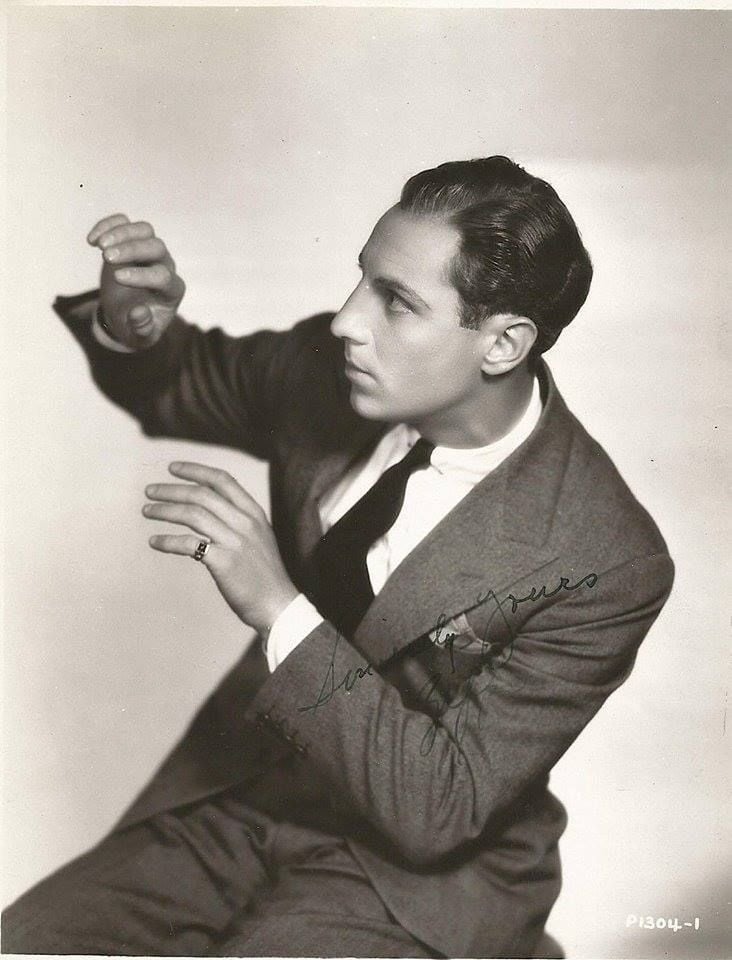- cross-posted to:
- [email protected]
- [email protected]
- [email protected]
- cross-posted to:
- [email protected]
- [email protected]
- [email protected]
Finally! I couldn’t wait for Pocket to shut down. One useless icon less in my Firefox.
It’s not just that it was useless to some people, it was a genuine security risk. OpenBSD’s port of Firefox has it disabled by default, and LibreWolf strips it out of the browser entirely.
I hated it at first but then I started to leave pocket on and click links every now and then since I figured they got revenue out of it. I don’t use it often but its a shame to see it go now that I kind of like it.
Welp, guess I better start up the calibre extension to send pocket articles as a file for ebook readers.
Switched to LibreWolf after seeing the message about Fakespot. It was a heavily used browser add-on I used almost religiously since 2020. Mozilla acquired them in 2023 and then did nothing with it, letting it die. I’m so tired of this bullshit.
Is it free software?
Then anyone can make the improvements they want for it.
Pocket is one service of theirs I did use from time to time. Save an article you want to read later without committing it to a bookmark.
Wish they’d make bookmark not suck so much that using them felt like a commitment to organisationnal chores. The bookmark system is largely unchanged since the netscape days.
You cant search texts inside bookmarks because they only store the url. Which will break. Instead of saving the html itself, as if we still only has hundreds of gigabytes.
It should have a library level search system, capable of not just symbol text but intelligent summarization, categorization, search by relecant, content discovery algorithm, rss feed support all fully local, offline capable.
The whole thing, metadata, html, inages, video, files, code, replay of the changes over time. Yes I should be able to replay clicking “read more” as I expand comments on facebook. I should not lose my work to a page reload ever again. And no that’s nor “too much space”. Web pages are largely text sent super efficiently it is not that much information even compared to a gigabyte.
Now imagine having google, bing, qwant, duck duck go and ecosia bookmarked.
You’d get a mostly empty page with a search box in the middle … and a few hundred megs of tracking software.
What you’re describing is so much more difficult from a technical standpoint than you give it credit.
Static pages – sure, the plague of single page applications – oof, that’s a challenge.
I’ve actually been thinking about this a lot. “Save Webpage” is useless nowadays because everything is loaded externally through scripts. What if it saved a timeline of requests and responses somehow and could play it back? This might require recording the entire JS state though… and so much more with browser APIs. Saving just the requests+responses as a cache would fail if the scripting was non-deterministic. Maybe it would make sense to literally save a “recording” of the HTML and CSS changes, playing back only the results of any network requests or JS?
This would be a whole new pipeline to make interactivity work. Emulating a server with cached responses would allow to reuse the JS part of websites and is easier to do. I have no doubt that some pages wouldn’t work and there would be a shitton of security considerations I can’t imagine.
We can save entire operating systems in that way, the heavy burden is borne by the hardware, as far as the software is concerned it is to dump the memory snapshot of the engine into a file and reload it later.
I mean, it’s been almost 30 years and this aspect hasn’t evolved because of a long expired belief that we will be able to re-download it all later as if the internet wasn’t eventually going to churn over and all links will eventually break.
Ok, so your average site doesn’t download content directly. The initial load is just the framework required to fetch and render the content dynamically.
Short of just crawling the whole site, there is no real way to know what, when or why a thing is loaded into memory.
You can’t even be sure that some pages will stay the same after every single refresh.Comparing it to saving the state of OS isn’t fair because the state is in one place. On the machine running the code. The difference here is that the state of the website is not in control of the browser and there’s no standard way to access it in a way that would allow what you’re describing.
Now, again, saving rendered HTML is trivial, but saving the whole state of a dynamic website require a full on web crawler and then not only loading saved pages and scripts, but also emulating the servers to fetch the data rendered.
It could crawl elements within the DOM to save a word cloud of visible text for each bookmark as metadata for later searches. I think it’s doable. Separating nonvisible and visible stuff is very difficult though.
This is supported, but not integrated in bookmark lookup. I mean, if you hit ctrl+s, the browser will save currently rendered HTML. No crawling required. Hooking up some text indexing for search seems perfectly doable.
I understand a VM isn’t the same since at least it is somewhat self-contained.
But at the end of the day, a browser does end up showing you something and has a stable state waiting for your input. These stable moments are like checkpoints or snapshots that can be saved in place, the whole render engine state machine. And that can be saved at multiple times, similar to how internet archive takes periodic static snapshots of websites.
It should be trivial, a one-click action for the user to save the last couple of these checkpoint states to a format that can be consulted later and offline or after the website has gone. Whether that’s just saving “everything” it needs to recreate the machine state, or by saving only the machine state itself.
That doesn’t mean the whole website will remain interactive but it will at the very least preserve what was inside the scroll buffer of the browser
And that is a LOT better than just saving a broken link, or just saving a scrolling screenshot, which already would be an improvement over the current state of things.
It would also allow a text search of the page content of all bookmarked pages. Which would be huge since the current bookmark manager can barely search titles and very poorly at that.
The bookmarks system is long LONG due for a full overhaul
This “machine state” definition and manipulation is exactly the hard part of the concept. I’m not saying it can’t be done, but it’s a beast of a problem.
Our best current solutions are just dumb web crawler bots.
To me a simple page saving (ctrl+s) integration seems like a most realistic solution.
I mean the engine already has a full machine state. I could just run firefox inside a VM and snapshot the VM to save the website in a idle-disconnected state. So it’s a matter of doing something more sane and efficient than this
As a Kobo user who sends articles to my Kobo via Pocket A LOT, this is some hefty bullshit.
Yup, just got a Kobo and absolutely love the Pocket integration… I hope some alternative is implemented…
They’re likely moving to focus on Thundermail.com, VPN, calendar, private cloud storage, etc… Like Proton Mail does.
Oh fuck the Kobo reader suddenly became more useless now.
Why don’t they just open it up to let people run their own Pocket services? The usual “proprietary code” excuses make no sense for an organization like Mozilla and it’s being end of lifed anyway. Just dump it on a repo somewhere and let people hack on it if they want to. Why isn’t this part of the sunsetting plan?
Fair enough, last I heard it wasn’t, and they certainly continue to talk like it isn’t. It feels like maybe the shutdown post might’ve been a good place to try to spread some awareness of this fact as it might be something people losing access to the service might be interested in.
i mean the main reason they don’t really advertise it as being self-hostable is the social aspect. the recommendation part doesn’t work if everyone is on their own instance. not that i know anyone that uses the recommendations. it looks like that’s the only thing they’ll keep running though…
So what you’re saying is that somebody needs to integrate it into the Fediverse.
personally i couldn’t care less about the social features of a bookmarking service.
YES! No more Pocket button sticking out like a sore thumb!
It literally takes 5 seconds to remove it.
But you can’t remove pocket from firefox just disable it. Given that it wa also a close source binary blob that made firefox not completely open source I’m glad it’s going.
No time, need to shit post
On Firefox? I’ve used it for years and this is the first time I hear of Pocket
On Firefox? I’ve used it for years and this is the first time I hear of Pocket
And then people get all pissy when Google or Microsoft show a pop-up of a new feature…
In a world without dark design patterns, there would be a single pop-up when you first install the application, to ask if you want notifications and/or suggestions for new features. If you click “no”, it should never bother you again unless you go into a menu and opt in. Anything beyond that is inherently predatory.
Ideally, that pop-up wouldn’t even exist. They could just have a collective “don’t bother me again” checkbox on every non-essential notification, so you can easily disable it the first time they become relevant. If your user has already indicated that they are not interested, any further pestering is essentially harassment.
In a world without dark design patterns, there would be a single pop-up when you first install the application, to ask if you want notifications and/or suggestions for new features
This is exactly how it works in things like Office or Edge.
If you click “no”, it should never bother you again unless you go into a menu and opt in
Yup. Or unless a new feature is introduced, in which case a new pop-up appears. That’s precisely how it works.
Ideally, that pop-up wouldn’t even exist. They could just have a collective “don’t bother me again” checkbox on every non-essential notification
Edge, most of the time, just opens a new tab with “Your Edge was updated” and a list of new things.
If your user has already indicated that they are not interested, any further pestering is essentially harassment.
If it was about the same feature that you already dismissed - yeah, I get the sentiment. If it’s about completely new things - it’s a really weird thing to say. How are users supposed to know that something new was introduced? Sift through thousands of lines of changelogs…?
If the user has indicated that they are not interested in new features, it means they do not care about new features. They don’t want to know about them, or they prefer to find out proactively in their own time. If you still insist on ramming notifications down their throat at that point, you’re not doing it for the user. You’re doing it for yourself.
Right. And then we see comments like the one that started this thread: “whoa, there was a Pocket integration??”
Yes, Microsoft is especially bad in this regard. For this whole spring have I clicked hundeds of times that I’m aware that my trial is ending. They also introduced a new feature that they promote on a space that takes literally half the screen. And youtube premium, oh boy.
For this whole spring have I clicked hundeds of times that I’m aware that my trial is ending
This is… not quite related to the topic, no? Trial ending warning is not a “hey, here’s a new feature you might want to try out”.
They also introduced a new feature that they promote on a space that takes literally half the screen
Could you elaborate? I used to use Edge as my daily driver, now it’s my secondary browser. I have no clue what you mean here.
Not speaking of edge here, but the Microsoft fabric/power platform. They tried to sell me some feature for months and eventually i missclicked and started the trial. Now they are notifying that the trial ends in x days and they’ve been extending it so it never ends
Wasn’t it possible to remove that button?
Possible: yes
Convenient: no
It’s literally in the same place as all other UI customising, though. I consider that as convenient as it gets.
Wasn’t it in about:config? Or maybe it used to be.
Could have been back when the button was part of the address bar. But that was forever ago.
That’s what I’m thinking of them. Good on them for removing it in the meantime.
Yes, to completely turn it off, it’s an
about:configsetting:extensions.pocket.enabledRemoving it from the toolbar just hides it, but keeps it running.
“Oh no, I have to move the mouse for about 10 cm!”
with every fucking install on every machine. for years.
a waste of space and time. always has been. but did moz listen? no. because fanboys like you mock the user and give them the confidence to do stupid shit. lame CEOs, failed TB, fxa servers…geez the list of absolute wrong directions moz went is so long.
praising freedom and a decentralized internet, but store links, passwords etc on their shit american servers. the only good idea moz has was to start coding a browser…after that it just went downhill…according to the decline of users of the years. what is their market share today and why?
with every fucking install on every machine. for years.
Multiplied by all the other annoyances you have to turn off, via either gui or
about:config, each and every time. I feel you.I hop machines fairly frequently, use multiple browsing profiles, and often create discardable profiles, so I eventually just went ahead and spent some time tracing all the
about:configequivalents of the settings that I typically change every time and then put them in auser.jsfile that I can just drop into my profile directory.…which is pretty smart. but many of my installs unfortunately include osx and even still windows. not for me, but but for work and ppl that want alternatives. and i just dont have the time for these shenanigans every time. and as much as i hate it to say: a chrome install feels cleaner. so for myself i rsync my ffprofile folder to a remote storage. but i will consider your method now. thanks.
?
You can just right click on it and hit “remove from toolbar.” That’s all it takes.

Putting it back in my toolbar for the purposes of taking this screenshot was actually more clicks.
You can actually do this with most, but not all, of the toolbar items. You can even 86 the refresh button that way if you’re feeling truly perverse.
was fakespot ever available outside the us?
Good, I never used pocket and I never heard of the other thing.
Never cared for pocket and always disabled it as spyware. Fake spot will be missed though.
This is an ill omen however. They’re cutting back dramatically in anticipation of their Google funding being lost forever and perhaps as some suggest in anticipation of enshitifying. These were both sold originally as additional revenue streams for Mozilla.
they’re focusing on AI instead, it seems
I used to use it before it got acquired by Firefox to store my read it later list.
I liked it at first until the recommendations became more-and-more advertorial slop.
I used it like 3 times before deciding my read later functionality is already and better served by the 206 tabs I will never look at.
Mozilla shouldn’t have bought FakeSpot