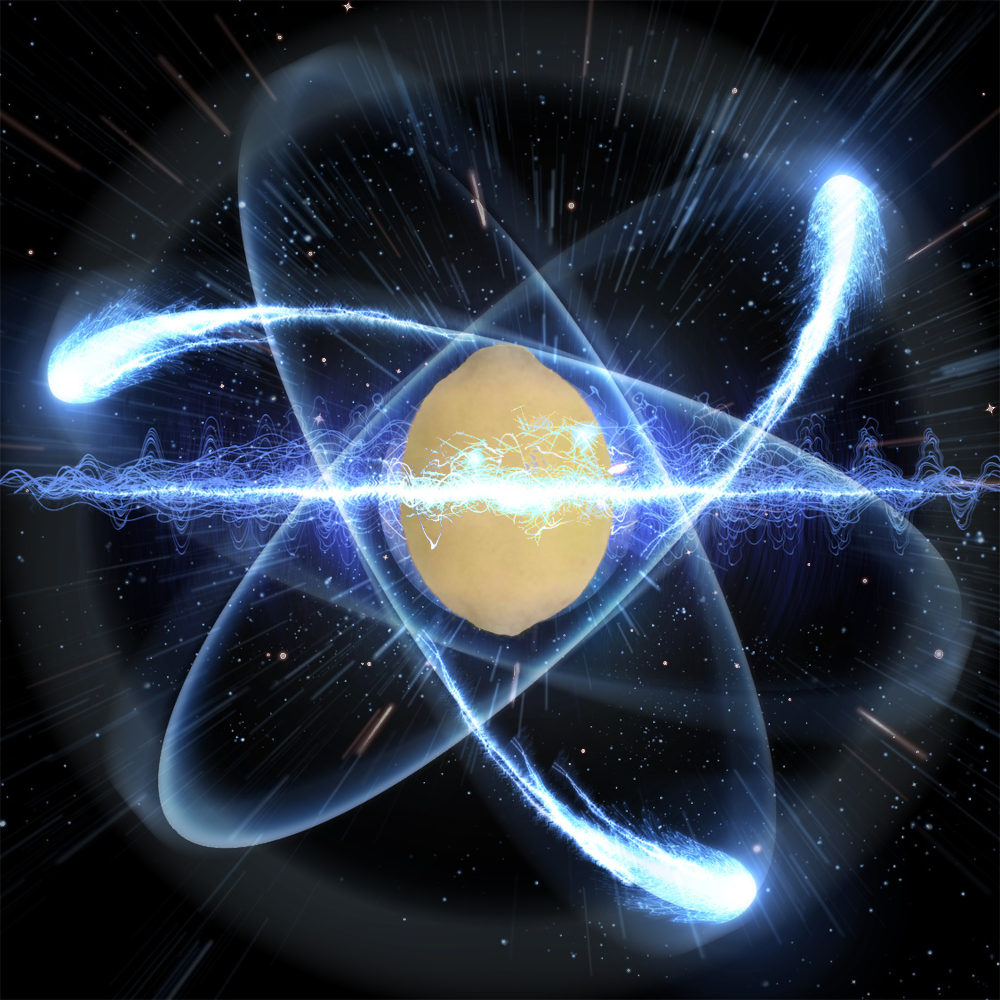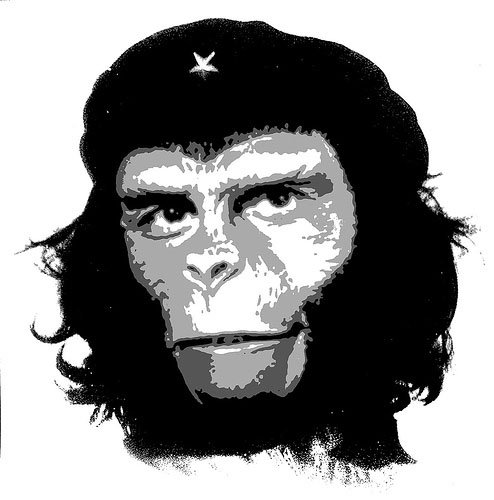cd .....I use zsh btwWhaaaaaaaaaaaaaaat
don’t even need the cd since if it’s a dir, zsh automatically cd to that path ;)
just
…..works greatI didn’t know that. Thanks!
i use fish shell with https://github.com/nickeb96/puffer-fish
basically when i type
...it expands to../..and adds another/..for every additional dot i typeits similar to what the zsh users in the comment section are doing
deleted by creator
I was about to post something similar. With fish you can do your own functions, right? So, you can pass any dots as arguments to a function called
cd, so, for every extra dot after.., you append a/..at the end.yeah, but its less visual
cd .....is harder to understand thancd ../../../..also the extension work with any commend, not just
cd
cd -helps-returns you to the previous path rather than repeat the last cd right? so cd - would undo the cd …Point was: most of the time I see someone spending time counting the requisite number of
..s, all they really wanna do is “go back to where I was before”.cd foo/bar/baz/quxandcd -is better thancd foo/bar/baz/quxandcd ../../../..
I guess if you enjoy being a virgin that much you can do it that way.
Well, mom said I could be anything when I grew up…
z myDiralias cd..='cd ..' alias cd...='cd ../..' alias cd....='cd ../../.. alias cd.....='cd ../../../..'Then forget all that and just use
cd ~orcd /No need for
~- justcdworks as well.
Sometimes I have to swap between two routed for several things, so I create a quick in-memory alias like aa=$(pwd)
Then I can cd $aa
Easiest solution, use fish instead of bash! Default fish keybindings will allow you to just type . . or name a directory similar to how you could do with Zoxide.
Also, wait until you find about pushd and popd ;)
Really buried the lede there:
pushdandpopdare what I use instead ofcdmost times!
cd … ls cd … ls cd … ls cd … ls
Tbf it is less key presses since you can generally just recall the last command.
In your rc: alias ..='cd ..' alias ...='cd ../..' alias ....='cd ../../..' Usage: 1/2/3 $ ... 1 $That’s pretty neat
This is the way.
Or just use zsh
Yeah, let’s use whole different shell, because you can’t add some few aliases to your
.bashrc.That’s not why I use a whole different shell. It just happens to be a perk of the one I use.
The good thing about Dolphin is you can have the real tree following your navigation. Want to go up a few levels, just click once, directly where you want to go next. None of this up, up, up nonsense. Great for snooping in many different folders in quick succession.
cd …/…
cd .. pwdand then rinse and repeat for every level because you just don’t trust that mischievous cd
$ cd .. $ ls $ cd .. $ ls“hmm yes… everything seems to be in order”

Sometimes I throw off the linux admin reading my log by throwing in a pwd before going to the next one. Know it’s not gonna be in that directory you know?
I need a shell/plugin/tool/whatever that always shows me the content of the current dir in a little popup or something.
Anything I do in the shell is like cd this, ls, cd there, ls *, I feel like a have the navigational awareness of a amnesiac goldfish
You probably want rangerfm or vifm. They use miller columns for to show you your surrounding context.
A window, you say!?
Alternatively, you could use a TUI file manager. Once you get the navigation down you can manage things pretty quickly. Especially with ones that have options for dual directory layouts, like Midnight Commander or vifm.
that, or you have to make ABSOLUTELY SURE that you haven’t accidentally pressed a button on your keyboard that has inevitably resulted in the total destruction of the directory contents
It is called windows 2000 explorer and it’s great for file operations :) In Linux i have yet to find a really good replacement ;(
What’s a GUI?
Try Dolphin. Press F4 to open the terminal view. It stays in dync with the gui so if you use cd in the terminal, the contents of the new folder will be shown.
That sounds really cool but I spent so much time making things look pretty …
Put this in bashrc or whatever flavour of shells’s bashrc you use:
function cs () { cd “$@” && ls }
I didnt remember the function sintax of bash so I just copied it from SO.
cs () { cd $1; ls ${@:2} }You (probably) only want to pass the first argument to
cd, this’ll send the rest tols.Did that years ago, just called it cds. I also have an “up” command which is an alias to “cds …”. Oh, and I have a “setup server_name” they copy all my aliases to a server and create an alias that allow me to “ssh -A server_name” using only server_name.
cd .. pwd ls ls -a tree -d git status -bs cd .. ...I ain’t reading allat
Then you invite chaos to sit in your lap, friend
pwdseems more appropriate thanlsDoesn’t let you rifle through things approvingly as you go. "Yes this is the correct directory because it has the three files I was looking at earlier–
You know what let’s do a ls -al just to be super sure it’s the right modification
fair point