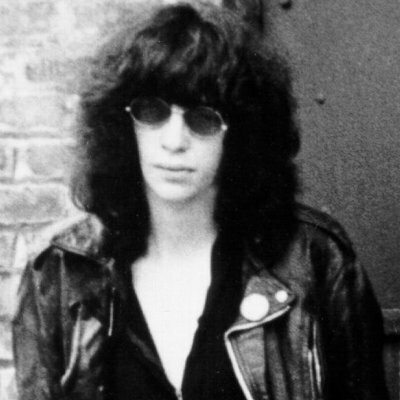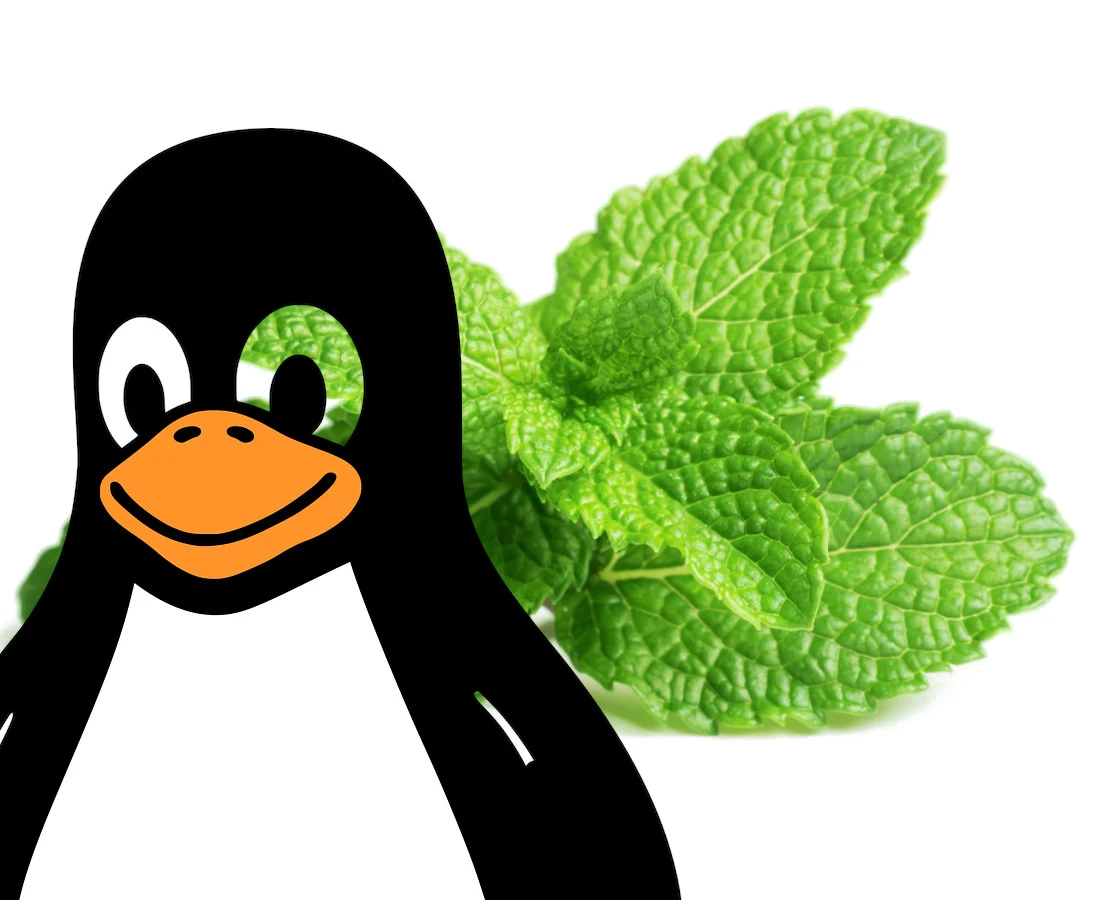Bitwarden - does everything, and is free. You can even setup a shared vault so 2 people can have access to shared stuff like online shopping and streaming sites. Takes a bit of admin work but it is not hard.
Sadly that second but requires the other person to care enough to make an account and not just text you when they need the password 😂
Just send a photograph of your screen showing the requested password of 25 random characters so they have to type it out. Guaranteed their next question will be where they sign up for an account.
lol that’s generally what I do. Sometimes I’m nice enough to copy and paste. We don’t share a lot of accounts so it’s not a huge issue.
deleted by creator
Is pass really part of GNU?
deleted by creator
I second the recommendation for Bitwarden.
I switched over from Dashlane and never looked back. They even have a browser extension for mobile Firefox (the browser you should be using anyways) so it’s easy and convenient on all my devices.
+1 for Bitwarden. There were growing pains at the start to move off of iCloud Keychain. Once done and being more proactive with managing passwords it’s so good and trustworthy
Agreed. Bitwarden has been fantastic. I just wish it was easier to swap between accounts on the browser extension. You can do it on desktop and mobile pretty easily.
Is there another way than just going back and forth and manually putting them in?
First time using it you export your password data and move it into BW. Then browser extension can help auto fill and detect new ones. It also has a password generator built in so that’s handy
Phone app can integrate and auto fill. On iPhone I’m not sure it if can detect and save. But the few times I’ve needed to sign up on phone I manually input.
I still use Firefox password and iCloud saves when prompted. Doesn’t hurt to have a backup I suppose.
Manually putting what in?
You can import from another service if that’s what you mean
I spent some time when I migrated from just storing my passwords in Chrome. I went through and made sure all of them were strong, unique passwords. I set up categories for all of them. I set it up so I could share the right ones with the family and whatnot.
Doing the raw import is easy, but it was a good time to make sure everything was in order.
Is there a reason to use the mobile extension over the app itself? The app can input into other apps as well
I have never even got the mobile extension to work. When I set it up and enter in my email and master password, the Captcha that is supposed go show up is missing entirely. There is just a blank space under the password field where the Captcha is supposed to have appeared.

If you have a custom DNS or VPN, that might be blocking the CAPTCHA.
Don’t know honestly - I’ve never tried the app so I don’t have a comparison. Didn’t even know they had one.
Ah nice :)
I find it a lot better, worth a try if you can get it
https://play.google.com/store/apps/details?id=com.x8bit.bitwarden
Part of why I picked Bitwarden over keepass was that it had nice apps/extensions for all my devices, like you said. I didn’t miss any features when I switched, and instead gained a few cool ones.
The app is nice if you want to use bitwarden to login to other appa. You can allow it permission to run alongside other apps that can fill in login forms.
The desktop application runs on Chromium, so that’s something to consider.
Been using KeePassXC (and before that, KeePassX) since I abandoned LastPass about a decade ago. The apps integrate with Nextcloud perfectly and at least for me, it’s a breeze. I use it for TOTP too, and I second the recommendation of a hardware token for an additional layer of security. There are some USBc options that work on phones (I’m using a pixel 7 pro).
yup, no need to pay for a password manager. and far more secure.
I’m curious about using the same store for passwords and TOTP. Technically if someone gets screwed to your database, they have both your factors, yes? But I guess it does thwart someone trying to brute force your password.
Technically you do lose the second factor, but nowadays 2FA is often mandatory or they force some crap like SMS/email verification onto you. If you are aware of the risk then it isn’t a huge deal.
Though you might want to consider not using it at least for the most important stuff like banking (here you don’t even have an option; banks have their own 2FA apps that you have to use) and primary/recovery email.
Adding a hardware key, like Nitrokey, would be an additional level of safety there. I would not use the database without some kind of additional key (something you know and something you physically have).
If there’s something nefarious that has user access, you’ve already lost in that regard.
Just to add, you can also use multiple databases to help maintain separation
This is what I do: I have 3 KeepassXC databases (regular passwords, “security” questions, TOTP tokens) each with a different password.
I never got YubiKey to work on desktop with it. Key files seem to work good enough and easy to manage.
It does require some configuration within yubikey manager. I did not find it straightforward but once set up its really reliable.
While we’re on the topic of open source products, may I suggest the SoloKey:
So it’s like a YubiKey?
Yes, same type of device.
YubiKey works for me, both on desktop with KeePassXC and on Android with KeePassDX to the same DB
I like the look of KeePassDX but I was bothered by the fact that I have to use the yubikey every single time to unlock the database, unlike keepass2android which allows me to store the yubikey credential with biometric lock until the phone restarts. Keepass2android is not as nice of an app but that feature was really required for me.
KeepPassXC can do this as well, but it does require the yubikey to be inserted every time you want to save a change to the database.
Look under Settings -> Security -> Convenience -> Enable database quick unlock (Touch ID/Windows Hello)
Using that I can quick-unlock my database using my laptop’s fingerprint scanner, just like how KeepPassDX works on Android.
its not a huge issue on KeePassXC because I keep a yubikey nano plugged into my laptop, but for my phone, I haven’t been able to make this work reliably with KeePassDX. I’ll have to give it another go.
Ah yeah you are right, it makes me tap my key every time I open the app.
The biometrics seem to only replace the master password.
I do wish it worked more like KeePassXC where the key is only needed to save the database after unlocking and confirming with fingerprint
when lastpass screwed around with it’s free tier offering, i switched to bitwarden and haven’t felt any reason to use or even try anything else, it’s rock solid
deleted by creator
Same. Been very happy. Great iOS integration.
Exact same boat. It was so easy to migrate from lastpass, I didn’t even feel any friction.
I made a hardware-based password manager that I keep on me with the 3-2-1 rule. (One on me, one at home, one in a remote location) It’s barely-secure, but the data is not accessible except when I’m updating it. It’s similar to the mooltipass but all the passwords are stored on eeprom.
Could the eeprom be hacked by someone and all my passwords probably read in cleartext? Yeah. How many fucking people actually know how to do that though? Virtually none.
Honestly, I’d love to just simply be able to afford a mooltipass though. :(
This is what I based my personal one on: https://www.instructables.com/PasswordPump-Passwords-Manager/
And I usually generate the passwords with an online tool so that I’m never using the same password twice.
Why not keepass and its editors and just keep the vault file on a flash drive?
Not OP but this is exactly what I do and it works great
Same. Keepass either on a flash drive or synced via syncthing.
Exactly. Plus, if you’re a windows user, you can keep the portable version of KeePass on the drive as well.
That’s a lot of trouble to go into to have questionable security. Though it’s admittedly really cool.
I guess this is only great if you have to use potentially compromised computers often, so you are risking leaking at most a single password at a time, but still…
Unlike a proper password manager this still has issues though; for one, saving in cleartext is just bad, reading EEPROMs is trivial, and (perhaps more importantly) unlike a normal password manager this doesn’t protect you against inputting data on a wrong (phished) domain.
deleted by creator
Depends on how it’s implemented. IMHO the best ones are password managers external to the browser but with a plugin which detects the domain name. The risk with autofill is stuff like spoofing and malicious iframes, a secure plugin can detect that and refuse to autofill.
Alternatively, just set it to always ask when it detects a login form.
That is, in fact, more secure than having to copy the login manually.
Most browser autofills already work off the domain name? Unless you’re saying there’s plugins that work off of security certs instead?
Isn’t that, like, the whole point of a password manager?
I would guess so, although the real purpose is likely to keep your passwords somewhere so that you can find them when you need them. I’m not sure why autofill is bad since your password manager generally already knows which password works on which website.
If an attacker compromises the page or does a man in the middle and injects a form that isn’t displayed, it can trick your password manager to auto fill your login information and then send it anywhere. But that’s just one vector and if an attacker has compromised the server, there are a number of attack vectors they could take.
Yeah, if an attacker can modify your page it doesn’t matter if you auto-fill, fill on request or copy/enter the credentials manually - you are fucked either way.
automatic auto fill is where your u/p is filled when you load the page with no interaction required
requiring an interaction to fill the u/p means you expect there to be a login box to fill, which can mitigate certain kinds of compromise
Bitwarden, been using it for 3yrs
Also worth reading https://www.privacyguides.org/en/passwords/
Wow, so 1Password is not recommended anymore? How come? I’ve been using them for years.
I’ve been thinking about trying it… I like Windows Hello integration which seems to easily break in Bitwarden
I can personally recommend 1Password, the Windows Hello integration works really well. Asks for your PIN code to unlock (or your master password after a reboot). If you put your computer to sleep rather than turn it off overnight, you won’t need the full master password.
Also, if you’re so inclined, 1P has an excellent CLI tool you can use for accessing vaults programmatically. I use this for auto filling TOTP codes for my Final Fantasy XIV login.
I love 1Password. Works well.
Same. We’ve been using it for about a decade I think. One vault for my wife and I to share. Hosted on their end in case all our self hosted stuff takes a crap our passwords are still available. Been considering looking at bitwarden but haven’t had the time.
Former 1password user, current Bitwarden user. Jumped ship when 1password dicked local vaults. Never been happier.
And it’s a FUCKLOAD cheaper. 1password is very overpriced.
Bitwarden is practically free. You can pay for some extra features but all the core features and unlimited passwords storage works. Nobody should pay for a password manager.
Possibly because it is not open source and doesn’t have anything to offer that the other recommendations do not.
Ya I think so. These are always tech articles and Foss software is always a big feature.
But 1password has on going audits and a sane ui and mobile apps that pass the boomer-parent test. Canadian company too which is nice given the US centric tech world.
I use it because I share an account with my parents, so I can manage their stuff. My fathers old local Pw-Manager was a mess.
Fastmail integration for masked emails! If you already have an email provider you like then yeah not much to offer. But if you’re like me a few years ago and was looking to get off of chromes password manager and gmail, then 1password and fastmail is a nice combo.
Bitwarden has integration with Fastmail, as well as for many other alias services (anon addy, SimpleLogin, etc). They also just added support for selfhosted anon addy, and are working on adding support for self hosted SimpleLogin.
It’s in their honorable mentions.
Have no source available clients is the author’s main nit pick.
Which personally I think does a disservice to their readers. If their article ends up high in search results for “best password manager 2023” for whatever reason, most people aren’t going to care if there’s a source available client or not.
Dash lane and 1Password might not have source available clients but they likely have better UI/UX than these more open source alternatives that are made for people with technical expertise.
I’ve been using gopass+Yubikey for years, with gopass syncing to a remote git repository. Works great on my phone too with Open Keychain+Password Store. I’m really happy with it, but do realize it doesn’t fit into most people’s workflow.
Put my wife on bitwarden though, and she’s pleased with it. At some point I’ll migrate her over to a self-hosted variant with Vaultwarden, but that’s mostly because I prefer to have services in-house, not because either of us are dissatisfied with BW.
Quick question - any issue with just saving passwords on Firefox? I use FF across all my devices and the sync between them without the need of an extra app is super convenient.
Or am I just being naive?
On Desktop you should set a Primary Password , then it is very secure.
https://support.mozilla.org/kb/use-primary-password-protect-stored-logins-and-pas
Hope they’re encrypted/hashed at least
I use KeepassXC for years, but lately I’m having problems connecting it. I use it only offline and the Firefox plugin doesn’t work very well. It has many options, too many in my opinion. I don’t like having my passwords in a company’s cloud. The selfhosting is the solution, but i dont have to know
I’ve settled in with Keep Ass myself.
I too like to keep my pet Donkey to myself. I love it. 🙂
Also KeePassXC – KeePassDX + Nextcloud + (encrypted container dropbox backup)
Why the need to encrypt on Dropbox? Shouldn’t KeePass be secured enough by itself?
i guess because of metadata. an encrypted file has no readable header, which the keepass database file probably has so that keepass knows how it is encrypted.
KeePass don’t have much beyond a password hash for testing if you entered the right password or not.
still something that would identify it as a keepass database file, no?
The Dropbox is just a remote backup container. The backup is automated , gathers files from a few locations, dumps them in an encrypted box and push them to Dropbox once a day. The encryption bit is just for some other files which are not encrypted in their natural state.
While I find a discussion about password managers great, I found the article to be underwhelming.