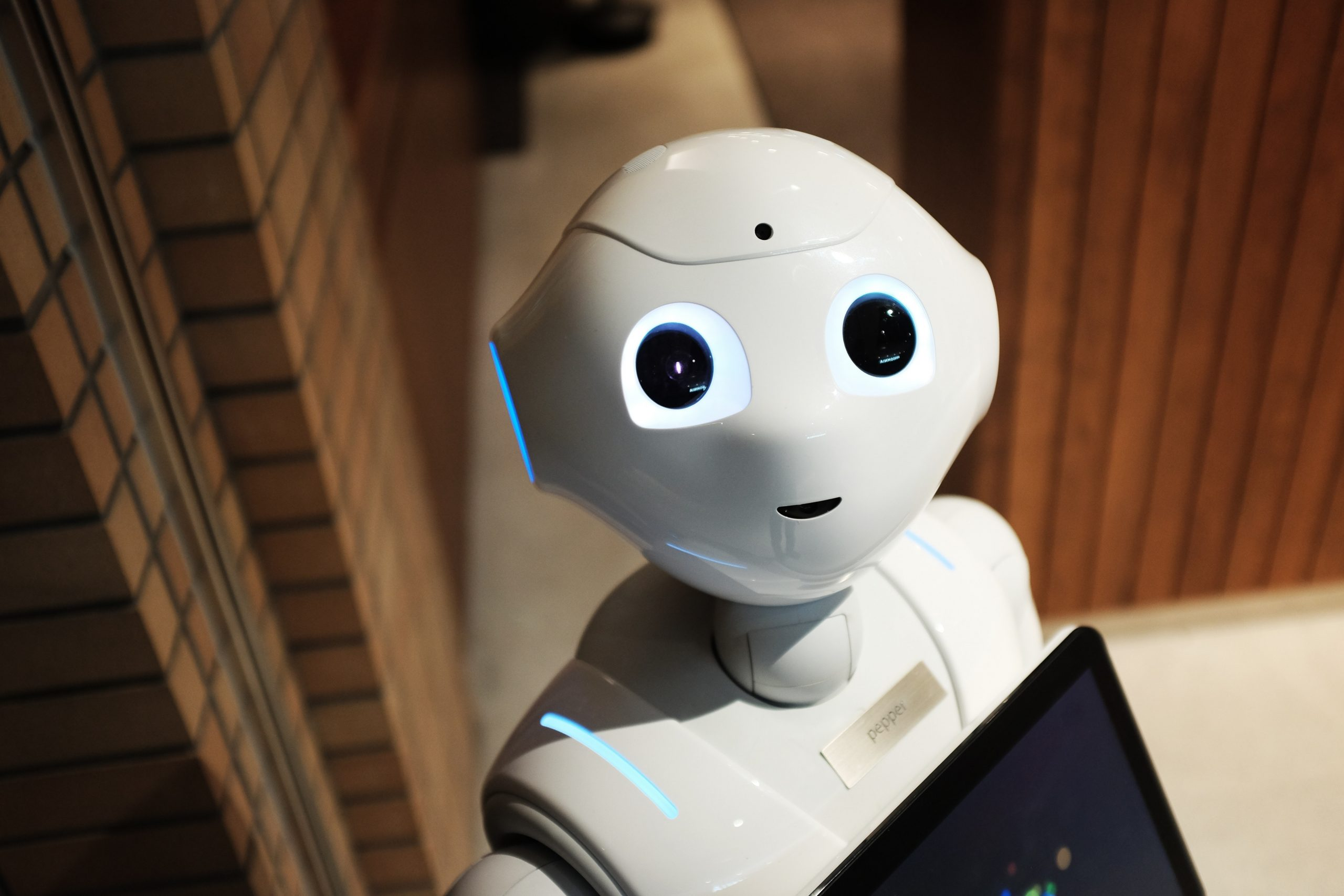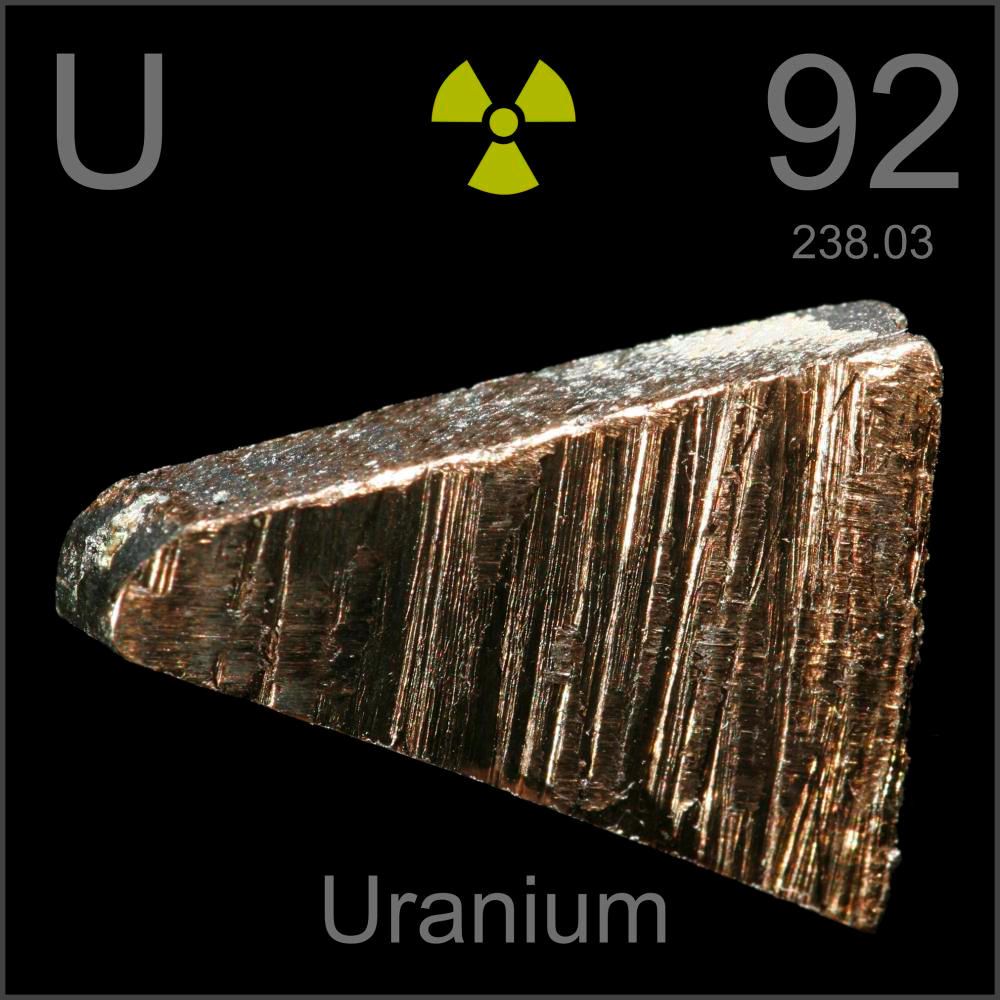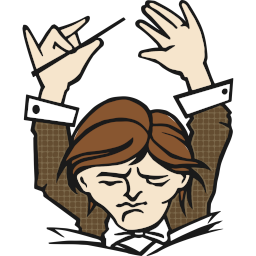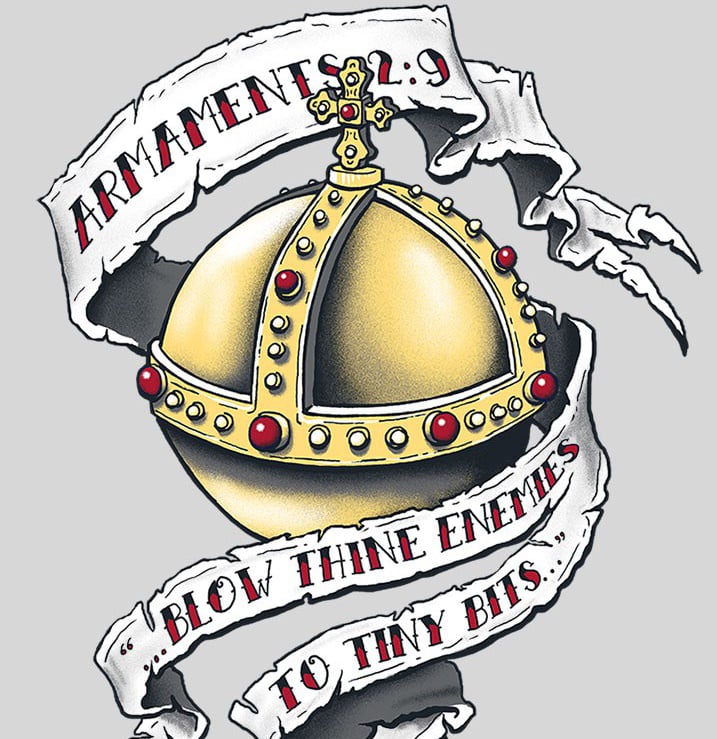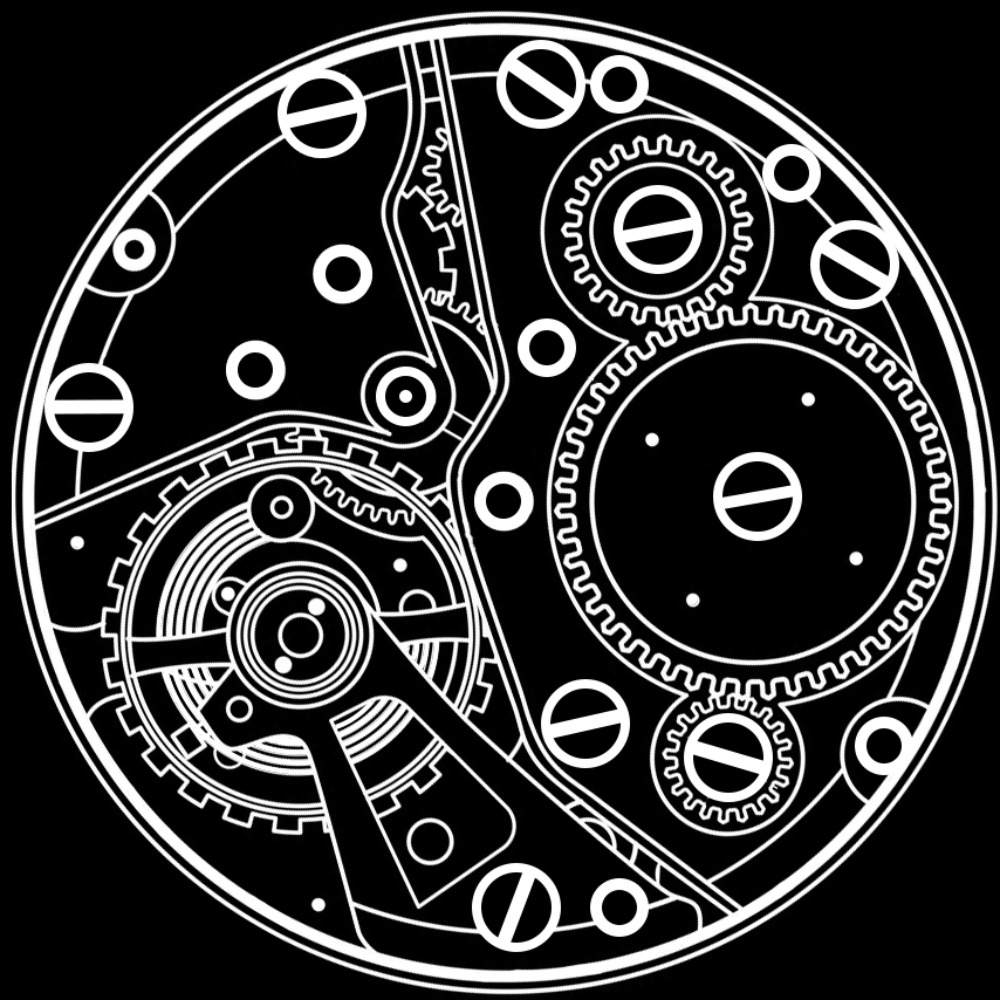But hey, you get it $50 cheaper than it would cost without those ads.
We have the burdon of knowledge. We know too much. We were there when a TV turned on and you were presented with channels. Some fuzzy some clear. Sometimes your had to wiggle the antenna. The point is, there is a generation that has never known that. They have only seen a smart tv. They don’t know the greener grass. TV makers are waiting for us to die and the next generation to just accept their shitty product as normal. I hate it. I hate it so much.
I’m glad that I stopped watching television so many years ago (excluding watching the thing at a friend’s place (and muting it when the commercials start rolling)).
Watched only movies in the end. But the ads were too much.
PC & Adblock 💗
Modern day poetry
Now that I think about it, advertisers go against themselves when they both push useless shit and collect usage data.
Like, if I keep accidentally clicking on an ad app, and the telemetry shows that I keep clicking on it, then the conclusion might be that I love that particular app?
Well, and the separate app telemetry shows that it always runs for 3 seconds before being closed, so the conclusion is that it needs to be pushed and advertised more?
What brand of TV to you recommend that still sticks to the ‘old ways’?
Any one of ‘em in the “Commercial Monitors” section of your preferred electronics vendor. I have a Samsung BE43T-H from B&H. Has smart features but I never gave it my wifi password or connected it to an Ethernet jack (I was amused when I saw it had one), and it has never once nagged me. Have had a Chromecast, Apple TV, U-Verse box, and PC connected to it without issue. HDR works. External soundbar works. I don’t have to worry about the interface slowing down or shoving ads in my face, it displays the content I ask it to and that’s it.
Literally no brand. A monitor plugged into a computer running whatever you want like Plex. DRM generally won’t work so… get over streaming services. An Apple TV is kinda OK but they advertise themselves.
I mean, this is an answer to an entirely different question. It doesn’t answer their question at all.
It very well could be a good answer to some question, but not this one.
And to answer their question, any TV is generally ok as long as you don’t connect it to the internet.
And come on, a monitor? Some of us like large screens. Sometimes your solution isn’t the best for someone else.
Depends how big you want. They sell 43" computer monitors now that are just LG (or Samsung?) TVs without the bloat.
Probably a lot more expensive too. I have an LG TV larger than that and simply use it as a monitor.
A Smart TV without an Internet connection is just a monitor.
You can get a 50" monitor for under a thousand from some brands. I doubt that’s very possible for the largest monitors.
The monitor version is cheaper by quite a lot!
You can buy a non-tv of any size. They are often called commercial displays but it’s just a big monitor (dumb firmware).
If you want no ads it means your own software. That is a truthful answer.
If you want no ads it means your own software.
Or simply a smart TV with no internet. Like the real obvious answer without overengineering it. You’re too narrow minded. Hell, even with Internet if you wanna get into overengineering, it’s simple enough to block on your own network. Many TVs have image processing which can make crappy look good and can even make a cheap computer setup look better if you can’t afford the graphics cards.
Honestly, it’s like you found one answer and just assumed it’s the only one. No one is saying your solution doesn’t work for some people. Just that it wasn’t what the person asked.
I think you read too much into my response. Buying a display without a smart tv platform is a simple option. Of course it has different results.
we must destroy DRM
A monitor plugged into a computer running whatever you want like Plex. DRM generally won’t work so… get over streaming services
Bruh, that’s like saying streaming services don’t have websites…
I find it really hard to believe
deleted by creator
Simply don’t let your TV onto the network. If you must have streaming services, I use an Nvidia Shield. It’s DLSS capabilities are a good loophole for not paying extra for 4k on streaming services.
Yo, the Shield has that video DLSS they do? I have an older smart TV and the backlights are starting to dim in some zones; might be time to buy a Shield so I don’t have to worry about networking my next TV…
It does indeed and it works a treat. It’s otherwise standard Android TV, which unfortunately does ads in the default launcher, but I swapped the launcher to ATV a long time ago.
Well, DLSS is slightly misleading. The 2019 version of the shield comes with video quality upscaling for 30/60 fps content. It doesnt touch framerates on games or anything. (However it can upscale streamed games)
My neither of my smart tv’s has never been given the WiFi password. After a week or so they quit asking and defaulted back to being of with on/off, volume change, input source change as the only actions it’s ever asked to do
My engineer had me buy 43" TVs instead of monitors for the lab. I bought Samsungs and they’re just annoying. With only one thing plugged into them and no internet connection at all, they still require you to select “PC” to see anything.
I mean, yeah, they were less than half the price of 43" Dells, but still.
Are they using VGA? I use a Samsung TV for a monitor and don’t have to do this, but I’m using HDMI.
Nope, HDMI.
What’s even more fun is I’m 1300 miles from the office working on a site. I forgot to ship the remote. So every day I plug in the laptop, rouse it from sleep, and then have a fun little adventure getting the TV to act as a second monitor using the single hidden little button under the logo.
This TV definitely qualifies for /c/assholedesign.
I’d have returned those TV’s and bought different ones. The only thing those basterds understand is lost revenue.
What kind of shitty brand are people buying that have this issue?
None of what he’s complaining about has ever happened to me. And the few things that are real, are options that you can disable in two seconds.
It reminds me of when someone posted an article about how Sony has an “ad bar” at the bottom of the screen…
To get the screenshot the author had pressed the input button so that all the installed apps showed up on the bottom, and they acted like it was always there and couldn’t be removed
My Samsung TV started showing ads in the app/source select menu. No way to disable it. I had to pi-hole my network to get rid of that crap. It wouldn’t surprise me if many of the commenters here saying that they never have a problem have a pi-hole or similar network blocking installed.
I blacklisted the samsung ad domains on my router and that did the trick.
Coming soon: TVs use their own DNS over HTTPS, you can’t block the domains and they refuse to work if the DNS is blocked
I’m not an advocate for smart TVs, but my experience has been different. I found a deal for an 86 inch LG, and it’s been nothing but smooth for me. No advertising built into the os, always has the apps I use right on the bar. The air mouse onnthe remote is reminiscent of owning a wii.
I’m on my second TV of the Smart gen, one LG and one Samsung and haven’t had any of these issues, I’ve found them snappy, the menus fully customisable and the updates not slowing them down.
My LG TV on the other hand is crammed full of ads. I’ve blocked as much of them as I can but it looks like some of them are impossible to get rid of.
The remote is really cool though, much better for typing.Which model? The only thing my LG has is a small ‘suggested app’ or something in the home menu… But there’s never any need to open the home menu anyway
I have a Nanocell. The ads in question are mostly on the Home screen but every once in a while I get a pop-up telling me to sign up to Paramount Plus or something like that.
Turning off every ad setting I could find has helped a lot.
Because the vast majority of times people complain about this stuff, they have no idea what they’re talking about.
If you buy a nice TV and spend 2 seconds going thru the options you won’t have a single issue OP is complaining about.
Edit:
Apparently OP banned me for saying their meme doesn’t make sense…
The only thing that a “cheap” TV would do is slow down overtime, because it’s cheap and has the absolute bare minimum processing speed.
You need that processing speed to properly up sample to 4k from streaming.
If you want a cheap one, buy a decent 1080p so it doesn’t have to upsample.
Rtings.com is a good resource.
But it should be common sense that buying a cheap product will give you poorer results.
Why should you have to buy a nice TV for this issue to not be an issue? Why should shitty TVs have built-in advertising and glacially slow “smart” functions? Either don’t include that as TV software or fix it.
The price of the TV is subsidized by the ads, promoted apps, and usage tracking. But usually poor hardware to keep the cost even lower. That’s why the models with Fire TV OS and similar ones are usually the cheapest.
I don’t buy it. Before “smart” TVs, you could get TVs just as cheap.
TVs have improved in quality since smart TVs we’re introduced. However, it’s kind of like everything else. They have stopped producing the old dumb stuff.
It’s another reason why I advocate that we should compensated anytime our personal information is used or harvested.
Quality? Built in apps when a roku is 30 bucks? Is that whats so expensive?
I couldn’t get a TV anywhere near the size of the roku for the same price. 350 bucks for something 3x as large as a 400 dollar boob tube in 2002. Also it still has no ads.
Because that’s why the TV is cheap, as they make money back on serving you adds.
Capitalism baby!
They want to make the same profit no matter the product you’re buying. On nice TVs they make it by making more profits on the sale, on cheap TVs they make it by selling ads.
The reason the cheap TV is cheap is also because it’s using (even) older hardware so it’s no wonder they’re slow…
unhelpful and rude comment. the only advice you have to offer is ‘buy an expensive tv’. do you think people buy cheaper tvs out of ignorance?
I know plenty of people who could afford a high end model but love a “bargain” and feeling like they got one over on the manufactures not realising they’re playing right into the plan.
Partially, yes they do.
It’s been years since the black Friday secret about TVs have been spread on the internet, yet people will still but them. A cheap TV with our without ads will suck because you get what you pay for.
Also the meme is obviously overexaggerating because it’s being memey. Most TVs don’t restart on their own for example, or get slowed down by updates. If you have any specific examples please share and shame the models.
Apparently OP banned me for saying their meme doesn’t make sense…
I don’t think OP can ban you, just block you. And considering in this comment you implied they are stupid, while in your other comment you implied they are straight up lying, it wouldn’t surprise me.
OP is a moderator. (Not the person being replied to, but the actual OP.)
Interesting, not sure where to see that though. I checked the modlog, this person was not banned (from here).
On my instance, at least, you can see an M badge next to OP’s name under the post title.
I checked the modlog for this particular community (just in case it didn’t end up in the instance’s general logs) and can confirm, this user was not banned.
As a lowly kbin peasant this mis-feature hasn’t reached me yet. No implicit argument to authority over here.
The expensive TVs run the same software. Occasionally faster but equally ad filled.
LG doesn’t really have any ads
The top 2/3 of the Home Screen is ads. A big Sponsored tile plus a row of “Top picks for you” which includes sponsored content.
They also store your watch data.
For me when I press home the top 2/3 is the show I’m watching, bottom is my row of apps. The only ads I see are ‘recommended apps’ filling the start of the LG content store which is the default tab. But then I just hit the search icon and can pick the app I want.
Perhaps it’s a different market with less consumer protection? I’m in the EU
Andriod tv’s take a long time to boot because they literally have to boot an operating system when they fire up, there’s no way around that in any settings.
That said, I don’t have any of the other issues because my tv has never had net access and I have a pc with wireless keyboard/mouse hooked to it, and typing this while sitting on my couch.
My grandparents have a cheap 2014 1080p LG LCD webOS TV that they never connected to the internet but it is and always was very slow, and the LED backlight became dull blue in places. Our dumb CCFL-backlit 2007 768p Sony Bravia has <100 ms response time in menus as opposed to 1~5 s, and is awesome with a Linux HTPC (which frankly should get an upgrade to an SSD but no big deal – I can still start streaming any major movie in <3 minutes).
I have a 10 year old LG whose smartness was left updated long ago and I love it.
My Smart TV is now blocked from the wifi, I use a Fire TV stick in the back of it now, it was just far too slow.
Also I can bearly use the TV remote because it takes ages to wake up and reconnect to the TV.
I was becoming frustrated with how slow my Vizio “Smart TV” had become. I went with a FireCube that was on sale. It was overkill but I don’t want to deal with it slowing down again for awhile.
I’m looking at getting back into a PC hooked up to my TV with the fragmentation of the streaming services. It’s becoming as bad as cable again.
Same. Our OLED LG and roku TV have had no ads. While I have my old laptop connected to the LG anyway I don’t actually need it, it’s just for gaming and the browser.
Depending on what you use it for, I actually found the built in browser to be rather useable
time to hook an old pc running linux up to that bad boy. while you’re at it, maybe set up a NAS. they can’t get to you on open source software!
I have a ~$100 tiny form factor dell computer attached to my TV. It was probably used in an office for 5 years before I got it from the dell outlet.
I installed Linux Mint and plugged it into my TV with a wireless keyboard and mouse. It was a painless experience and it works beautifully.
I’ve seen nas mentioned a couple of times what is that?
Network attached storage. A computer that hosts files, media in this case. You can roll your own or buy one, and they often have other server features.
Basically a home server.
This is the way.
Don’t forget to disconnect that “smart” TV from the internet! It usually works for me to tell it to use a LAN connection and disconnect the LAN cable
if only there were a good 10-foot interface for Linux that supported the major streaming services
HDMI?
Steam big picture?
KDE Bigscreen
Some years ago around the advent of smart home devices I bought a huge fullhd Hisense tv for cheap. It has zero smart capabilities, and essentially acts as a big second screen for my computer, and I couldn’t be happier with it.
I am scared once it is time to replace it for something more modern I won’t be able to find one without all the smart crap I don’t use and don’t want.
PC monitors have been steadily growing in size and business-focused displays for conferencing or digital signage also don’t seem to be burdened with any of that nonsense. Also a good option if you want a big, matte display!
PC monitors are mostly awful. You pay way more more for worse picture quality. You’re better off buying a smart TV and just not connecting it to the internet.
Using a computer monitor is a great suggestion. The biggest problem is that monitors are a lot more expensive than TVs. Probably still worth it though if it lasts long enough
I got a super nice Hisense with Google TV built in last year. I like streaming right on it but you can also use the inputs on the back if you don’t want the smart stuff. good for pc gaming 😏
I’m considering wiring my PC up to my TV just to avoid that as well. The only things I’d need would be a long HDMI cable, a DP to HDMI adapter and a bluetooth dongle for my PC to use bluetooth headphones.
KDE connect is miles better than google’s crappy phone remote thing anyways, so it would make up for having to use the desktop UI instead of TV apps.
By the way: SmarttubeTV is youtube without ads and with a great UI. It’s the only reason why I haven’t connected the PC to my TV yet.
When you click translate, here’s what it says:
h a l p
I have two TVs. Both are max 1080p. I am absolutely fine with that. One is not a “smart” TV. The other I only turn on when I’m using Airflow, which the TV boots directly into with its built-in Chromecast, skipping the “smart” bullshit. I will use these TVs until they break or there is some major change where they become totally obsolete like CRT TVs.
I was thinking about getting a blu ray player. Cheap models are not technically advanced, more expensive models come with smart tv features that I couldn’t care less about. I decided that it’d be easier to pirate. What happened to the single responsibility principle?
Today, the single responsibility of any device is to show you a shit ton of ads…
The “Smart devices” on my Blu Ray player had me give up on sitting down to directly watch a DVD. My stupid player constantly needed to update or download the latest commercials before it could play anything. It drove me to throwing it out and getting a PC hooked up to my TV which was great for years there. I then went with Smart TVs and a FireCube but I’m back to wanting to connect a PC to my TV again.
I’ve only had stuttering issues with my 7 y/o Samsung. The $150 Roku TV I bought a year ago has no issues.