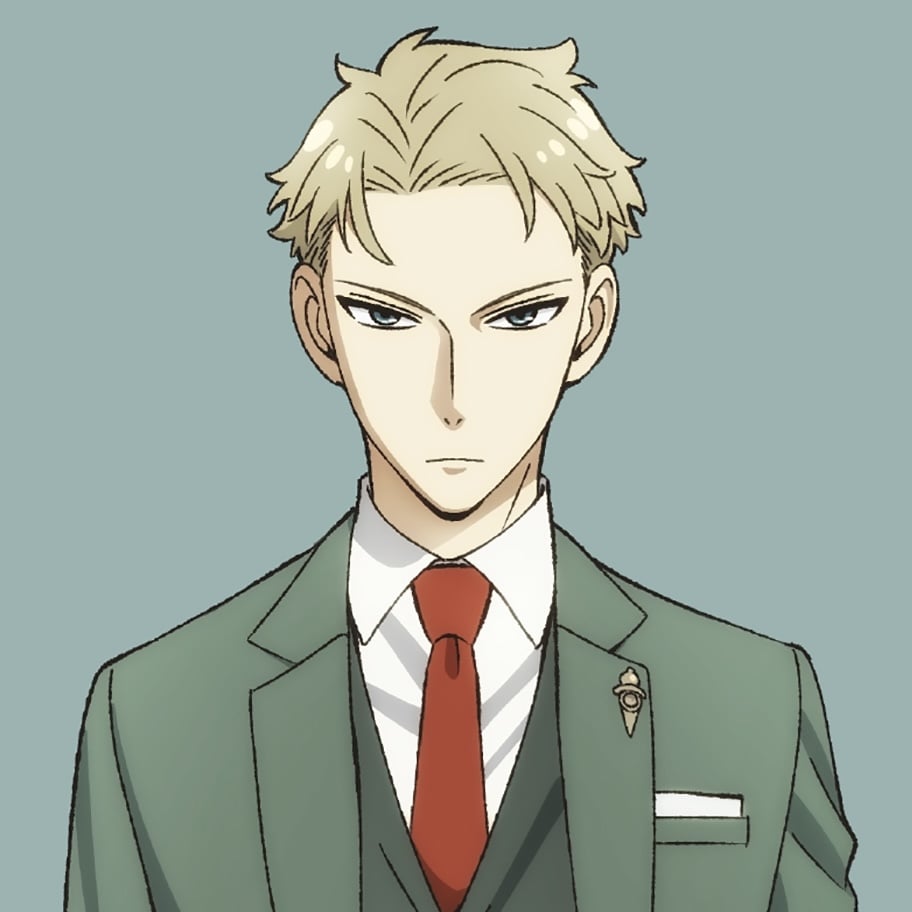I don’t mean system files, but your personal and work files. I have been using Mint for a few years, I use Timeshift for system backups, but archived my personal files by hand. This got me curious to see what other people use. When you daily drive Linux what are your preferred tools to keep backups? I have thousands of pictures, family movies, documents, personal PDFs, etc. that I don’t want to lose. Some are cloud backed but rather haphazardly. I would like to use a more systematic approach and use a tool that is user friendly and easy to setup and program.
KDE user so for my personal files I backup with both Kups and Bups (install both) and you get the choice of cloning type or only changed files with going back in time choices. Integrates into KDE taskbar/system settings.
For redundancy, I back up my main sync folder on the desktop to my laptop using Syncthing over my WiFi/network.
Vorta (Borg GUI). It’s simple to use.
I am using Borg for years. So far, the tool has not let me down. I store the backups on external hard drives that are only used for backups. In addition, I save really important data at rsync.net and at Hetzer in a storage box. Which is not a problem because Borg automatically encrypts locally and for decryption in my case you need a password and a key file.
Generally speaking, you should always test whether you can restore data from a backup. No matter which tool you use. Only then you have a real backup. And an up-to-date backup should always additionally be stored off-site (cloud, at a friend’s or relative’s house, etc.). Because if the house burns down, the external hard drive with the backups next to the computer is not much use.
By the way, I would advise against using just rsync because, as the name suggests, rsync only synchronizes, so you don’t have multiple versions of a file. Which can be useful if you only notice later that a file has become defective at some point.
Borg Backup (specifically using Vorta front end)
For personal files I use Borg (with Vorta) and/or Restic
Timesift and a usb drive
I use this and then for each 2 weeks rsync to my cold storage. Some data I also use rclone bisync to backup to cloud, in case I need it so bad, when I’m hitting the road.
Deva dup
I do 2 backups
Veeam system image daily; this is a fully bootable image of every drive on my system, kept for things like hardware failure or “oops” moments. It just goes to my NAS for fast local storage.
Online backup of important files daily; this has changed a few times, I was using Restic to B2, then Duplicati to Wasabi S3, now I’m using iDrive to see how that is.
My favorite tools are definitely Veeam and Duplicati, because they both have a good UI and are easy to use, both automatically run in the background and handle scheduling entirely on their own. Browsing snapshots is easy and finding the files you want at a specific date/time is quick.
Restic and Kopia I’ve used as well, they’re much harder to use especially for restores, finding files is a nightmare via CLI. Scheduling is a pretty involved step, and you have to figure out how to run them in the background yourself. Both also performed really slowly for me on my ~3TB backup set of about 50k files, compared to Veeam and Duplicati which are very fast.
+1 for Veeam. I am a backup administrator and this is our tool of choice. I use it for my home machines as well and it works great.
Just remember, you don’t have a backup unless you have tested it.
I’ve found Restic great once dialed in. I have a systemd service run backups automatically. Super fast thanks to only backing up diffs; only the initial backup is slow.
Yes making a script and service isn’t for everyone.
Finding files in the backup is easy… you just mount the backup and search any way you want, just like any other directory. Not sure why that’s hard?
I’ve found restores really slow mostly, initial backups are slow but not too bad.
As far as mounting the backup and searching it, mostly it’s just a lot of steps to remember.
Ah. I also made another script where I type loadbackup in bash and everything is just there. I guess I’ve just made it easier for myself lol.
I also load Restic variables in bash so I’m not typing out paths etc. Password is kept in gnome keyring and is requested automatically.
I forget the annoying steps cause I’ve had this for awhile.
Yeah I mean it’s all stuff that can be solved, but I just don’t have the time or urge to deal with it lol
I’ve recently started using proxmox -backup-client. Works well. Goes to my backup server along with my vm image backups. Works nicely with full deducing and such. Quite good savings if you are backing up multiple machines.
I the. Rsync this up to cloud once a day.
I just map my entire documents, pictures and other important home folders to subfolders inside Dropbox. This propagates all of my files across all of my computers via the cloud and makes everything accessible from my phone as well.
I don’t worry about backing up my operating system, though important configuration file locations are also mapped into Dropbox for easily setting things up again. Complete portable apps are also located in Dropbox.
I have no relevant data locally. My Documents is a symlink to a Nextcloud directory running on my Synology NAS on a RAID1 that backups to cloud storage via one of their tools (forgot which one).
I never liked having to backup working machines. If it breaks I’m fine with having to install again. I won’t lose data though.
i simply use freefilesync
Borg backup
Kopia repo on a separate disk dedicated to backups. Have Kopia on my servers as well sending to my local s3 gateway and second copy to wasabi.
Not trying to out myself, but I may be one of the few people that actually owned that shirt lol
YOU CANNOT DOXX WHAT YOU CANNOT SEE.
I may have one on now.