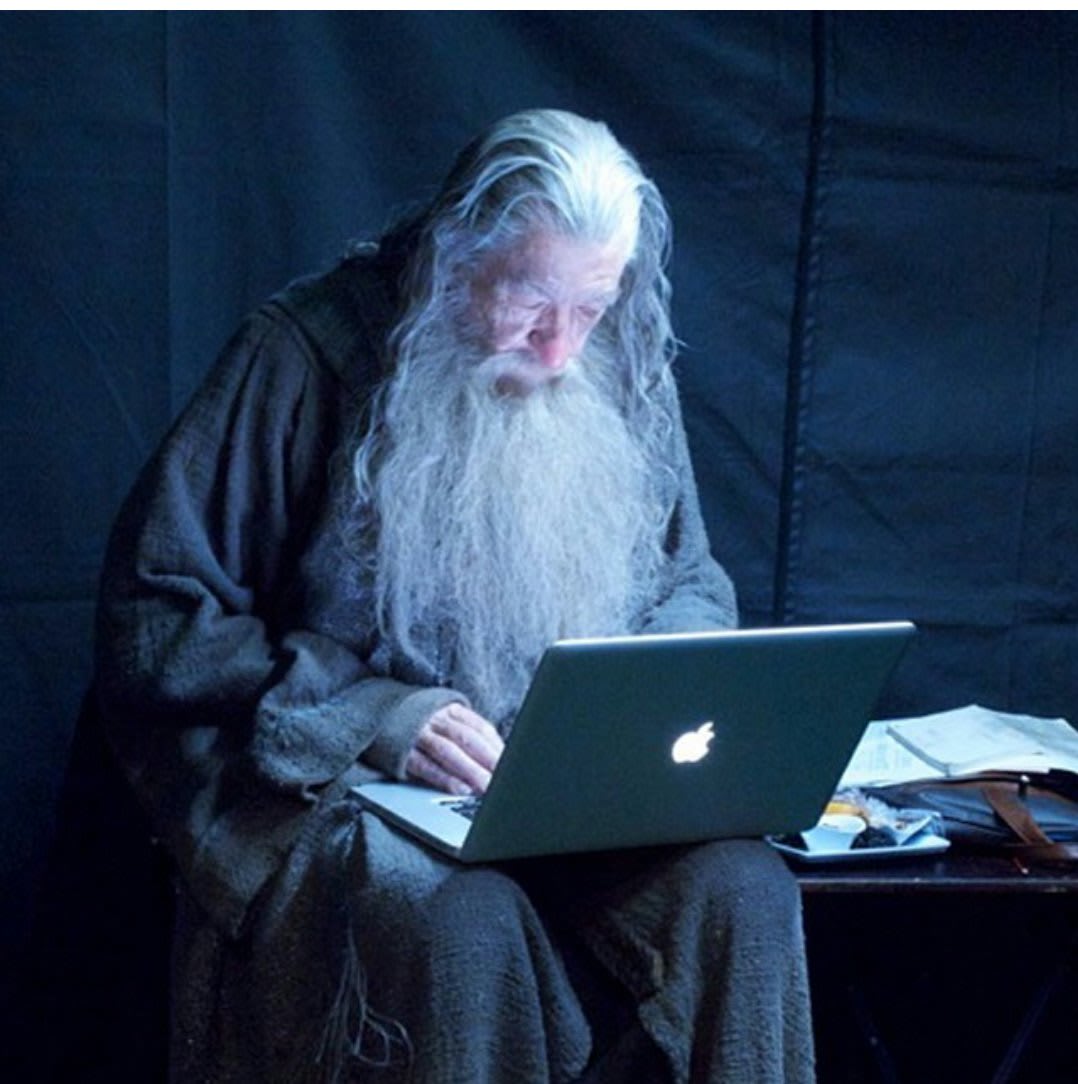I used Ubuntu once a few years ago but had compatability issues so I went back to windows. Not a great programmer but I’d like to learn. I’m not looking to do much gaming beyond DOOM2 and factorio. Mostly looking for privacy and a way to get back into programming (I have this pipe dream of learning Assembly). I’m not to particular on UI, I can use whatever.
Edit: https://distrochooser.de for anyone who stumbles upon this post with the same question
Really recommend mint, or ubuntu. Please for the love of god stay away from arch and all of it’s derivatives, or at least try Ubuntu/Mint first. Also do NOT use manjaro it sucks, it is not maintained well at all
I feel so alone in my love for Manjaro :[
Why do you love Manjaro? /genq
It’s easy to use, just works, and I like some of the tools it comes with like the graphics driver manager and the kernel manager. It also has a ton of packages, and gets new software quickly as it’s based on Arch. I’ve read all the old anti-manjaro posts / essays, but for my use case, it was solid for years and none of the common complaints affected me. When I first switched to Linux full time, it’s what I used and I never regretted the decision. I have since switched to EndeavourOS, just to be certain about AUR compatibility, but even so, I didn’t have any issues there on Manjaro. It’s still installed on my partner’s computer, and Pamac let’s them run updates without learning commands (which they would forget, because they’re not on the computer often).
Debian Testing branch.
I still think Ubuntu or a flavor of it is the right answer for people new to Linux.
Ubuntu literally made me use Windows for years. It was my introduction to Linux and poisoned the well for me. I’m glad I got over it eventually.
If by flavor you mean linux mint: yes, absolutely! If you mean anything else thats more like ubuntu itself: hell no!
You didn’t give much info to go on, so maybe try Distrochooser. Honestly, most distros should work out fine. If you like Ubuntu, maybe try Mint.
Thanks! What kind of info would be helpful?
Well, some specs as to what kind of hardware you have, and what kind of software you intend to use (browsing, gaming, editing, what ever). Maybe a word on what kind of desktop experience you are looking for (Windows, Mac, something else). Do you absolutely need the latest versions of software. Tell us what you need from your OS.
I’ll update the post body. I’m not looking to do much gaming beyond DOOM2 and factorio. Mostly looking for privacy and a way to get back into programming (I have this pipe dream of learning Assembly). I’m not to particular on UI, I can use whatever.
‘it came to me in a dream’ has got to be a pretty unique reason for switching to Linux
I get my news from the only reliable source and I recommend going with MX Linux.
I kept closing tabs and they kept reopening with ads. It must be a sign.
sounds pretty realistic to me tbh
😂 I’ve done weirder things based off dreams. I’d say this is reasonable
Are you sure that was a dream?
Are we sure this isn’t a dream?
Ubuntu is a good starting point.
You can follow the general idea of: “Are you new to Linux? If yes, use something you know other people know too. If no, use whatever the fuck you want, heck, make your own distro if you want”.
I’d say try whatever looks good to you, you can always install something else if you don’t like it, as long as it isn’t Manjaro. (backup your data before you install something new)
Some distros that I think are a pretty good choice for starters (no particular order):
- Pop!_OS
- Ubuntu
- Fedora
- Endeavour OS
- Linux Mint
- openSUSE Tumbleweed
You can also use Distrochooser to maybe help you make a decision.
Not a great programmer but I’d like to learn.
That’s alright, you don’t have to be a programmer to use Linux. You don’t even have to use the command line if you don’t want to (tho I recommend it, getting good at it feels pretty great).
If you’re a power user, I’d actually recommend installing Arch Linux. It will take a while, and definitely much longer then just pressing “install” on a fancy UI, but the advantages it brings are priceless.
Generally, you’ll have to build the OS yourself, but you get a manual doing most of the job if you simply follow it, kinda like Lego. Given that you ultimately build it all yourself, you know how things work if anything might break. You also know how to adjust things if you wish to change something. And for everything you want to do, there’s an up-to-date manual in the arch wiki.
On top of that, the distro is running the newest software, which means that almost everything is compatible and runs in the best possible way. It will be tested 2-3 weeks in advance in order to ensure it won’t break your system immediately. But even if it does, guess what, there’s a manual on how to fix your system.
In case you’re overwhelmed at any point, there’s a great community. Not sure if they managed to move to lemmy, but they’re definitely over on reddit.
Good luck :)
I recommend Pop! OS.
Definitely one of my favorites, and highly beginner friendly
Yup. It’s a good allarounder.
Debian with GNOME
I’d agree with the choice of Debian (or a derivation as LMDE, *buntu, Linux Mint, …), but would suggest KDE. Anyway, I think a beginner should try the distro of their choice on a live medium first to get in touch with the look and feel of the desktop environment.
I highly recommend ZorinOS for newbies.
Alternatively: openSUSE (if you don’t like terminals), Fedora (required some customization via terminal for me), endeavourOS (just works, arch-based, but the install didn’t work on my old PC for some reason).
I recommend KDE over Gnome for the desktop environment.
Seconding KDE. Imo new users will avoid a lot of frustration with Plasma.
I actually found Plasma as a new user very frustrating, but you can customize it into perfection without needing any extras and it generally just works. Gnome you need to download extra stuff to customize and it frequently doesn’t work, because their corpo hates people adjusting stuff for themselves, for whatever reason.
I can see that too. For me, coming to GNU/Linux as a windows power user, with Gnome, I just felt so limited and unempowered. Switching to Plasma helped me feel in control of my machine.
You don’t need to be a programmer to use Linux. I’d probably recommend you go with something like mint. Avoid things like Arch or Gentoo or NixOS for now as they involve a lot more manual configuration and it’s probably best to understand the landscape of things first.
I recognize that, having used Linux almost exclusively for 20 years, my perspective on these things is not objective. EndeavourOS seems pretty new-user-friendly, though, doesn’t it?
Endeavour is very terminal centric. I’d recommend first something with an app gui
I wouldn’t say so - it requires terminal use.
Yes. Assuming they aren’t terrified of the command line. It’s actually quite easy. Updating everything on the system just requires you to open a terminal and type in “yay”. As far as Arch goes it is one of the simpler ones.
I thought Endeavour had a GUI system update tool. Is there no GUI software catalog?
I think you can install the arch gui. I’ve never done it myself. By default Endeavor OS is designed to be easily administered from a simple command line.
Could be, but I don’t know anything about it! Of course there are distributions based on Arch (like SteamOS) and Gentoo (like ChromeOS) that can be perfectly usable for beginners to the Linux world. In general, though, I’d probably recommend using something common, and not using a rolling release distro as a beginner.
Realistically, though, the distro probably doesn’t matter too much for a first install, as long as you pick one where you get a reasonably well featured desktop environment out of the box. Beyond that the biggest difference between most distros is the package repository and package manager… You’ll probably pick up pretty quickly that you need to use dnf or yum or whatever on something like Fedora vs the apt suite on something like mint. It’s also kind of a time honoured tradition to do some distro hopping when dipping your toes in Linux, which I think is a good idea because you’ll learn about some of the different things that are available :). It’s not even too big of a deal if you preserve your home partition between installs (have a backup if you mess this up, though).
I’ve been in Unix land pretty much my whole life and I’ve been on Gentoo and NixOS for a long time so I’m not totally up to date on the beginner friendly distros either haha. Frankly, as long as you pick something with a short and simple install process (which most distros have) you’ll be fine in my opinion.
I’m running Endeavour right now o a desktop, bit mostly for the simplified install. After trying one of the GTK desktops for a few minutes, I realized I hate anything that isn’t a tiling WM. I was pretty sure, though, that I saw a GUI tool for updating and installing software, but I’ve gotten a lot of replies saying EndeavourOS is still heavily terminal dependent. So, there that is.
I think you were mainly addressing OP and not me, though.
IF you want Steam, THEN you want one of the Ubuntu family: Steam doesn’t support any other kind of Linux distro.
openSUSE gave me compatibility-issues after I had it running properly, both Tumbleweed AND OpenLEAP versions, when they broke my wifi-driver, early in 2023, so I’m kinda leery of recommending them.
If you want the most Unix-like system, Slackware used to be that, haven’t used it in years, though…
Funtoo should probably be the go-to distro for compute-oriented machines, like Blender renderers, or such… optimize to use ALL the hardware-advantage you can…
Many enjoy Void Linux.
just some opinions & experiences…
( :
I would love to pick your brain as well if you don’t mind! I have a 2016 MacBook Pro, Intel processor one of the last ones, that is actually in pretty great shape but I just don’t use a lot these days. I’ve been thinking about turning it into a Linux machine. I would like steam to run on it, but mostly it’s to teach myself Linux/experiment. Steam is definitely not a requirement so if that’s really bogging down my options I’m down for some versions that don’t have steam. I’ve got a steam deck and a Mac Studio that pretty much covers my PC gaming bases.
Decide, 1st, on the point of your installing Linux on it:
IF you want the most-fundamental-understanding,
THEN you want the book “How Linux Works”, the most-recent edition of that, and maybe you want a Debian/Ubuntu in order to guarantee that any problem you encounter will already have been encountered by somebody else, while you are getting competent in the fundamentals… There are 2 Linux System Administration books to consider, after you work through that one, 1 is from OReilly, the other … I can’t remember who published it, but it has several authors, & a cartoon on the front cover, and it is huge, and it is the one you want.
Neither of those books are cheap, but try comparing them with a university-year of a course, and the competence you can earn through those 2 books is at least that level.
You also are going to need, around the time you get partway through the 2nd book, a book on Linux Security.
IF you are just a crazy hack-at-things person who likes technical toys, then maybe Void is more likely to be fun for you…
Linux From Scratch is how you get the every-last-step-of-the-way understanding, but I haven’t done that one yet, because I want to keep using my computer for things like writing, and LFS might make me avoid my machine ( I spent years burnt-out from geekery, several times, and am leery of getting myself that way, again, but LFS really is the way to get truly-competent as a sysadmin. ).
You will need the same books listed above, though.
Do well!
( :
MacBooks are amazing for Linux. Dope hardware. You can use Proton w Steam to game, works nice.
Maybe one day when I’m feeling ambitious, I’ll boot Linux onto my Mac Studio!
Doooo ittttt ❤️ I’m still on OSX 12 for my work PC. I’m iffy about 13+
Excuse me??? I use Steam on Arch with Endeavour and it works perfectly fine after uninstalling xdg-desktop-gnome.
Worked perfectly fine out of the box for me too
They told me, when I complained about it not working properly in the distro I was using at the time, either openSUSE Tumbleweed, or openSUSE LEAP, or Void Linux, that they only support Ubuntu.
That was their statement to me, on the Steam support system.
I’m presuming they know what their policies are.
Sorry if this doesn’t fit what people believe.
SteamOS is Arch with Steam components on top, so I would hope they support other distros! :-) It works great for me on Fedora as well.
Depending on their previous experience, a new user may be overwhelmed with any extra configuration involved in getting their computer running. In those cases a Debian/Ubuntu based distribution such as Mint or Pop is a stable foundation to learn what they want out of their system.
When I complained to them about Steam being broken on my ( either openSUSE Tumbleweed or LEAP, or Void Linux ) system,
they told me they only support Ubuntu, period.
I’m not talking about rumors, or feelings, or heresay, they put it in text/“writing”, through their Steam support system, in a message to me, that they only support Ubuntu.
People downvoting me for stating fact is stupid ( I’ve no idea if you were one of the people who downvoted my comment, I’m presuming that statistically, 1 of the others who commented against my factual-reporting did. ).
If people have a problem with Steam not being the way they want-to-believe, then ought tell Steam to make a statement contradicting what they told me, and making explicit that they support Arch.
I’ve seen enough comments on various Lemmy communities, to know that I do not want to try running Steam on Arch: I’ve had enough obstacle-induced migraines in my life.
IF they tell you something contradictory to what they told me, fine: you get more-recent information that what I got some months ago!
Salut, Namaste, & Kaizen, eh?
( :
SteamOS is based on arch, and there are alternatives based off of steamOS, and more targeting gaming and Steam generally.
Don’t overthink it. You’re not likely to pick the best first distro for you out of the gate, because the best distro for you depends on a whole pile of factors. Like – what hardware do you have? Did you win the hardware lottery and you just by chance have a fully working setup with libre drivers out of the box? In that case, you could use most anything and be up and running without much difficulty. Have some device that needs proprietary firmware or just a third-party, closed source driver? Might want to start on one of the more beginner-friendly distros, like Mint or PopOS. These won’t give you a great view of the possibilities of Linux, but they will get you up and running fast.
Best approach is to take a guess, install it, try it for like a week, and if you’re more angry at the end of the week than you were at the beginning, try a different distro.
Popular first choices are Ubuntu, Mint, Pop_OS or Elementary, I’d recommend trying Kubuntu as the UI is the most similar to Windows and it has a different development team than mainline Ubuntu. There are annoying things about Ubuntu that are less awful on Kubuntu.
Red Hat was bought by IBM a few years ago and they’re quickly moving to kill off everything that made the Red Hat ecosystem cool and useful for end users, so tbh I’d avoid Fedora or anything Fedora based. There’s a risk you’ll get comfy and then have the rug pulled out from under you.
Canonical, Ubuntu’s parent corporation, is drawing closer and closer to Microsoft and I honestly don’t trust that, especially with some of the decisions they’ve been making around software management, but using Ubuntu will get you ready to try Debian, which is the cool and community-oriented distro Ubuntu based itself off of.
This. The best distro is the one you stick with. AND you’re gonna bounce off from the first one soon enough. You might come back to it later, but just pick one and go for it.
Pop os
Seconded. PopOS doesn’t get enough love. For a drop-in desktop it’s pretty great. I totally get why other distros have some weirdness around closed source and binaries and things. However, the average person just coming from Windows doesn’t care, so just make it easy to install Steam and whatever else they want without making them go through extra steps.
EndeavuorOS. It’s a seamless base configuration of Arch which has a wonderful wiki that has a ton of stuff to tell you.
You can install pamac for a GUI for the package manager. Do
yay <packagename>to search for any package and install it; doyay(nothing else) to upgrade everything, andyay -Rcns <packagename>to remove stuff and all their unused dependencies. I also recommend chaoticAURFor the DE I recommend MATE but you can select any of the major ones in the installer. For me Steam didn’t work when xdg-portal-gnome was installed though and firefox-like apps booted real slow, so you may or may not want to try GNOME.
Get synapse for a spotlight-like search; it uses the alt+space keybind by default
I’m an EndeavourOS user and I love it, but I wouldn’t call it beginner friendly