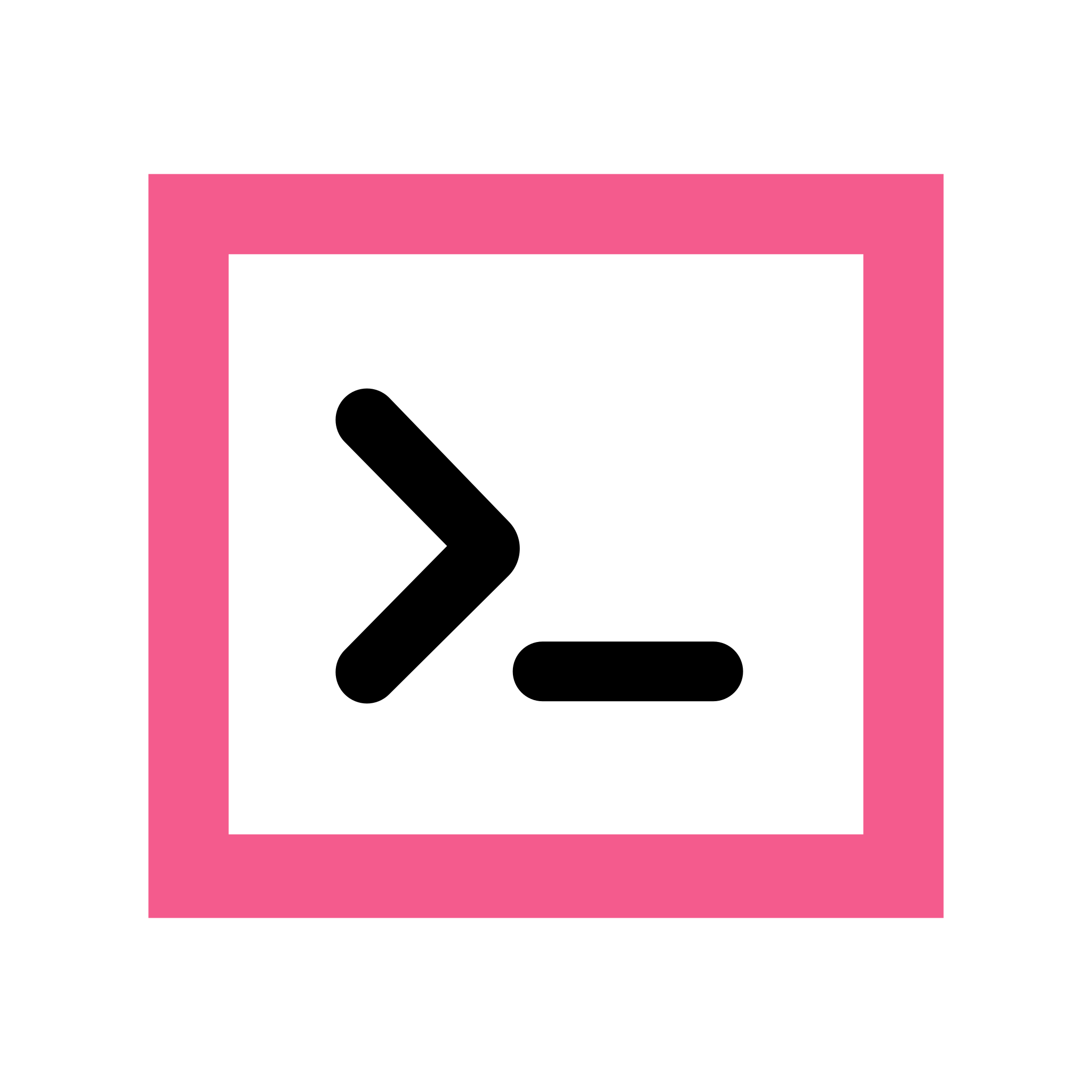How do you guys quickly sync your settings (especially bash aliases and ssh keys) across your machines?
Ideally i want a simple script to run on every new server I work with. Any suggestions?
1password does this for me, when it comes to ssh keys, and it’s great. All I have to do on a new machine is setup the ssh-agent, which is also practically preconfigured. The actual key never leaves the password manager
Syncthing. If you want flatpak, syncthingy.
Its simply best, does all the annoying background things like webUI, machines, versioning, verifying etc. If you disable global discovery you can use it tough LAN only
Several good suggestions on here already. Home manager might be another approach.
I like this approach. Had never heard of those solutions. Thanks!
ssh keys go into my keepass db, keepassxc imports them into gpg agent or ssh agent. Bash aliases and so on are in my dotfiles
Have you considered a shared folder with Syncthing?
That my solution. I have a ‘Sync’ folder on every device’s Home folder, and then I use some aliases to determine whether to grab the bash_aliases file or replace it:
- alias dba=‘diff -s ~/.bash_aliases ~/Sync/.bash_aliases’ # compare files
- alias s2ba=‘cp ~/Sync/.bash_aliases ~/’ # Push from Sync folder to current bash aliases
- alias ba2s=‘cp ~/.bash_aliases ~/Sync/’ # Push from current bash aliases to Sync folder
By far, the diff alias is the most used. It allows for a quick check on what is different between files w/o having to open them up
On my devices like PCs, laptops or phones, syncthing syncs all my .rc files, configs, keys, etc.
For things like servers, routers, etc. I rely on OpenSSH’s ability to send over environmental variables to send my aliases and functions.
On the remote I have
[ -n "$SSH_CONNECTION" ] && eval "$(echo "$LC_RC" | { { base64 -d || openssl base64 -d; } | gzip -d; } 2>/dev/null)"
in whatever is loaded when I connect (.bashrc, usually)
On the local machine
alias ssh="$([ -z "$SSH_CONNECTION" ] && echo 'LC_RC=$(gzip < ~/.rc | base64 -w 0)') ssh'That’s not the best way to do that by any means (it doesn’t work with dropbear, for example), but for cases like that I have other non-generic, one-off solutions.
I use a git repo combined with the basic install utility. Clone the repo, run the app installer, then run the install script. For symlinks I just use a zsh script.
Thanks that’s a good idea.
Git and GNU stow.
I love this solution, I’ve been using it for years. I had previously just been using the home directory is a git repo approach, and it never quite felt natural to me and came with quite a few annoyances. Adding stow to the mix was exactly what I needed.
Ditto – I’ve been keeping a central to me git repo for my settings for years. Any new machine I’m on ‘git clone ; ./settings/setup.sh’, then my pull’d .profile does a git pull on login.
I suggest you don’t sync SSH keys. That’s just increasing the blast radius of any one of those machines being compromised.
Exactly this. Don’t move private keys between machines. Generate them where you need them, it’s not like they cost anything
Right. Use some kind of centralized authentication like freeipa.
For bash aliases, I just pull down a .bashrc from github gists.
OP should just generate a unique SSH key per device (+ user).
Agreed. I’ve probably got 100 keys registered with GitHub and 98 of them the private key is long destroyed due to OS reinstalls or whatnot. Format machine, new key. New machine, new key.
FYI: You can remove the old keys from GitHub.
I like to save them for a rainy day when I need an OCD fix.
I d rather have 2 to 3 (for critical, mid, and test systems) ssh keys that are regularly rotated than 1 key per machine. I m not gonna balance 50 ssh keys; neither enter my password every time i jump hosts.
Is the url is easy to rember?
I mean, you want to copy the public keys that represents your machines, right?
Fair point, but I would equate that with syncing the authorized_keys file rather than thinking about how to sync the keys.
My solution is not ideal:
I created a directory, called ~/config_sync. I create sym links for config files, like ~/.bashtc to ~/config_sync/bashrc
However, I need to record the sym links I’ve created, and repeat this process on new machines
Look into using GNU stow! It’s exactly what you’re doing but it creates the symlinks for you.
I keep my dotfiles in a got repo and just do a
git pullyour update them. That could definitely be a cron job if you needed.SSH keys are a little trickier. I’d like to tell you I have a unique key for each of my desktop machines since that would be best practice, but that’s not the case. Instead I have a Syncthing shared folder. When I get around to cleaning that up, I’ll probably do just that and keep an
authorize_keysandknown_hostsfile in git so I can pull them to needed hosts and a cron job to keep them updated.deleted by creator
Use a git repo and
stowtool. For updating, you only need rungit pull(andstowif you create config for a new software). If you modify some config, just git add && git commit && git push.
With this way, you can also record change history of your config.This looks popular: www.chezmoi.io
+1 this, it is amazing. The scripting features are the cherry on top.