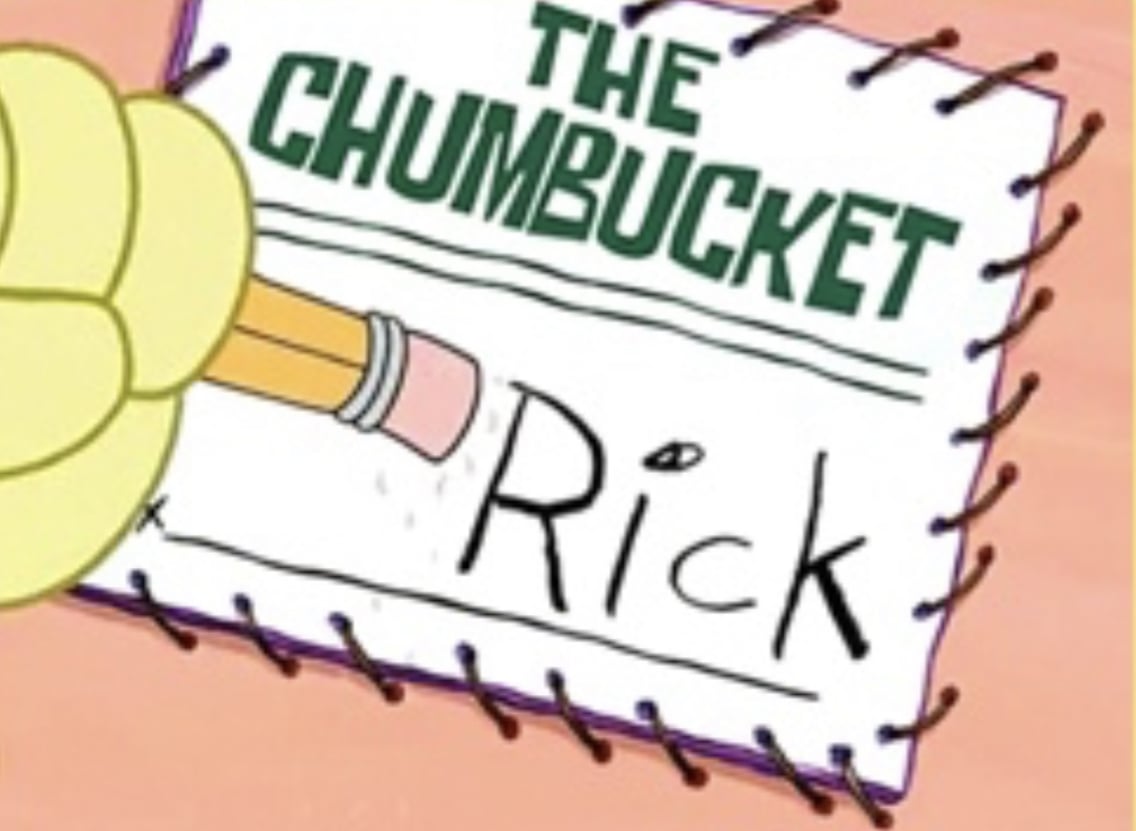- cross-posted to:
- [email protected]
- cross-posted to:
- [email protected]
Leaks confirm low takeup for Windows 11::Time to rethink Windows 10 support cycle then?
oh no x’D
No shit…people don’t want more ads and normal features hidden behind 12 new windows/tabs…
Stop fucking with the os and maybe people will want to continue with it .
Yeah, they neglected to mention ads once in that article. I’m pretty sure that’s the reason why no one wants it. I uninstalled it after like 20 minutes upon seeing the ridiculous amount of ads on a fresh install.
Yeah I don’t understand how there’s a whole article of “no one is using it” and the author then states “it’s OK, there’s nothing wrong with it”.
If there’s nothing wrong with it, why is no one using it?
Maybe because 11 is fucking awful. Maybe it’s the ads. Maybe it’s removing fuck tons of features for no apparent reason. Maybe it’s the fucking awful design choices.
But no, the author just says “every decision has haters, people just hate it because it’s different”
At the risk of being pilloried here….
I’ve been using windows 11 at home and work for over a year now. It’s fine. I’ve not seen ads aside from easily removed links to apps (not even fully installed apps, just links to install them), I don’t see removed functionality. It’s not slow.
It doesn’t make me cum, it’s also not terrible - it’s fine. Just like every windows except ME and early Vista.
I like tabs in explorer and the new task manager. Dark mode notepad is nice. I got used to the start menu because across macOS and windows, I just keyboard shortcut -> completion match search to launch things.
This is the same cycle I’ve seen since 98SE.
warms up tar and gathers up feathers
Let’s get 'em boys!
You definitely are seeing ads all the time, you just don’t realize that they’re ads. They’re not your typical “buy penile enhancement pills!” Or “Sign up with Geico and save 15% on your car insurance”, but ads from Microsoft themselves. You know that OneDrive bubble that pops up from the system tray? That’s an ad. The "suggestion"to use Edge when you install another browser? Also an ad. There’s ads all over the OS, they’re just covert and we’re used to the way Windows presents us with these ads, so we just accept that it’s a part of Windows and not Microsoft trying to get you to use their products, even if those products are free.
Yeah I went in with an open mind. It’s far less different than the Linux distro it drove me to
“it’s OK, there’s nothing wrong with it”
This person probably uses corporate laptop connected to an Active Directory server which has disabled all the questionable features via group policy. Because that’s what I’m using.
It was a shock using 11 pro after having been forced into using LTSC at work, they’re almost unrecognizable they’re so different.
I expected more from The Register.
Just downgraded back to Windows 10, such a relief. 11 is absolute trash. Constantly hangs, on a completely stock install with literally ONE app, a single app that I even still use Windows for that is not the cause the hang. The UI on 10 is so much simpler, and functional 11 just feels like Windows ME/Vista all over again.
I had so many Bluetooth issues with 11. Fucker would crash the bt stack and eventually all audio would cease then the computer would occasionally crash.
Just try Linux, people. I bet at least 1/5 of you would be just fine with the change (I still have to dual boot because of work related stuff).
Ironically, Microsoft is making this the reality more so than Linux/GNU + Valve.
I have tried but have found dual booting frustrating. I need to find a setup that allows me to use it with all my work stuff.
I have been interested in Linux Mint as a starter into Linux. However I think I need a separate computer for work and another for home use. Then on top of that still have dual boot for the few things that don’t work on linux. Just feels like a mess.
Overall though I 100% wish I could do Linux.
Maybe because it’s garbage and a worsening of everything people hate about what Windows is becoming? Nah, it’s the consumer that’s wrong…
It’s almost like artificially limiting adoption to all computers made in ~2018 or later would do that. Software TPM 2 has been present in systems since Haswell (~2014) yet even people with Zen 1 Threadrippers got dicked out of “official” upgrade support due to their computer’s age.
Seriously no reason to use it over win10 enterprise iot ltsc 21h2 other than the cpu scheduler in intel 13th gen
I went Windows 10 > Linux Mint
I have nothing to complain about. Lateral move in terms of functionality. In terms of general freedom and feeling like I actually own the PC I purchased,… 100% improvement.
If video games weren’t my primary hobby, I’d have switched already. But the gaming experience on Linux is still wanting.
I mean, if you’re still wanting, it’s wanting.
Personally I don’t really touch EA or Ubisoft so, I don’t miss anything, and even if I was into them, from the looks of things, I wouldn’t be missing much.
You’d miss exactly nothing.
I have tried several times over the years to pick up a game of theirs that looks interesting due to the story, setting, or due to the fact that it’s a sport game my friends are playing.
Every single time, for well over a decade now, it’s taken me about 20 minutes to realize they haven’t changed one thing about their formula in any genre.
All of their games feel kind of cheap, floaty, and/or just “off” somehow in terms of physics and gameplay. They have nonstop in-game purchases, and they fill their game with hundreds of thousands of copy and paste quests. Like, the most tedious thing in the recent Zelda games is getting the Koroks seeds, and even that is more varied and interesting than the vast majority of Ubisoft quests.
If Ubi made smaller games less frequently, they’d be an amazing studio I’d bet.
The sports games from EA are also the same exact thing every single year. Similarly, if EA released fewer sports games, instead just updating rosters and stats through free downloads, they could probably make some pretty incredible games.
One thing I’d like to see EA do is add more fun and experimental features. First person mode in Madden where you play with a full team of guys, creative rule sets, totally off the wall fantasy settings and rule sets, career modes where you start as a high school player and get noticed, marathon games where you don’t get to call plays and instead it’s a constant stream of making it to the end zone and having to immediately punt the ball to the other team so they can start running and passing freely instantly, etc.
They could do so much to make sports interesting to non-spors guys. And someone who likes sports more could probably tell me some of the more realistic/simulation style upgrades they’d like to see from these games. Things that have been missing way too long.
Worth checking into Steam and Nobara if you haven’t.
That’s a big issue for lots of people.
I will say though that Steam’s Proton is amazing. I play Guild Wars 2 and all previous emulations were awful and buggy. With Proton it’s no different to running in Windows.
Definitely worth a try.
Guild Wars 2 has been fully playable with regular WINE since launch. I’ve always played it (and GW1) on Linux, never on Windows.
Not to take from Proton’s benefits but this is probably not the best game to give as an example. 🙂
Maybe my Linux skills (which doesn’t surprise me) were lacking. I tired in the past and gave up as it was buggy for me. That said I ran the game on a potato for the longest time so adding in emulation probably didn’t help.
I believe only one of the like 200 games I tested didn’t work on linux. Everything else works except for some anticheat titles. But I’m playing titanfall 2, aoe2 and drg without any major issues. Everything else just works.
I had to do the reverse switch and it sucks :(
It say my device is not compatible with Windows 11 :(
No reason to be unhappy about that. Windows 11 is the first Windows OS I put myself on and shortly later upgraded away from (back to 10).
I bought two new computers in the past few months. Both had Windows 11 on them. It lasted about a half hour before I put 10 on them.
There is nothing about windows 11 that’s better than on windows 10. Why would anyone switch voluntarily?
Windows 10 at least had better automatic driver installation, touchscreen and multi-monitor support compared to 7, but came with a shitload of ads built right into it. Windows 11 has even more ads, but what does it give you?
I think the VM support is better on Windows 11. I tested gaming on both 10 and 11 on my Linux install and 11 performed better. Otherwise, agreed 11 is a downgrade
For linux clients maybe, but definitely not for windows clients. Microsoft practically killed Virtualbox, so we have to use Hyper-V at work now. And unlike virtualbox, it doesn’t let me install my keyboard layout in the VM via MSKLC, which is literally made by microsoft. I had to convert my virtualbox VM where it was installed already and guess what, it works perfectly now.
I also have to disable the keyboard manager in powertoys, another microsoft product, whenever I use the VM because capslock gets stuck on inside the VM if I don’t. That also happens on VMs without my keyboard layout, so it’s a separate issue.
The VM also feels much slower and glitchier than the virtualbox one I used on an older computer.
I’m actually running Windows 11 on QEMU and passing my GPU through to it. Runs VR games perfectly
I haven’t tried VMs via hyper v but WSL and sandbox seems to work a bit better. I don’t know if it’s quantifiablely better but it feels like runs better.
Ah. Maybe that’s the case. I meant I’m running Windows 11 on Linux using QEMU for gaming.
I did the upgrade so I could have tabbed explorer windows. It was honestly worth it as my work is much more organized.
But even then, it’s still a bit glitchy in a way that should be embarrassing for a company of that size.
You could just buy the program from the windows store and run it in Windows 10 (it’s called Files). Also linux had tabbed file explorers for decades. Glad to see windows finally catch up.
I am seeing a “Files App” by “Yair A”, it’s €9 for me. Is that the program you are talking about?
Yes that is the program. It should have a link to the github but it should be the same one that Windows 11 uses. I paid for it (I’m so ashamed) and run it in Windows 10 no problem.
Interesting. I am going to try the free version and if with the better UI it also has stuff like better archive support than default explorer, I don’t mind too much buying the app to support it honestly. My desktop is usually a huge mess of flying windows.
I wish I knew that! I would have stayed with windows 10. Well if I ever need to reformat I’ll switch back.
I’m a long time linux user, but work requires windows or Mac. I’ve tried forever to use Linux for work but there are 2 key pieces of software that do not have a functional alternative on Linux and they don’t run through wine.
I understand your plight. I’m an engineer and I use CAD programs all the time. Very few are available in linux and the ones that are (they are good) are not production level. I’m talking about the FLOSS ones not the close source ones like BricsCAD.
Files has issues too though. It has the ugly buttons instead of text for the context menu, and it doesn’t have any of my context menu apps added to the right click menu for some reason.
Great app though if you’re not hype reliant on the context menu like me
Me too. The tabs are not great and crash often for me.
I wouldn’t go that far, but the nagware is exhausting.
HDR support is a big one for me and the reason I switched. APK support is nice. I like the glassy look although that could be achieved on 10 via other means. The search function feels much better to use and it’s nice because I like to use the search function instead of keeping things on my desktop
Search only feels better in 11 because 10s was so bad. Both of them are pretty bad.
Fair, but I feel my point stands. It’s not like spotlight on Mac, but it actually understands what I want now. I use it mostly to launch programs.
And before someone attacks me: I use all 3 major OSes weekly. Hot takes: Mac doesn’t suck and isn’t incompatible for the majority of tasks, but it does end support for things normal people don’t care about, Linux is not that great when it comes to normal quality of life (not power user stuff, it’s awesome for that), and windows makes things easy to access while somehow making everything behind a million menus and across different menus (but still much easier to change than linux)
MS Indexing is terrible. It’s only saving grace is that it scans inside Outlook. If you want a fast search and instant results try Everything by VoidTools com.
How much better is the HDR support in Win11? Does it stop your desktop looking washed out when turned on?
Yea that has been fixed. And AutoHDR is pretty much a must have if you have a real HDR monitor. (Not that fake hdr400 B’s they put on all monitors nowadays.)
Might finally have to give it a look then. I have a good HDR monitor now but it looks so bad with HDR turned on when not in a game.
For me it does. I have two HDR monitors, neither with exceptional hdr. Both look much better with it on, but I personally like the HDR look that some things have. I can tell when something is washed out, but my RGB has also not been properly calibrated. Regular HDR modes in games suck and make it look like I’m staring at the sun or an old photo. Auto HDR makes fire look brighter
More ads!
deleted by creator
GUI support is in Win10 as well: https://learn.microsoft.com/en-us/windows/wsl/tutorials/gui-apps
Tabbed explorer can also be achieved with third party apps (I use QTTabBar).
I guess it has Windows Subsystem for Android, but that’s definitely not a compelling enough feature for most. If you’re so inclined, there’s projects out there to enable it in Win10 as well (https://github.com/MustardChef/WSABuilds)
AutoHDR is only available in Windows 11. Granted, HDR uptake on PC monitors has been abysmal, it’s a great feature for the few that might use it.
Does it change the screen’s contrast depending on what’s being displayed? Because my work laptop does that. If there’s a white window on screen, contrast is great. But if I minimize that and just have something dark on screen, it slowly reduces the contrast until I can barely read anything.
No, that sounds like adaptive brightness, HDR is more like localized brightness overdrive, particularly in gaming and film.
Apk support. Saves you having to get LDplayer or something. Would be great if you’re developing android aps.
But yeah the juice isn’t worth the squeeze in this case. I’m not switching till 10 goes eol and even then there’s a strong chance I’ll fully switch to linux instead.
You literally need a third party application to install an APK. At that point you might as well get an android emulator instead of using this spyware.
That’s not even a selling point to an android dev. Android emulators already run, and give a better simulation of a physical device. The only reason it’d be useful for android dev is if you’re actually developing an APK for Windows itself.
Also dev on android code on linux, both use linux so the drivers have performance mostly native, better apk support isn’t selling if the performance is worse
The only feature I’ve seen that’s worth it is tab support in windows explorer.
Windows 11 finally pushed me over to Linux. I’m not advocating everyone jump ship, because it’s different and takes getting used to. I work in IT so it was a bit more natural for me. I would encourage people maybe trying it on old hardware or just off of a USB to experience it though. Mainly, I wanted to be proficient with Linux before Microsoft made Windows a subscription.
Welcome to the good side 😀 what distro did you settle on?
Admittedly, I did dabble a little in Ubuntu and Mint years ago, so I had some level of familiarity.
I wanted something gaming focused to minimize setup, so I went with Garuda, which is Arch based. I had some issues early on with discord and steam that I thought having a gaming centric distro would have prevented, but it didn’t. If I didn’t have to reinstall things I would probably switch to something more vanilla, but stick with Arch.
The file structure and cli commands have been the biggest hurdle having spent my life in a Windows environment, but it’s coming along. It’s weird needing to think how to do things and look up commands for things that are second nature. Like ipconfig /all in Windows. Linux has ethtools with a million switches, and ifconfig which is similar, but different. I run a Pihole docker on my unRAID server, and setting a static DNS was a pain. Some of those things which could give a new user enough problems that they just give up and go back to Windows is why I wouldn’t say it’s for everyone on a whim. Best to get a more user friendly distro and dabble before committing.
Nice! I’ve been using pure Arch for like a decade, I’ve tried other distros but I haven’t found anything that I like better than it.
I remember the struggles of overcoming the Windows indoctrination, it took a while, and caused a lot of frustration, but that was back when Linux was a lot less developed, back around 2005. Keep hacking at it and it will eventually become second nature. Don’t slack on using man command or the help flags, they’ll save you a bunch of time.
Setting static DNS servers should be as simple as using PiHole to hand out the DNS servers via DHCP and if you’re setting a static IP for the Linux host then you could either just define it in /etc/resolv.conf or set it with systemd-named (I think that’s what it’s called, I forget, it’s the systemd implementation.)
Once you get the hang of Linux, you’ll realize that it’s actually a lot easier to use than Windows.
Actually just last night I dipped into a vanilla Arch install on an old laptop. The wiki is pretty good, but I feel it skirts over some things that true beginners don’t know. I misread a line when seeing my efi partitions, which caused a cascade of issues that took some fixing. Then it took me a while to get a numlock hook set, mainly because I was trying to build a package as root, which again led to other issues with access rights. And I finally got microcode added to my boot file, which took an embarrassingly long amount of time, because I didn’t see the line that says I can’t update efistub, I have to replace it to add options.
All of that said, the process has definitely forced me to learn a lot of things I didn’t know, and I already feel a bit more comfortable rooting around the system with confidence I can fix my problems. I’m ready to install a DE, so I need to do a little reading on some of those. It’s been already been quite a journey, and I know I’ve barely scratched the surface.
As someone who’s seeing a lot of this for the first time, I think the toughest part is understanding the jargon. The tutorial will reference some file, or the kernel, or things in the bootloader and ramdisk, but without any prior knowledge of most of those, it’s like reading a foreign language. Seeing the big picture of how things jive together so that the small things make sense is a rabbit hole of pages that are easy to get lost in.
Nice! Arch’s wiki is pretty much the best of all the distros and it can be referenced for a lot of other distros since they usually only differ in package management.
Arch used to have a Beginners Guide which was the long form of the current Installation Guide, IDK why they removed it, maybe they felt it was redundant.
I love Arch, because, just as you said, it forces you to learn Linux and get comfortable with the inner workings of Linux instead of being like “Click a few buttons to get it installed, and now you have a GUI. Have fun.” I had used Ubuntu for like a year or two before I found Arch, I had learned a bit by then (I jumped in head first and learned how to recompile the kernel within a few months of using Linux lol) but still didn’t know much. Doing a few Arch installs and horribly breaking them taught me a lot. Also the installation was more complex about ten years ago, so there’s that.
There’s definitely a lot of jargon in the Linux world, and some of the things are archaic, but you’ll get used to it eventually!
The rumor of Windows going subscription based is so cooked. There’s no way that happens. It’s a shitty rumor based on huge speculation that already has better explanations.
I’m not speaking to any specific reports. I just think that some day Microsoft will make it a subscription because that’s where they’ve taken everything. You’ll have to sign up for a new “w365” which will have the office suite and the OS will live in Azure. They will be like Chromebooks, but for Windows. Naturally, there will be tiers for storage and pro apps, a business tier, and a government tier.
I hope it doesn’t come to that, but if it does, I don’t want to be a part of it. On the business side, I think it’s already headed that way. It may not be a subscription for Windows, but it will be thin clients running stuff in the cloud. It’s already possible, I think it will be the mainstream someday.
This has actually been on Microsoft’s internal roadmap for a while now. The bigger goal is to move to a Desktop as a Service model for Windows.
By that argument, it’s been on their road map since before Vista. So that’s not really any “news” at this point.
IIRC, it was internal Microsoft file/mail.
It’s currently in win11 dev beta, it’s for tracking your game pass and/or MS 365 sub in the settings menu.
That indicated they were tracking subscriptions…
And everyone jumped to the conclusion that it was to Windows. Because that made a better story than Xbox, Office, or any of the other products Microsoft makes.
Turns out, it wasn’t Windows after all.
This is normal Microsoft cadence: one good OS, one shitty OS.
Windows 12 is supposed to be a subscription service.
Also Windows 10 was/is some ass compared to 7 (out of the box). Preinstalls unwanted apps like Candy Crush, has ads, inconsistent UI elements, etc.
This is patently false, and I don’t understand how this rumor is going around still. This started because people found code in windows 11 previews for subscription based windows. That was related to windows 11 enterprise iot. Not windows 12. Not windows 11. The iot version of windows.
Idk why anybody would use windows on embedded systems, but I also don’t know how this rumor is still going around.
Oh it’s absolutely gotten worse.
Have you heard about decrapify? I highly recommend it for all new Win10 installs.
There are many tools and scripts to remove bloatware from Windows, which is why I specified a stock install, since the majority of users will use the stock install.
Also I haven’t daily driven Windows in over a decade now. Been using Linux.
Linux FTW. I have Windows 10 on my desktop only because I heavily mod Skyrim and it’s a bitch to get all the tools and external mods to work under Linux. My laptop runs Linux and so does pretty much every other device I use.
The preinstalled bloatware in Windows is what started to sour me on the OS. It used to be you could do a fresh format and you would have a clean, crisp install. Now it has Candy Crush and Tik Tok pre-installed. The fuck is that?
Yeah, I used to reinstall XP about every 6-12 months and it would be nice having a fresh, clean OS. I would do it with 7 occasionally but once 8 came out, that was the end of that.
New os ass because i have to click uninstall candy crush 🤣🤣 takes 1/10 of the time needed to whine on internet about it
It starts to grind you down when you’re dealing with multiple users per PC and unmanaged PCs from a bunch of different sources. Propagating start menu changes to all profiles post install is a hassle in 10 & 11. Sysprep is a lot less useful for setting up the defaults pre install now. The out of the box install process is smoother these days without as much waiting to click through various stages but the post install environment reduces your quality of life with a bunch of clicky fiddling.
I used to customize the hell out of my XP installs, once they changed everything in 7 I stopped doing it and started using Linux more and more.
Multiple computers and install enviroment every decade I change pc how did I miss those relatable things time for linux
Windows 11 has way more nonsense than just CandyCrush. I got a new PC with Windows 11 on it and didn’t connect it to the internet after signing in. It was waiting to autoinstall ELEVEN apps I didn’t ask for.
Ill click uninstall 11 times then takes less time than your comment
It definitely doesn’t take like 30 seconds to uninstall all that crap. Keep using a bloated, ad filled OS if you want. It doesn’t bother me.
No ads and not bloat since I can remove it, keep lying and have fun troubleshooting Linux angry boy
Go back under your bridge
Yes, but that’s a downward spiral. Every good version is a worse user experience than the previous good version.
Once again, nothing new 🤣
I both can’t upgrade most of my devices, and have switched to linux on my home pc (in a dualboot with windows still) but use linux mainly. Been pretty nice so far.
I live in fear that one day IT will tell me my work computer needs to move to 11. Its bad enough I need to spend 1/3rd of my day using Windows, I don’t need it to be Windows+Ads
Only home edition has ads. They suck, but at work you will likely be using enterprise or pro.
Microsoft has a way. I still get a message recommending Microsoft Authenticator when logging in the work enterprise laptop. That’s an ad. Can’t imagine what they’re capable of on 11.
I would very much like to switch (back) to Linux. I used it (and FreeBSD!) 20+ years ago as my daily driver.
Unfortunately, there are a few things that keep me stuck in windows… -Music production. I know Reaper exists (I use it and script for it daily), but my Maschine hardware that I paid good money for won’t run with Linux. And beyond that there’s still a subset of plugins (again, that I’ve paid for) that I’m just not likely to be able to use, and most of that which I can use will be unsupported. -Adobe. Lightroom in particular. Eventually I will wean off this, but as of now, it’s simply the best tool I have to unify all my photography (old and new) across all devices with very, very little friction.
I can find a suitable counterpart for just about everything else I use.
Also, FWIW - I recently revitalized an old laptop with Ubuntu and that’s become a springboard for seeing if I can map out a path to Linux for my other needs.
(Apologies for rant - it’s front of mind for me lately!)
I’ve never had a VST not work on Linux through WINE and a bridge. Native Instruments plugins are a bit of a pain due to Native Access, but it’s still possible to get running. Serum works, but requires a DLL bypass. Most Windows-only DAWs also work via WINE, but I’d recommend checking out Bitwig.
Also check out darktable instead of Lightroom. I haven’t used either, but I hear darktable is a good replacement.
Not sure about Maschine hardware since I don’t own any.
Similar issue, I’m bound by programs that only seem to work on Windows.
For me, it’s heavily modded Skyrim and Fallout 4. Something about linux seems to break skse/enb and after a few hours trying to debug it, I got nowhere.
Steam in-home streaming might help you out for the odd game that is only works in Windows for you. You have a Windows machine with the game installed/setup, and that gets streamed to the computer of your choice over your LAN. A few of my buddies use it to play computer games on their TVs when they don’t feel like sitting at their desk.
Plugins should be easy to use and pretty painless thanks to yabridge. Also just running reaper fully on wine is fine option with a ñn asio bridge to JACK. I tried it once just to play around and was impressed at how easy and performant was. Shame in the maschine hardware, this is the only thing I could find about that https://github.com/wrl/maschine.rs I also got triggered by win11 to switch to Linux half a year ago and couldn’t be happier on endeavour os, no problems so far on the music production side,even with heavy drm’d plug ins. Work flow s also much better, as I can run higher sample count with lower latency than windows thanks to pipewire.
That maschine.rs tool looks intriguing, though limited to mk2 (I have mkiii). It keep seems to connect it as a midi device, for use in midi mode, which is not my main use case. I may try though. If I just want a midi pad controller there are plenty of choices beyond maschine, whose actually killer feature is full edit workflow through its own interface (connected to PC, yes, but you can avoid using the computer for the most part).
Someone mentioned darktable. I am familiar with it - it’s a perfectly serviceable interface/non-destructive editor, but it’s the interoperability/workflow that lightroom provides that is the secret sauce (ie - all devices, edit anywhere, sync to desktop (where I keep originals and do heavier edits) and back). I’ll look at darktable again now that I have an install.
At some point (with some use cases) the Linux desktop switch becomes an exercise of putting a square peg in a round hole - an uphill battle of shoehorning in workarounds. I’m game to try - pls don’t read this as being dismissive - but I’ve gone down this path many, many, many times.
The real answer (pie in the sky) is to get commercial product manufacturers to actually support Linux. Snaps exist (software can be done even if inefficiently), but HW requires commitment from the builders.