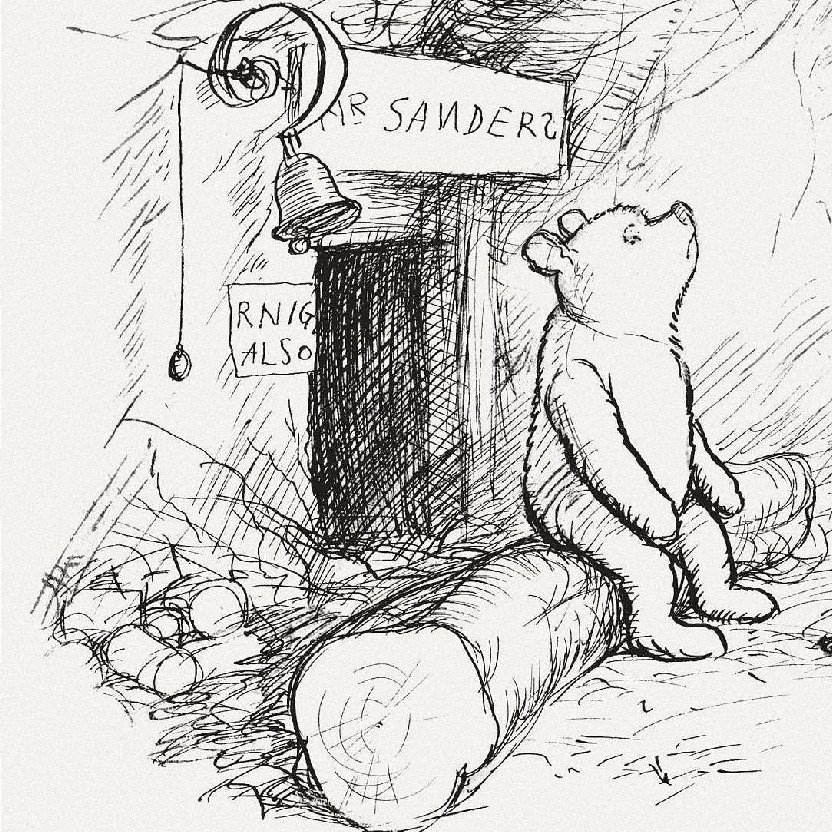Hi,
I currently use a program called copywhiz on windows that backs up any files or directories created after a certain date to a usb hard drive and runs once a day.
I want to transition fully to Linux. Is there any easy to use software that works on Linux that can do this?
P.S. I have tried creating a bash script to do this but for some reason it has trouble with the date part. So a software solution would be prefered.
deleted by creator
Yeah, with those options it’s easier to back up your whole home directory, and then daily backups only take a minute or so and a small amount of additional space to back up what’s changed since the day before.
deleted by creator
I’m pretty sure there are lots of options that work great. I personally just use rsync-but I know the command line is scary for a lot of people making the transition. There are lots of options like timeshift that basically put a gui wrapper around rsync. I’ve seen a lot of love for borg as well - maybe try one of those two.
I feel backups are personal and it’s hard to get a “just do this instruction”. You’ll probably have to pick a product, and then do some homework to see if it can do what you want. This is further complicated by the distro you use - or more specifically if your distro uses btrfs. Some people use a backup as a sort of snapshot, and btrfs is more full featured than ext in that regard.
Good luck!
UPDATE: The specific date thing is because every 6 months i backup my nas to LTO tape so this backup is anything that isn’t currently on tape just in case the NAS dies between backups.
You said you run it daily in the post, but now it’s every 6 months. You really should be more specific. I for one don’t understand why you can’t just do
rsync -au /source /targeti run this backup daily because the from date for it is based on the date of the last 6 monthly backup to tape
Have you looked into using software meant for tape backup for that? It should back up only what’s been changed/added since the last tape backup was done.
I use Linux Mint and love the automatic backup tool that’s built in: timeshift
deleted by creator
A system backup would include user files though, so that would be fine.
Timeshift explicitly omits /home by default. “System” here means the operating system files not all the files on the machine.
It’s built on top of rsync, you can easily configure it to make a backup of any arbitrary set of files
It wasn’t designed for that. Use backintime instead, or any number of other backup tools.
deleted by creator
That’s true, sure. I still find it a convenient tool, so I thought OP might find it convenient for this use-case even if that’s not the primary purpose
I like restic, haven’t seen it mentioned yet.
I like restic too.
I use Syncthing to do a similar thing. I jus have Syncthing pointed to nfs mount to my Nas. Any files synced to the folder via Syncthing just end up on my Nas.
Don’t consider this a backup. Yes, it could help you survive some failures, but if you simply delete a file by accident on your computer, it’ll get deleted from your NAS as well.
Syncthing has built-in file history function, it’s not enabled by default but it’s easy to configure.
I use backintime, which is basically a GUI for rsync.
Pika Backup. It’s very easy to use, you select the directories you want to backup and the ones you want to exclude, then your job is over. Every time you ask it to backup it will add the new and changed files to the backup without deleting the old ones. This way the backups only grow with what’s changed.
You can also ask Pika to schedule automatic backups, or you can ask for one manually if the USB HDD is not plugged in all the time.
deleted by creator
i use rdiff-backup
Deja Dup
Simple, Encrypted, Maintained
https://www.zdnet.com/article/deja-dup-is-as-simple-a-backup-tool-as-youll-find-on-linux/Based on Duplicity
https://duplicity.gitlab.io/I use a service called iCloud which has both cloud storage and local backup support built into it. Not free or open source but no cloud platform fully is. It’s also really cheap for students.