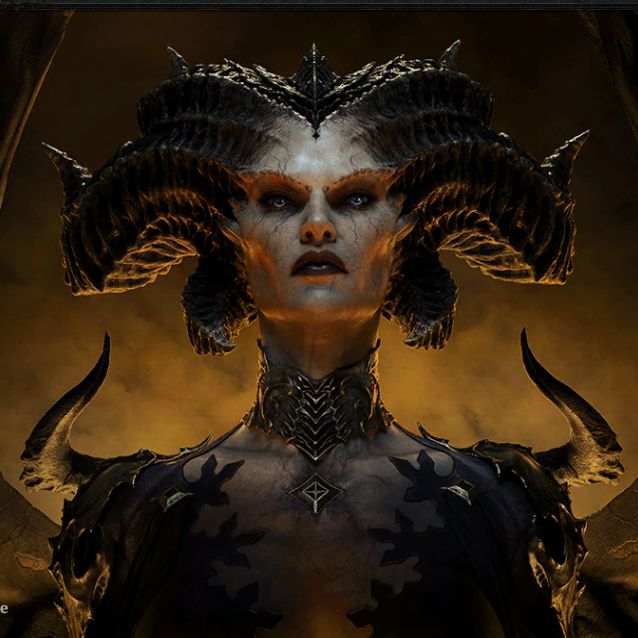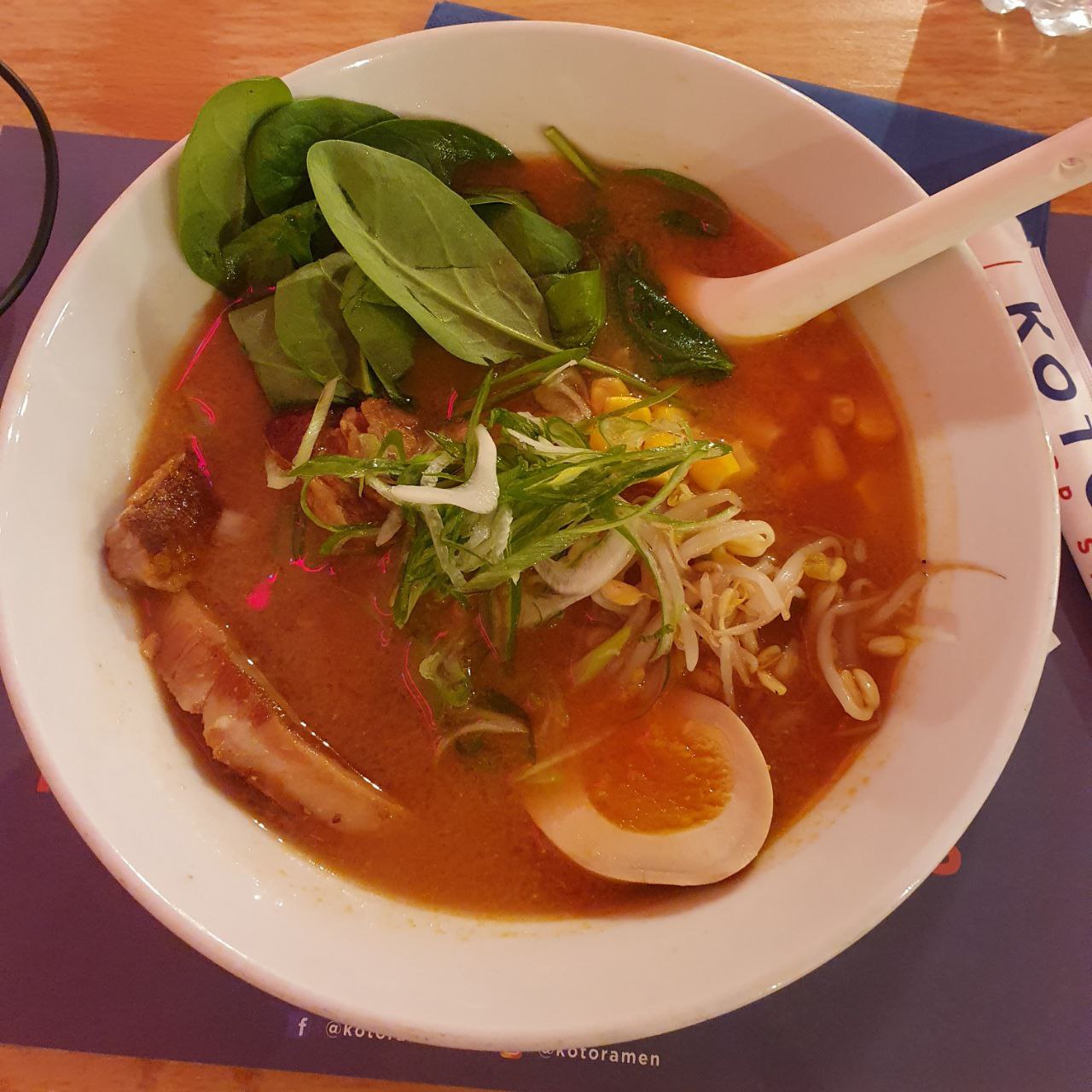I’m trying out Obsidian for taking notes, and this made me laugh.
You guys can exit vim? 😁
A1: Sure, but why would we want to?
A2: Yes, it’s
:q![Enter]emacs[Enter]New problem. I am now stuck in emacs.
Iirc it’s
[Ctrl+X][Ctrl+C]neovim[Enter]I have now achieved recursion.
Alt-x shell-mode
There you go.
nah, i just start a new terminal with
:terminaland then start new vims inside that…
Huh. Which one of them?
when you click enable vim it should just start nano
I hate when I use visudo and it opens in nano and I try to use vi controls
jjjjjjjjj
9j
Gotta set your sudo editor environment variable
Big brain time,
pkill vimVim: Caught deadly signal TERM
Vim: Finished.
TerminatedSo from within vim
:!pkill vim?Or
ctrl-b " pkill vimfor my tmux enjoyers:!kill -9 -1
You need
pkill -9 vimto really make sure it’s dead.
I just noticed someone should try xkill if they get the chance. If that doesn’t work they should rephrase the question. That is all. This will be my last grand contribution for today. Have a nice Wednesday everyone :3
This is usually how I end up exiting vim without saving, at least if I’m honest about it.
Maybe one day I’ll get better at it. Nano has been plenty for me.
just unplug the computer…
And if it’s cloud computer, just unplug the cloud…

the cloud is just the world you’re living in
Cloud 9 , for sure.
What if it’s a laptop?
Hold the power button for 10 seconds!
Unless pressing the power button triggers hibernation.
On pretty much every computer I’ve seen since ATX became a thing, pressing and holding power for I think 6 seconds (but could be another specific time) has force powered off the whole thing. Hibernation should kick in on a single press if you have it configured that way and trigger on the release of the button.
It takes my laptop about 10 seconds to force power off, but usually 5 to hibernate.
Fireplace
Disconnect the battery terminals obviously!
I miss when this was easy.
i still have a laptop sith replacable cpus/socket
Back when you used to be able to buy bigger batteries that gave your laptop a big ol ass
I also miss the days of fat dumper laptops
Or just wait a while
put it in the microwave
what do you mean? that just recharges the battery
make it real hot
Alt-F4
if your desktop environment uses alt+f4 to quit 💀
If yours doesn’t use it, you know what it uses instead
very true.
Take my fucking upvote and leave
How do people not know how to quit vim in 2023???
This you? ;) meant lighthearted
Hahaha yessss 😊
There’s a few different ways to write that command in vim, does it accept all of them?
No, I tried ZQ the other day, does not work
my disappointment is immesurable and my day is ruined.
I’m honestly not super familiar with vim. I tried :q! and it accepted it, what are some other ways?
:wq will save and then exit, while :x will save only if the file has been modified and then exit, and then there’s ZZ that does the same as :x, plus there are probably others:-)
Which means none of those are valid? Since this is specifically “quit without saving”
The question specifically asked for “the command to quit Vim without saving”
They explicitly ask for the one that quits without saving, so I’d say :q! is the obvious choice
I agree that it’s the most obvious choice, but it also doesn’t work when there are hidden buffers open. :qa! and :cq should always work so they are arguably more correct
This guy vims
:q :3
!
Ah, unfortunately it only asks you this question the first time you try it.
E37: No write since last change (add ! to override)
You appear to be in the wrong subreddit (sublemmy?). This is a community based around programmer humor. I recommend you go to the furry sublemmy instead. It is for this reason I have down voted your post today
Buddy where do you think furries get the money for fursuits? They are very expensive (or so I’ve heard) and lots of furries pay for their fursuits with high paying jobs like IT jobs
I don’t get it. I was pretty much replying with a programming related answer, being “:q”. I only added my personal flair to it, being “:3”. And I only expanded after another person assumed me to be a furry as well.
If you want me gone because of that, you got to get your priorities out of the gutter, there ain’t none. And fix your stereotypes too. The other person at least replied humorously. You won’t get a “:3” from me. Good day!
Average furry programmer
Halfway true :3 I’m only a professional programmer which is why I attend in professional work fashion like thigh highs and arm warmers instead of fursuits. I’m more the stereotypical femboy programmer. Pre-edit: am i really just average 3,:
Okay, you are a very cool and sweet femboy programmer :)
:quit!,:qa!,ZQAh, thanks for
ZQ. I only knewZZ, alternative to:x.
:!killall vim
I don’t mean to be all “BuT iT’s cLOseD SoURce” but you should give Logseq or Zettlr a try. They’re similar WYSIWYG markdown editors, but also FOSS. Zettlr also has vim keys.
Plus Obsidian is horrible at editing tables.
I just commented this elsewhere, but I personally feel that their reasons for being closed source are worse than actually just being closed source.
They also want to be able to support their families by making money through the Obsidian application, which could be more difficult in an open source environment.
This is the only one that seems really legit to me. That and the other commenter that said open source is more work, which is probably true, and if you’re not getting benefit it could be a net loss.
Open source does not mean open license.
I was about to comment that their website also claims “legitimate interest” to create a personalised ad profile on me, before I realised that that is not the official Obsidian website. But yeah, the stated reasons are dumb.
It’s extra work they don’t totally see the value in and they want to be able to sell their product? Those seem like pretty normal reasons not to maintain an open source project.
It is 5 minutes of work to use your source control tool, and have a read only view for other people.
Being open source doesn’t mean you have to accept PRs or pay for audits. It just means your source is… Open…
Even if you don’t accept PRs, you’ll get people who want you to. Having the source open will generate a good amount of support email that is about modifications to your code. People can’t help it.
There’s nothing there that really strikes me as disingenuous or bad. If they wanna be closed source, they can be, for whatever reason(s) they want. Does it mean a number of people (me included) are less likely to use it? Yes. But outside of our bubble here, most people don’t care about open vs closed source software.
There’s nothing disingenuous about that? Did we read the same things?
Being closed source doesn’t fix any of the issues they noted.
I’d rather they just say “I’m ashamed of my code”.
- Open source doesn’t guarantee safety without specific (and expensive) third party audits.
This one is debatable. Without expert eyes, open source code doesn’t do much to guarantee safety. Expert eyes aren’t necessarily expensive, but for non-super-popular projects, they are hard to entice. Can you spot a cross site request forgery attack vector at a glance? Have you used open source software without checking for this specific attack vector in all relevant code? So, as stated, this is basically true.
- Open source doesn’t mean faster development. Code review often takes longer than development.
This is true. You need those experts from point one to check if contributed code introduces security vulnerabilities. Code is work^2. Work to write and work to review. (Also work to maintain, so work^3, but whatever.)
- Open source projects don’t last forever.
This seems false, but is phrased super oddly. I mean, nothing lasts forever, so sure, but open source code is essentially available for as long as someone is interested in it enough to preserve it, so I would generally disagree.
- Open source requires a lot of extra effort, and the developers would rather put that effort into the app itself.
This is unambiguously true. I maintain several fairly popular open source libraries, and they take work. I also see the benefit in maintaining them as open source projects, but that is my own discretion, as a fan of open source software. If I were more worried about profit, I could definitely see this as a barrier to releasing my code as open source, considering I need to pay those engineers for the work they do just maintaining the project as an open source project.
This is also not to be confused with a source-available project, where the source code is freely available, but not necessarily under an open source license, which can be much easier to maintain.
Zettlr is a great program, but to recommend it while bashing Obsidians table editing seems interesting. I’ve never used Obsidian so I can’t say how good their implementation is, but I know I’ve struggled alot with the Zettlr tables…
Would love to but I’m not going to pay a subscription for sync (one time would be ok), or have my data on a random aws instance. And last time I checked there is no plugin for your own self defined sync storage like Nextcloud. Once there is, I’m having a go.
You can use FolderSync to sync your .md dir to nextcloud. It suited me well because I use foldersync for other purposes, too
I may need to add, that I use Obsidian across Win/Linux/iOS/macOS via remotely save. the sync solution needs to be able to work on all platforms. Logseq doesn’t have mobile plugins yet and iOS makes filesystem access a pain.
It’s just markdown. You should know how to use git, use it.
No.
there’s a git plugin which can sync with any git server
Thanks for the heads-up. I see that it has an auto-commit feature, that may be interesting, if it also works on iOS.
You can set it to automatically commit and push every x minutes and pull every time you start the app.
just saw after you replied :) but unfortunately that is only available on desktop.
I’ve got it running on Android as well if that’s what you’re looking for
I would in theory prefer FOSS. But what is the situation with plugins and themes? Can I use obsidian plugins with any of those? If not, I’m probably not gonna switch.
I tumbled across Zettlr when I was looking at maybe replacing Zim for my homebrew TTRPG games at the table. I use DokuWiki online. I ran my Star Wars game through it. Pretty impressive.
Coming here to recommend Joplin, been using it for years and it’s a great note app, markdown + external editing supported, open source, CLI & GUI clients, encrypted… Does everything right!
Firstly Joplin is great note taking app and if that is all you want you really should go for it. I used it for years and was really happy.
But Obsidian is far more than just a note app. It like a Wikipedia page, you can add links within the text of your notes to another note. But they are also bi-directional, meaning you can see the incoming and outgoing links.
Making easy to use the related notes instead of just link to it. Sometimes you did not even think this note could use that note information and it shows you can connect them.
Not only that Dataview lets you live index and query your data. Letting me build a template and query that data dynamics.
Thanks for the suggestions, I’m actually checking a couple new editors out as i’m looking for an alternative to OneNote. Just started messing with this one, but i’m not sure if i’ll settle for it yet.
I’ve heard good things about anytype.io, but I havent had the chance to use it personally.
There’s a table edit plug in that makes it easy. The gripe I have with it is not being able to right-justify numbers (or maybe I haven’t looked close enough)
Also not a fan about the closed source thing, but I like about Obsidian that it’s all just markdown. If I ever need to ditch it, I can keep and use my existing files as they are.
Would this also be possible with Zettlr or Logseq?
Exactly, that and the mobile app. Having simple markdown files and ability to sync them with Syncthing are just too good.
I don’t know about Zettlr, but last I looked at Logseq it worked off markdown files similar to Obsidian.
That said, I felt Logseq wasn’t quite ready for prime time when I was doing my research a year or so ago. So I went with Obsidian and have been very happy with it.
Been using Logseq for six months, and yes. It’s all just .md and media files referenced by relative links.
This was an important factor the choice to use it. Having used several note taking applications / systems, getting your data ‘out’ in a painless fashion is the #1 concern.
Logseq has an Android app. Zettlr doesn’t.
Edit: I tested Logseq. It has the basic functionality down, so for many it might be great. For me, though, it doesn’t come close to what is possible with the plugins of Obsidian. So for now I’ll stick with Obsidian.
The Android app is horrible btw. If I had to guess it’s just a desktop web page scaled down and packaged in an app.
Oh wow, that’s an easy way to not implement a feature ;)
It’s very easy to terminate vim. I just use the power button.
Uh… so u guys don’t change the PC each time that’s cool I would definitely try that …
If I could afford to change PC - I could afford real IDE
Yeah that’s the problem it’s so expensive not to mention when you buy a discounted one and the vim session is already open…
Tried it’s a scam , doesn’t work
I think this is the most upvotes I’ve seen on a Lemmy post….
Lemmy seems to be the old nerdy internet of the 90s, prior to the enshittification
I’d say more like the early days of reddit, the hardcore enshittification started around 2012-2015 IMO. The old-school nerds are still at it on IRC, Newsgroups and so on.
Don’t forget mailing lists! LKML FTW
That’s why I like it. No BS, no ads, no commercials, no show-offs, etc. Just some people with a bit of free time share their knowledge and stories.
I do wish we have more vibrant non-tech communities, though.
A lot of my personal dislike for VIM would be done away with if it just had a helpful common keys cheat sheet (basic cursor navigation, edit mode, exit with and without saving, etc) at the bottom of the editor window like Nano does.
I understand where you’re coming from, but as a frequent user of vim I’d much rather have the additional line of text.
It should be default on, with a setting to turn it off for power users
They could even have one of the commands on the cheatsheet be to hide it, so anyone who doesn’t want it will immediately see how to turn it off.
That makes sense, I mean your monitor can only fit like six lines of text.
Having the commands listed at the bottom by default is one thing i personally dislike about nano, because they take up space while being useless to someone knowing the commands (or at least knowing how to open the help in, which is what you can do in vim to achieve the cheat sheet). The alternative that vim uses, is to show the commands when starting the editor without opening a file.
is there not an option to turn them off??
This is the only reason I have any idea how to navigate nano.
Really, I’d just recommend using nano then. It’s installed basically anywhere you can find vim and works perfectly fine as a text editor! To use vim effectively it has a learning curve no matter what, so it’s not necessarily meant for everyone.
one of my favorite things about helix is how easily you can check the keybinds for certain actions - just space-? and then you can see a list of every command available (by description) and their keybinds, if they have one
Not to forget the buit in popup showing the shortcuts, similar to which-key, but built in
Try nvim