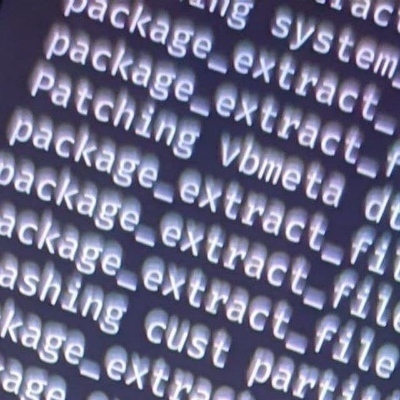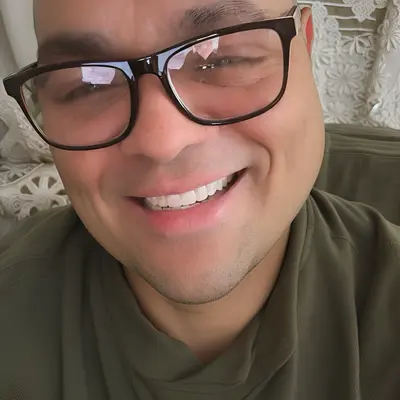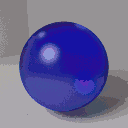Hi Guiseppe
Ooh, it looks even better than gtop.
Edit: Why does the menu look like this?

Nostalgia city…
Jeez, never saw that, mine just open the program
Press ‘m’
50/50 on if it starts listing processes or launches a new game of Zelda.
Say no more, I’m sold
Btop has been rewritten in C++, hence the ++
Uh oh, time to rewrite it in rust
deleted by creator
The rust one is called bottom (btm) see the other thread :). When you already have a rust environment it is just at a cargo install away which is convenient.
I ditched all top programs on my system, because I have no use for any of them…
How do you check what is eating up all your memory/cpu?
Just download more, simple.
mount google drive as swap. RAM downloaded !!
I kinda want someone to make this for shits and giggles.
https://blog.horner.tj/how-to-kinda-download-more-ram/
Already been done.
⬆️ This man is too dangerous to be left alive.
My computer just works so I’ve never needed to check, but I run XFCE & have xfce4-taskmanager installed, so I could use that if I ever needed…
Ah, I see. I use htop as a task manager.
To get a comprehensive overview of your system’s resource usage, install and run the
btopcommand. It’s a top-like interactive system monitor that displays a range of system information, including:-CPU usage (per core and overall)
-RAM usage (free, used, and cached)
-Disk usage (per disk and overall)
-Network usage (bytes sent and received)
-Process list (with CPU, RAM, and disk usage per process)
-System temperature
-Uptime
I only use htop to kill process when it froze.
I just use xkill for that…
A question, what tod do when the laptop is completely frozen, as in you can’t even move your mouse. Is the only solution to force shutdown?
You can try the Magic SysRq key, if its enabled.
Thankfully I’ve never had that happen, but if it did I would probably just switch to a tty & use the killall command on whatever was giving me bother…
Switch to a different virtual terminal (ctrl-alt-F3), login and restart desktop manager, switch back to the normal GUI terminal (ctrl-alt-F2)
There’s a top surgery joke in here somewhere, I can feel it.
Bottom for life (or at least until something with more stats comes out)
Just found this too, through the rust post some days ago…but its quite obvious that from a usability context that btop is easier to use. With bottom you have to memorize all hotkeys wheres btop is showing them right in the interface.
Yea. I was using bottom until I saw this and did a quick side-by-side comparison (
nix-shell -p btop, I use NixOS BTW). btop’s UI is just so much better.
I’m really loving bottom
Switch is that perfect sweet spot right in the middle. Very versatile.
The graphs look way better than btop.
I agree here, although I have no clue why it looks so different.
it’s actually really pretty
Bro literally every second software is written in rust nowadays 😭
it’s a good language
Ik, I am also a rustacean
@Static_Rocket @zShxck for a second there I thought he was revealing his favored sexual positions
One I started using Bpytop, I couldn’t go back.
@JoMiran @zShxck That is very nice. I love the way you can toggle between disk space usage and disk I/O usage. Here is a btop of the machine that friendica.eskimo.com is running on:
It’s written in Python.
EDIT: My original comment refers to going to Bpytop from just plain top. I believe btop is a C++ rewrite of bpytop.
Crazy
I made the swich a year or two ago. It is much better I find. I leave it running in a tmux session on my server . with btop on one pane and switch to another with a split view to do work. It allows me to take a quick glance at any time while not taking the focus from what I was working on.
Don’t understand why someone should downvote you, take my upvote instead
Lol no idea, some people just want to watch the world burn I suppose. Thanks kind stranger. Wishing you and yours the best.
Might be missclick. Some people have fat fingers.
I saw him with “-1” so actually 2 people not just one person have misclicked according to your theory. Hmmm i don’t know, but i hope it’s true, better then the alternative
The slide is what gets me. My client supports swiping for voting so I’m constantly downvoting by accident.
So does mine (Voyager), and the misswipes is why I disabled it, which thankfully Voyagers allows to be configurable.
The latest Voyager also allows you to customize when the long swipe trigger point is now! Settings -> Gestures -> Long Swipe Trigger Point
has more empty space. Can the user change that?
You can collapse the subwindows and configure the graphs
Oh, good.
Nice, I’ve tried gtop and atop before and they were pretty nice, but I usually fall back to htop because old habits die hard. I’ll give this a go!
Meanwhile, every system (even Android) has good ol’ top. It works.
It can’t even kill processes.
That’s what kill is for …
And then I forget the pid.
That’s what pkill is for.
It should be in the terminal right next to the one you have open for issuing the kill command
Don’t tell me that you’re only using a single terminal window
This looks great! Thanks for the recommendation.
I like Netdata because it’s web based, has a large number of metrics, you can pan/zoom the graphs, and it doesn’t use much CPU power. Console UIs are nice but they’re more limiting than something web-based.
Perhaps someone can implement something w3mimage or sixels in btop for pannable graphs. Don’t know how efficient that is.
I just wish there was a .deb package.
Still gonna get around to making a playbook for installing it someday. btop (and it’s predecessors) are awesome.
There’s a deb in Ubuntu Universe.
Oh heck, it’s in Debian Bookworm too, and Bullseye-Backports.
Debs all around.I could have sworn I checked and didn’t find it. I’ll look again, maybe I did something wrong
Both are useless toys for newbie sysadmins who think their job is sitting and looking at list of processes.
I mean, you do sometimes need to check out which processes are running to debug
Aren’t
toporpgrepenough for that?If it looks better and does the same thing efficiently, I’ll take the thing that looks better.
You have a pre-installed tool and a tool that looks better but which you need to install. When you need it for a rare task, and you administer many machines, it is easier to use what you already have on each of them.
Do these programs not work over SSH?
Teach me how to know which process is hogging my memory or CPU, in less than 5 steps without htop?
do you experience that often ? anyway, the plain, basic ‘top’ command can provide it to you. There’s literally a column %CPU and %MEM
This. Type
f, select%MEM, then typesandq.
Launch top? Quick glance, type ‘q’, then kill
Just type
kto kill.Lol, top. Try that to figure out the load on a 256 core DGX slurm setup with that shit. Top is barely usable on consumer hardware…
It’s not even about sysadmins, it’s just hacker wannabe. tomorrow they will say “coz I waNt to maSter mo sYstem”.
yep good luck in auditing the 1.5k packages installed on your system.
Cringe take. I’ts just a fun pretty system monitor tool. I work as a senior cloud architect. I have 10 years of pretty heavy professional and home Linux usage and I just installed it on my home server because I have a unused 1/3 on one of my monitors at home where it can just live forever inside tmux.
It’s fun to see Plex take more resources because someone started a stream, or see the different parts of kubernetes working when I start a few containers. I have also added a drive to my btrfs raid so I was interested in seeing what kinda load the re balance did on the system over time. Turns out not much. It’s a fun tool.
I use different tools on the several Azure environments I am part of maintaining lol.
Nice gatekeeping.
I use it to find a process quickly and send a SIGTERM. I’m probably a noob though.
Why not
top?pkill?killall? These tools are usually installed by default.Why not indeed.
It is, for them.
why ? Why do you feel the need to have process monitoring displayed all the time?
It’s a tool. It’s useful to figure out if something you’re running is IO-bound or CPU-bound. It also shows per-core load, which is useful for visualizing multi-threaded performance.
You can sort and filter it.
More generally, are you questioning why the Top category of tools exists?
no, I am questioning why do you have those open all the time. in 17y, I never had to. This is just ASCII pr0n to look “deep” .
You are right, they aren’t open all the time except in screenshots. :)
I have it open all the time, exactly for this reason. 15 years and going.
Haha, to look deep? Same here.
As you gaze into the btop, the btop gazes into you
If you press P you can get rid of them
It’s very attractive, but it also seems to have a minimum window size requirement that exceeds the “stack” in my “master and stack.”
It’s great to use if you need a dashboard to track issues, but for a quick look at running processes, I think I’ll stick with htop.