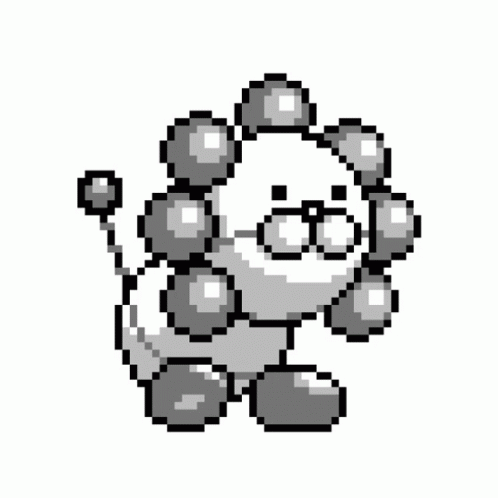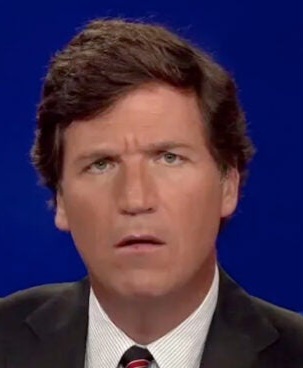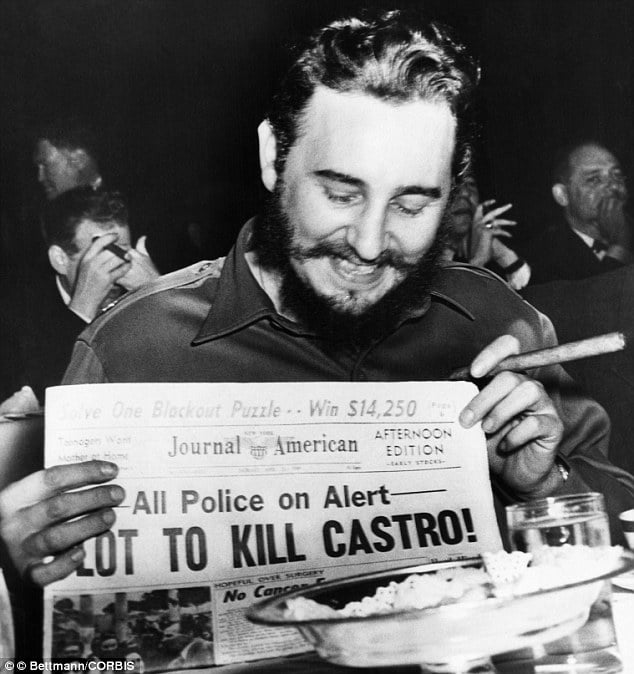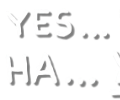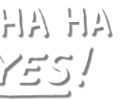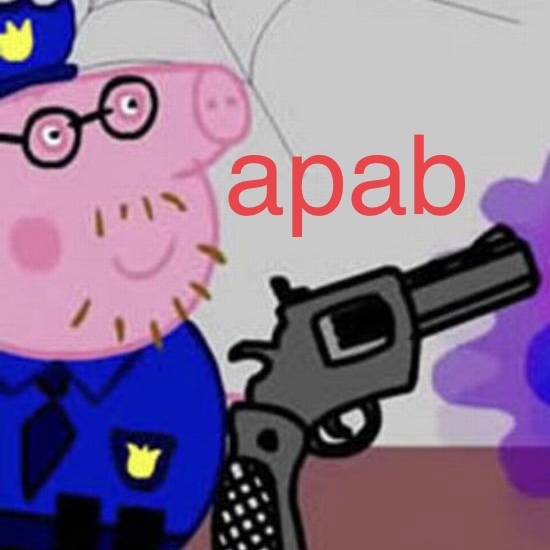I’m just a silly billy who has lurked on Chapo.chat wink for quite awhile now; But I don’t know how to do half the things (more like 90%) above the text box window that I put my delicately selected words into to make the freshest and most delectable word salads. So… How do and what do? If a power poster would like to go over each feature individually I shall abandon atheism and pray to satin for infinite 9/11’s on the first world. Thx in advance. (this was going to be in regards to the emojis but thankfully realized that it wasn’t just the lame ones you get on your phone when you click on the face, only if you don’t search for anything) 

First you pee-pee, then you poo-poo
it’s pretty easy, you see a nerd, you post
 at them
at themjust try each one in a comment and fuck around with it, we’ll upvote literally anything
Y’all so FRIENDLY
deleted by creator
For quotes, start each paragraph with a >
But if you want the vertical line to not have breaks
like this
then you also need to put a > between the paragraphs
like so
Also, you can see what someone typed to make their comment. One of the buttons on other people’s comments looks like a little text document (on mobile you have to click the three vertical dots to see it, I forget where it is on desktop). Next time you see a comment and you want to know how they did that, just click that button.
The toolbar above the text box is pretty self explanatory for most things. Bold and italics are the B and I. You can either highlight the text you want and then click the button, or click the button to enter the modifiers (or just type them in yourself.)
The chain is for making links, text first in the square brackets, url second in the parentheses.
Smiley is emoji (we have the best emoji, folks.) Sometimes our custom emoji are slow to load, just give them time.
The picture of the mountain and sun is for uploading images (you can also generally paste images in.)
The H is for headings, which would make the line have big text. This hasn’t worked for me since at least the couple of updates leading up to federation, the system that allows us to interact with posts on lemmygrad and other instances.
Strikethrough is the S with the line through it, you seem to have figured that out! Nice! Works similarly to bold and italics.
The quotation mark allows you to do…
This. Pretty useful for replying to a specific part of someone’s post.
You can use a hyphen to make a bulleted list like so:
- pig
- poop
- balls
Make sure you put a space between the hyphen and the text you want bulleted. Also make sure to hit enter twice to break up your lines, otherwise they won’t actually separate.
tick marks ( use the <> button) allow you to write in monospaced font like this without formatting, useful for code or other situations.The subscript and superscript buttons which look like x’es with a little text cursor down or up, allow you to make small text low or high. Also handy for math stuff. 69
The triangle with the exclamation point is for spoilers or other collapsed text.
it does this, click on me
You leave the first time it says spoiler, but can replace the second time it says spoiler to change the heading text. The second line of dashes, you can put the inner spoiler or collapsed text.
Don’t click the question mark in the circle or it will delete your post and take you to the help page.
Also you can use a backslash (\ this guy) as an escape character to be able to post a modifier character, like so: ^
I recommend hitting the preview button before posting just to double check that everything worked right.
deleted by creator
[ put the text you want here ] ( put the URL here )
Do that without the spaces between the brackets and the text to make your hyperlink.
deleted by creator
deleted by creator
I found a YouTube link in your comment. Here are links to the same video on alternative frontends that protect your privacy:
deleted by creator
But it’s green on my end!?
Yus sorry it is green, for whatever reason I typed blue since that’s the default for hyperlinks. Edited my comment after.
To quote, just slap a > at the start of a line, then a space, then insert the quote. I think you need to add a line break afterwards for it to work properly.
You can also hit the ‘view source’ button on a comment to view the text without markdown, if you’re curious how they formatted the text. Per image below
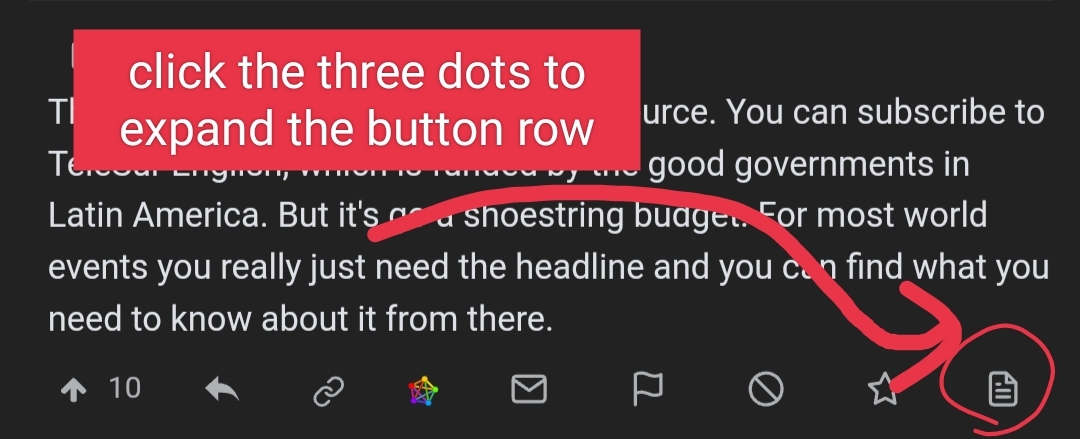
deleted by creator
lmao
I mean, I’d rather you didn’t.
Make sure you sub to FakeNews
Type : and then without a space, search for something!
if you see someone you hate, fantasize about their death in explicit detail. if you see someone you like, reply with “lmao based” and a funny emote.
lmao based

You’re so real for this one
I used to imagine Bezos being roasted over a barbecue pit with an apple in his mouth almost daily when I worked at Amazon
Leftist guide to sanity at work
lmao based
I’m not sure how you would hex a bear honestly, maybe someone more knowledgeable in witchcraft can chime in?
You need the blood of a virgin. Fortunately you’re on hexbear so they’re pretty easy to find
deleted by creator
Actually, you don’t need permission to use the lathe, just grab it!

you can also browse the custom emojis directly rather than search, in very tiny form, by going to the asterisk tab at the end of the emoji picker. or if you think you know the name of the emote, typing a colon in the post/comment box and then starting to type the name will give autocomplete options (not good for finding emotes you don’t know the name of though)
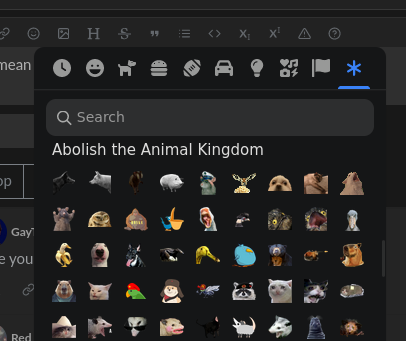
deleted by creator
To win at hexbear you got to appear more communist than everybody else while not adhering to your own beliefs because you’re the ceo of communism. I KNOW THERES PEOPLE LYING ABOUT BEING VEGAN FOR INTERNET POINTS! (your valid)

Just vibe and do chill shit like making actionable threats on sitting Senators and posting your favorite recipes for explosives
spoiler
please don’t
deleted by creator
You have to learn all the custom emojis really well so you can write complete sentences with them. Here’s a practice one:





 :amerikkka:
:amerikkka: 

 I had never seen this one before
I had never seen this one beforeneo hieroglyphics
If a power poster would like to go over each feature individually I shall abandon atheism and pray to satin for infinite 9/11’s on the first world.
You’re not already doing this? Okay, step 0…