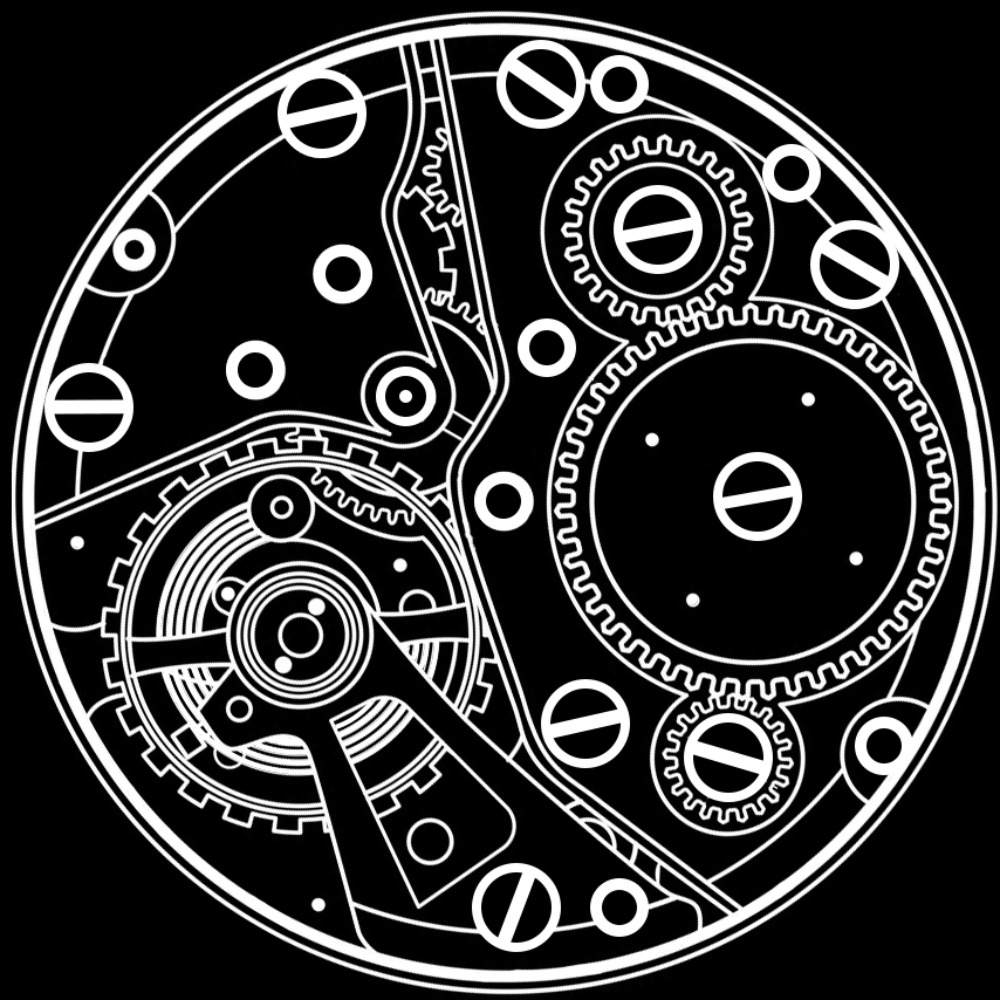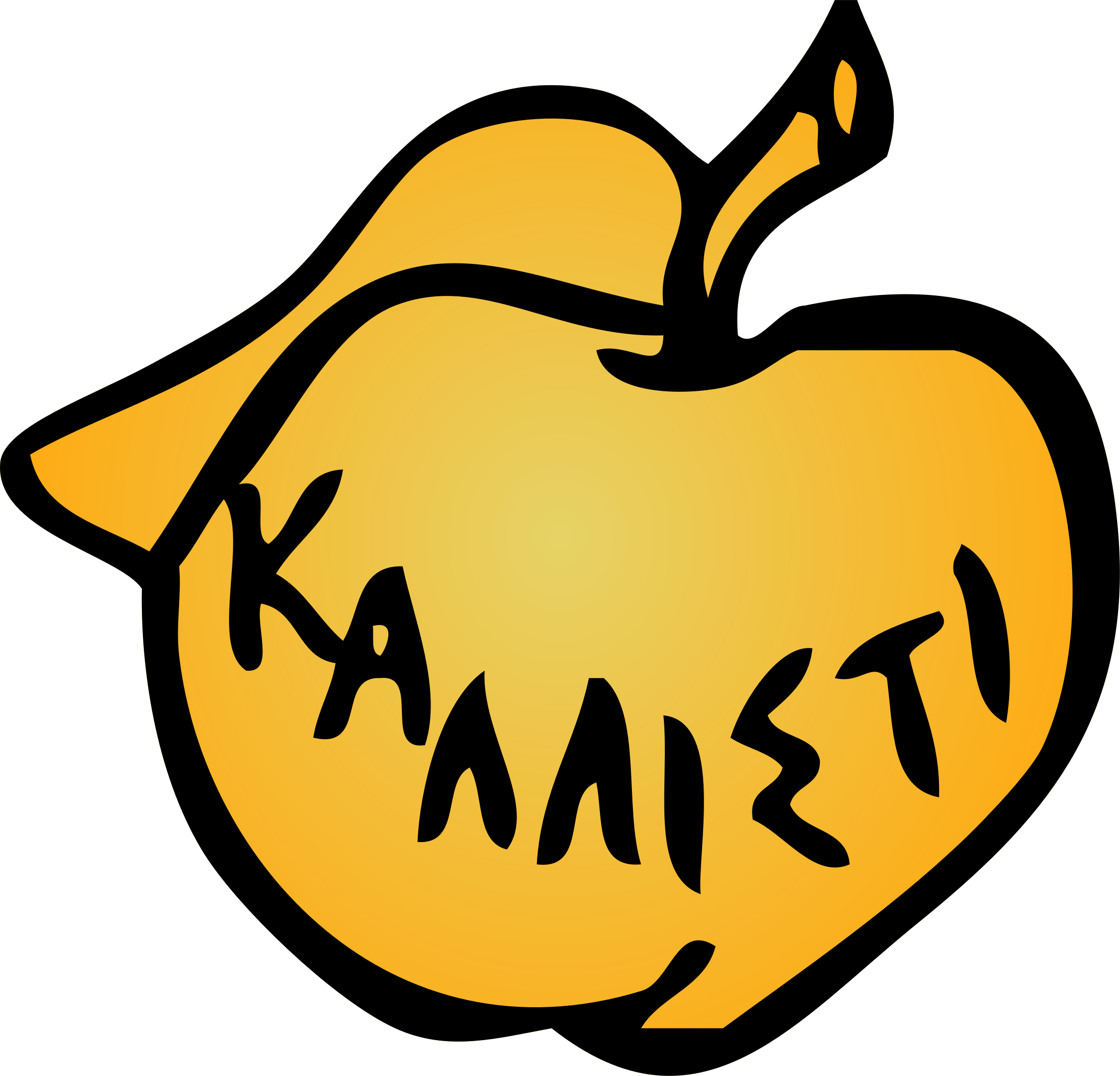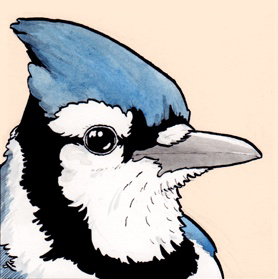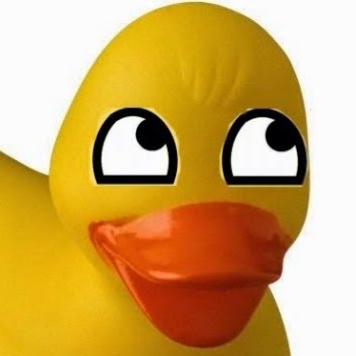GIMP for image editing and memes
Snipping Tool - take custom screenshots of your screen
WIN+SHIFT+T gives you a crosshair cursor, outline what you want, then you can doodle on it, highlight stuff, etc.
ShareX is great for this! https://getsharex.com/
Windows Shift S. Select an area of your screen which you can then paste. Also, Alt printscreen captures the current window.
Even better, try Flameshot. Open source, cross platform, and lets you do very useful simple edits, like add arrows, shapes, text, and censoring.
I’m a Greenshot user here. Similar ability to edit and customize default actions when hitting print screen. It’s the one thing I miss in Linux
Why greenshot over flameshot? Flameshot works on Linux
Wasn’t aware it was available for Linux. I’ll check it out
I use a ball mouse and so I can’t adjust the width of the drawing tools easily. Greenshot is a little less slick much easier for me to use.
Greenshot
I used to use this on XP 🥲 great to hear it’s still around though!
Does this have any screen recording features? Can’t seem to find any on the web page the editing feature is what has me thinking of trying it over shareX but i love screen recording with sharex too
No, it’s just a screenshot program
Have you tried the built-in recorder from the game bar?
The Snipping tool is so useful when I’m trying to explain to someone what’s going on, on one of my screens without taking a large 3 monitor screenshot.
PowerToys.
Seconded for PowerToys. it does so many useful things.
While not a “Windows program,” Ninite allows you to queue up and download a lot of the most common software installs you’d make after a fresh install.
In terms of actual windows programs, I quite like “Everything.” It’s basically a database of all the files on your computer that allows for near instant searching.
“Space Sniffer” is an excellent utility for finding what takes up a lot of room on your drive.
“Unidentified flying raw” is a free program that allows the manipulation and conversion of raw picture files. I use it before editing in Gimp, but if you have Photoshop, it’s not necessary.
“Dark Table” is an acceptable free light room alternative if you have the patience. It’s pretty slow though.
“Everything” is amazing. Works great as a search tool, and it has really cool capabilities. Lately I’ve been using to mass-rename files, instead of downloading a specific tool for that (or learning bash).
That program is essential windows software since the stock windows search utility is basically fake. There’s no way to actually search without it.
Also I found a new good use for it recently. You can sort the entire file list by date and it updates live. So suppose you’re using a program and it saves a file without telling you where. Since it’s Windows and the file system is obfuscated to shit, there’s no way to know where it is. But it will be near the top of the Search Everything file list.
Also, Ninite pro tip:
Do not delete the Ninite exe. If you want to update all your apps later at once, just double click on the. exe again and Ninite will download & update all the installed apps and skip those that don’t have any updates.
ObsidianMD - Note Taking Tool that allows you to connect your notes together.
I wouldn’t call that a Windows tool, it’s more a (cross-platform,)
second brainfeatureful note-taking appYeah it is, OP was talking about Programs that people don’t talk about to often that are useful. But yeah it’s cross-platform.
If I would have been asked to choose one really useful piece of software on Windows it would be Agent Ransack. I use it to find strings in a bunch of files, even compressed ones. I believe it can do much more but I use it for this purpose on daily basis. There’s a paid version but the light one is free and does all I need. https://www.mythicsoft.com/agentransack/
Windows has a clipboard tool for caching several different pastes, you may have to turn it on though.
You can use ctrl left/right to jump whole words, this also works with shift to select.
WUB or Windows Update Blocker.
It’s one of the first things I put on a new after the initial Windows update.
It safely turns and completely turns off Windows updating and the services involved with updates.
It’s practically a necessity if you use a metered or paid internet connection, or connect your laptop to a cell phone for an internet connection via a hotspot.
Windows doesn’t listen to its own settings about metered connections and if it deems something worthy of killing your data plan for the month, it’ll do so without your knowledge.
The best part is that when you’re ready to download critical updates or something from the Windows store (Whatsapp, Minecraft, Power Tools, etc.) then it’s as simple as a button press to reactivate updates without restart.
Does this really work? I have a little windows miniPC that runs some home services. And I hate that it just updates and reboots (or sometimes just ends up shutting down) whenever it’s feels like it. I don’t have the energy at the moment to clear it down and rebuild from scratch with Linux so this update blocker sounds bloody amazing.
I have been using WUB, and some other extremely helpful tools that this company makes, for a few years at this point.
The part that I LOVE about WUB is how complete and exhaustive the shut-off is for the ease of use.
There’s no editing files, no editing anything, just download and press a button to turn on update blocking (while protecting the services that could mess up by blocking). Press another button to unblock everything as good as a fresh install.
It’s as if it was never blocked when updates are toggled on, and it’s as if Windows update is completely removed with the blocking is toggled on.
This sounds awesome my pc’s default to Windows default display drivers whenever Windows update runs so I have to manually unplug my pc from the WiFi run ddu then reinstall my drivers I’ll be sure to use this m8 fanks
Microsoft PowerToys is a fantastic program if you like to tweak your experience with Windows.
It lets you do things like set up individual zones within your monitor that act like picture in picture or another monitor. It has a robust color picker, which helps greatly when it comes to photoshop and template creation. I also use the text extractor very often to extract text from pictures, which it copies to the clipboard.
The best, and technically the worst, is it lets you change settings that you can’t normally do in Windows.
While it could get someone YOLO adminning in trouble, thankfully it has a lot of warnings before you mess things up too badly.
Those are the features I use, but there are too many useful features to name in one go.
I can’t live without powertoys. Fancyzones is a must. Power rename is also great. I don’t understand why this stuff isn’t just built into windows now though.
Great call! I haven’t used that for almost 20-years it seems like. Back to it!
VoidTools’ Everything. Indexes your whole filesystem (across all drives too) and allows you to search your whole filesystem for matching filenames, save search presets for later, and even allowing RegEx search queries if you need files of names matching some pattern.
The 1.5a version even allows content indexing!
content indexing
Do you mean separating video, audio and document file types?
No, I mean you can search for the contents of text files, like PDFs, DOCX, TXT, etc. not only the file names. Sometimes you know what you read but don’t know the name of the file and in this case you can look for what you remember and find your file this way.
Another pro for everything is that you can index remote storage as well, you can’t do that with the windows provided indexing. I use this a lot for work, since I usually do not have the patience to look through the file structure of our server to find something.
WizTree is like WinDirStat but a lot faster.
Imma back you up on that one. Used the later for years until I found WizTree.
Chris Titus Tech’s debloat tool (source code)
Flow Launcher. Alt + space to open anything. Faster than powertoys run and all the other tools i used before.
I prefer Launchy which is very lightweight. But regardless of the tool, this is the best way to navigate your computer. I’ve literally forgotten how to get around to files and folders without it.
First time hearing of this and geez, it’s 178MB?! Meanwhile, Executor (in it’s 16th year of development!) is only 1.8MB. That’s nearly a 100 times smaller than Flow, yet with a ton of more features. Just what the heck is Flow coded in?!
What difference does it make? You need to fit it on a floppy or something?
It’s a indicator of bloat and lazy coding, which is typical of certain platforms such as Electron or UWP apps. Anyone who’s ever used Electron apps for instance knows how much they suck.
I am an IT guy, as a general rule I don’t install stuff I don’t need.
That being said, we all have different requirenments for our computers, and I would be dumb to enforce my requirenments on you.
So here are some great tools and utillities that I have used and in some cases still use.
Firefox - Google Chrome needs a rival to keep the web happy, it is an excellent browser and have served me well for 20+ years.
VLC - Video Lan Client, I have yet to find a media file that this player can’t play, this is less relevant since piracy have gone down, but I still keep in on my system.
digiKam - A photo organizer, works well with all formats I have thrown at it, currently manages my growing collection of photos (see my profile for a photo I took of a Lynx Kitten), it also makes me able to do light photo editing, but I mainly use Affinity Photo for that.
Strawberry Music Player - An advanced music player, based on Clementine Music Player which is based on amaroK musik player. It gives me a great album interface to managemy music, less usefull now since I buy most of my music through iTunes, but still does an excellent job of managing growing collection och C64/Amiga remixes from remix64.com
Notepad++ - This should be on every windows computer, it is an advanced text editor, it has everything you need from a text editor, plays way more. It is fast, has persistant tabs, syntax highlighting, autocomplete, themes and way more.
VS Code - Visual Studio Code, this is a source code editor, it is like taking Notepad++, making it snort cocaine and bolting a modern interface to it. This is not a general text editor, this is a program where you write and edit code, Notepad++ is excellent for reading and making quick changes to text files, VS Code is what you use to develop the code. It assists you constantly, from autocomplete, to error checking your code, I write a lot of Powershell code in VS Code at work, and it is great. It is slower to get going than Notepad++, but once you start it and have it co figured it works great.
Gimp - The Gnu Image Manipulation Program, free but less refined version of Adobe Photoshop, it is highly capable.
Libre Office, a less refined version of the office suite.
Funny you mention piracy going down, this is absolutely not true lol. Also you should pirate music instead of giving money to apple
Piracy is definitely not in its heyday anymore. Lemmy talks big about piracy going up but I’ve yet to meet someone in person who’s went back to piracy. Most people just jump between streaming platforms every other month.
Ah yes, it’s fine down because YOU haven’t happened to meet anyone who pirates. As of I’d ever pay for streaming platforms lol. I have 18tb+ of media on my plex server
Same argument can be said in reverse to you though right? Also you didn’t have to brag about your size ;p
I’ve met many who know how to torrent shit. It’s not rocket science.
Never said it was rocket science or that people don’t know how to torrent. That’s very common knowledge I feel. I used to torrent all the time, still do in some small circumstances like getting older stuff that’s not available to stream anywhere and whatnot. I also know loads that know how to torrent too, doesn’t mean they all pirate just cause of that knowledge.
I just like shit for free, what can I say
I used most of the stuff you listed though I usually switched to mpv instead of VLC. On Linux, I used Strawberry for quite some time though I use foobar2000 on Windows. Deadbeef is a good lightweight alternative to that on Linux but always seems to play catch up to it’s elder cousin.
Thanks for this! I’m in agreement with most of your list but an looking forward to trying out strawberry and digikam
If you’re still using Windows 10 you should try out Powertools by Microsoft. It adds a lot of quality of life improvements, like adding a grid to snap your windows
Powertools
I think you meant PowerToys. :)
Almost can’t install windows without powertools these days
Yeah I used power tools myself awesome little bit of kit m8 I hope someone comes round to making something like it on linux