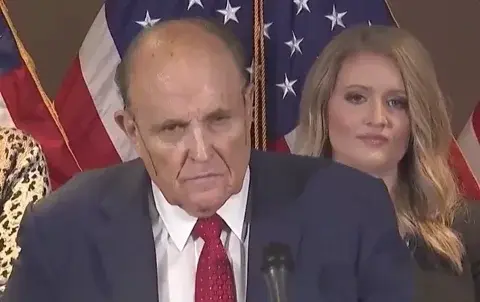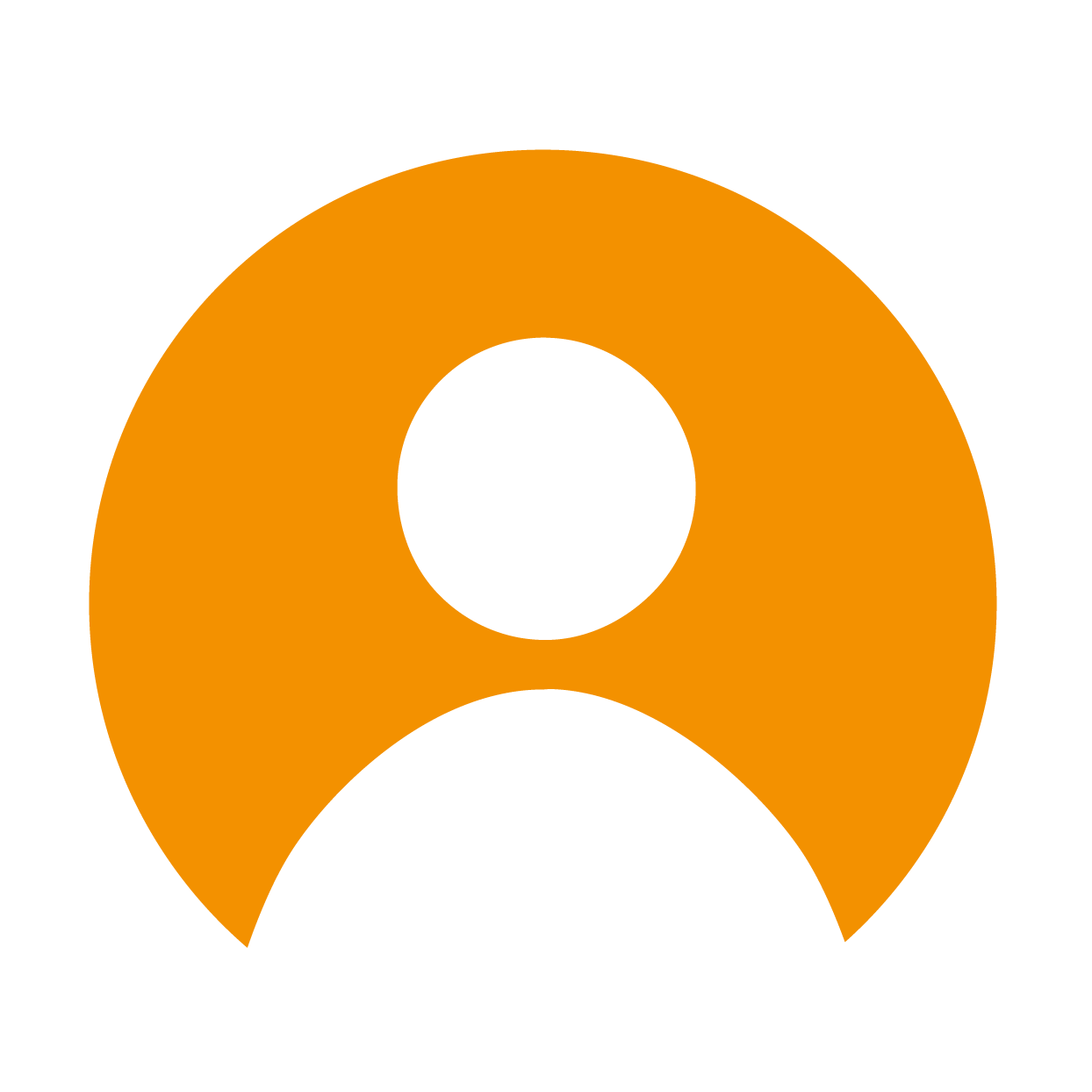Okay , for anyone who can advise a noob like me.i don’t want NAS, of fancy connections and switches and gears. All I want is to get SSD or HDD , an tore t client to download ahem " iso"s and then I open my TV/comouert and voilà it’s there, what is easy and simplest way to do it ?.
NVIDIA Shield with USB drive, and the Shield supports running Plex. Hook the Shield up to your main TV, share its content anywhere else you need it using Plex. You can even torrent directly on the Shield.
Does your TV have a USB port? You might literally be able to just download files to an external drive and go plug that into your TV.
Install Plex Radarr Sonarr and Jackett.
Select jackett as the indexer for both sonarr and Radarr.
Select your torrent program as the main torrent program for both radarr and sonarr.
Point the Plex library to whatever folder you selected to use on Radarr and Sonarr.
And that’s it.
One suggestion I might make is Prowlarr instead of Jackett. I found it to be a lot easier to work with but YMMV.
Also I usually suggest adding Overseerr to the stack. It hides everything away behind a super easy to use app.
Download Plex. It’s as simple as it gets.
Get a Synology NAS, put HDDs in it, easily install Torrent client and media server software, and enjoy.
A NAS is a box for HDDs, a low-powered computer to drive them, an OS, and some bits of software you choose to run on it.
He literally just said he didn’t want a NAS. All he needs then is to a get a couple 2-4 TB SSDs, and just stick them in his computer. Boom done
I got that but wondered if he knew what an NAS can be. It doesn’t need to be complicated but you are right: he can just add a bunch of HDDs to his current PC and install the necessary server apps. But I doubt someone who doesn’t want to bother with an added NAS has a PC that can host a bunch of extra SATA drives.
I know what I’m doing, and I don’t want a NAS. I have a 4Tb M.2 as my boot & games drive, and 2x 14TB HDD for Media. I have Plex installed and it’s great.
Most people don’t need a NAS. Unless you’re running a full network setup like Linus, a NAS isn’t needed.
I can watch stuff on my PC, or I can cast to the living room TV, while the missus casts to the bedroom PC.
Unless you’re running a full network setup like Linus
I’m not sure I understand what that means but yes, a NAS is not indispensable, but it’s a great convenience. Pre-NAS that’s how I rolled until I didn’t want to have to run my full-powered gaming PC all the time.
It’s not really a convenience if you’ve never set one up, not technically minded, and are just after some media storage.
You’ll be telling him to install some Linux distro next.
No no, I can read the audience. He can get a pre-built NAS from the likes of Synology or QNAS with a nifty simplified web interface. They are very low maintenance and there are detailed, step-by-step guides to turn them into streaming monsters.
Can you get better hardware for less money? If you go the DIY route without a doubt. But sometimes you want a box with a bunch of drives to store your movies and serve them without a hassle and you can buy that.
My only complaint is Synology skimps too much on the RAM.
If you have a computer, and it’s on the internet, you have NAS… Network Attached Storage… your computer is on the network, and it has storage, then it’s network attached storage. Everything else is just software controlling it all. FFS
Yes, you’re right, pedantic, but right. Thing is, we’ve been talking about having an “on-prem” NAS.
There’s really not any need to have a go at me, I’m just trying to help some dude who doesn’t want to spend an extra 300 quid on a NAS box, setup the software and have to play with raid.
As if any of that is more complicated than running your off the shelf Windows computer… at about the same cost… because, ultimately, they’re the same thing… an operating system, running one or more storage drives, plugged into a network. If that is too complex to wrap one’s mind around… well… shrugs
Install & setup Jellyfin Install Qbittorrent
Download movies and series, put them in the folders that Jellyfin is monitoring.
Install Jellyfin on your phone and your TV or Streaming device.
Play.
After that, if you want more automation, do what others said: Radarr, Sonarr, Prowlarr, Bazarr
Made the switch from Plex to jellyfin last week. Runs so much smoother, far fewer issues, my NAS isn’t lighting itself on fire, and I don’t have unwanted features being shoved down my throat every time I open the client app. A few small UI things I don’t like, but Plex had just fucked up the exact same UI element on me anyway.
I think it’s finally time I get around to setting up a second sonarr instance to customize for anime.
I’ve been running Plex on a Pi 3 and now Pi 4 along with multiple other containers with no real problems. I don’t transcode obviously but have no issues with performance.
I also installed Jellyfin last week to run side by side but ended up uninstalling as even when idle the memory usage went through the roof.
Yeah my pi 4 works perfectly with Plex. The only issues I have with Plex is the apps on certain devices. For example on my Xbox it will stutter on a 4k movie but my TV app works fine. It’s pretty uncommon though. Also works great for everyone else I have on it. Just have them set the quality to original in the settings and smooth sailing from there. Barely uses any power from it. I can have multiple 4k HDR streams at one time
I had jellyfin and 20+ more containers on rpi4 4GB and didnt have that problem.
Had you installed the native programs or everything on docker?
Almost everything in docker. Pihole and wireguard bare metal
There isn’t a problem. It just consumed more memory than I’d have liked.
I’ve just powered on the container and the system went from 1.75G to 2.47G consumed. This is when it’s idle.
I’ve just stopped the Plex container and memory usage is now 2.40G. Plex is definitely more lightweight in comparison.
I’ve never considered a pi for this purpose. Assuming you have either one large or multiple smaller hard drives, physically how do you connect all that to your pi? Thanks!
Actually, the OS runs from SD and for mass storage I have a single USB drive. The container’s data is stored on the USB drive along with the docker-compose.yml file. So if I lose the SD it’s just a case of reloading the OS, installing docker and docker-compose. Configuring the disk to mount on boot and then running docker-compose to get back up and running.
Docker data is sent via rsync to a Pi Zero should the USB drive fail. Plex/Jellyfin content I don’t care too much about as they can be “obtained” again 😉
From the first boot it’s only a few lines to get docker installed ready for running containers. Containers are awesome!
Did you give up any Plex features you miss? I’ve been running a Plex server for years without serious issues, but I’m tired of seeing my CPUs getting hammered so bad when it doesn’t seem justifiable.
Nothing much that I can think of. Everything works just about as well as before. If I need/want to change a cover or other image manually, the jellyfin system is kind of trash, where the Plex system works really well. But that’s a fairly minor complaint, to be fair. My only other issue is the way the unwatched episode badge works. Plex had just changed theirs on me and made it worse. And jellyfin is even more useless than that. But those are the only things I can even think to complain about.
Well this is really strange. I kept trying to use jellyfin but it felt like a hammer in search of fingers, what with being unable to disable transcoding and the apps being unable to play basically anything. So my server was on fire. And two days ago I decided to try plex, and everything just works tm, I disabled transcoding, it’s like magic. Just wish it wasn’t trying to make me get a subscription so bad, but for me the experience was completely opposite
I used both of them for a long time. Plex(amp) for music because it just works for streaming my collection everywhere I go and has a good UI. My own personal Spotify… And Jellyfin for everything else.
Now I built a new homelab server with a beefier AMD and proxmox, and decided to just switch to Plex for all my content. It has a better UI to my taste at least, but it also has these weird glitches sometimes where the video playback stutters if watching 4k material (where Jellyfin just worked).
I don’t know really. For music Plex is definitely worth the subscription price, but these weird playback issues put me to consider alternatives for video content.
I just added jellyfin to my nas and deleted it again. It doesn’t work without transcoding and the replies to people asking for the option are idiotic to say the least. Sometimes opensource software can be proper crap, what can you do. And plex is obviously faster, a lot faster. Maybe because it’s not wasting resources on transcoding haha
I haven’t seen a specific way to explicitly disable transcoding, like I did on Plex. If I try to play a video in the browser, it obviously needs to transcode my hevc videos, and the CPU in my NAS gets demolished(though it does technically allow the video to play). But as long as I use a player that is capable of direct-play (so the desktop app, or the Android app), it will direct-play automatically, without transcoding. Hasn’t been a problem so far. I plan to upgrade my NAS at some point, and the new build will be more than capable of transcoding.
I guess it has a lot to do with hardware. The issue I have with this is mainly the lack of this option, I want to control what happens. But the weird thing is my devices are capable of playing the raw files over smb shares, using a regular player, no problems whatsoever. Then the jellyfin client decides that it can’t play these things and stuff goes downhill. It’s a shame, I’d always rather go with open things but there are limits.
My Jellyfin server keeps getting pinged by EMOTET malware lately. Everyone here should be aware if you expose the Jellyfin port to the internet it will get data exfiltration attempts. Use strong passwords.
Oh my. You’re doing it wrong. Exposing the unencrypted connection without the proper security measures is putting yourself at risk. Regardless of how strong you set the password, the connection can still be abused in all manner of ways. If you read the jellyfin documentation, you’d see the developers clearly state you should never do this. You need to put Jellyfin behind server software. Specifically a reverse proxy. I use NGINX. You can setup your connection to be secure this way. You can now also use Cloudflare if you have cache turned off. And if you really wanna go the extra mile, route it behind a VPN. Though this makes it harder for those you share it with or some devices that don’t support VPN.
Please revise your connection. If you need help, feel free to reach out.
Mines behind an NGINX reverse proxy as well. EMOTET is a very advanced malware and can get around those now. My IDS detected data exfiltration to an unknown Brazilian IP, and I have a VPN with an IP tunnel on top of my reverse proxy, as well as everything on port 443. It still found a way.
If it found a way, then your server configuration is inadequate. Are you using old ciphers or protocols? Missing headers? Wrong headers? Something doesn’t add up here.
I have nginx setup and acessing through a Cloudflare tunnel but still getting EMOTET issues detected by my IDS.
You always will. Welcome to the Internet. The difference is whether or not you’ve taken steps to secure your stuff. You need to understand what this malware is looking for. It’s explicitly looking for unsecured services. Such as WordPress, SQL, etc. There are inexperienced users out there that inadvertently expose themselves. I see this type of probing at work and at home. Don’t overly stress it. My home server has been running for a decade without issues. Just keep it updated and read before you make any changes if you don’t fully understand the implications.
My home based server is behind a pfsense firewall. Runs Arch. Everything is in a non-root docker container. SELinux is enforced. All domains are routed through Cloudflare. Some use Cloudflare Zero Trust.
May I ask what I should look for in the log files to detect this (and so I can configure fail2ban correctly)?
First read this
Then use the following:
alert tcp $HOME_NET any -> $EXTERNAL_NET 443 (msg:“[CIS] Emotet C2 Traffic Using Form Data to Send Passwords”; content:“POST”; http_method; content:“Content-Type|3a 20|multipart/form-data|3b 20|boundary=”; http_header; fast_pattern; content:“Content-Disposition|3a 20|form-data|3b 20|name=|22|”; http_client_body; content:!“------WebKitFormBoundary”; http_client_body; content:!“Cookie|3a|”; pcre:“/:?(chrome|firefox|safari|opera|ie|edge) passwords/i”; reference:url,cofense.com/flash-bulletin-emotet-epoch-1-changes-c2-communication/; sid:1; rev:2;)
And the following:
alert tcp any any -> any $HTTP_PORTS (msg:“EMOTET:HTTP URI GET contains ‘/wp-content/###/’”; sid:00000000; rev:1; flow:established,to_server; content:“/wp-content/”; http_uri; content:“/”; http_uri; distance:0; within:4; content:“GET”; nocase; http_method; urilen:<17; classtype:http-uri; content:“Connection|3a 20|Keep-Alive|0d 0a|”; http_header; metadata:service http;)
And also this one:
alert tcp any any -> any $HTTP_PORTS (msg:“EMOTET:HTTP URI GET contains ‘/wp-admin/###/’”; sid:00000000; rev:1; flow:established,to_server; content:“/wp-admin/”; http_uri; content:“/”; http_uri; distance:0; within:4; content:“GET”; nocase; http_method; urilen:<15; content:“Connection|3a 20|Keep-Alive|0d 0a|”; http_header; classtype:http-uri; metadata:service http;)
Why not use a reverse proxy to keep everything on port 443 behind your own domain or duckdns? /gen
I do this already and also am inside an encrypted Cloudflare tunnel… Still getting EMOTET warnings from my IDS.
Can you link a good resource for me to set this up myself ? To many similar but different guides and my ADD makes it impossible to reach the goal.
Look up Caddy V2 probably the most dead simple reverse proxy I’ve seen and they have solid documentation
Tailscale works nicely as well
Get a reverse proxy. Ping me if you need details. All my stuff is hidden behind port 443.
This is the biggest downfall of Emby/Jellyfin IMO. It’s a tradeoff from being reliant on Plex’s authentication servers, but requires a lot of technical knowledge to setup correctly (rather than just port forwarding and relying on a strong password).
Plex was how last pass got hacked. https://www.howtogeek.com/147554/lastpass-data-breach-shows-why-plex-updates-are-important/
You still need to do stuff even if it is plex.
The employee who got hacked was both using an insecure password (the exploit needs access to an admin account) and his Plex install was 2.5 years out of date.
Sure was! You need to be on top of paid and free and open source software from a security stand point. There’s no shortcut no matter what you think you’re paying for. Your threat model might be better when the service automates a Web proxy for you, but that’s only one facet. You trade problems but should never feel like you can “set and forget”. Sometimes it’s better for you to do it yourself because there’s no lying about responsibilities that way.
Use it behind a VPN
deleted by creator
How are you detecting/monitoring it. I would like to do the same in my server
I have a refurbished server rack system that is running Zeek and also Suricata. I have a managed switch that will duplicate all network traffic to the system that is running those applications and a JBOD setup to store the countless logs. I have scoured through nearly all the CISA documents and alert reports to copy the various Snort rules they mention in each report and also purchased a specific modem to connect with my ISP that provides a service to monitor my traffic that has Minim.
I am a cybersecurity expert and still don’t know what I’m doing most of the time, so this is literally scratching the surface, as well as only detecting threats not really stopping them which requires more knowledge.
Don’t expose anything directly to the Internet except a VPN with strong auth.
Get a reverse proxy and strong passwords if you share with your loved ones.
I’ve got one, I prefer the VPN method.
There’s Wireshark for Android. Put your public key on the phone and you’re almost done.
edit: right, Wireguard
You’re thinking of WireGuard. WireGuard is a packet capture software.
You’re thinking of Wireshark. WireGuard is a VPN.
(Yes! Someone bit!) You’re thinking of TorGuard. Wireshark is when discovery channel spends a whole week talking about sharks.
Nothing like using someone’s own comment structure to correct their correction. All in good fun though.
How can you see that?
deleted by creator
That link doesn’t work :/
I will simply copy/paste here then:
I have a refurbished server rack system that is running Zeek and also Suricata. I have a managed switch that will duplicate all network traffic to the system that is running those applications and a JBOD setup to store the countless logs. I have scoured through nearly all the CISA documents and alert reports to copy the various Snort rules they mention in each report and also purchased a specific modem to connect with my ISP that provides a service to monitor my traffic that has Minim.
I am a cybersecurity expert and still don’t know what I’m doing most of the time, so this is literally scratching the surface, as well as only detecting threats not really stopping them which requires more knowledge.
Too bad subtitles don’t work on Jellyfin
Edit: after going to Jellyfin technical support on discord I think I have it mostly working, I don’t know. Seems like I’ll be transcoding everything.Man, the guy in this thumbnail has a perfect face for radio…
Wish there was a Jellyfin client that had a sort by random on tvOS, literally the only reason I use the Plex app.
My current workaround for that is adding whatever I want to shuffle into a playlist. I have one with some sci-fi shows in it that I regularly use. Smart collections is my most missed feature from Plex.
Have never been able to get into playlists. I don’t have time to sit down and scroll through my thousands of movies to pick individual ones out for a certain mood. I did that with music back in the 00s, but I had a considerably larger amount of free time on my hands back then. Should probably look into them a bit more.
I’ve never seen that requested before. I’ll add it to the Roku client idea list.
It’s missing from many players. Infuse is missing it too, which I have to use because Plex on tvOS is TERRIBLE. How does everyone look at movies then? Scroll through them alphabetically? I miss the play random button too, they took that away a year or two ago.
The upcoming Jellyfin Roku release has a quick method to play a random item from each of your libraries, but we don’t have random sorting so you can see the list.
Just use Stremio
+1
But with torrentio
The only issue with stremio is that there isn’t enough non English language content available on public trackers
I prefer self-hosting my media. I’m mostly done with streaming services of any kind.
Streamio is basically a torrent client+video player. Way different from any streaming service
It needs a good Xbox app for me to switch. I could deal with dlna, but my wife and daughter need the easier interface plex has, and unless I can at least partially match that I can’t switch.
It works fine on Google tv via the new gen Chromecast if that’s an option for you?
It works fine on Google tv
It working ‘fine’ is the reason I’ve switched back to Plex for the time being. Too many QoL issues for me personally
YouTube thumbnails are cancer
Bear with me but maybe its the fact that this dude looks like jaws from that bond film…
what kind of thumbnails are you seeing?
I see a good lookin guy pointing at a Black box.
The only reason they’re that bad is cause it’s what people click on. I do agree they look terrible but it’s what draws people in.
Oxymoron maybe? Why would we click on things we don’t like? Try new not bad thumb and get clicks or do we all just hate ourselves and want to see the worst content ever made?
Unfortunately it’s fully supported by the statistics and multiple large channels have tried to get away from the shitty thumbnails, but those videos get significantly less clicks.
We can hate it, but it works.
They are cancer, cuz they grow on you, whether you like it or not
Dearrow is a work of a genius. Speaking of Ajay, SponsorBlock is great too.
Why the hell i hadn’t heard of it before? Will check it out later
Edit: The video above after the addon, i’m fully in!

I refuse to watch videos with a thumbnail showing an open mouth.
I am proud of you
I have a similar policy. It sucks when it’s a video that I’m interested in (at least due to the title) but I refuse to follow along with this stupid trend.
Or enlarged eyes
Or Linus Sebastian
I’m sorry, but Pitch Meeting is brilliant.
Then they should get brilliant thumbnails
It’s one of the best ways to avoid stupid shit.
Any recommendation on a NAS to take advantage of this software? The current one i have is a nightmare to get running it and will just look into another
Edit: it’s a QNap TS-230. I’ve tinkered with the container station and i can get to the drive set up but it never sees within the library and just idles even after multiple retries
deleted by creator
Stuff some disks in a low-end box and install FreeNAS.
TrueNAS.
They retired the FreeNAS name. Now the free version carries the same name as the pay version, but with different subtext.
Yah, I remember that now.
I’m not sure which one you have but I’m using Synology and it’s awesome.
Same. However, I make sure transcoding is not needed for video on my clients.
Just build a computer with hdd’s and install unraid.
I use open media vault with jellyfin in a docker.
I’ll take a peek to see if i can get this up! Thank you
Seconded. Love OMV
Jellyfin is awesome but…
There are still problems. The mobile app recently got loads better but still has some pretty major issues with subtitles, showing that subtitles either are barely tested, or the dev simply doesn’t have the resources required or finished the app in a better way. Right now you cannot watch two episodes of a show in a row over Chromecast with subtitles without the last subtitles of the previous show frozen in screen and the new subtitles being display above those. Gotta disconnect Chromecast, shutdown the app, restart everything. This is super annoying but still light-years better than the previous mobiel app that would basically require a reinstall after each episode.
There are many other issues too, scrubbing is much better again, but still problematic and tents to freeze, requiring restarting everything.
Jellyfin is awesome but I can’t really let my wife use it, as she doesn’t have the computer patience that I have.
I’m sticking with Plex for now too. Although there are some grating, persistent issues in basic use, it usually just works.
Swear the UI gets laggier on the TV by the day, Jellyfin was jarring to me how snappy it was in comparison.I switched recently from Plex to jellyfin because Plex implemented stuff I do not need nor want, and it was full of bugs. Jellyfin works way better for me then Plex did.
My biggest issue with Jellyfin is the downloads. I hate not being able to downscale or compress files. Its really the main reason I still leave Plex up in conjunction to it. Though I hope to be able to get rid of Plex entirely in the future, Jellyfin just needs more time.
Agreed and inknownit needs more time but it’s frustrating that I can’t yet sit down with family and watch something because it’s so unreliable
I don’t have this issue with Jellyfin on my Chromecast at all.
Sometimes it’ll not “remember” which sub track I had selected when going to the next episode and I have to re-select it, or occasionally it won’t properly burn in the subtitles and I have to back out and restart the episode, but I never get them “stuck” like that.
I’d recommend trying to change the default player, the player is actually where I find most of the issues arise with subtitles. Jellyfin ships with LibVLC and ExoPlayer on Chromecast, but only uses one by default. I have it set to ask me which player to use for each show, since the subtitles for some of my shows work in one player but not the other.
Also are you using the Chromecast app for Jellyfin or are you casting to the Chromecast through the Jellyfin mobile app? (Not sure if the latter is possible, but I can see that causing weird behavior)
Interesting! Thanks, did not know that.
I’m casting using the mobile app, is there another way to cast, even?
There’s a dedicated app you can install on your Chromecast, then connect to your server the same way you connect on your phone. Works great for me as long as I select the right player
Oh that is an extremely different experience that what I’m having! Chromecast works fine for me and i never have to restart anything and no problems with scrubbing either, just a bit slow on shows with a lot of episodes (300+). I have given my friends access to my server and most of them are using it just fine (sure with some issue now and then, as you said its not perfect). And in iOS with the alternative Swiftfin client the experience feels phenomenal!!
Do you use subtitles
Yes! Usually the ones that come with the media are fine for me but i also have the open subtitles plugin to download extra ones in my language. There are no problems 98% of the time and the other 2% its just that they won’t load and I just have to select/download different ones.
I moved from Plex to Jellyfin because of this video.
keep both, sometimes jwllyfin doesn’t like streaming one kind of hdr or another and Plex will stream that. rarely can be the other way around. I have both using the same library, if one fails I try the other one.
For some reason, my Plex can’t tell the difference between the episodes and seasons. Also 4k video it messes with the colors. So far Jellyfin has been pretty good.
People should try emby instead. I find it the best of the 3 main contenders.
There’s some history there, if you didn’t know. Jellyfin is a fork of Emby.
Yep I know. I just found it to be poorer quality. Emby is much more polished.
Here is an alternative Piped link(s):
https://piped.video/watch?v=4VkY1vTpCJY&list=WL&index=80
Piped is a privacy-respecting open-source alternative frontend to YouTube.
I’m open-source; check me out at GitHub.
me being simple man, just searching ‘what i want’ + streaming keyword