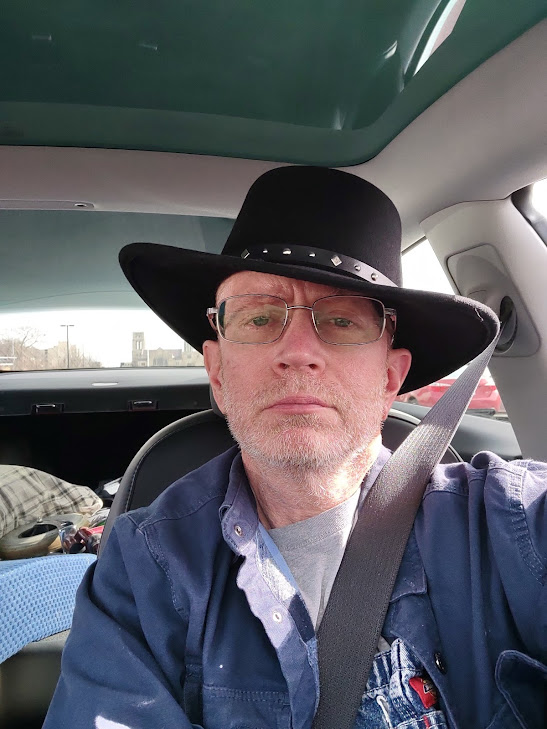I like QubesOS better.
Do Android next!
Try LineageOS
I’d prefer a solution out of the box. I am well aware of alternative OSes.
https://murena.com/ (no affiliation, do not own one)
Just skimming through the website, I noticed they use their own Drive solution. Quickly glancing at the images, and it seemed oddly familiar.
And holy shit it they use the exact same setup I set up at work - NextCloud with OnlyOffice integration.
This seems nice.
working from home has loosened ms grip on corporate desktop counts. some brilliant bean counter will save them a ton of money after they write off the downtown office space and offer everyone the cost of a micrsoft seat license. I’d guess it’s around $100/seat but I’ve been out many years. The shitty companies will just pocket the savings.
And you can’t get de-crufted Win11 outside Europe! Another win for Plasma!
And then I have to install a windows vm to be able to play all my games properly. And the practical benefit of switching is basically zero for the normal user
KDE nerds: Is there a way to get a normal app launch indicator (cursor with a loading icon/hourglass) instead of either nothing or the little hopping icons that don’t animate right?
I don’t know about an hourglass specifically, but there are some options. Should be in system settings, applications, launch feedback and/or busy cursor.
I think you mean different. I find the bouncing very normal after all these years. The spinning wheel and hourglass is there but they are used to indicate system waits, rather than launches.
Of course you can shut the bouncing launch off if you dont like it.
System Settings → Appearance → Cursor Theme → Configure Launch Feedback
That only has nothing, static (icon), blinking (icon) or bouncing (icon) though. I find anything involving the icon jarring, especially because it keeps lagging behind the cursor. And yes, this is incredibly minor.
Seems to be some cursor themes that do it that way, like this one for example: https://store.kde.org/p/2103612
No. Some people wanted to change it to that for Plasma 6, but on Xorg there’s apparently no way to make that happen, as the cursor is always decided on by the window you’re hovering over…
Oh, I see, thank you! Never noticed the cursor changing back when I put it over another window in XFCE, but I also never looked for that. I really just want that brief feedback, especially when I’m using a touchpad.
Based
I can’t wait until community ADHD picks another inscrutable word to mutter arbitrarily and signal clique membership.
deleted by creator
What weirds me out is that this was a Maga/redpill thing to start with.
that’s the joke
I remember it first from twitch, many years ago.
Fully based
Maybe I can just post here and get a good explanation?
I have been using PopOS for a while now and I am super happy with it, but last time it tried to switch from Gnome to KDE I ended up with a black screen after boot and had to reinstall from scratch.
Does anyone have a good writeup on how to do it properly?
Just install KDE (package name is probably something like kde-desktop) and reboot.
Next login there’s a button bottom right for changing the DE. you don’t need to uninstall gnome desktop.
What probably happened, is that you uninstalled your display manager when uninstalling gnome. This causes you to end up in tty when starting PC when there’s no app configured for the login window
IIRC the package name is
kubuntu-desktop
I already saw many issues with PopOS, I think they aren’t really that good at Linux and that’s why it’s messed up, you probably uninstalled most of xorg tools. Try Linux Mint, is more stable and serious.
FEDORA!
That’s a weird way to spell arch
I use arch btw
think it more comes down to all the layers they’re having to deal with: (soon: Cosmic DE) on top of Gnome changes on top of Pop!_OS changes on top of Ubuntu changes on top of Debian changes on top of System76 hardware …
Can I use MS Office natively with that? Also, can I use it as a non-techie lay man in a way that is similar to the way most office bottom-feeders use Windows?
I know there is Open Office but I am lawyer and the free office alternatives just don’t have the rich formatting options I need to do my job. I have tried and they just won’t do.
Fyi: Libre Office is the actively developed Open Office fork.
Don’t know how it stacks up to MS Office though.
In my opinion, it stacks up VERY well, even better, except the toolbar is by-default a mess for some reason while there’s a very easy option to set it to tabbed.
Interesting. Will have a look on the snazzy package manager and give it a go. Ta.
How does the UI size work out for you? I recently took a look at it on a windows pc and the tiny size of most things is the one problem I have with it. Then again, I read something about being able to scale different programs individually somewhere (not for windows though)
Just out of interest: What are the specific formating options / features you’re missing to be able to perform your job?
ToC via Styles formatting and Table of authorities - these are from the top of my head, which I remember not working properly with Open Office. They need to work when I do them and also should be displayed correctly when I receive them from colleagues in docx format.
Format painter, track changes, spell checker in two languages, intendation adjustments, page breaks, and paste as text - I use these like crazy but I don’t remember if they were OK in Open Office or not.
honestly Libreoffice is not on par with MS Office. I use MS at work and Linux at home and Libreoffice is great for general use, but it is very rough around the edges, and does not have all the capability that MS does. I wish it were not the case but lack of an excellent office suite is one weaknesses of Linux.
First of all, libre office is very competent but I understand that it’ll always be very behind whetever Microsoft decides to do next.
Office is available on all systems at office365.com if you must use Microsoft tools.
For the non-tech usage, very much yes. Most of the problems your hear about with linux stem from people trying to make it do stuff that you can’t dream of doing on windows because it will stop you. Simply installing a system and using it to browse the web, edit documents, maybe install a few popular programs like VLC or Discord is set-and forget. System installers have recently gotten much more noob-friendly as well, imo the debian and Pop!OS installers don’t really allow you to mess up. KDE is a good choice of DE, but you might be more confortable with others. Good news, you can decide later, as switching desktop Environments is easy and preserves your files.
Can I use MS Office natively with that?
Not the full suite, natively. You can install it via PlayonLinux, which works well without fiddling, or you can use Office 365 on the web.
Also, can I use it as a non-techie lay man in a way that is similar to the way most office bottom-feeders use Windows?
Yes.
I know there is Open Office but I am lawyer and the free office alternatives just don’t have the rich formatting options I need to do my job. I have tried and they just won’t do.
Open Office is deprecated. You can use LibreOffice which is free. Or WPS Office or SoftMaker Office, which run on Linux and are 100% compatible with MS Office, but cost money.
Also Only office, which appears to have the best compatibility with MS documents (although in my particular case I find it a bit cumbersome).
Last I used it, it seemed to lack a lot of more advanced features. I think I especially stumbled over the bibliography, though I did not use any add-ons.
One can use Zotero ad Mendeley plugins for bibliography, btw.
Because I need Windows to run old C&C games. Get Generals world builder working on Linux and I’ll delete my dual boot
You can already get it working under Linux, running a Windows VM. I remember doing that for Homeworld, it’s basically the emulator approach. A VM is ok if it isn’t too demanding graphically.
Yeah the issue is the tools. They’re what I have a hard time with in the VMs. I have no idea why
Imagine keeping an entire system set aside for one application. You do you, bud.
I’d like to introduce you to Qubes OS then :P
I don’t think you understand how zealous C&C fans are. Some of us have entire XP machines with CRT monitors just to play the game in its purest form. We’re about as culty as Linux.
But it’s also not just one program, it’s all the c&c games, their map editors, mod loaders, and any modding tools. World builder is just an example.
Does it not run in a virtual machine very well or at all?
It can but it’s already a headache to get the tools running, and adding in the VM layer can add more headaches.
Usually the compatibility patches make the games work in the VM, but the map editors and modding tools had a lot of issues last time I tried.
The tooling around those games was incredibly barbones so there are probably a lot of hacks going on that the VM wasn’t properly stimulating.
Fair enough.
The simple solution here is to just move on and play a game that isn’t old enough to drink, lol.
Currently, dual booting Fedora and Windows 11 on my Asus gaming laptop, and I love Fedora, but it’s still not full sailing. Every other boot the wifi card doesn’t register and I have to reboot, others the OS freezes even though Grub doesn’t but nothing actually opens or closes, and lastly if the laptop is on battery and goes into hibernation, waking it up takes around 5-10 minutes. To add that gaming is still not as smooth as it is with windows, and I still have a use for Windows pOS.
Linux is the modern OS and windows is just a bunch of old shitty technology in a trench suit.
Yeah, but that old technology is what still lets me run a 13 year old version of Adobe creative suite. If that ever changes I will have to learn something new!
We will perhaps never beat adobe but nowadays there are some amazing tools!
… Which are developed for windows as well. Haha.
This is kinda how I feel about Windows these days. It’s interface, directory structure, shudder the registry, user specific apps (from MS Store or Winget), buttons being inserted into the menu bars on some apps, but not others, button sizes being different sizes, some parts still using the Metro interface. The whole thing either needs a re-write, or should be dropped and something new to replace it. Don’t even get me started on things like the eventvwr hanging for 20 seconds after it opens, event tracer API, their in-house abandonment of powershell modules once powershell was open sourced, Windows containers being a disaster, etc.
The problem is that so much critical infrastructure around the world relies on ancient Windows software. I’m pretty sure their backwards compatibility is one of the reasons there’s so much inconsistency in Windows, and every iteration seems to just add more bloat on top.
They hired the man behind systemd (controversial, I know, but he does have a vision). I hope they listen to him and/or he starts directing how they should do things from the ground-up.
I hope they listen to him and/or he starts directing how they should do things from the ground-up.
I hate Windows and would love to see ruined too.
I used to use Linux exclusively, but I eventually gave in to the appeal of Windows. I’m just too into gaming, even with all the advancements Steam and Proton are bringing into Linux. The main difference I’ve had is which OS type hosts which OS type.
In the newest windows, it is even possible to hover the volume icon and change it with the mouse wheel!!!
Does clicking on it open the mixer, or still the useless menu which should be accessible with a right click instead?
KDE had that pretty much since the invention of the mouse wheel.
I have the same functionality on my waybar
Wait, they didn’t have that before? Heck, even my sway install with Waybar has this.
Still not going back to Windows!
LOL!