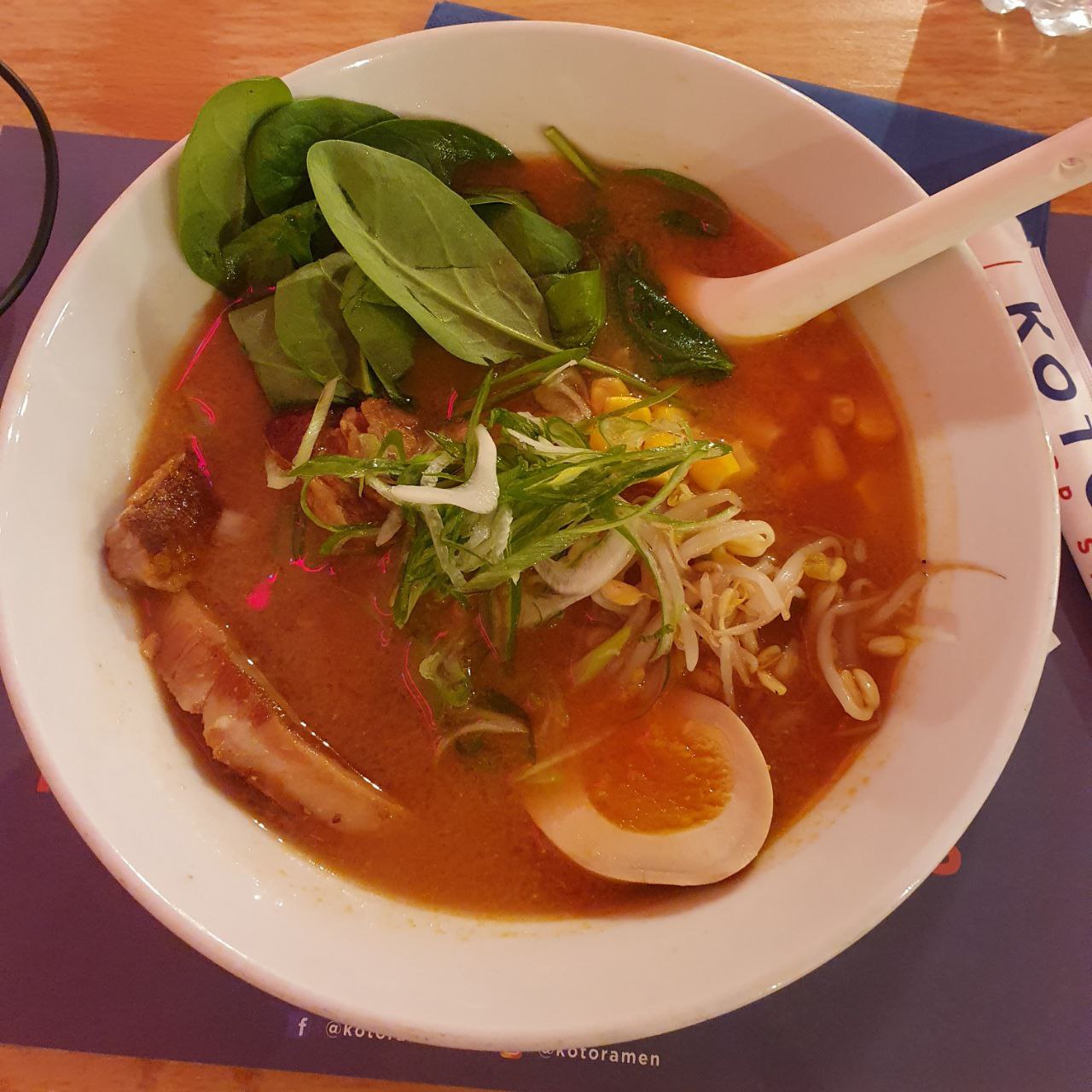Magit
fugitive
This + org-mode are enough for me to switch to Emacs.
I was looking for someone to mention Magit. It just rocks!
tig
Fork.
Fork is great!
TIL. Looking great but no Linux support 😐
All hail the fork!
Fork is great. I just wished there was a linux version
JetBrains IDEs, I don’t remember the last time I used the CLI.
Good luck doing anything remotely complicated/useful in git with an IDE. You get a small fraction of what git can do with a tool that allows absolutely 0 scripting and automation.
There are automations. You can even add git hooks iirc. Mostly I find the lint and other code quality integrations nice to have in the IDE, since the inline results allow me to navigate directly to the code
Diffing is a lot easier too
It sounds like you don’t speak from experience. I have all the automation I need. It supports git hooks on top of IDE-only features like code checking.
If I have to fire up my CLI for some mass history rewriting (like changing an author for every commit), or when the repo breaks - so be it. But by not using the CLI I save my fingers and sanity, because committing a bunch of files is several click away with little to no room for error.
I can rebase, patch, drop, rename, merge, revert, cherry pick, and solve conflicts with a click of a button rather than remembering all the commands and whatnot.
I use the cli, but my main goal is to never have to do anything remotely complicated with git. Does it happen sometimes? Of course.
IDE git is less powerful than CLI git. However I’m pretty confident that most people use more features of git by using a GUI.
CLI feature discoverability is pretty awful, you have to go out of your way and type
git helpto learn new commands.With a GUI though, all the buttons are there, you just have to click a new button that you’ve been seeing for a while and the GUI will guide you how to use it.
This is the way
I was looking for this comment. PHP storm and git are like best friends. I very very rarely need to resort to the CLI and generally that’s for hard resetting after I screw something up
you have forgotten the face of your father
Linus Torvalds?
Ohmyzsh with the git plugin is my fave -
gaa & gcmsg "a commit"feels like the right level of verbosity for me.Wow what’s the plugin name I wanna try it out.
The plugin is just called “git” it comes with ohmyzsh out of the box. You just have to enable it in your zshrc.
Thanks 👍
CLI because linux
git-cola and my own gitea server, near perfection
Gitgui is pretty great too if you need a bit of interactivity. It’s bare bones and no bullshit but can still do like 90% of what all the other fancy tools can do.
Personally, GitExtensions… github desktop is a pile of turds but git CLI introduces unnecessary stress precisely when I don’t want it.
Yup. I don’t care if my workflow is suboptimally slow, I can easily see exactly I’m doing with git extensions.
Sublime-Merge
I love Sublime Merge. Worth every penny.
GitLens?
GitHub Desktop is literally “Baby’s first git GUI”.
using LazyGit in tmux has changed my workflow.
instead of:
git add . git commit -m 'foo' fgi just:
g ac foo qand it displays everything neatly
Edit: apparently greater/less than symbols dont render properly on lemmy. so imagine a few
(CR)'s and(C-b)'s sprinkled inAre you able to fall back to normal git commands if you don’t know the shortcuts? This sounds awesome until I can’t remember the syntax to do something I don’t do everyday.
you can run shell commands with
:, and there may be a nicer way for git-specific commands which i dont know about.each ‘pane’ (such as ‘changed/staged files’, ‘commit log’, etc) has its own keybinds, which you can see with
?
Vim Fugitive
Why is no one talking about LazyGit?
I only use it to clone projects via the Open in GitHub desktop link.