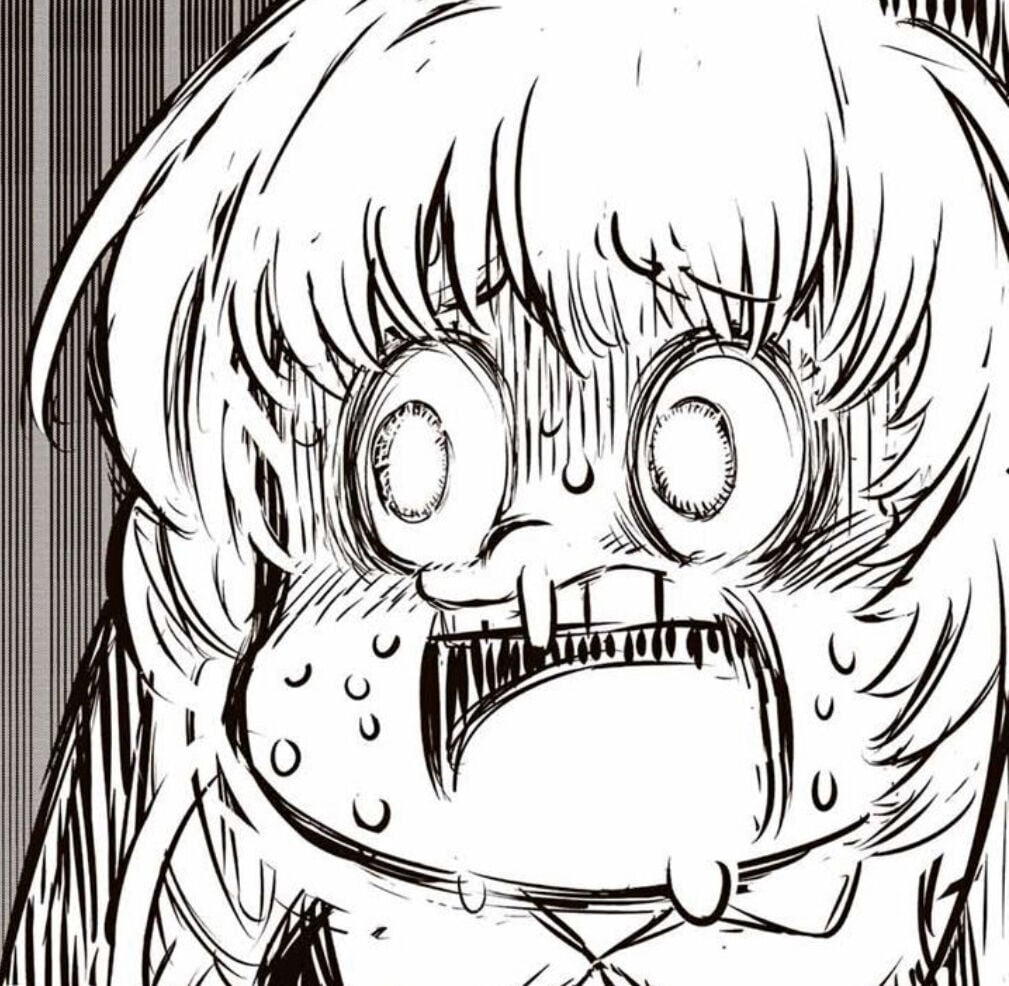I try to keep it to minimal, but I have these enabled
Firefox Multi-Account Containers, GNOME Shell integration, KeePassXC-Browser, Snowflake, uBlock Origin
deleted by creator
Idk I don’t really find them comparable. Anyways, I’m only ever using the autotype in vm consoles where I can’t copypaste.
53
None. But I have 11 active ones on Vivaldi.
I have 19. Mostly just things to enhance sites I visit.
I only have 3 to reduce fingerprinting uBlock Origin Bitwarden Return YouTube Dislike
Check out Consent-O-Matic, it automatically handles most GDPR compliant cookie prompts in the most privacy conscious way possible for the user.
I usually use UBlock Origin, Privacy Badger, Dark Reader, Firefox Containers, Privacy Redirect, Bitwarden and Decentraleyes but idk if I would recommend using that many. Addons have a lot of access to your private data by desing (they modify websites and requests) so it’s very important to keep an eye on the installed ones and organizations or indivituals behind them! My personal wakeup moment was the sale of Nano Adblocker where the buyer pushed an update with questionable code, that had a good reputation and definitely wasn’t some noname one so bad stuff can happen quicker than you might expect!
On desktop, I have uBlock Origin, Disconnect, Privacy Badger, Clear-URLs, Decentraleyes, Bitwarden, Multi Account Containers and Facebook container, old.reddit (which I no longer use since I left the site), RES (same with old.reddit). I don’t really use a lot of app-specific extensions and I’m more focused on the general privacy and security ones.
deleted by creator
As you already have so many Youtube extensions, you should check out sponsorblock. It lets you automatically skip ads within the video itself. And if not done yet, you can do it yourself for the community.
It’s already there in the top bar :)
It’s already pinned to the toolbar though. Anything else you’d recommend?
Enhancer for youtube. https://addons.mozilla.org/en-US/firefox/addon/enhancer-for-youtube/ Or ImprovedTube https://github.com/code-charity/youtube
Ruffle :D
An open source Flash player emulator. I definitely recommend it because I also contribute to it. But it’s great, if you stumble across any old websites using Flash games or animations, you can just continue to play and watch them with it :DThat’s cool. Will this ever be needed and/or usable on Android - idk much about Flash except that it’s no longer supported but still somewhat popular because of it’s past and capabilities.
It is usable on Android. Websites can embed Ruffle in their backend, then everyone can just visit the website and play the flash game / watch the flash animation without installing anything at all. If you play many browser games, chances are good you’ve already used Ruffle. And that goes for mobile browsers as well; I can even play flash games on Safari on my iPhone if the websites embed it.
I’m not sure about if / how you can install the extension (which you can use to access all flash content, even if the websites themselves didn’t embed it) on mobile browsers, but I think that there is a Ruffle app for Android, and a demo page used to execute any swf (flash) files.However, most flash games are made for computer and some may even require mouse hover events or something which just doesn’t exist on any mobile phones. So while Ruffle works there, the flash games of course also need to be playable with a touch screen.
You are the same as me, but I’d add Tabsession manager, epubpress, foxy tab, onetab and search by image. And more.
Extensions nom nom memory, so I use as few as possible and just use uBlock, Dark Reader, and Bitwarden
Ram is cheap! Get more ram?
Yeah why should programmers learn to code right
I’ve got 32gb, it’s not an active issue, just feels wasteful, especially when EVERYTHING is RAM-heavy anymore, with the rise of electron apps. I personally haven’t really needed any more though, this isn’t to bash those who decide that they want more extensions for one reason or another
None on personal computer. On school computer I have Foxy Proxy. There’s school proxy server and I kind of provide 2 of my own. For that I use Android Proxy server app from Google Play. Unfortunately I didn’t find anything similar on F-Droid.
First one is HTTP proxy which allows me to go through VPN and use DNS server of my choice and second is TCP relay to Orbot because why not. So I can just connect to school WiFi and start those proxy servers. I also tried SOCKS5, but that seems to ignore my DNS settings, so I don’t use that. Also I don’t need it anyway.
It allows me to quickly switch between proxy servers. Pretty convenient.Bit warden is a must for me
I’ve had adblockers and Facebook gate installed for ages as well.
I think I’ll grab the youtube ones you have here I’m tired of ads
deleted by creator