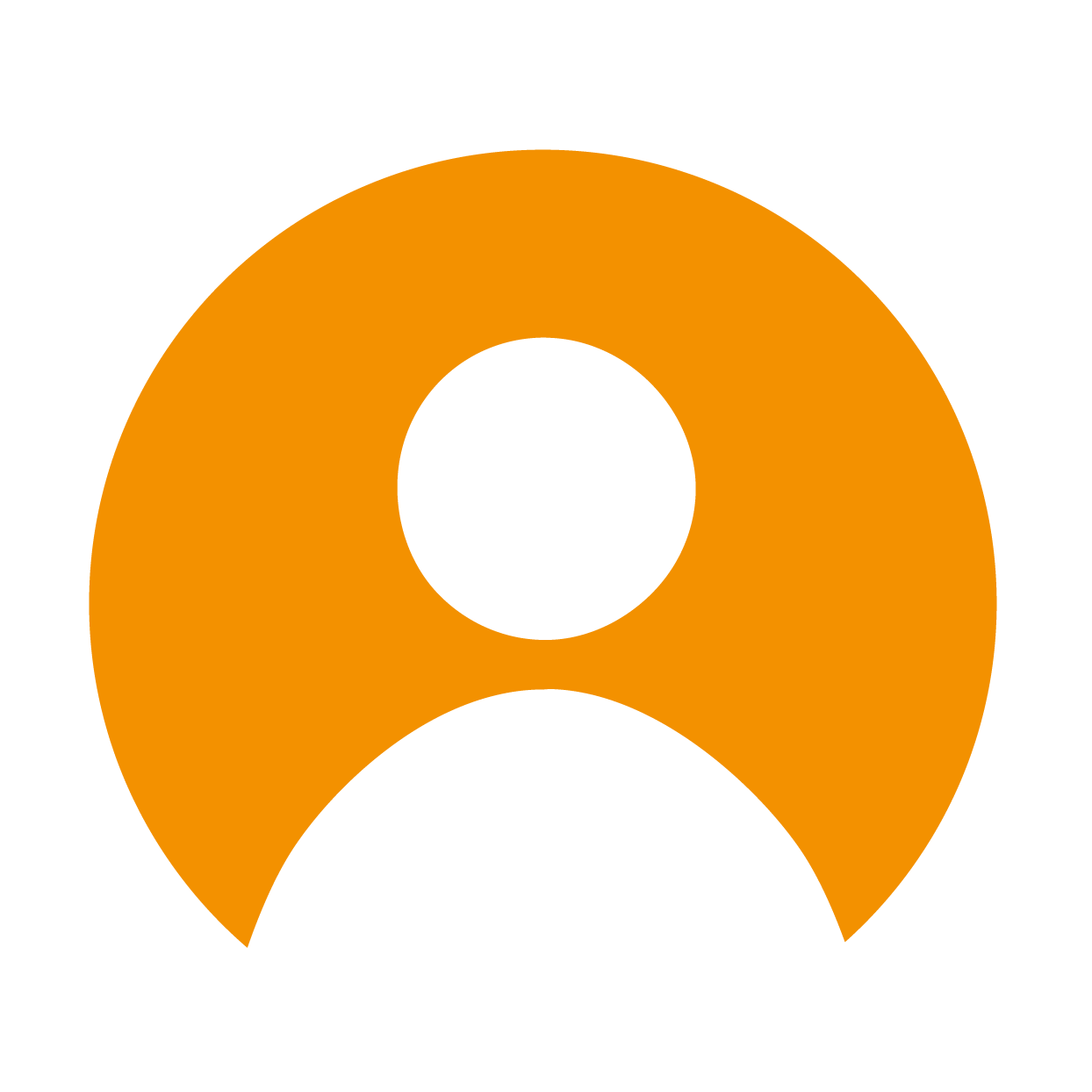- cross-posted to:
- [email protected]
- cross-posted to:
- [email protected]
It’s Time to Ditch Evernote for One of These Alternatives::undefined
I like all these open source options. However, are there any for handwriting?
In the article someone mentioned Upnote (https://getupnote.com/) and it looks very good. Cross platform work sync. 50 notes in the free version and 99 cents a month for premium. Cross platform too.
As for me I wanted a more simple note taking app so I use Notesnook. I’m using the free version but there is a paid version. Includes sync on all versions and is cross platform.
I just need a note platform that I can feel sure will still be accessible in a few years time. I don’t mind paying for a service that’s valuable to me but evernote’s prices were a bit much and their constant pestering became annoying. I switched to Google keep - which, given that I wanted something that will last, may have been a mistake.
Google Keep is fine. I also use it for short notes which I can access on the go and it’s been reliable for years now.
I just don’t like the layout of the notes all in squares. I’d prefer the option of a regular compact list view
I’ve been using notesnook for a few weeks. I like it a lot, the native sync support and focus on encryption on the free version is awesome. I wish it had markdown support though.
plaintext .txt
Pencil/paper
This dumbass article is about 8 years too late. I ditched it back when they cancelled all free accounts and deleted everyone data who didn’t pay. Fuck Evernote
Ummm… I’m pretty sure I pay zero and just logged in yesterday after like a year.
Recently? They basically killed my free account yesterday. You can only have about 50ish notes now for free and 1 notebook
Same, and I was a paying customer.
If you change your business model that much and cut out all free, that’s a serious red flag.
I always felt that Evernote was a confusing mess line OneNote I would try to use it every couple years thinking it would different only to give up a little later and go back to Notepad++
Wait what? One is a note taking app. The other is a text editor…
Did I miss the implied /s?
Notepad++ works great for taking notes. Besides, it’s open 24/7 anyway so dedicating a tab or two (or dozen lol) feels pretty natural.
I only use Joplin if I have some “very structured” notes about some topic, and while that is also open 24/7 np++ is always my go-to because “it just works” without having to care at all about formatting nor anything fancy.
Don’t go to Notability. They went full asshole at the top of this last semester. Changed the entire interface as people were starting their first week of class. They nuked features that made note taking for class nice. They clearly don’t respect their users and will most likely do the same thing again.
I was pretty happy with EverNote until it started to feel like they were ransoming my content against sudden price hikes and enshittifying reductions in basic function Fk those guys
Who is still using Evernote in 2023? Everyone I know is using either Notion or Google Keep.
I am but I have less than 50 notes and I like the cloud sync feature for 2 devices.
I’ve exported my notes and imported them into Obsidian but it lacks the cloud sync and up to 2 devices, for free anyway.
Never heard of Notion but I’ll give that a shot. Thanks!
It is kinda hard to move on when you have hundreds of notes you know… I still haven’t moved, but I have been using Obsidian only locally for so long.
you do not know any sane ppl it seems.
they are not using google keep, they are just too dumb to make decisions for another app or use notion because the other mamals in the herd use it. don’t be like that. help them evolve into proper humans.
This is why you don’t buy in to subscriptions for every little thing.
I’m giving Obsidian a try and I’m liking it, but I still use freebie Notion for a lot of work things.
I do ~6-12 month contracts, and have found that publishing notion pages is a really easy way to share stuff quickly with the team and keep it live-update-able by all parties. That feature suits some fast-paced environment needs.
I never really used evernote tho. I think i first tried it years ago before they allowed dark mode, so it automatically failed.
My only real complaint with Obsidian is the lack of cloud service functionality. I understand why, (because it would directly compete with their paid cloud service) but it’s just another subscription to pay. I’d happily pay a one-time fee to be able to use my own cloud service like Google Drive, OneDrive, or iCloud. But everything is Software as a Service these days, so lifetime purchases are getting more and more rare.
I’ve been trying it out for the last week or so as well looking to replace OneNote and this is the only issue I’m having with it too. I have it in my Nextcloud and can view notes on my devices but not create/edit them (I believe this is due to a permission issue with Nextcloud but haven’t been able to dig too far into it yet). Other than that issue I love it so far.
If you really want, you can use almost any cloud-based solution that allows you to sync folders, with some caveats.
I use Obsidian with my Google Drive; it took me about 5 minutes to set up, and it works like a charm now. However, you need to set it up on every device you plan on using for synchronization. Also, you cannot work on the same document on two devices simultaneously. Otherwise, it works as you’d expect.
It’s definitely messier than the Obsidian cloud, but for my needs, syncing it via Google Drive is more than enough.
Unless I misunderstood “cloud service functionality”, an Obsidian vault can be placed almost anywhere on the file system. For instance, a remote/WebDAV drive or even the Dropbox/iCloud Drive/Google Drive directory.
Migrating is as easy as moving the vault directory from one location to another, and pointing Obsidian to it.
As always, on iOS, there are some caveats as it lacks a traditional file system. So, the Obsidian app cannot access the vault directory on, say your Dropbox. But there are workarounds for it, like hosting the vault on a remote Git repository - which is what I ended up doing. Of course, this is a non-issue on Android.
Obsidian has a help page that goes in detail about what I just said.
As for the Git repository workaround, I referred to this article to arrive at my current workflow.
As an aside, I would like to touch upon my experience with using the inbuilt sync on apps like Agenda and Joplin - both offering syncing using iCloud and Dropbox while the latter offering a whole lot more. It is a flaky experience at best, wherein a significant number of notes never really sync between the devices. This forces me to use my phone to view a particular note while my computer for another. This is where the plain text file foundation for apps like Obsidian and Logseq wins me over.
There’s a custom extension to sync Obsidian with a Git repository if you’re familiar with that. Let’s you sync up your notes as long as you have an Internet connection and access to whatever source control you use.
I’d happily pay a one-time fee to be able to use my own cloud service like Google Drive, OneDrive, or iCloud.
You can do that without paying. Obsidian vaults are just plaintext files on your disk. Just make a vault in your GDrive/OneDrive/iCloud sync folder and it’ll be synced.
There’s likely a extra hoop or two to jump through if you want mobile access, but it’s not too much extra effort.
Syncthing-ing the vault works for me. P2p instead of cloud.
deleted by creator
I just remember things.
Tell me your secret.
Decent memory I guess.
I’ve switched to Joplin which I sync with my Nextcloud server.
OneNote is also good, if you’re already in the Microsoft ecosystem.
If you’re in the MS ecosystem then OneDrive supports application syncing as a thing and so does Joplin including on its mobile clients. It’s basically free seemless cloud syncing once you set it up.
You’re also giving all of your data over to Microsoft, including to be scanned and fed into their AI models.
That’s a trade-off that many won’t mind making, but everyone should informed of before making their decision.
Bullshit. Citation needed.
At this point you have to assume they are until it’s demonstrated otherwise, and that’s difficult to demonstrate.
Well Joplin support encryption. I sync with Dropbox and have it all encrypted.
I use OneNote a lot with hand-written notes (on a Surface Pro). And I think it is an excellent piece of software… but I’m highly uncomfortable about vendor lock-in, and about over-sharing data with Microsoft (or any mega-corp).
Over recent years, Microsoft have been pushing harder and harder into their data sharing stuff to the point where some features that have nothing whatsoever to do with online data are still disabled unless you enable ‘online connected experiences’. So it’s probably a good time to get out of that ecosystem rather than into it.
I like Joplin; but the main reason I use OneNote is to write and draw on it with a stylus. So until Joplin has full stylus support, it’s hard for me to completely switch over to it without completely changing how I make notes.
I also take a lot of handwritten notes but disliked the hand writing UI on Onenote, I’m using Goodnotes for this.
It would be great to have all my notes in one system but I don’t mind that much. Goodnotes has good OCR so I can search my notes.
Standardnotes and Notesnook also good as well and they provide web app
I really love Obsidian. It is a perfect fit for my needs. I just hope they don’t do the creeping subscription bullshit like Evernote did. The $96 a year is reasonable for those who need it (I don’t need it).
Crossing my fingers that the usual greed doesn’t give them brain rot. I probably should have gone with Joplin, but I’m too invested in Obsidian at this point (and very happy with it). I guess if they do go over to the Dark Side, I could freeze it at the last good release for a while then switch.
You’re probably fine for a while. My bet is that obsidian’s really happy with all the free advertising evernote’s been giving it
Can’t Obsidian export to a folder, and is anything missing when it does so? If not, at least they’ve got an escape hatch built in.
Even better, Obsidian notes are stored directly in folders on your device as plain text (markdown) files.
It’s all there, nothing missing, and no annoying proprietary format.Not only can you keep using them without the Obsidian application, you can even do so using a “dumb” text editor - though something that can handle markdown will give you a better experience.
That’s good to know, I thought as much, but I think I was confusing Obsidian for Joplin.
I just save my notes to a network location (could be icloud, dropbox, gdrive etc.) which is a much cheaper (free) way to sync notes – love Obsidian