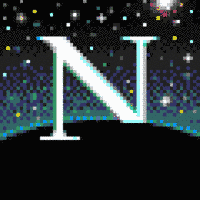For me these have entered into my must haves
- BetterDisplay: For better scaling support for external monitors
- Rectangle: To be able to use a mouse to drag and snap windows
- Pixea: To be able to double click an image with a mouse in any folder and then use arrow keys or scroll wheel to proceed to the next file in the folder. Replaced the stock preview with this.
Something I’m looking for now is the ability to use the forward and back buttons on my mouse when I’m in Finder and want to go back to the previous folder I was in. Doesn’t work in Safari either. Works in good old dependable Firefox though.
And separate volume controls for each applications.
Vim
I always had my own configuration set up but recently, I switched to NvChad and only change some details.
Definitely check out the Contexts app.
It replaces some of the core window management features and can be configured to make Mac window management a bit more like what you’re used to on Windows/Linux.
BetterTouchTool (which isn’t free but is worth every penny) lets you do everything rectangle does. Also lets you configure your mouse buttons to do whatever you want. Also infinite custom hot keys and shortcuts.
Also Raycast as a replacement for Spotlight.
Raycast has replaced BetterTouchTool for me. I own a license for BTT, have it installed, but it’s never running anymore.
App Cleaner!
As a Mac user it is a bit of a shame that we need to depend on apps like this… Despite this app is awesome lol.
Sometimes getting rid of certain programs is like getting rid of malware lol.
Does Mac not cleanly uninstall programs? Is this needed for programs installed from the official Mac store too?
Most Mac apps don’t have an uninstaller (or installer) you’re meant to just toss the app in the trash. The problem is this leaves in place your preferences files, any “application support” files it may have downloaded, maybe a cache, etc
That said, I’ve been migrating the same Library folder from Mac to Mac since around 2003 and have never used an app cleaner. It really isn’t an issue 99% of the time.
I can imagine a very edge use case for an app cleaner, but for most purposes - 99% of users - there’s really no reason for it. Macs don’t have a Registry. If you remove the application itself, all of its ancillary files in Application Support and elsewhere will just… not do anything. And they won’t interfere. They won’t interact in any way with anything else on your computer. And in most cases, they’re tiny files. There’s functionally no reason to care that they’re still around.
Sometimes there’s random startup files that clutter up the startup menu
I can’t speak for all the programs but I think almost all the programs I have ever used let a lot of undesired files everywhere, in theory moving the app to the thrash bin should be enough, but why let all that crap hanging around there?
Yeah, I do like the option of if I uninstall something to get rid of everything so it is back to the state it was before instead all these random misc and now unneeded files. I did some searches and lot of users were wondering why this functionality isn’t present already.
The problem is AppCleaner is effectively guessing based on file name (and potentially other metadata) what to get rid of, you have to use your brain to check the list of what it is proposing to delete (hence why they show it to you and make you check the additional boxes). Someone who is actively seeking out the app to do something like this is more likely to check, but if it was a default functionality from Apple, many users would just ignore it and delete everything, even if it’s something they’d want to keep. Apple’s ethos of how they view users is also not predisposed to this.
It’s also notable that many things get left behind even after unintsalling apps in Windows. Sometimes the manifest just doesn’t encompass everything an app will spit out during its existence on your device.
But if it was a default functionality from Apple, presumably apps would be packaged, installed, and run in such a way that the OS is aware of what files it’s creating and use that context to clean up after themselves properly when uninstalled.
The OS doesn’t create the files, the application does. The OS would need a way to track what’s being created throughout the lifecycle of the application on the device. For example, at install the app may just put the .app bundle in /Applications and then complete. During first startup, licensing, saving, customization, and at other various indeterminate points the application might create preference files, directories/files in /Library/Application Support, etc. macOS does log things but those get rotated, if you just keep infinite logs you end up using up a ton of space.
Apple could try and require that every Application provide a manifest of where it may put all files, but I don’t really now how they’d enforce it and this is still subject to error and may result in the wrong thing being deleted. Also, keep in mind there are some shared folders and file between apps within the same suite. For example, Autodesk puts a lot of things from various apps into /Application Support/Autodesk.
Another thought is, sometimes you don’t want it to delete all associated files created. Often applications create a save directory in /Documents. I think SPSS or Stata might do this (haven’t work with them for a bit). So if /Documents/Stata has all your work and some automated Apple uninstaller removes it, that isn’t ideal. It may even be disadvantageous to remove a plist file. For example if you’re installing an old version of an app for a new one, it may use the same plist with your settings so you don’t have to reconfigure the app. There’s just a lot that can go wrong if you automate this process for what is often relatively little gain.
beardie. i’m used to managing my music with alt+shift+{z,x,c} from my linux days, so thanks to beardie i can use the same bindings on macos
Suspicious Package: A great utility for inspecting the payload of a package, including scripts.
Macs Fan Control: Both a temp monitor and fan control. Especially useful on older Intel Macs.
Amphetamine: Good GUI for caffeinate.
coconutbattery: Monitor your battery health, cycles, etc.
The Unarchiver: Think 7-Zip for macOS.
Jamf Now: Stripped down version of Jamf, MDM for Apple devices. You get 3 devices for free. This is more if you want to dabble in endpoint management/light automation. You will get sales emails.
Lot of nice recommendations here. Particularly suspicious package.
AppCleaner
My MBP is largely a glorified SSH client. So, my must-haves are:
- homebrew
- Chrome and Firefox
- iterm2
- oh-my-zsh w/ Powerlevel10k
- Amethyst
I’m going to try out Kitty soon to replace iterm2.
I installed an app to work around mouse scroll wheel acceleration, literally right after installing FF. I can’t recall the name though.
These are the Mac-exclusive apps I use regularly on my MacBook Pro 14" CotEditor Amazing open source text editor just for Mac BetterSnapTool for snapping windows (old school I know) Image2icon is useful for making my dock icons consistent TopNotch because the notch is annoying TG Pro because Macs get hot Keka because sometimes you run across a RAR or 7z file
These are just Mac apps, but I also use a bunch of cross-platform apps
CotEditor looks kind of like Notepad++ which I love for when I just want a simple text editor that is a little more functional that the default text editor without launching visual studio code. Thanks for the recommendations.
Blockblock and Lulu from https://objective-see.org/
And three finger drag in accessibility options.
deleted by creator
How could I have forgotten iTerm2… These are all great suggestions though! Going to give Amphetamine and IINA a try!
Never heard of Scroll Reverser but it looks like it solves one of my pet peeves of macOS that should just exist natively.
IINA looks promising. Especially if it can output a HDR signal instead of tone mapping. Open source too!
deleted by creator
Massive fan of Hidden Bar, but now with a nodge it is lacking progression, but it seems this repo has picked up the pace: https://github.com/UeharaYou/HiddenBar
Another +1 for Rectangle.
For me, a semi-recent convert from Windows, a fresh install of macOS includes:
-
Dropover, it has a limited free version (3 second wait time) or $5 for a one time ‘Pro’ version. It worked way better for me than Dropzone for copying files around and temporarily grabbing web images for Messages and Discord.
-
Top Notch, its free to use and cleanly hides the notch and just provides a clean black space for the menu bar.
-
SoundSource, yes its $40 and thats expensive af. However FOSS alternatives like Background Music kept crashing due to my external DAC. It’s a volume mixer, EQ tool, and audio IO selector.
And finally if I need to run Windows tools or applications for some of my hobbies, I have Parallels on an external drive. That way Windows isn’t hogging space and is isolated when I don’t need it.
-