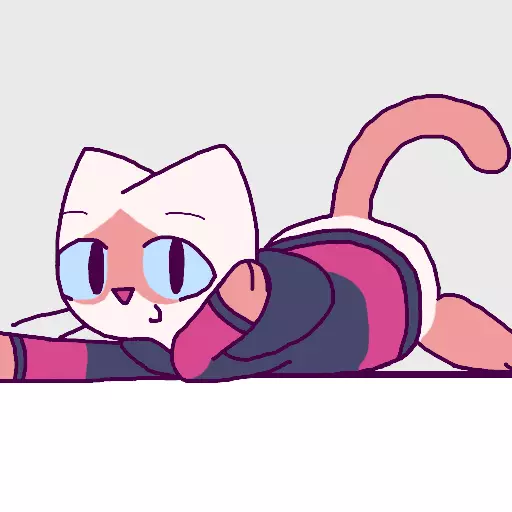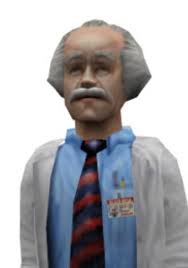deleted by creator
It’s been a while since I’ve used GIMP, but I recall even loading it on Linux taking over a minute.
Takes a while for me on Linux too. No idea if it’s longer on Windows
deleted by creator
It’s been years since I’ve used GIMP. It may have been on a HDD, but I can’t remember.
Sometimes it does take a few seconds for me as well, but not even close to a full minute. That must’ve been on an HDD, right?
It’s been a while, so it may have been on a HDD.
It’s never taken more than like 2 seconds to open on any of my computers
Credit to mrAnmolv
Unless flat/snap
Flatpak has performance similar to native. Snap is the slow one.
Anyway to make it open faster on Mac?
Yes, make you GIMP open fast on Mac only for 999.99$/mo
Stop lyin… oh.
Everything seems to be way faster on Linux than on windows for some reason.
On one occasion I tested a build that took ~10 min on windows, in a Linux VM installed on the same machine, it finished in ~1min.
I have searched around for an answer for quite some time now, I could not find any definitive reason. Some say that process creation is slower on windows, some say IO is inefficient. Still struggling to explain 10x increase in throughput.
Here is a funny instance: https://emacs.stackexchange.com/questions/17783/why-does-emacs-take-longer-to-start-on-windows-than-on-linux
Well, in case of Gimp for Windows, it also doesn’t help that it uses a modified GTK. So, when you start on Gimp on Windows, the program must load all the GTK libraries first, while on Linux the shared libraries are already loaded.
I thinks it caused by two reasons:
- process creation has much higher overhead on windows. On top of that, the antivirus system adds additional overhead not present in Linux because it scan every process on launch and monitor its behavior until the process finished. This result in any workflow that relies on launching a bunch of processes (e.g. make-style compilation which launch the compiler process recursively) to be very slow on Windows.
- file access on windows is also significantly slower on windows due to its filesystem filter. Also, antivirus typically hook into this filter and inspect every opened files. You can imagine this would result in significant slowdown for any workflow that relies on opening a lot of small files (e.g. compilation)
If you disable the antivirus (including windows defender) performance would definitely improve, but it’ll still slower than on Linux.
In order to gain sufficient performance in windows, you’ll have to use threads instead of processes (basically a single program doing everything instead of chaining multiple program Unix-style) and put your data in a single file so it can load all at once instead of in a bunch of small files loaded recursively. Basically a complete opposite of what people do on Linux.
Thanks for information.
Some day I might try to controllaby worsen process creation and file access of Linux to match windows performance. Not today though.
for some reason.
bloat
I ran Atlus for a second before installing PopOS and Windows can be just as fast if you remove literally everything
Atlus suffers from the fact that it’s still just windows though so all the underlying issues are still there.
IMO it’s because Windows is targeted for general use so they don’t bother optimizing anything. They’ll just convince people that thei have aging hardware when things become slow and say stuffs like “unused RAM is wasted RAM” to justify taking up half of my memory on idle.
Even running Linux from a USB is still a way smoother experience than running Windows for me.
Windows is so not optimised (unoptimized?) that I cannot even see what is slow anymore. Doesn’t look like windows is targeted for anything in this state.
I read forever ago that deleting plugins and brushes you don’t use helps slightly. Can anyone confirm/deny?
Green Is My Pepper
krita 😊
Krita is fantastic
Kde never misses
pro-tip you can run gimp on WSL2 and have its xwindow appear within windows just like a normal application. The ONLY way to run gimp on windows imo.
https://learn.microsoft.com/en-us/windows/wsl/tutorials/gui-apps
How
Here is the WSLg repo if you’re curious about how it works: https://github.com/microsoft/wslg
Basically, Microsoft take a Wayland compositor (Weston) and modify it to add support to enable automatic RDP connection to the Windows host. They also added support to RDP individual application window instead of the full desktop. The result is the Wayland compositor will render the application windows over RDP when you run any GUI app.
Ugly hacks MS made.
Edge for Linux in WSL lmao how many layers do we need
wine not some more?
windows version of citra runing in wine in wsl emulating 3ds vc release?
Ty
Everything loads slower on Windows. I’ve run programs through fucking Wine that still load faster than they do on Windows.
What specs do you have that makes GIMP load in 2 milliseconds?
Obviously it’s an exaggeration, takes about 2 seconds for me
Just tested it, something between 1 and 2 seconds for me.
deleted by creator
Libreoffice is heavy, still loads much faster than MS Office tho
He is using arch
Btw
I just pirate Photoshop, it’s so much better than GIMP.
free software or bust
Pinta is a paint .net clone:
PaintDotNet is pretty worthwhile if your on the Windows
I can afford the software, so I pay, but agreed GIMP is not even in the same galaxy as Photoshop.
Nah gimp’s functionality is pretty great. It’s the ui that’s holding it back right now; it’s not intuitive enough at all.
Honestly, I prefer krita over it for light work, even though it’s more similar to clip studio than photoshop. Krita’s amazing.
Same with emacs